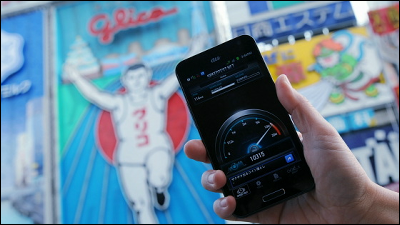RBB SPEED TEST free service speed measurement service ranking by carrier and fastest value of the previous day TOP 10 function etc. added, renewed open, review using PC and smartphone

Broadband information siteRBB TODAYThe free communication speed measurement service provided by "RBB SPEED TEST"is. It is possible to measure the line speed with a PC and a smartphone, measuring the speed more than 1.5 million times per month, limiting the number of people who can measure simultaneously by placing a dedicated measurement server right under IX It is said that it keeps accuracy, and I actually measured the line speed under various conditions using the PC site and the smartphone application.
RBB SPEED TEST | Line speed / communication speed measurement site
http://speed.rbbtoday.com/
RBB SPEED TEST (speed test) communication speed measurement site renewed |
http://www.iid.co.jp/news/press/2015/081901.html
◆ PC version
PC version "RBB SPEED TEST"Top pageSo, "the fastest yesterday", the name of the carrier who started the fastest value, the fastest speed of the smartphone in the last month, and so on are understood.
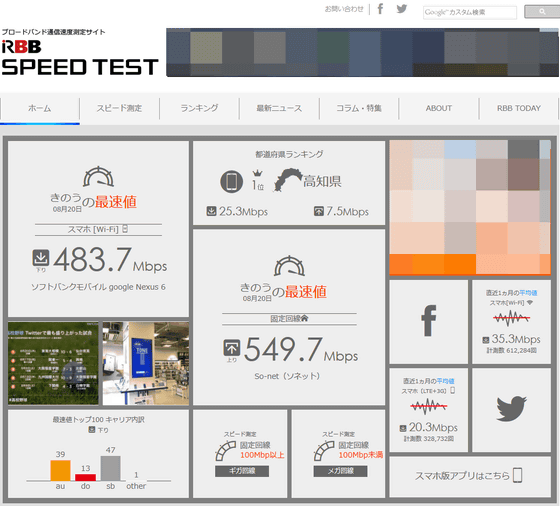
To measure line speed, click "Speed measurement" from the menu at the top of the page and select the speed band, zip code, and line type of the line you are using.

When selecting a line type, a window for selecting "Contract Plan", "Line operator", "ISP" opens, so select the line information suitable for your environment and click "Complete input".
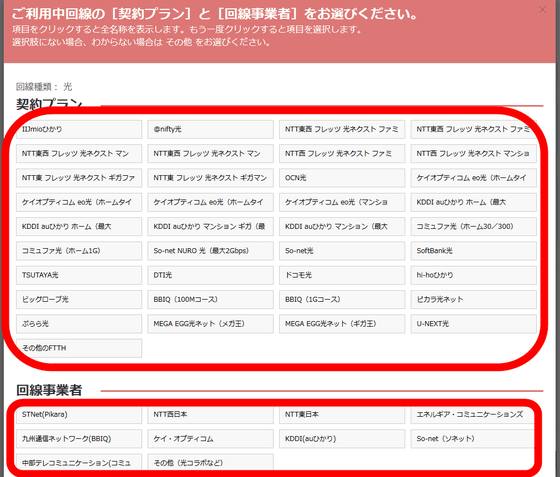
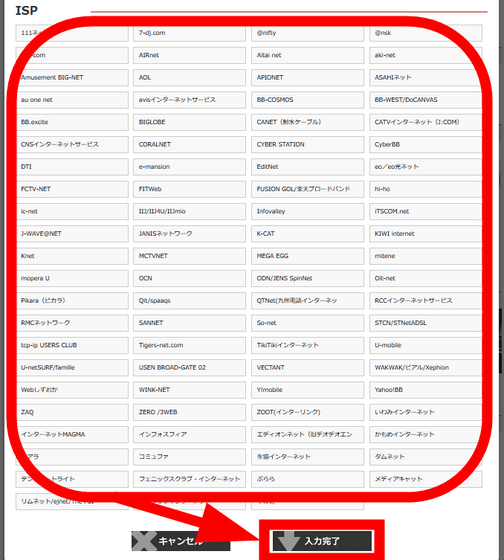
Confirm the entered line information and click "Measure".
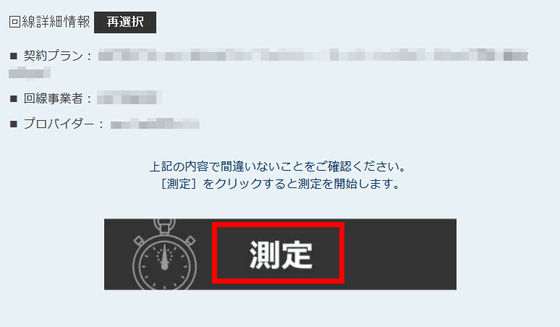
Wait for a while until the speed measurement is over.
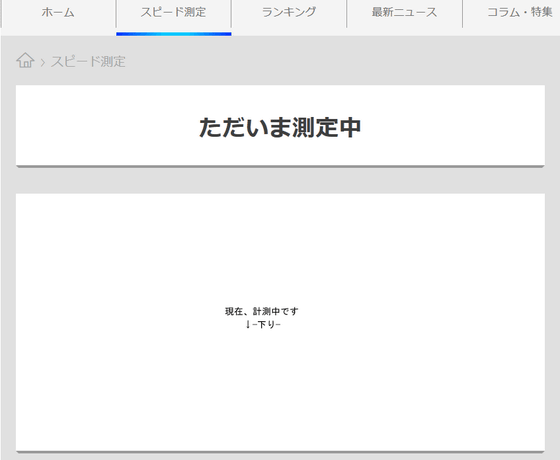
When waiting for about 10 seconds, the measurement result was displayed. Measured seven times in total and averaged over five times excluding the highest / lowest value, the average speed value was 163.0 Mbps downstream and 269.4 Mbps upstream.
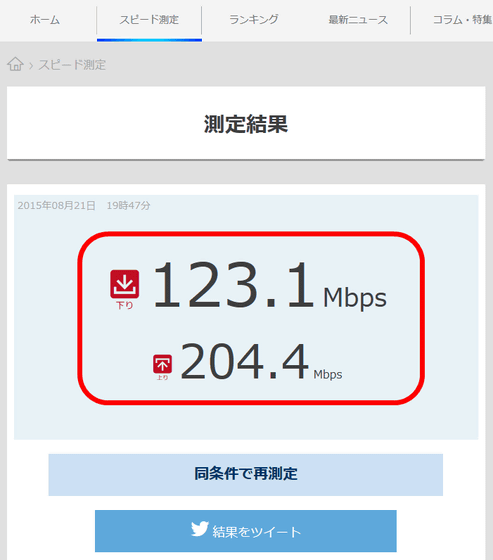
Also, from the "ranking" menu, you can check the three fastest ranking rankings of yesterday, "smartphone LTE + 3G", "smartphone Wi - Fi", "fixed line" ... ...

You can also see the ranking of "smartphone LTE + 3G by prefecture" and "smaho Wi-Fi by prefecture" in the last month.

To see ranking details click "See 4th place and below".
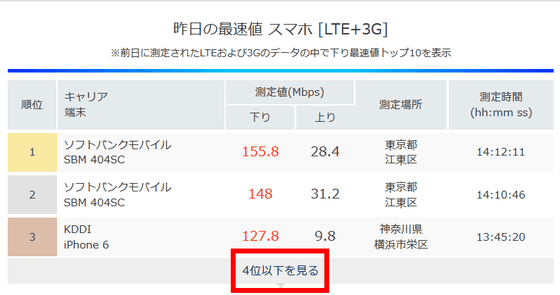
It is possible to see each ranking from 1st place to 10th place.
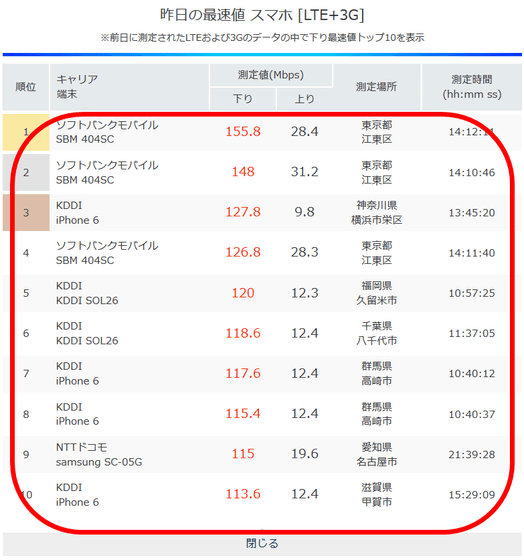
News about the communication environment is "latest news" or ...

You can check it collectively from "Column / Feature".
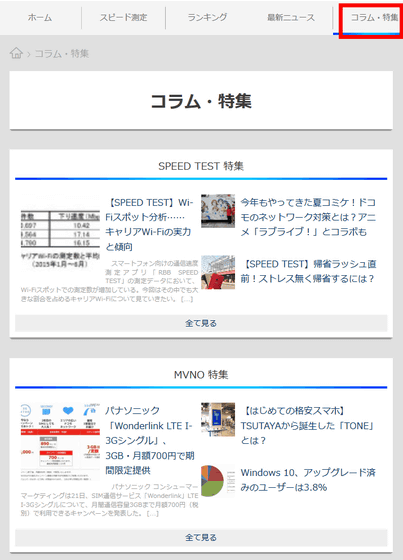
◆ iOS version application
RBB TODAY SPEED TEST for iPhone, iPod touch, iPad currently on the iTunes App Store
https://itunes.apple.com/jp/app/id538725494
Next I will try using the iOS version application. Search "rbb speed test" on the App Store and install "RBB TODAY SPEED TEST" application.

Open the installed application.

When you first use it, you are asked about permission to use location information, so tap "permission".
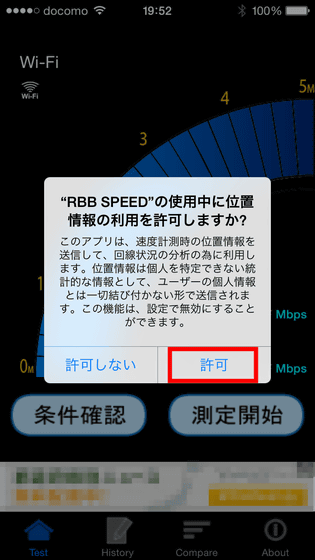
Before speed measurement, tap "Condition check" and input line information.
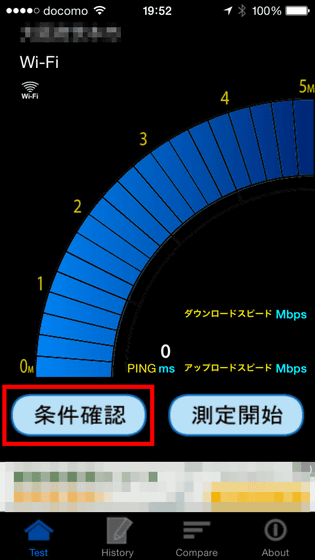
Tap "WiFi type" on the condition confirmation screen. In addition, the map around the current location is displayed at the top of the screen.
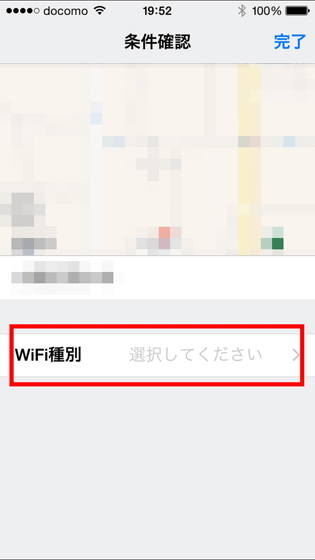
Select WiFi type from "Outside" or "Home / Work".
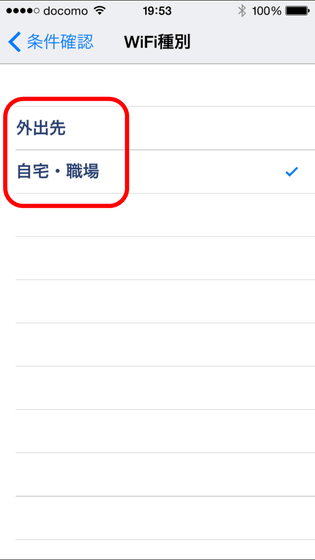
Then tap "Line type".
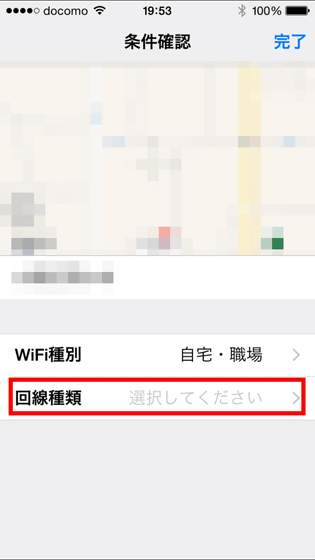
Tap the type of line, such as ADSL or light to select it.
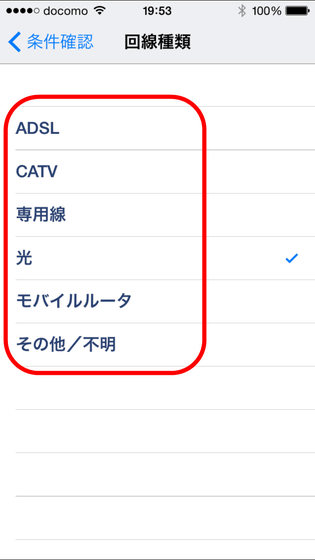
Then, items of "Line type", "Line operator", "Provider" are displayed ......
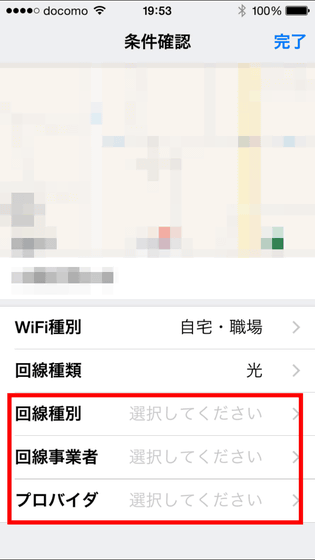
Select each as well as PC version and tap "Done" at the top right.
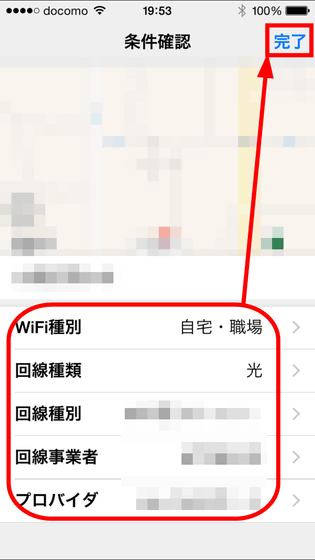
After checking the line condition setting of the line, tap "Start measurement".
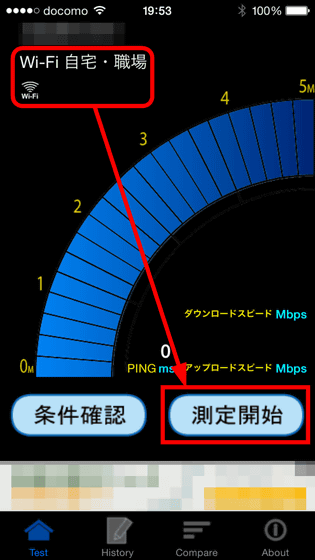
Similarly to the PC version, the smartphone version application is completed in about 10 seconds and the downlink / upload speed measurement result is displayed.

Then turn off the Wi-Fi function of the smartphone and measure the speed of LTE.
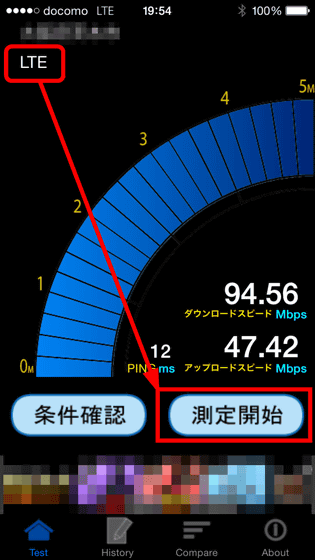
The measurement result is as follows.

From the "History" tab at the bottom of the application screen, you can check past history of the measurement history. Measured seven times under the condition of "iPhone 6 + Wi-Fi" and averaged five times, the speed of 94.73 Mbps downstream and 45.22 Mbps upstream was coming out.
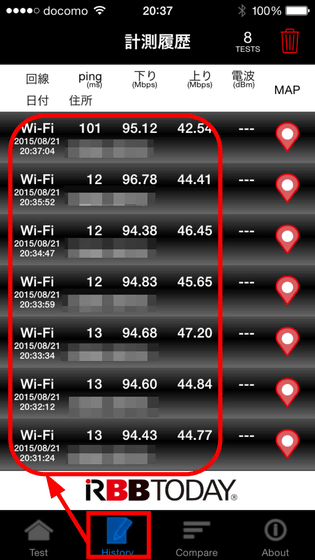
On the "Compare" tab, you can compare the speed reading of your smartphone with the national average.
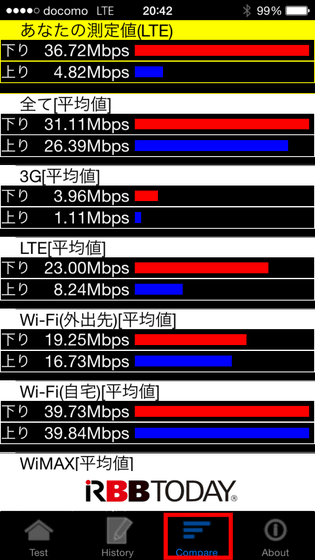
So, I measured the speed with a combination of various models and carriers. The combination of "iPhone 6 + LTE (docomo)" has a downlink average of 31.71 Mbps and an average uplink of 15.76 Mbps.
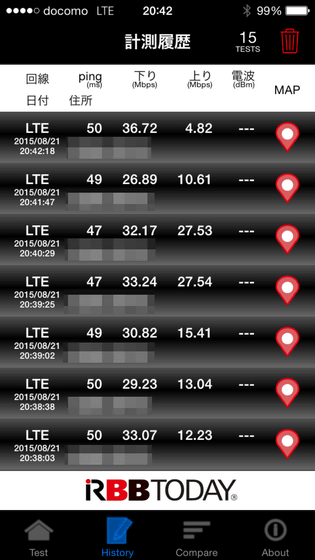
"IPhone 5s + Wi-Fi" is downhill 73.54 Mbps, upstream 72.55 Mbps.
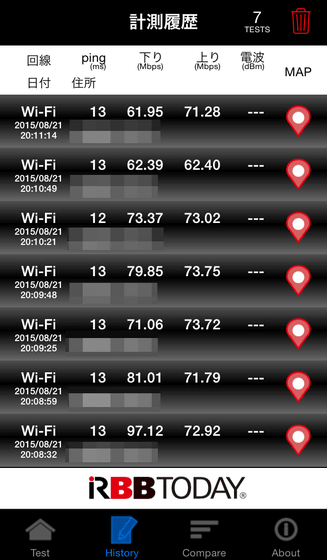
"IPhone 5s + LTE (au)" is downward 41.35 Mbps, upstream 8.85 Mbps.
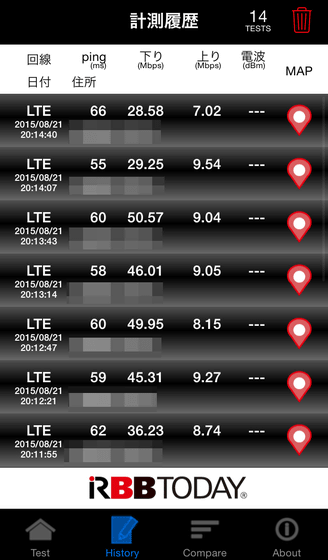
"IPad Air 2 + Wi-Fi" is 93.68 Mbps downstream and 30.99 Mbps upstream.
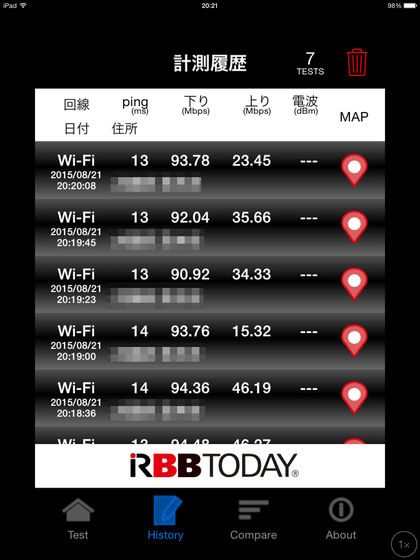
"IPad mini 3 + Wi-Fi" was downward 90.64 Mbps, upstream 66.32 Mbps.
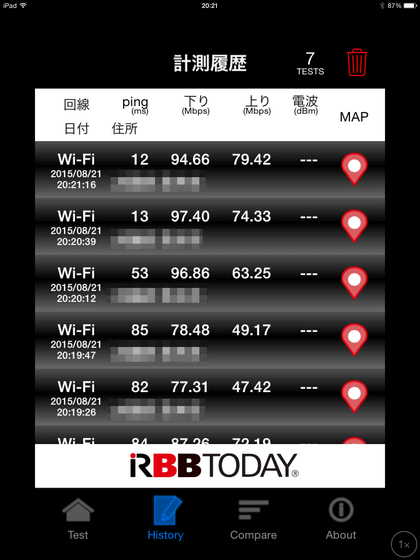
◆ Android application
RBB TODAY SPEED TEST - Android application on Google Play
https://play.google.com/store/apps/details?id=com.rbbtoday.speedtest
Search "rbb speed test" on Google Play and install "RBB TODAY SPEED TEST".
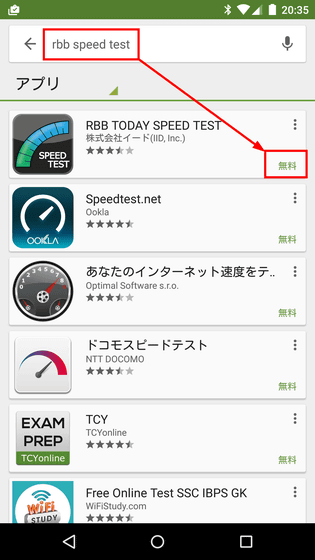
Tap "I agree".
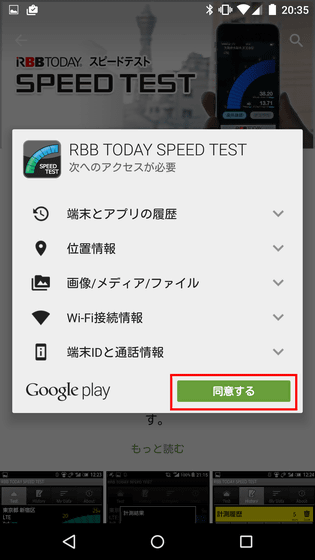
After installation, tap "Open" to open the application.
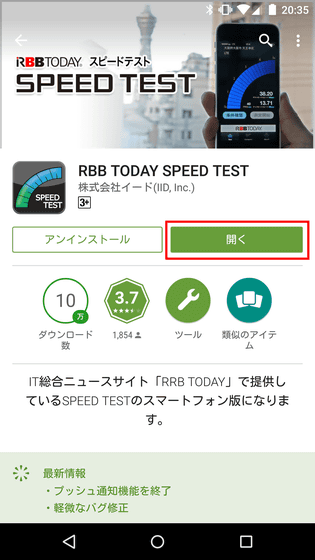
Since the Android version application supports automatic acquisition of the LTE connection rate, you will be asked whether you want to automatically measure the connection rate in the background at the first startup. Tap "OK" this time.
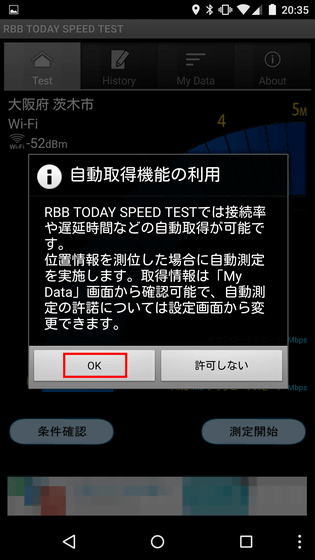
Tap "Check Condition" to enter line information.
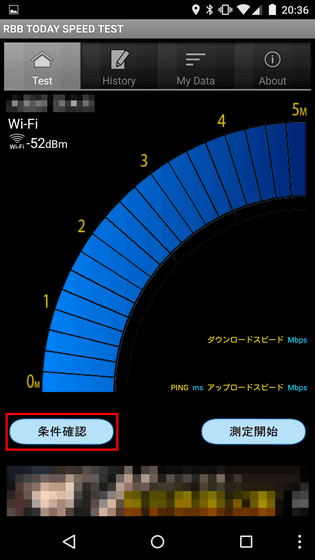
Like the PC version or iOS version application, enter line information and tap "OK".
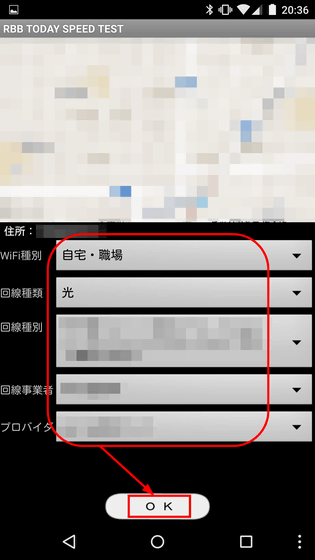
Tap 'Start measurement'.
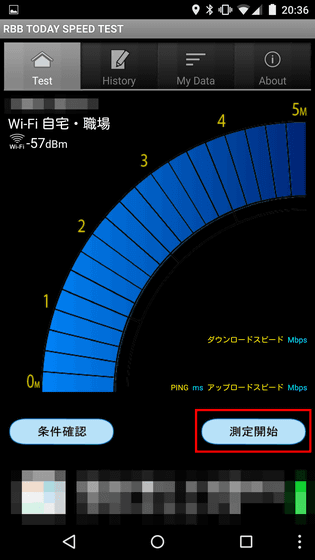
On the measurement result screen, the radio field intensity (RSSI) was also displayed as a limited function of the Android version application.
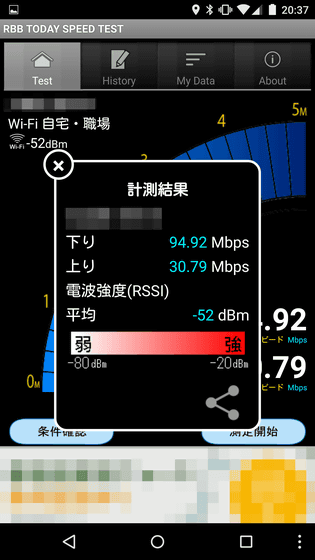
Results of 7 measurements under the condition of "Nexus 6 + Wi-Fi" are as follows.
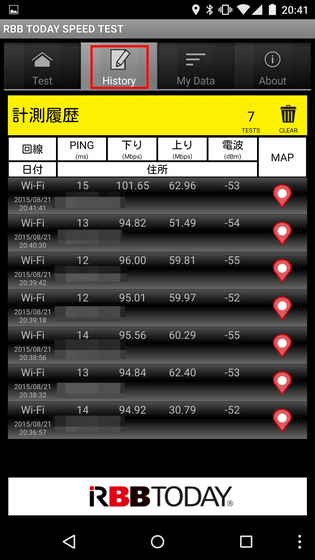
The Android version application has a function that automatically generates communication speed average. Tap the "My Data" tab and look it up, the average speed of "Nexus 6 + Wi - Fi" was 96.1 Mbps for downlink (DL) and 55.4 Mbps for uplink (UL).
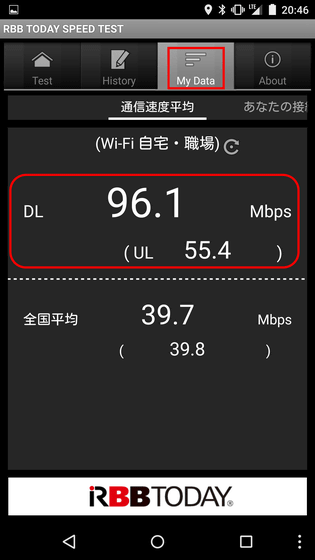
Results of seven measurements with the combination of "Nexus 6 + LTE (Y! Mobile)" are as follows.
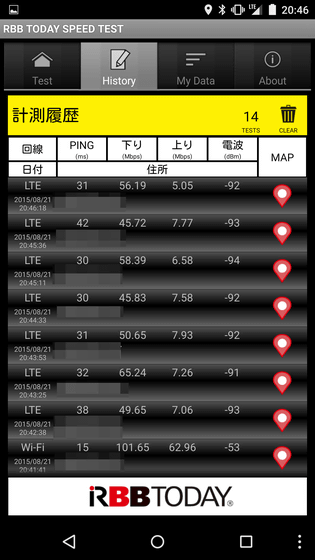
The average speed of "Nexus 6 + LTE (Y! Mobile)" was downlink 53.1 Mbps, upstream 7.0 Mbps.
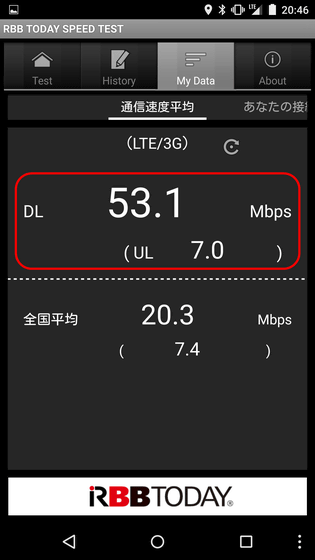
The measurement results of "Galaxy S 6 edge + Wi-Fi" are as follows.

The average speed is 94.9 Mbps downstream and 72.8 Mbps upstream.

The measurement results of "Galaxy S 6 edge + LTE (docomo)" are as follows.

The speed average is 29.9 Mbps downstream, upstream 12.2 Mbps.

The measurement results of "Xperia Z3 + Wi-Fi" are as follows.

The speed average is 29.9 Mbps downstream, upstream 36.2 Mbps.
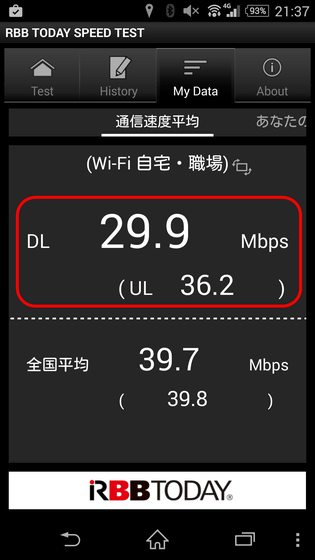
The measurement results of "Xperia Z 3 + LTE (au)" are as follows.

The speed average was downward 39.7 Mbps, upload 7.8 Mbps.
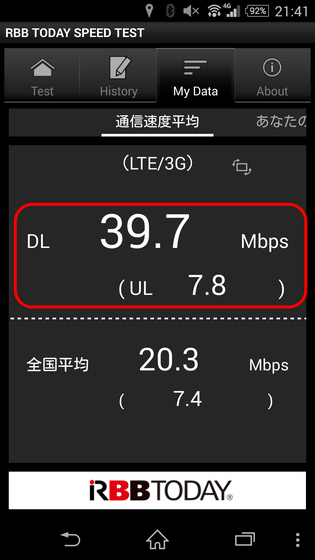
Also swipe the "My Data" tab to the left to see the LTE connection rate.
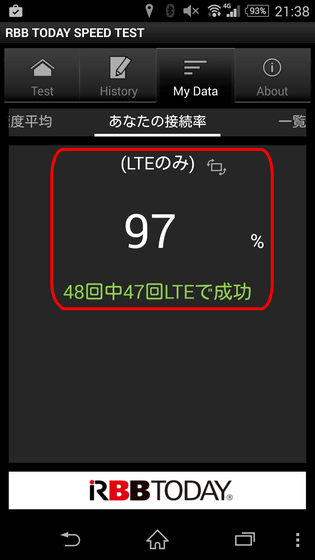
Further swiping to the left was able to check "connection rate", "LTE connection rate", "packet loss rate", "average delay time".
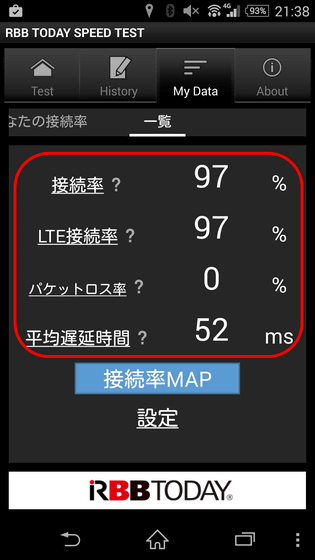
Measurement result of the History tab When you tap the pin mark on the right side ......

It was possible to see the place where the speed of the mobile line was measured on the map.
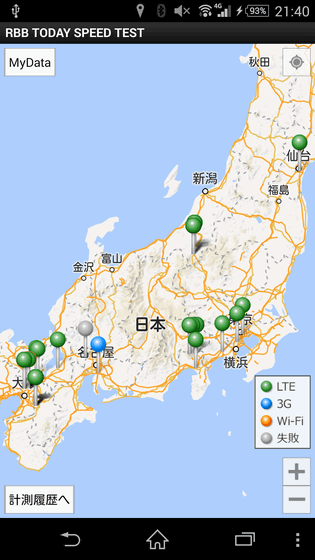
Related Posts:
in Software, Web Service, Smartphone, Review, Posted by darkhorse_log