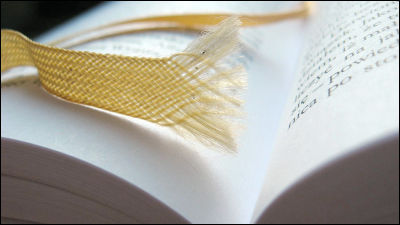Use unlimited free Wi-Fi iOS Seven - Eleven Official App Usage Review

Free Wi-Fi that is useful for something, such as to avoid communication speed limits, or to communicate with smartphones and tablets not compatible with mobile communications. It can be used in Seven - Eleven, Ito - Yokado, Sogo / Seibu, Denise, Loft etcSeven spot"If it is limited to 1 hour × 3 times per day only, it is limited, how newly released Seven - Eleven Official Application for iOS"Seven - Eleven AppYou can use unlimited number of seven spots if you use.
Seven - Eleven App on the App Store
https://itunes.apple.com/jp/app/id1039171609
First, access the above URL and install the Seven - Eleven app.

When installation is completed tap and start.

When you start for the first time, you are asked whether you want to allow notification from the application or not. You can change notification settings at any time.
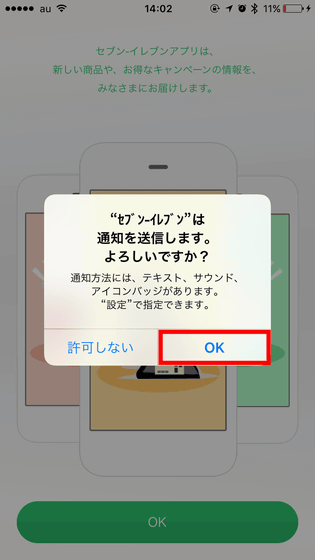
Tap "OK".
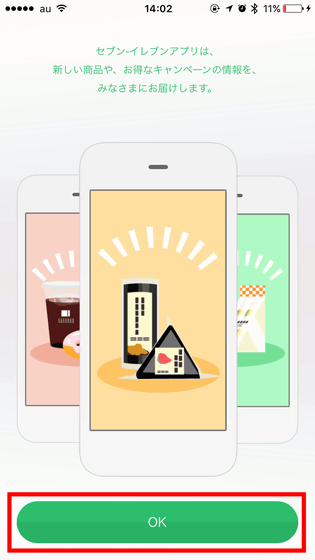
As terms of use are displayed, tap "Confirm and go forward".
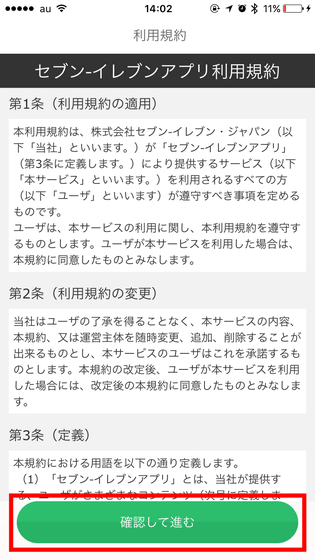
Tap the area where you live.

Tap "OK".
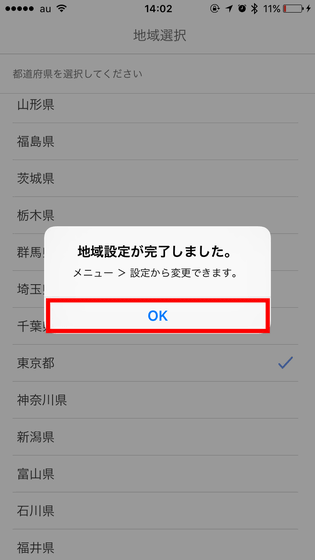
This completes initial setting. The startup screen of the Seven - Eleven application is like this, and recommended products are introduced as slurries.

By tapping "Campaign" at the bottom of the screen, you can check the information on campaigns that are being held or close to the event.

You can use Seven - Eleven 's Internet service and Seven - Net Shopping from' Shopping '.
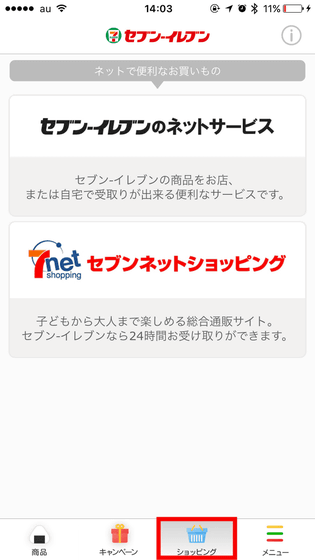
However, each service is not available in the application, it was only sent to each site by the browser.
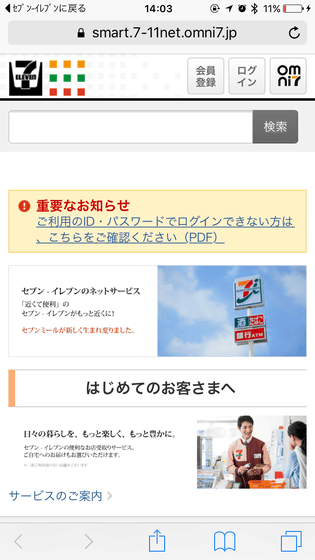
And "Menu" screen is.

If you want to use free Wi-Fi, tap "Seven Spot".

If you have 7 SPOT ID, just log in as it is, tap "Create 7 Spot ID" if you do not have it.
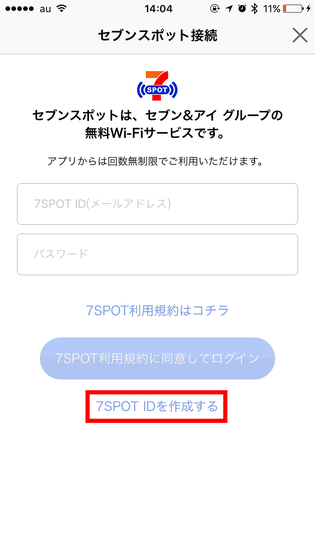
The ID creation screen opens in the browser.

Scroll down by entering your e-mail address, sex, birth year, password, password (for confirmation) from above.
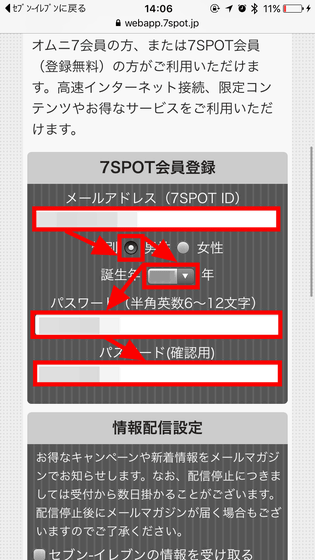
Since there is "information distribution setting", check only the information you want to receive. At the bottom there are "all checks" and "all checks unlocked" so if you want to check or uncheck all at once, you can use this.
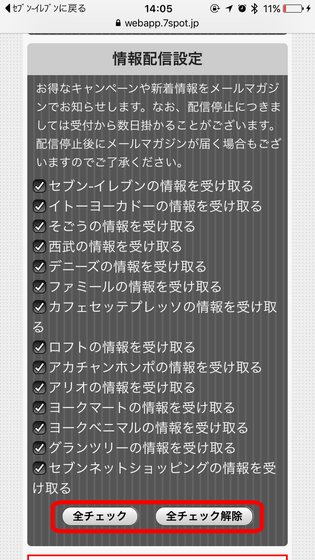
Scroll down the page, read the terms of use, check "I agree to the terms of service" and tap "to confirm".
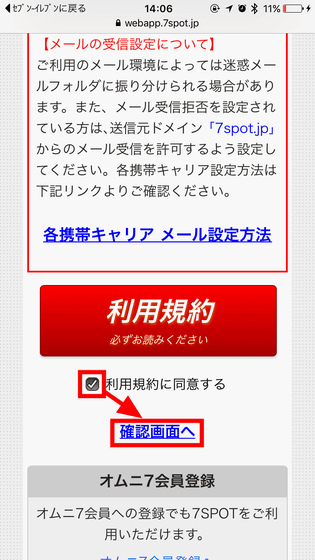
After confirming whether the information written in "7SPOT Member Registration Confirmation" is correct ... ...
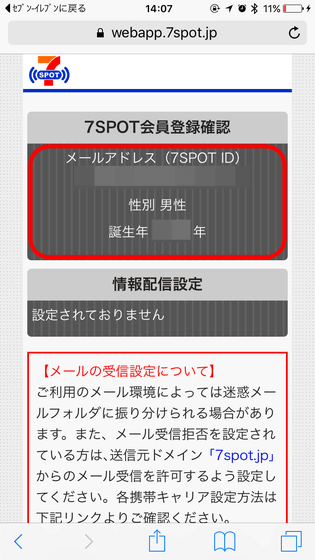
Tap "I accept the terms of service and register".
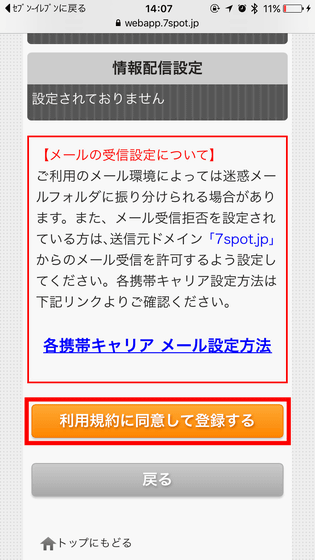
Temporary member registration is completed if it becomes such a screen.
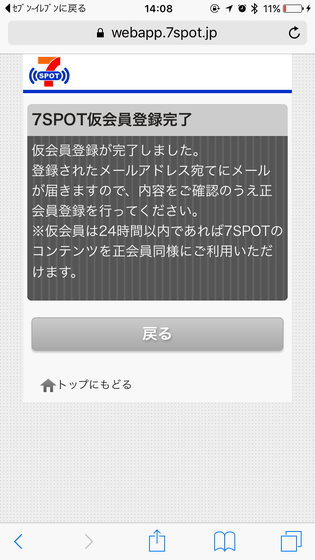
Subsequently, because the mail has arrived from 7 SPOT to the registered mail address, open it and access the authentication URL in the red frame part.
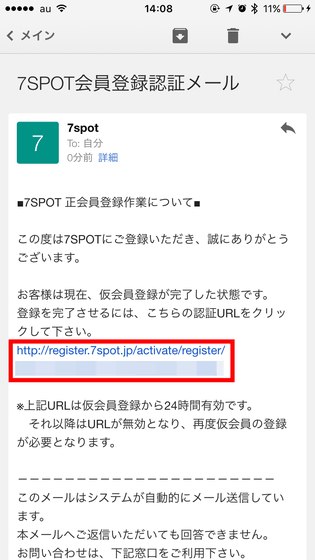
Member registration is completed.
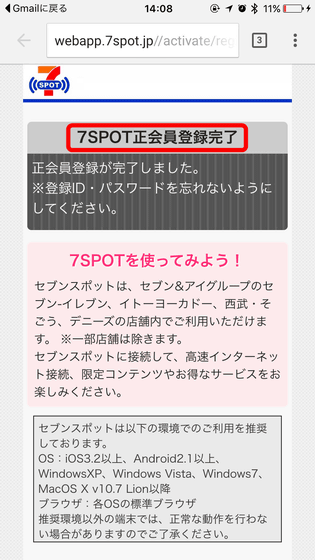
◆ Actually connected
So, I will immediately connect to the seven spot called Tsunagi. Since not all Seven & i Group have set up seven spots, it is good to check the installation stores from the following.
7 SPOT
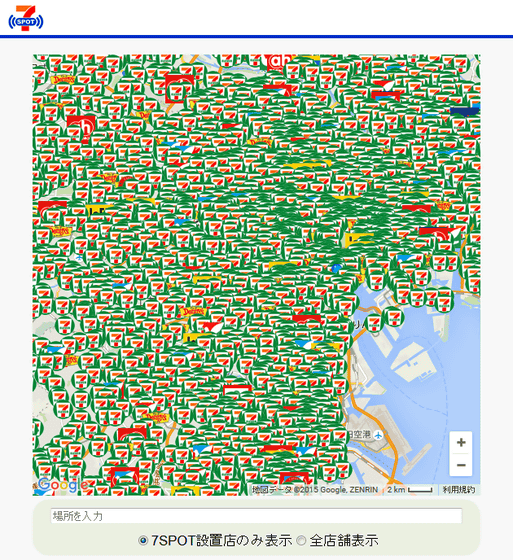
That is why I arrived at a neighborhood seven spot establishment store.

First, tap [7SPOT] from "Settings" → "Wi-Fi" and connect.
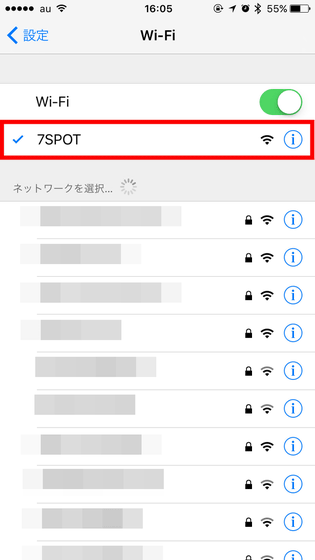
Next open the application ......

Enter the newly created account information and tap "Login with agreeing 7 SPOT Terms of Service".
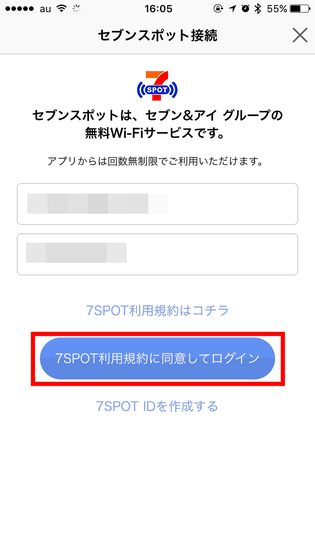
Tap "OK".
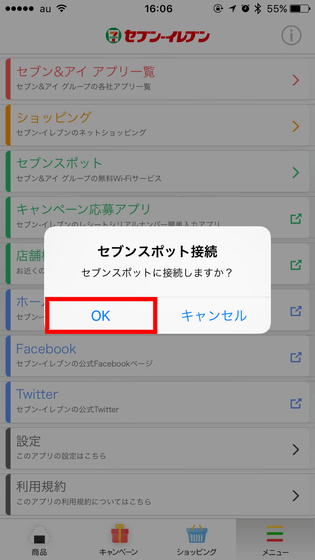
Tap "OK" again to complete the connection. This is all you can do communication.
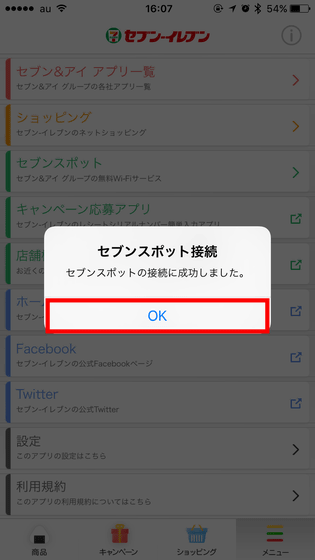
How much communication speed actually comes out in seven spots, "Speedtest"When measuring it, it became 11.33 Mbps downstream, 0.3 Mbps upstream.

The Seven - Eleven App is an application released on October 5, 2015, but the review saw a comment called "It is much better if you can log in, nanaco card login, balance and point confirmation".
Related Posts: