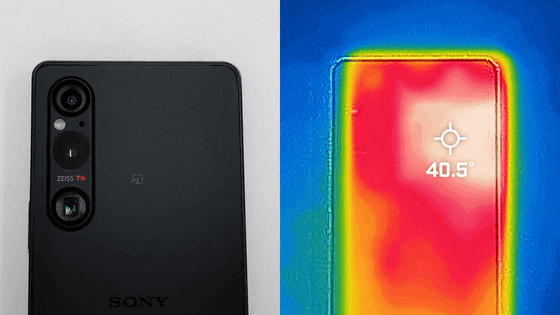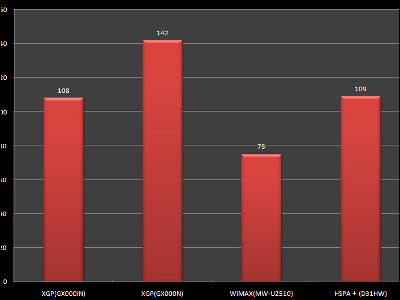I checked how fast the GALAXY SII equipped with WiMAX leads to the Internet
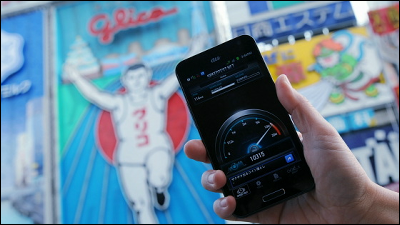
In theoretical valuesWiMAX capable of Internet connection at maximum downlink 40 Mbps"GALAXY SII WiMAX". Although it is high-speed communication that it can receive 5 sheets per second if it is 4 MB photograph taken with a digital camera, 40 Mbps is the "fastest value that everything can be outputted perfectly" to the last, in fact the distance from the base station and the crowding of the line Due to the condition, shielding of radio waves, the speed drops.
So, in fact, I actually went to Osaka city to measure the speed at how fast you can communicate. Please note that this number is based on actual measurement, but depending on the time of day and the number of surrounding users there is a possibility that the speed fluctuates considerably.
For those who are not interested in detailed procedures or individual numerical values, there is a part that summarizes only the conclusions at the end of the page, so scroll at a stroke and check there.
How to connect to WiMAX
Slide your finger downward from near the menu bar displayed at the top of the home screen.

Since the menu for setting and notification comes down like from the shutter like from the top ... ...
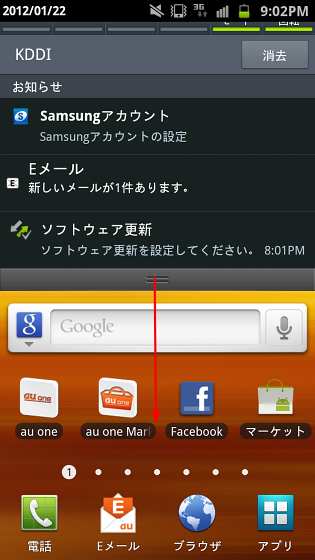
Tap WiMAX and tethering and turn it on, preparation is completed. At this point you can connect as an access point by turning on the wireless LAN connection of PC or game machine.
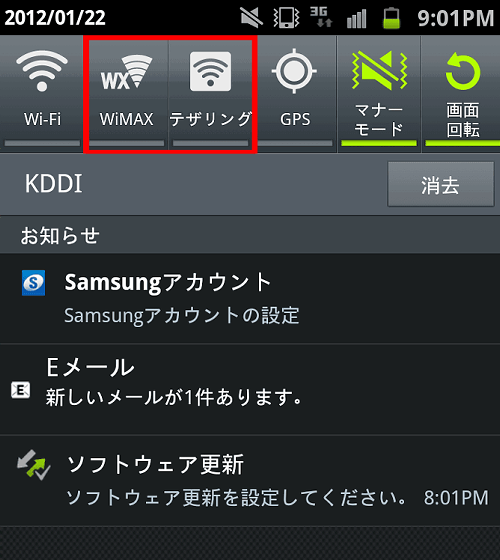
Confirmation of password etc is done from setting.

Tap wireless and network.

Open the tethering item further.

Choose WiFi tethering if you want to connect wirelessly with PC. USB tethering is used to connect the PC directly with the Internet to communicate with the Internet.
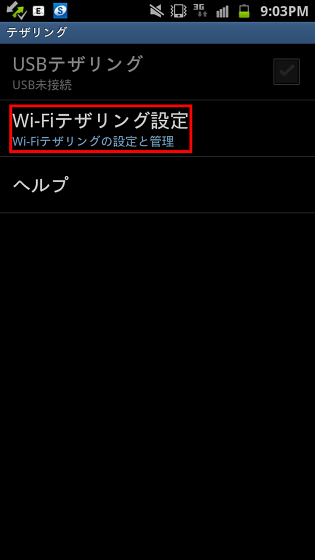
After that, look at the SSID displayed here, select the appropriate one from the PC and enter the password OK. In addition, if you can not see the password, you can check "Show password" checkbox.
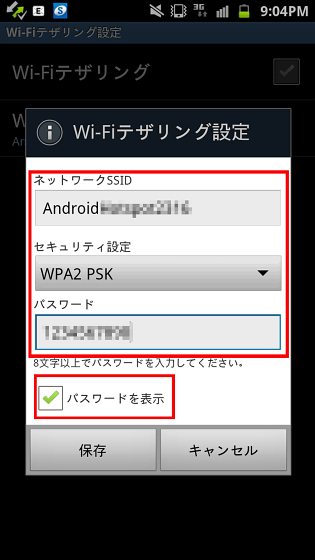
I feel like I actually measure the speed in Osaka City where I found the setting.
◆ Namba Ebisu Bridge Near the Sunday evening
It is the best downtown area in Kansai familiar with the signboard of Guriko. I am in the process of waiting or there are many people who are stopping while touching the smartphone or sitting on the bench so the lines may be crowded.

First of all, a standard application of communication speed check of Android smartphone "Speedtest.net"We measured the communication speed of the 3G line three times at a time.
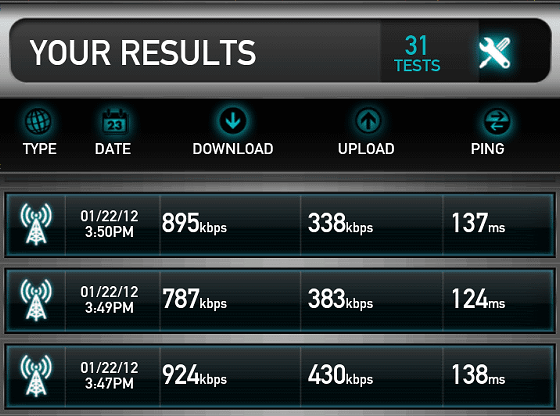
The maximum speed is measured three times, and the average value is as follows.
【3 G downstream】 Average of maximum speed: 0.86 Mbps
【3G uplink】 average of maximum speed: 0.38 Mbps
It is a level that allows you to browse websites without problems, but it seems to be a little stressful for watching videos such as YouTube.
Next, I switched the line to WiMAX and measured it.
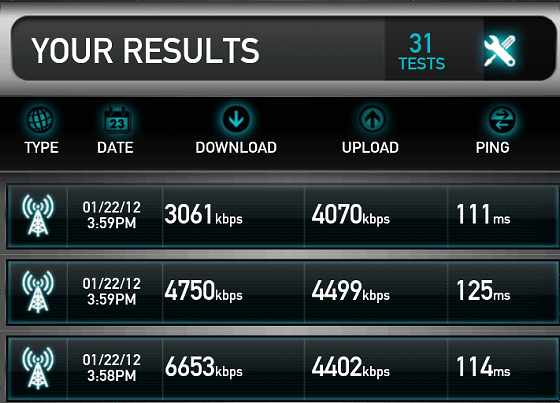
Likewise, the maximum speed is measured three times and averaged values are as follows.
【WiMAX downstream】 Average of maximum speed: 4.82 Mbps
【WiMAX upstream】 Average of maximum speed: 4.32 Mbps
3 G is exactly an order of magnitude. If this is the case, you can play YouTube without difficulty.
Just to be sure, access the website via the browser and check the communication speed "Broad Networking ReportBut I measured the speed.
First of all, the descent of the 3G line.
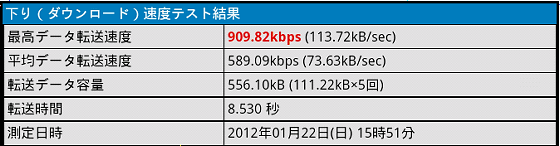
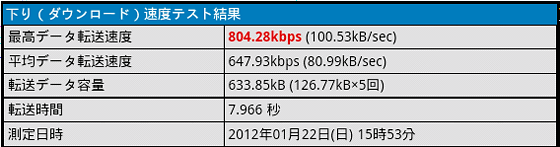
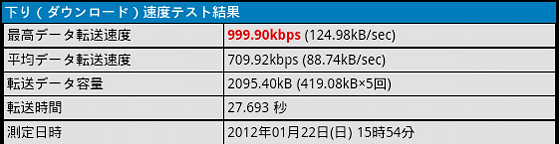
Next up is 3G up.
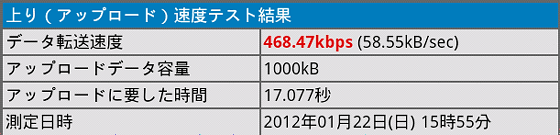
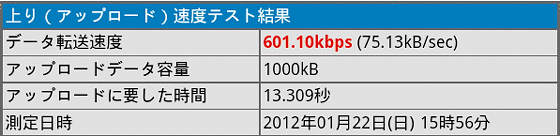
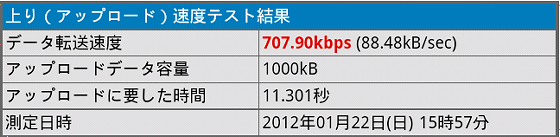
The average speed is measured three times, and further averaged values are as follows.
【3 G downstream】 Average: 0.64 Mbps
[3G uplink] Average: 0.59 Mbps
Since the above value is "average data transfer rate", it is not top speed that came out for just a moment, so it is later than the downlink value of "Speedtest.net". Also, it was Sunday evening that we performed the measurement, so there are many people at Namba in downtown area, so it is estimated that the speed is dropping as the lines are crowded.
Next is WiMAX downlink speed.
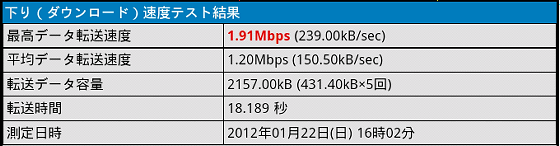
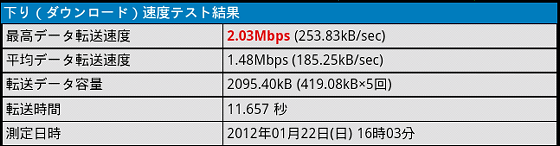
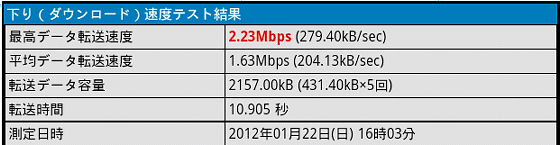
Upstream of WiMAX is like this.
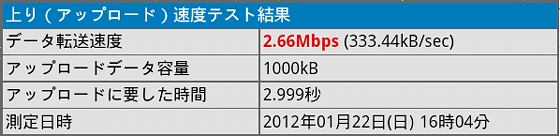
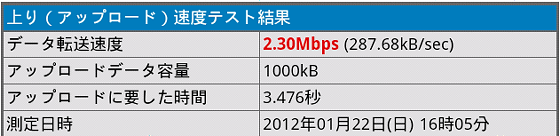
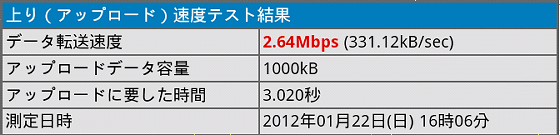
The average speed was measured 3 times and the averaged value was
[WiMAX descending] Average: 2.05 Mbps
【WiMAX upstream】 Average: 2.53 Mbps
Although it is a bit slower when looking at the average value, it still exceeds 2 Mbps.
Next time we perform tethering with "GALAXY SII WiMAX" and measure the speed with the PC. What I used here is "Broadband Speed Test"is.

First, the result of tethering on 3G line.

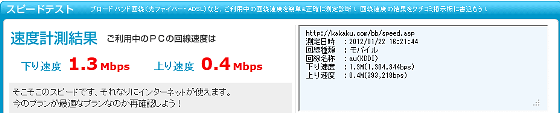

The result of measuring the maximum speed three times and averaging
【3G tethering descent】 Average: 0.90 Mbps
【3G tethering uphill】: 0.40 Mbps
Although it may be the range of error, it is a little better than communicating with the smartphone itself.
Next we will try tethering with WiMAX.
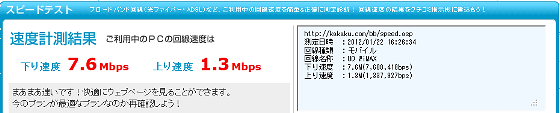

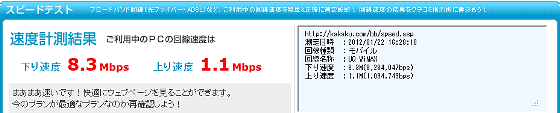
The result of measuring the maximum speed three times and averaging
WiMAX tethering downward average: 7.60 Mbps
WiMAX tethering Upstream average: 1.23 Mbps
It is a speed which is comparable to the case where you communicate with the smartphone itself.
In addition, we will continue to measure by changing the location.
◆ Umeda Yodobashi Camera front (Sunday night)
Umeda has an image of the business district, but there are a lot of department stores in front of the station so there are quite a few people even on holidays.

Immediately, "Speedtest.netStart measuring with ".

The maximum speed of the 3G line is as follows.
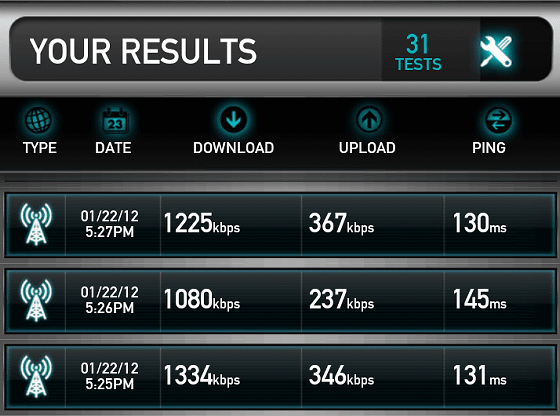
【3 G downstream】 Average of maximum speed: 1.21 Mbps
[3G uplink] average of maximum speed: 0.31 Mbps
The maximum speed of WiMAX is like this.
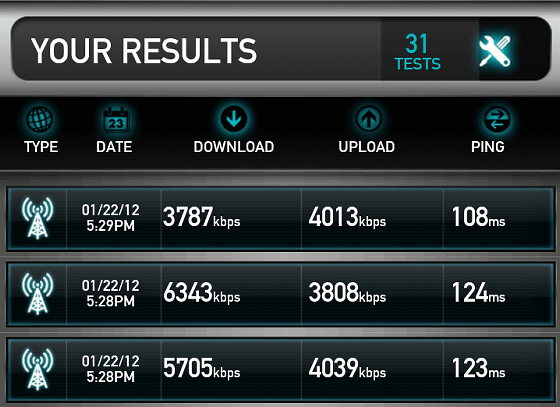
【WiMAX descending】 Average of maximum speed: 5.2 Mbps
【WiMAX upstream】 Average of maximum speed: 3.95 Mbps
next,"Broad Networking ReportThe average speed, measured with the following, is as follows.
First of all, the descent of the 3G line.
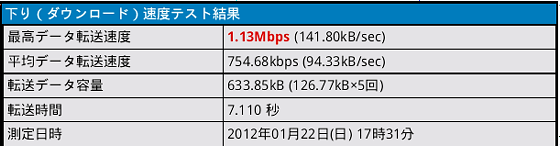

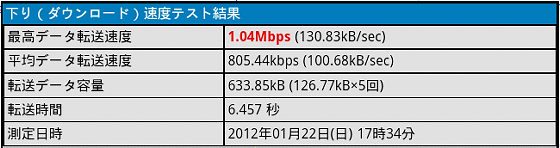
Uphill is like this.
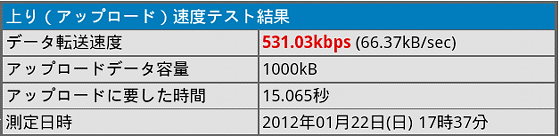
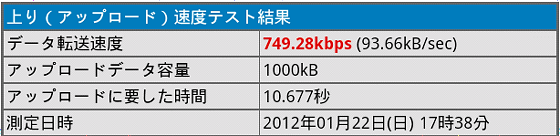

The average speed is measured three times and further averaged values are as follows.
【3 G downstream】 Average of maximum speed: 0.71 Mbps
【3G uplink】 Average of maximum speed: 0.56 Mbps
Below are WiMAX values.
First, the speed of the descent.
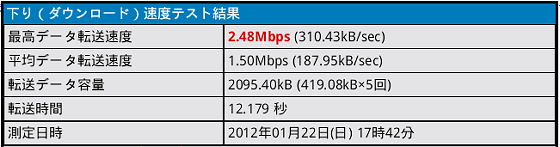
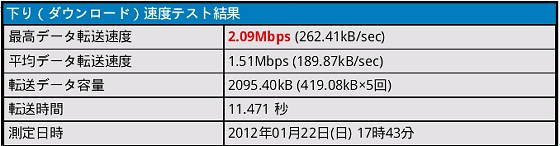
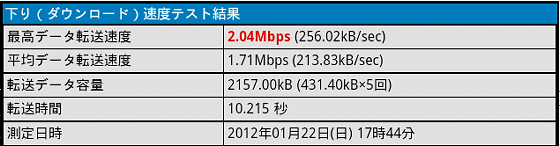
Uphill is like this.
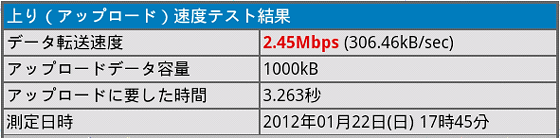
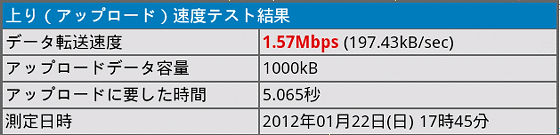
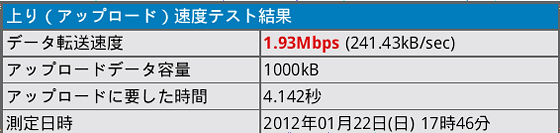
The average speed was measured 3 times and the averaged value was
【WiMAX downstream】 Average: 1.57 Mbps
【WiMAX upstream】 Average: 1.98 Mbps
Measurement even with tethering with PC.

It is the result of the 3G line.
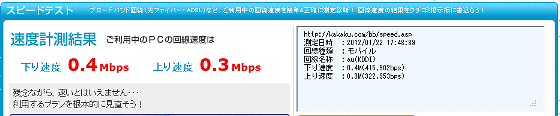

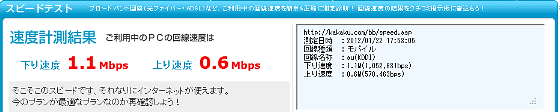
The result of averaging three measurements for the maximum speed is
3G tethering downward average: 1.06 Mbps
3G tethering upward average: 0.46 Mbps
The following is the result of WiMAX.

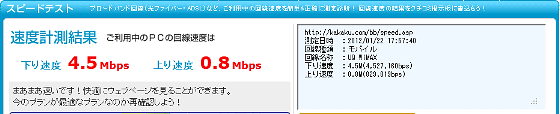
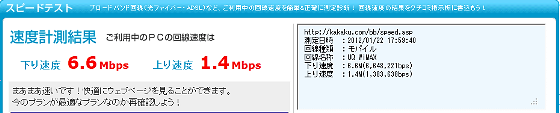
Measure the maximum speed 3 times and further averaged results
WiMAX tethering Downstream average: 5.53 Mbps
WiMAX tethering upward average: 1.06 Mbps
The above results are summarized as below.
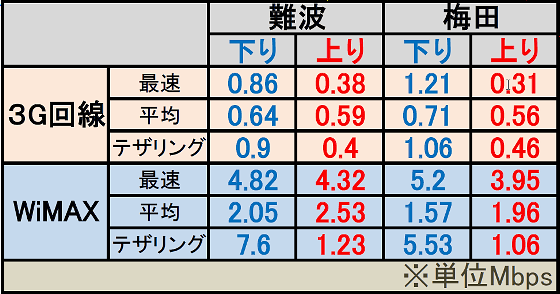
Although it is the result of the test at the limited place and time to the last, although it is the result of the test at this time, the thing which we found by measuring the speed this time is as follows.
· On average, 3G communication has a downlink speed less than 1 Mbps, upstream uplink rate of around 0.5 Mbps
· Although WiMAX has waves in speed, the average of downlink is roughly 1 / Mbps speed
· Since WiMAX has a high upstream communication speed, it is convenient when uploading photos and movies to Twitter etc.
- There is a case that it is faster in tethering than communication with a smartphone body
Although it is speculated from here, it seems that the hardware performance of the smartphone itself is becoming a bottleneck of communication speed because the communication speed often rises at tethering. In other words, it means that not only the condition of the radio wave arrival and the degree of crowding but also the performance of the smartphone itself is insufficient, so the line speed may not be fully used up.
Although it can not be asserted that there was no other factor because it can not accurately grasp the usage situation of the surroundings at almost the same time, although it is a place at all, if it is assumed that the difference between the PC specification and the machine spec of the smartphone is reflected in the result There may be days when you can use the communication line more efficiently due to specs of smartphones in the future.
Either way, there is no doubt that WiMAX is faster than 3G even under the present conditions, and this time the test also got a difference of more than 8 times. So, WiMAX equipped terminals are recommended for those who want to send data with large capacity, especially for people who want to watch videos etc. in high image quality while on the move or on the road.
Although this time was 3G vs. WiMAX comparison, what about high-speed communication other than WiMAX including Xi etc.? Regarding any doubt about it will be verified again.
Related Posts: