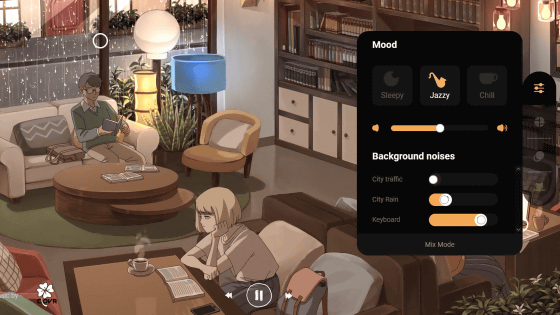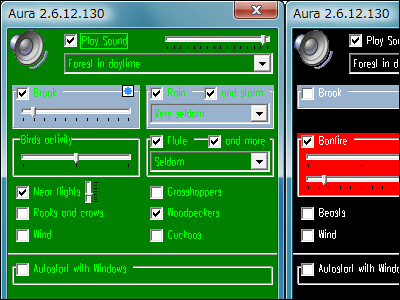Application that changes wallpaper background color according to time zone "GoogleNowWallpaper HD"
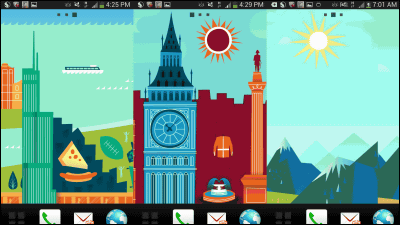
Android smartphone has a "live wallpaper" function that allows you to display a clock in addition to the fixed wallpaper, but it will automatically change the background of the wallpaper according to the time of dayGoogleNowWallpaper HD"is. 11 types of illustration of Google Now can be set, the brightness of the illustration is automatically changed for each time zone, and the wallpaper you set displays the scenery along the actual time zone.
GoogleNowWallpaper HD - Android application on Google Play
https://play.google.com/store/apps/details?id=com.bongoman.gnowwallpaperhd

Install GoogleNowWallpaper HD from Google Play.
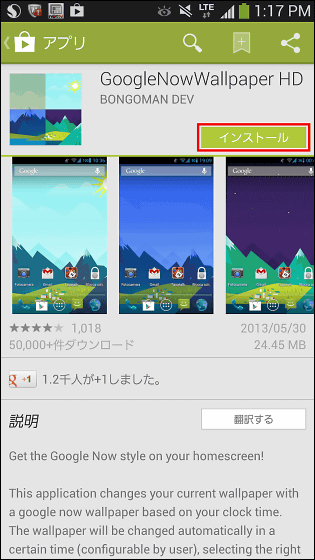
Tap "I agree".
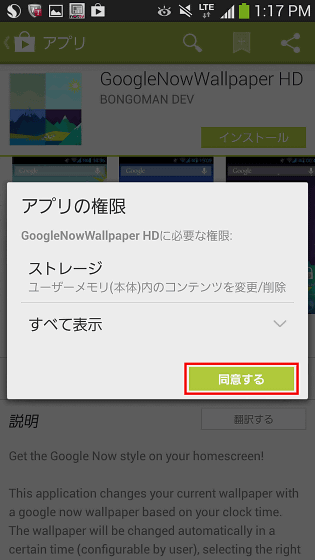
Since there is a choice as to whether to automatically update the application when connecting to Wi-Fi, tap "OK".
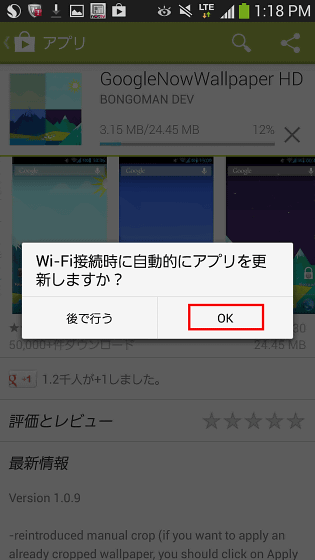
Tap and launch GoogleNowWallpaper HD when installation is completed.
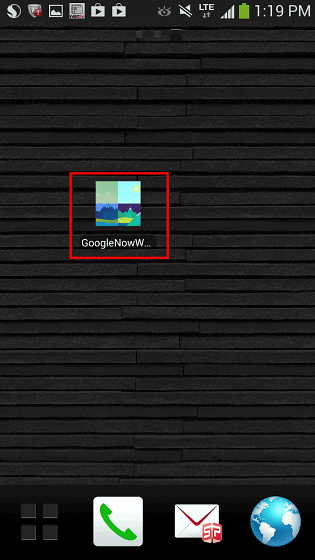
The starting screen of GoogleNowWallpaper HD looks like this.
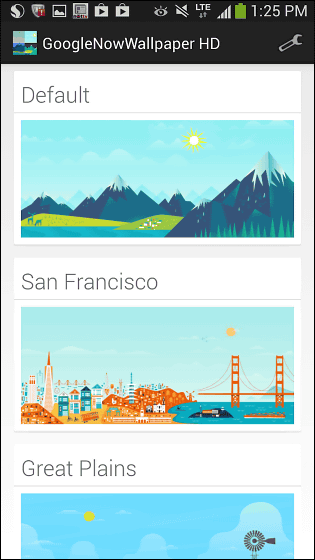
Set the wallpaper immediately, Tap "Default" at the top.
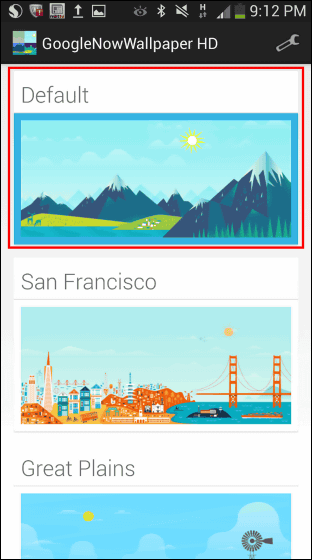
Tap "Auto crop" to complete the setting.
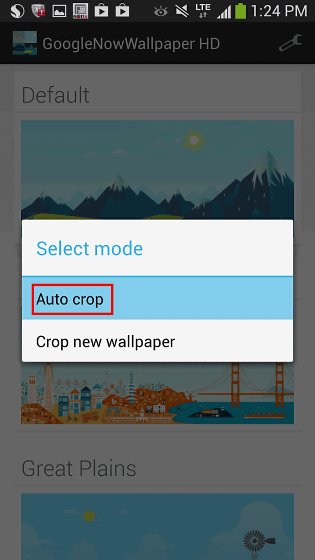
The set wallpaper looked something like this, "Default" was set up for a peaceful mountain illustration.
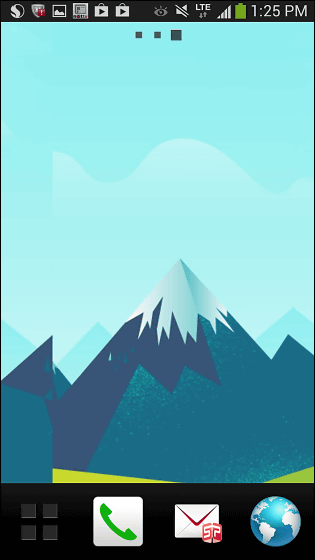
In addition, the wallpaper you set will change in color every 4 time zones "Dawn" "Day" "Dusk" "Night". This is the wallpaper displayed in "Dawn" time zone.
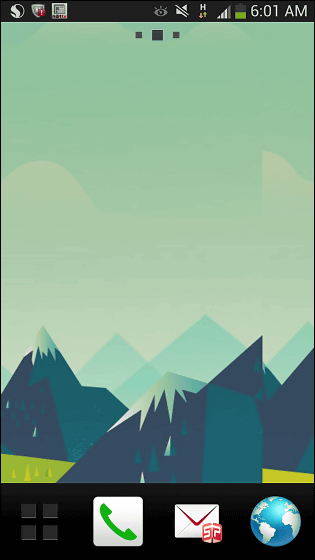
"Day" where the sun is rising in the sky during the day will be the wallpaper.
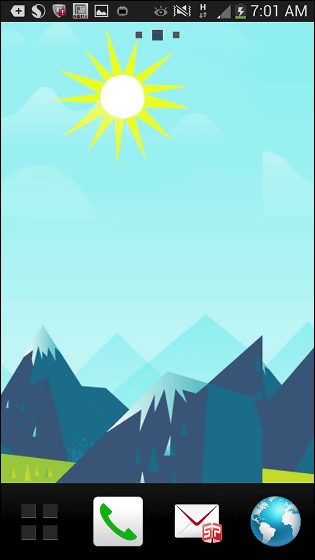
"Dusk" is the wallpaper displayed at dusk where the sun went down.
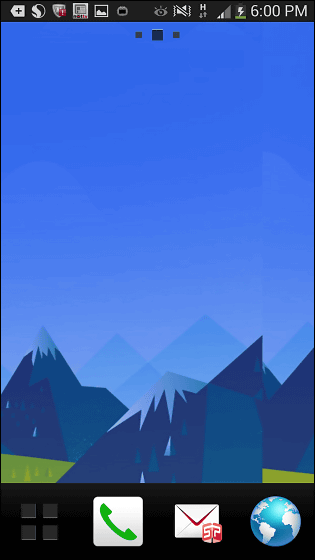
When the time zone in which "Night" is displayed, a star appears also in the sky of the wallpaper.
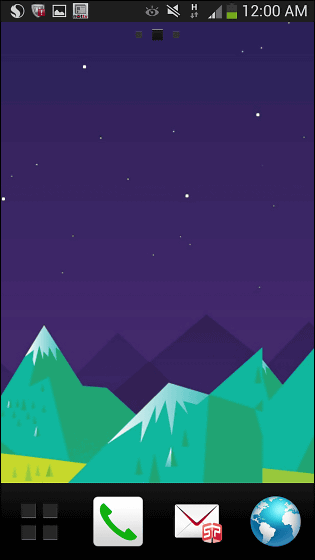
In addition to Default you can also set wallpaper from eleven types. The wallpapers that can be set are as follows.
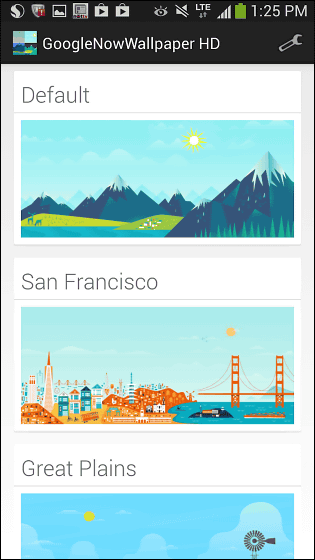
"Default" "San Francisco"

"Great Plains" "Tahoe"
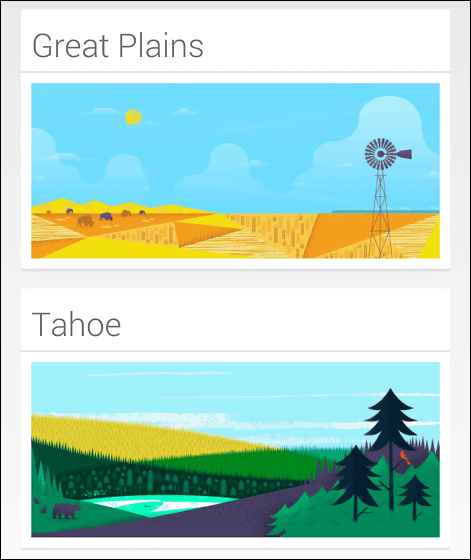
"Austin" "Seattle"
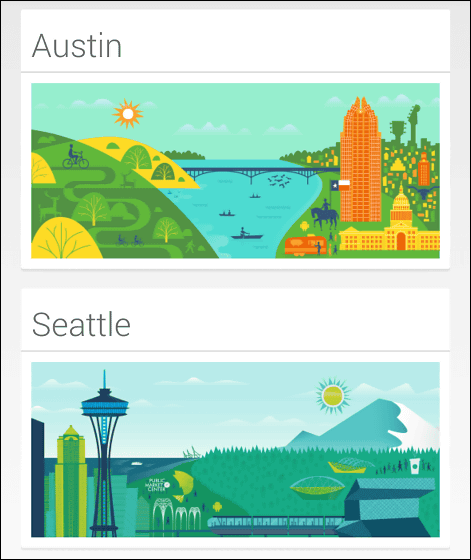
"New York" "Honolulu"
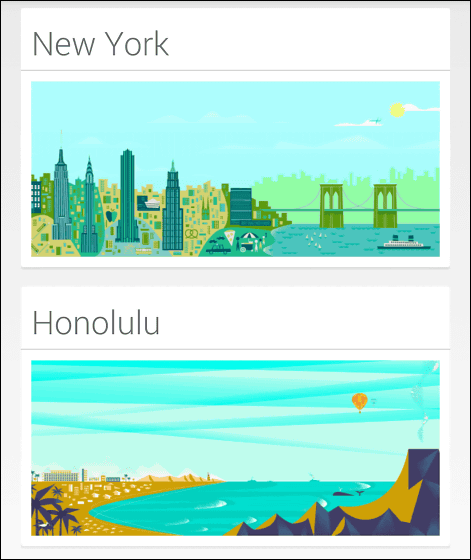
"Chicago" "Berlin"
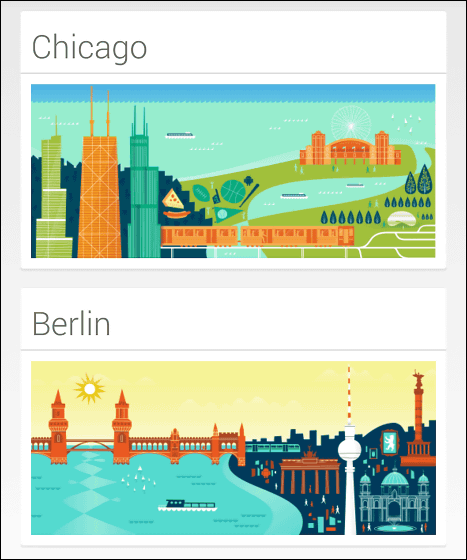
"London"

I tried to display some as actual wallpaper. This is the "Chicago" wallpaper, the Michigan lake facing Chicago and the towering high building are impressive.
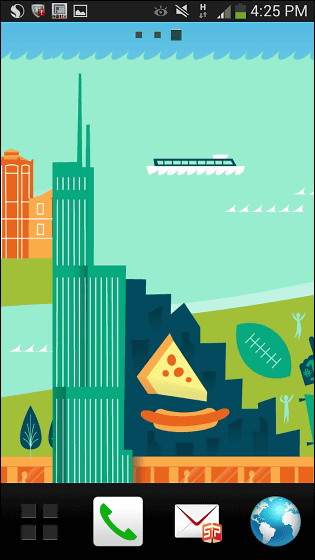
There is a casual Droid in the wallpaper.
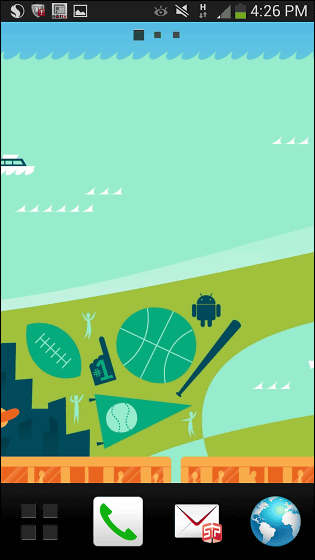
There are Big Ben and British guards at 'London'.
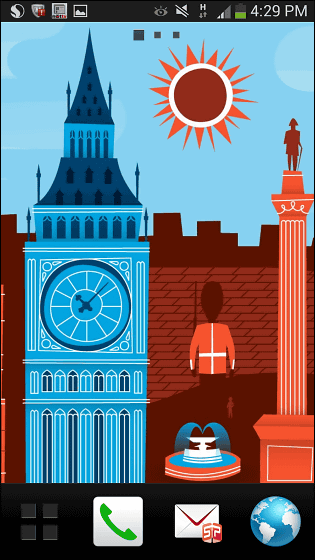
You can change the time zone during which the brightness of the illustration changes from the setting screen. Tap the icon at the top right of the screen ......
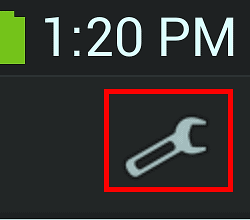
Move to the setting screen.
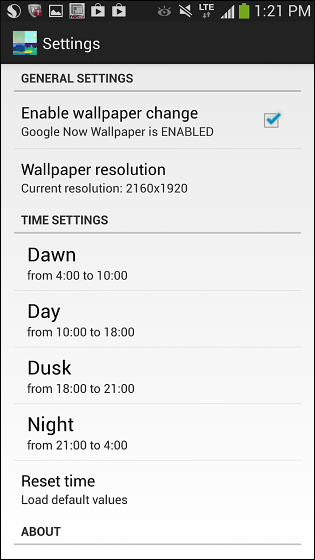
From "TIME SETTINGS" you can change the time when the brightness of the theme displayed when using GoogleNowWallpaper HD is changed.
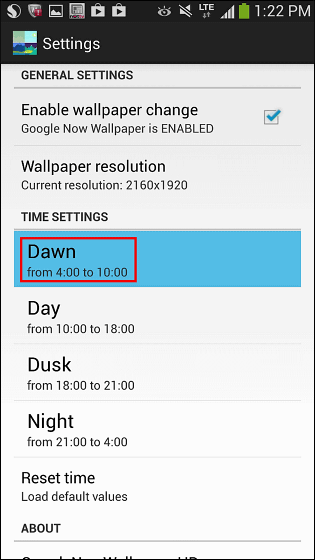
Since it is initially set to 4 o'clock ......
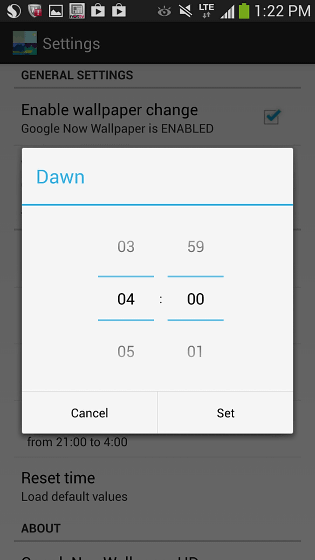
I tried changing it at 5 o'clock.
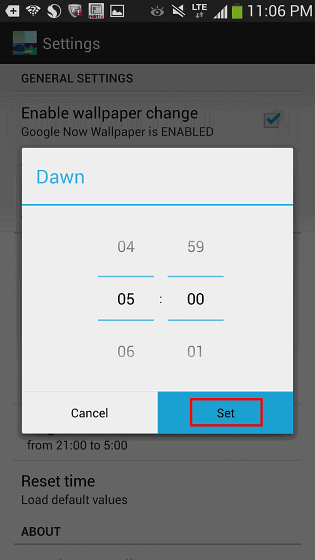
Then the start time of "Dawn" and the end time of "Night" were changed to 5 o'clock.
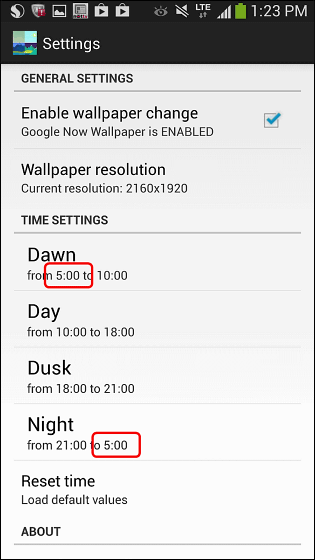
Also, when setting wallpaper, tap "Crop new wallpaper" ......
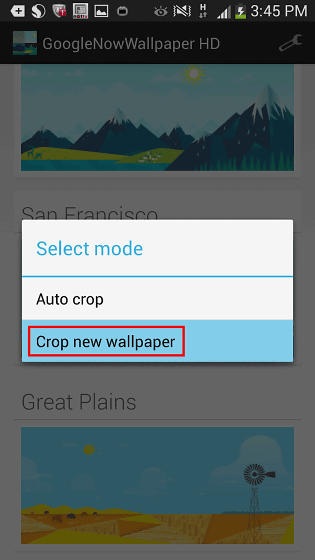
Like this it is possible to cut off the favorite part of the wallpaper

As the wallpaper changes every time period, it may be a bit of a change for people who often have opportunities to see wallpaper.
Related Posts: