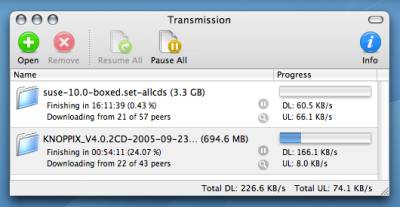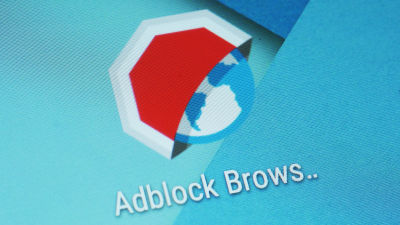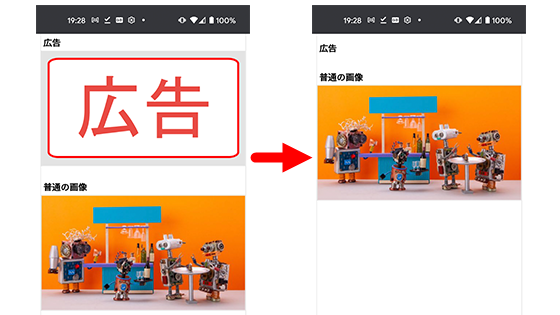Filter and block ads on the website Free Android application "Adblock Plus"
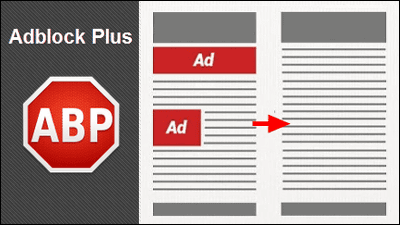
By blocking reading unnecessary advertisements displayed on the Web site, a free Android application that makes browsing of Web sites smoother is "Adblock Plus"is. Also supports Firefox, Chrome, Opera for Android browsers,Source codeHas also been released
The actual effect, installation, how to set up is as follows.
Adblock Plus - Android application on Google Play
https://play.google.com/store/apps/details?id=org.adblockplus.android
Adblockplusandroid: Summary
https://hg.adblockplus.org/adblockplusandroid/summary
◆ Actual effects
When the left side is not doing anything normal, the right side is when you enabled "Adblock Plus". You can see that the advertised portion is filled with red and the ad has not been loaded.

The advertisement on the other site could also be blocked as it was.
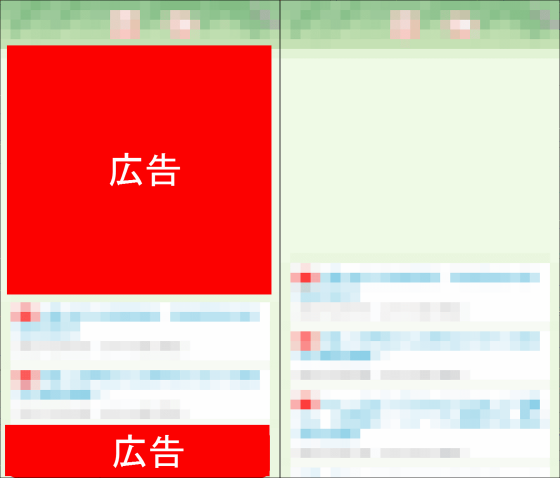
◆ Installation and setup method
The terminal used in this settingGALAXY SII WiMAX ISW 11 SCAndroid version is 2.3.6.
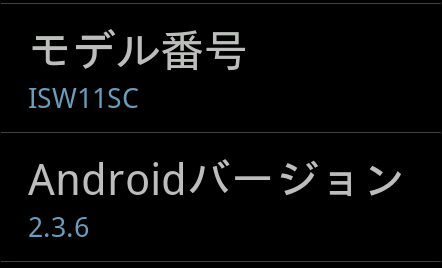
First,Google Play pageTap "Install" at.
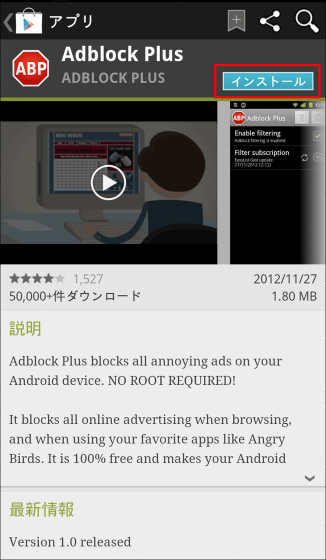
Tap the created "Adblock Plus" icon.

Tap "OK".

The operation screen is displayed, and at the top of the screen you are instructed to set the proxy to be connected to the Internet to "localhost" and the port to "26571". If the Android version is earlier than 3.1, proxy setting is required, and if Android version is 3.1 or higher, setting is unnecessary. Actually the Android version is 4.1.2Nexus 7When I tried installing it, I did not need to configure the proxy.

You can also change the filter list by tapping "Filter subscription" ......

There is no filter list for Japan yet. By default "EasyList"Filter is selected.

Tap 'Settings' to set the proxy.

Tap "Wireless and network".

Tap "Wi-Fi setting".

Touch the menu button on the terminal and tap "Advanced setting" to be displayed.

The following screen is displayed.

As instructed earlier, enter "localhost" for proxy and "26571" for port.

Press the menu button on the terminal and tap "Save" to complete the setting. After that, it is OK if you look at the website using the browser.

User reviews for the current application are as follows
Hashimoto Taki Ki - Asia Nexus 7, Version 1.0 Nov / 28/2012
Not bad, but
It seems to be incompatible with some applications, and it will be mocked by Plume's TL reading when the filter is enabled. When the filter is on, the twitter client "Plume for Android" fails to get statuses.
Atsushi Morioka - Nov 26, 2012 - Samsung Galaxy Nexus, version 1.0
Still more from now
I tried installing, but it seems to be too functional. I hope to be able to register arbitrary (as Japanese specifications) Filter as soon as possible. Experience with Firefox is also outstanding and I expect it in the future. Postscript: Wow, I eat too much memory ... It is nearly 70 MB resident. Terminals with less memory may be tough. Continue to use for a while and see how it looks.
Note that Adblock Plus can not be used for terminals that can not set proxy settings.
Related Posts:
in Software, Smartphone, Review, Posted by darkhorse_log