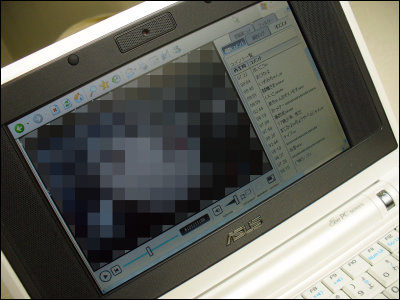When I insert it in the display at about 7000 yen Android installed desktop "Android Stick 4 SmartTV" I tried using the report

Products that make it possible to use it as an Android-equipped desktop machine simply by inserting it in the HDMI terminal of the PC display or the television is "Android Stick 4 SmartTV ANDHDM 40(7876 yen including tax) ".
Amazon.co.jp: Sancoe Android Stick 4 SmartTV ANDHDM 40
http://www.amazon.co.jp/dp/B0093ZEPCC
◆ Photo review
The appearance of the package is as follows.

In addition to the mini USB terminal for power supply, it has full size USB 2.0 terminal, micro SD card slot, microphone etc. that can connect devices such as keyboard and mouse.
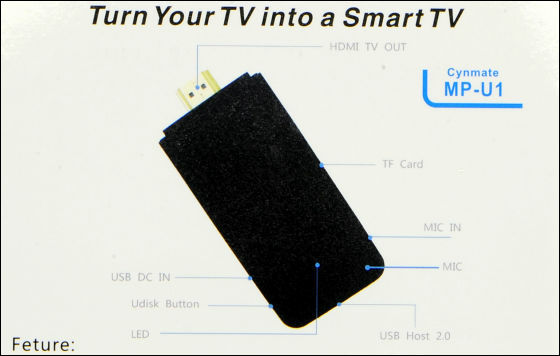
In addition to the main body, contents include USB cable for power supply, extension cable of HDMI, instruction manual.

The main body size is 98 × 42 in width × 13 mm in thickness, weighs about 40 grams. It looks like a big USB memory.

The back side.

side.


Because the USB terminal also supports hubs, you can connect multiple devices such as keyboard and mouse at the same time.

The HDMI terminal is installed in the lid.

The OS supports Android 4.0, 1 GB memory, 4 GB storage (3 GB available) and supports Internet connection via wireless LAN.
◆ I tried using
For the connection point of "Stick 4 SmartTV", use the liquid crystal display and keyboard, the USB hub and mouse which were in the editorial department.

Insert the main unit in the HDMI terminal.


Connect keyboard and mouse via USB hub.

Connect the power supply USB cable to the power outlet.

The power turns on automatically and the character of "Android" on the display.

The desktop screen looks something like this. At this point you can use the mouse and keyboard immediately without setting anything in particular.

In order to connect the Internet via wireless LAN, setting is necessary, so click "Settings".

Click on WiFi.

Please enter the password and click "Connect" OK.

You can also install additional apps from Google Play.

When you put an application on YouTube, you can watch the video as follows.

A series of flows from actually searching for a movie to playing back can be seen in the following movie.
I tried watching YouTube with 'Android Stick 4 SmartTV' which can be used just by inserting it in the TV - YouTube
You can browse the website by clicking "Browser".

When opening Gigazine it looks like this.

Please check the movie that shot the situation until actually searching by the browser and displaying the target site as follows.
I can use TV as an Android terminal "Android Stick 4 SmartTV" I tried using a browser - YouTube
So, although you can not expect crisp behaviors like high-spec desktop machines, it's affordable if you want to get a second machine that does not require high-load work because there are extra displays and keyboards on hand Choice. Recommended for applications such as playing YouTube on a big screen without leaving the load on the main machine or keeping the SNS timeline running.
Android Stick 4 SmartTV ANDHDM 40

Related Posts: