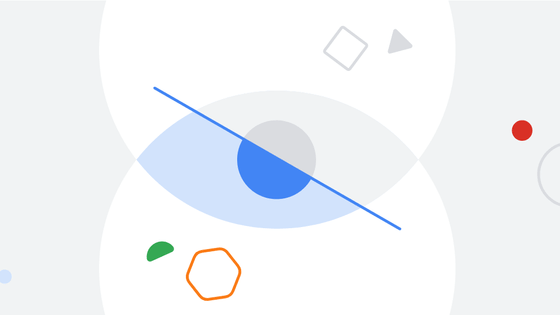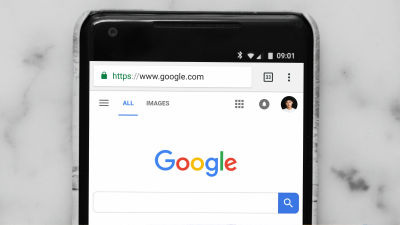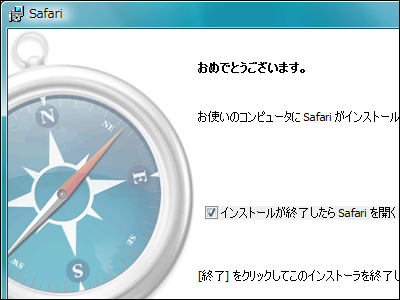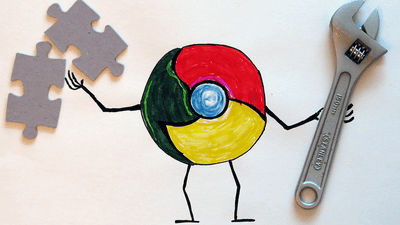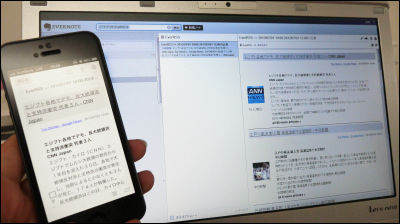Extended function "Internet news bulletin" which can broadcast breaking information at the top of the browser

An advanced function that makes my posts appear on the top of Google Chrome's browser screen like a breaking news report on TV is "Internet news bulletin"is.
I made an extension to display short messages on browser - diary
http://airreader.hatenablog.com/entry/2012/09/21/190722
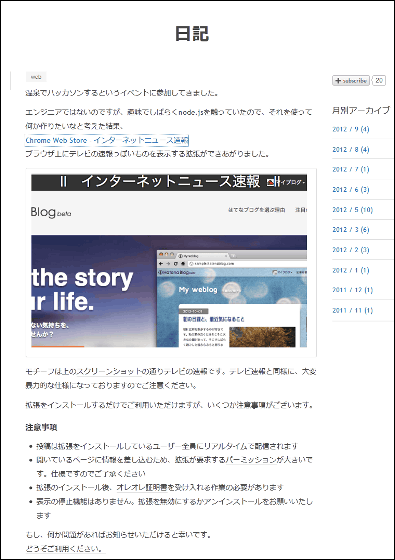
First, click "Chrome Web Store - Internet news bulletin" in the blog body.
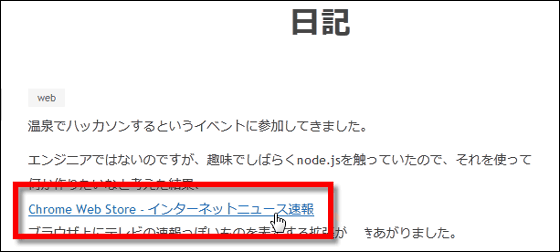
Then a popup window will be displayed like this.
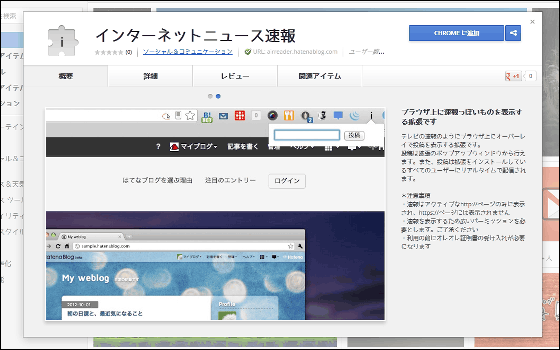
Click "Add to CHROME" in the upper right.
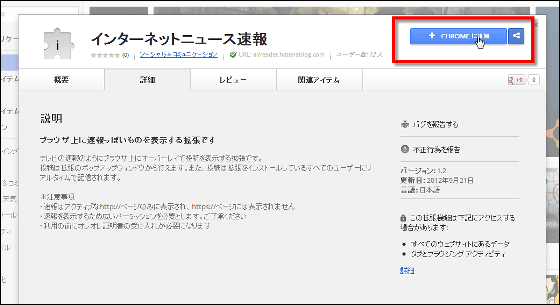
Although a warning screen may appear, select "Continue anyway".

And will you add "Internet news bulletin"? You can also click "Add" on OK. This completes the installation.

When the popup window is displayed again, the blue button on the far right has changed to a green button "added to CHROME".

The extended function icon "i" is displayed next to the address bar.

Clicking "i" says "From hereOleole certificatePlease accept the message "Please click on it as well.

With this, Internet news bulletin should flow on the top of the browser like this.

So I will actually try it. First, click "i", a text box will appear below it.

Fill in the letters you want to display ......

When I pressed the submit button, the word "Internet news bulletin" appeared at the top of the screen.

After waiting further, the letters of "test" written in the text box earlier.

By the way, as a precaution
· Posts will be delivered in real time to all users installing extensions
· Since the information is inserted on the open page, the permission demanded by the expansion is large. Please note that it is a specification
· After installing the extension, it is necessary to accept the oleore certificate
· There is no display stopping function. Please disable extension or uninstall
Since four points are listed, please be careful when using.
Related Posts:
in Web Service, Posted by darkhorse_log