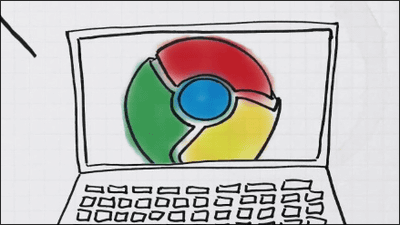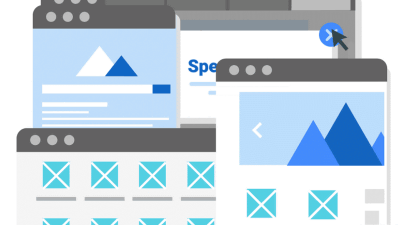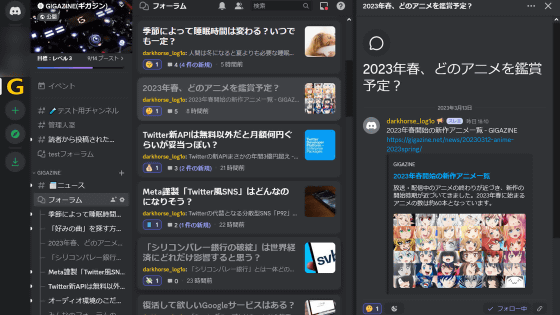Chrome 69's 'auto login function' and 'zombie cookie' are full of criticism and Google promises change at Chrome 70
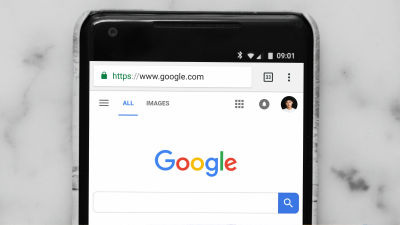
by Charles Deluvio
On September 5, 2018, Google Chrome in the web browser released the latest version of " Google Chrome 69 ". As Google Chrome celebrated its 10th anniversary since its birth, multiple updates were introduced and specification changes were made due to the update, but criticized by the user for several specification changes At last, the Google side has reached the promise to withdraw.
Product updates based on your feedback
https://www.blog.google/products/chrome/product-updates-based-your-feedback/
There are two specification changes that are implemented in Google Chrome 69 and are gathering criticism from users.
One is that when you log in to Google services in Google Chrome 69, it automatically logs in to Chrome. Voice caught pointed out by users as " dark pattern " was raised.
GIGAZINE notes that it is a "dark pattern" that tricks users against specification changes when logging into Google services on Chrome 69 automatically logging in to Chrome -
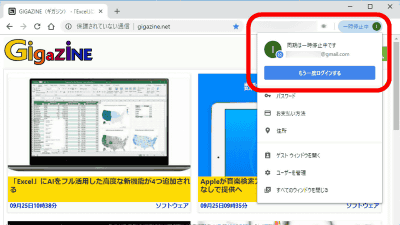
Second, Google's cookie will remain even if you "delete all" cookie. It is called "zombie cookie" because it revives among users even if it is erased or erased.
In Google Chrome 69 it turned out that Google's cookie will remain even if "delete all" cookie - GIGAZINE

Google received various feedbacks, and posted on the official blog "Updating products based on feedback".
About specification change of login
Changing login specifications made by Google on Chrome 69 is like logging in to Chrome with the same account when logging into Google's web service. Since the profile image of the Google Account appears on Chrome's UI, it was a change that the login status will be visible at a glance.
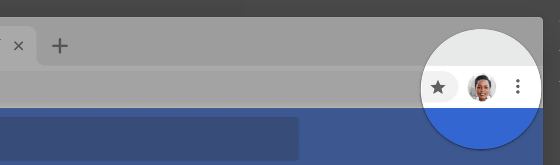
This does not mean that Chrome sync is enabled, so if you want to be able to use data such as browsing history, passwords, bookmarks, etc. that are recorded in your Google Account outside of your regularly used device, Chrome Additional operations such as enabling the synchronization setting of Sync are required. However, as the new UI was to make users realize that they are logged in to their Google Account, there is a confusion voice from users.
Google received prompts that the display of the login status is confused and promised to change the display method in Google Chrome 70 scheduled to be released in mid-October 2018.
Specifically, "I think that showing login information to a Google account is useful for many users," while logging in to a Google service on a browser by a user, Chrome similarly logs in the login state We are going to give you the option of turning off the ability to turn it on. In other words, you can turn off specification changes such as logging in to your Google account and Chrome from your browser settings.
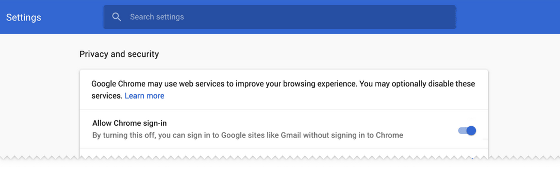
In addition, it is preparing a new UI to show the synchronization state of the user in more detail. It is a change that aims to more clearly indicate the login state of the terminal, whether or not it is synchronizing data with Google Account, and so on.
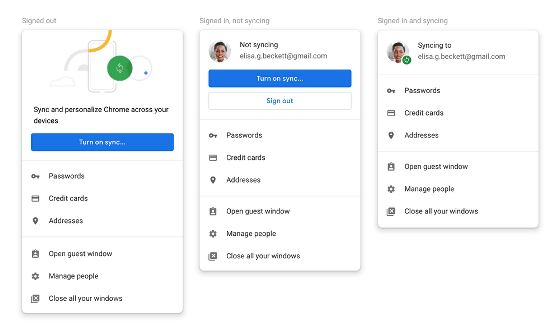
About zombie cookies
"Zombie cookie" that cookies related to Google and YouTube will remain even if you delete cookies is also a problem, but we are also promising to change how authentication cookies are handled. In Chrome 69, deleting the cookie kept Google's authentication cookie stored so it was possible to log in immediately, but in Chrome 70 it will automatically be deleted from the Google Account if the cookie is deleted The specification will be changed to sign out with.
Related Posts:
in Software, Posted by logu_ii