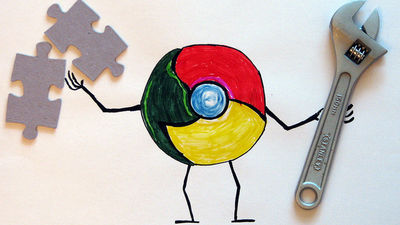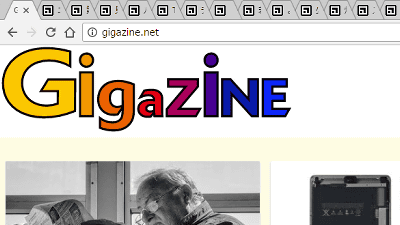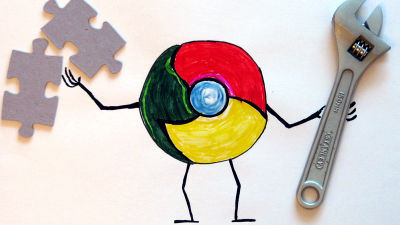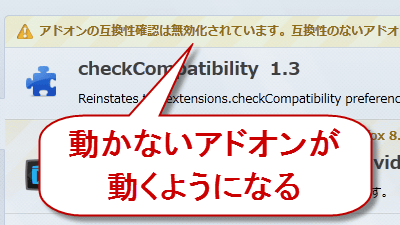GoogleChrome unveils the ability to stop non-main Flash content on web pages
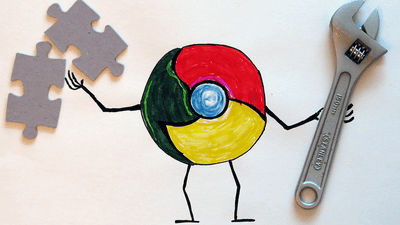
ByTsahi Levent-Levi
It has been used to display rich content on the webFlashHowever, compared to HTML5 which is one of competing technologiesConsume more powerThere are some disadvantages, such as. To replace Flash with HTML5 on GoogleAbility to automatically convert flash ads to HTML5We have done various initiatives such as opening up a new Google Chrome "Ability to not automatically play Flash content on web pages"From the initial state it made effective to make it clear.
Google Chrome Blog: Better battery life for your laptop
http://chrome.blogspot.jp/2015/06/better-battery-life-for-your-laptop.html
"A function that does not automatically play Flash content on a web page", which seems to be enabled by default from the next version of Google Chrome, is not to stop all the Flash contents, but it is not a main content on the web page except main content The function to prevent Flash contents of automatic playing. To put it briefly, Flash advertisements etc. displayed in the corner of the web page will not be played automatically. You can also play back Flash content that is paused by clicking, as usual.
Google says that this update adds features to keep the power consumption of laptops using Google Chrome as low as possible. The "Flash paused function" is the latestChrome BetaIt is enabled by default, and it can be enabled manually from the setting screen also in the current version of Google Chrome.
◆ How to enable settings
Let's enable "Flash paused function" in the current version of Google Chrome.
First click the icon in the red frame on the upper right of the screen and click "Settings".
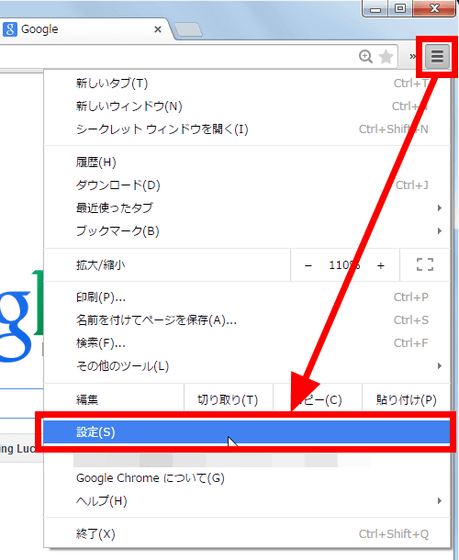
Click "Show advanced settings ..." at the bottom of the Chrome settings screen.
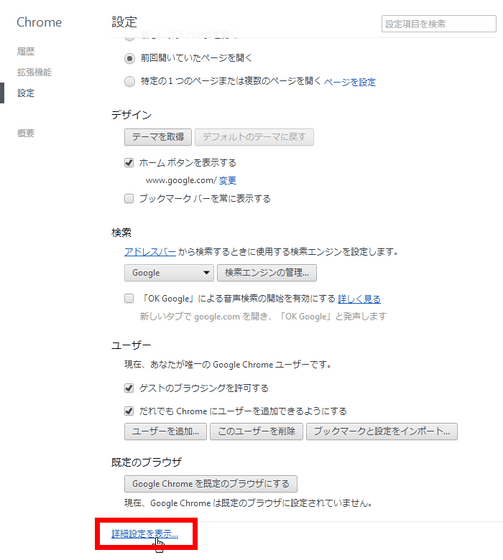
Click "Set Content ..." in the "Privacy" item.
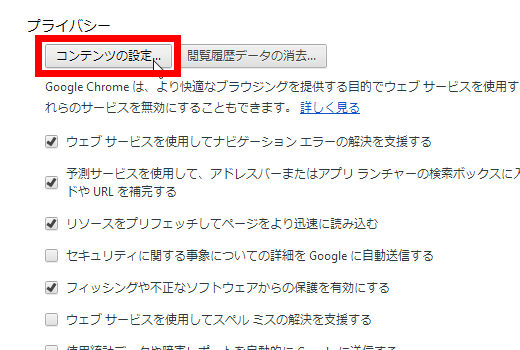
"Plug-in" on the "Content setting" screen is the setting item you want. In the current version, since "check all plug-in content is executed (recommended)" is checked in the initial setting ......
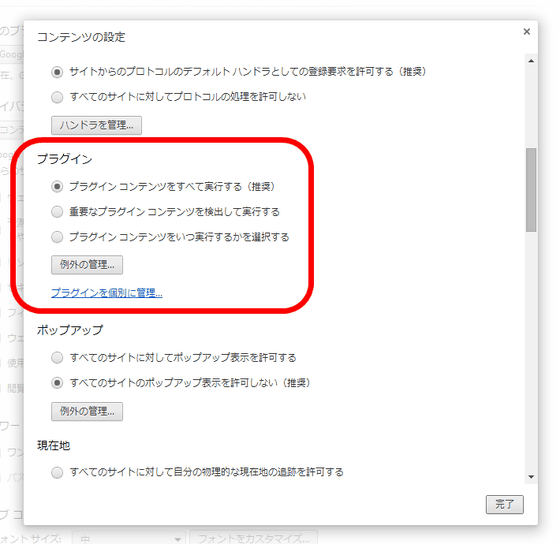
Check "Mark important plug-in content and make it effective" and click "Finish". This completes the setting.
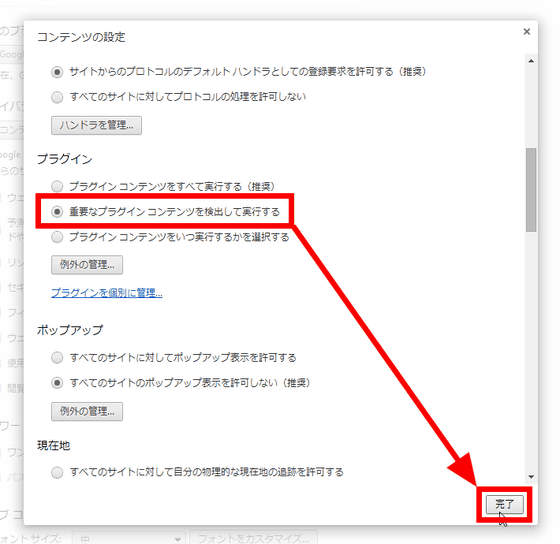
Normally, Flash content displayed on the web page is automatically played, but if you enable this setting, Flash content that Google decided not to be "main content" will be displayed in the middle It will be displayed in. In addition, since the image is a sample, it will not be played even if you click it.
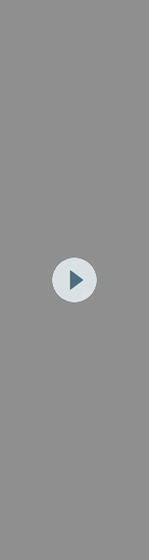
Related Posts:
in Software, Posted by logu_ii