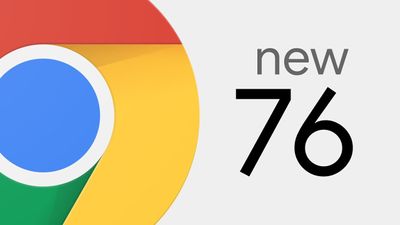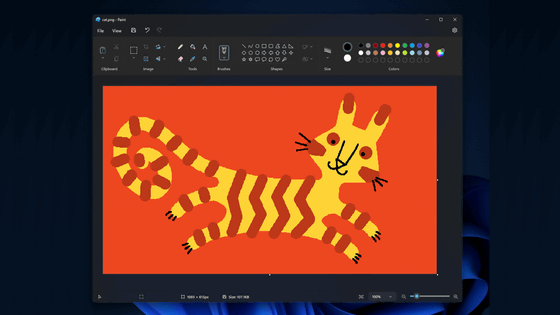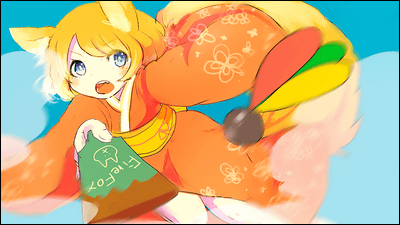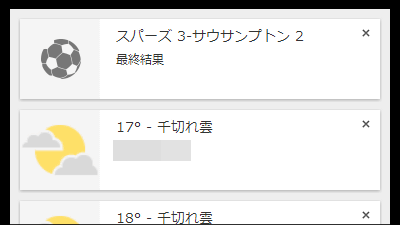Google Chrome supports native push notifications on Mac OS X

FirefoxYaSafari,Google ChromeWeb browsers, etc., are beginning to respond to push notifications from web pages. Website operators can use this push notification to notify the user of updated contents of the page more quickly and easily, but Google Chrome is an OS for the Mac "OS X"We are beginning to respond to push notifications that use the genuine OS notification function.
Chrome is finally getting native push notifications on Mac
http://thenextweb.com/apps/2016/04/06/chrome-finally-getting-native-push-notifications-mac/
Google ChromeVersion 42It supports push notification from the website at the time of release, but this is the browser's own notification function. On the Mac, "notification center" which is the genuine notification function of OS X is installed in the upper right of the screen, here we make sure that the notification sound does not sound at the specified time "Good night modeAlthough it is possible to use such as 'Chrome's unique push notification function', there was a problem such that the notification sound beeped without the on / off relation of the good night mode.
However, it is possible that Chrome will respond to push notifications using OS X's native push notification functionclearlybecame. Although the same function is currently being tested, if the conditions of Chrome version 31.0.1650.63 or later, OS X version 10.9.0 or later, and Shockwave Flash version 11.9 r900 or later are met, the native push notification function You can activate it and use it.
To enable native notifications, enter "chrome: // flags / # enable-native-notifications" in the search bar in Google Chrome on your Mac and hit the Enter key.
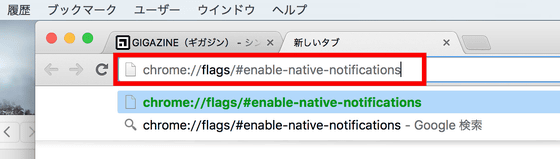
Then we will move on to the screen as below, so click "Enable" in "Enable Native Notification".
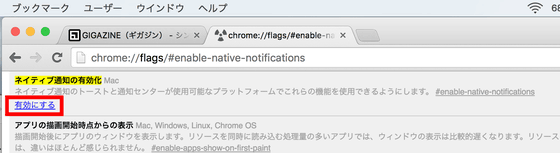
After confirming that the "Activate native notification" display has changed, click "Restart Now" at the bottom of the screen.
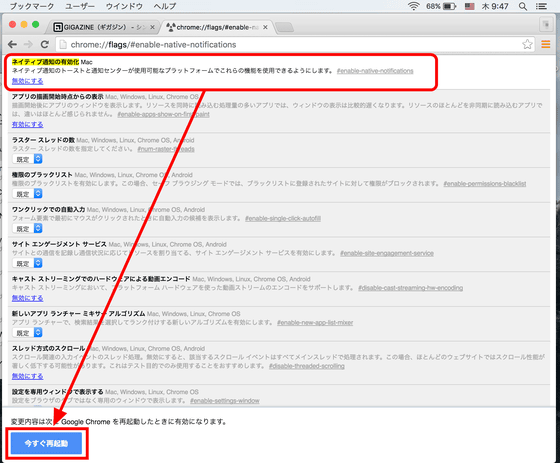
Then the notification from Chrome will be displayed on the upper right of the screen of Mac as same as OS X's genuine app as shown in the image below.

Since it is a push notification using OS X's native notification function, notifications remain in the notification center as follows.
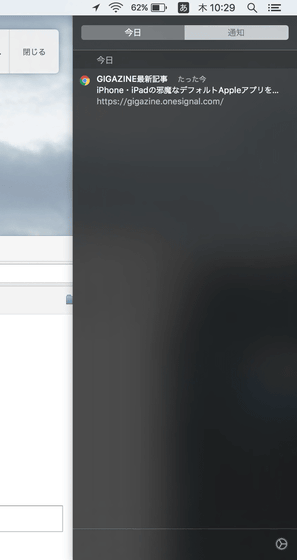
Related Posts:
in Software, Posted by logu_ii