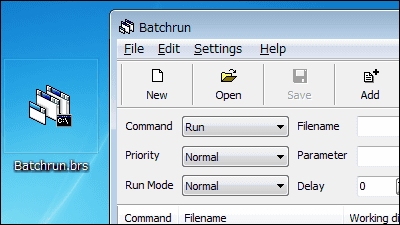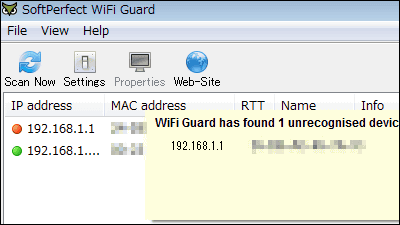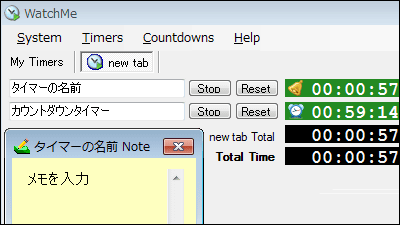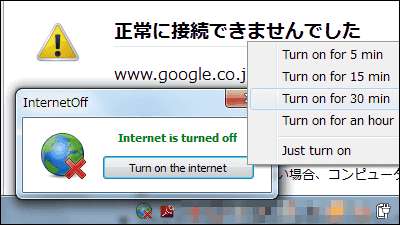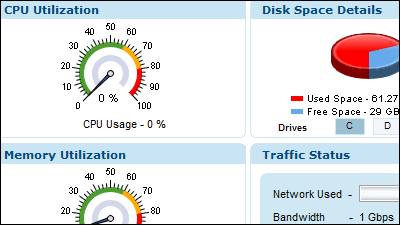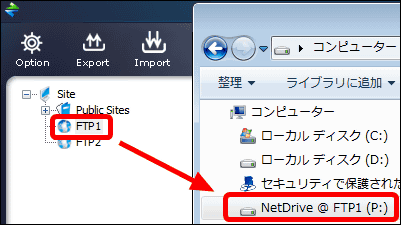Free software SNTP client / server "NetTime" that can display accurate time

ByKamera.obskura
SNTPIt can be used not only as a client but also as a server, it is possible to log logs of time synchronization, free software that can hide icons from the task tray and always use them as time synchronization services is called "NetTime"is. When Windows XP / Vista / 7 is the default, the time is synchronized every week, but it is possible to display more accurate time by synchronizing every hour every day. Installation and setting method is as follows.
NetTime - Network Time Synchronization Tool
http://www.timesynctool.com/
◆ Installation
Click "NetTimeSetup - 314.exe" on the above site.
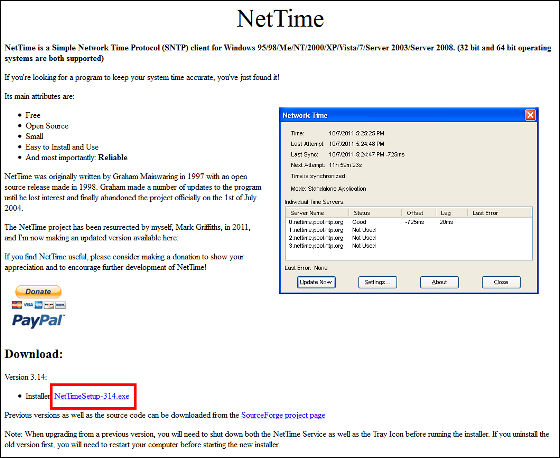
Start "NetTimeSetup - 314.exe".
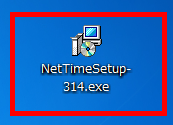
Click "Next".
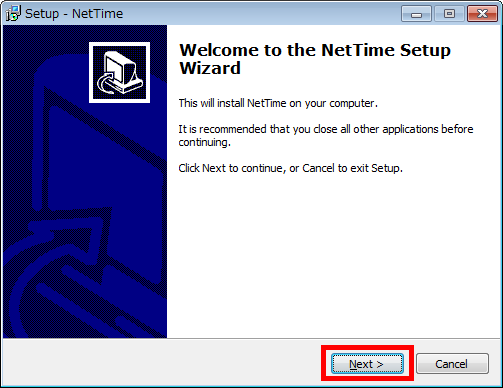
Click "Next".
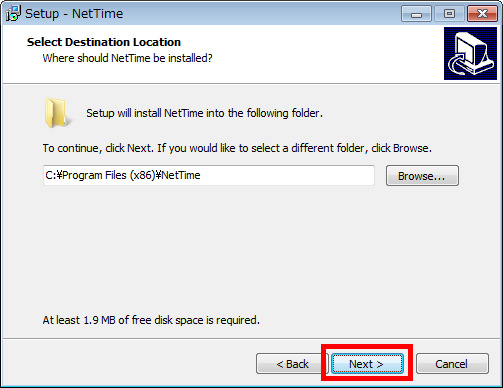
Click "Next".
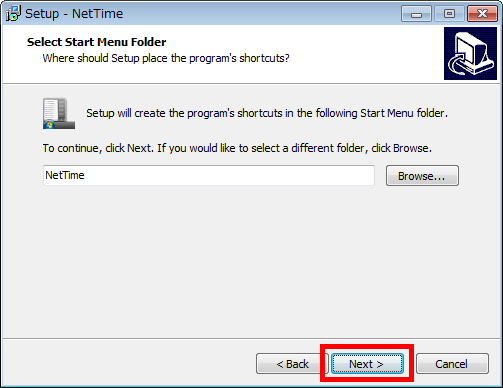
Click "Next".
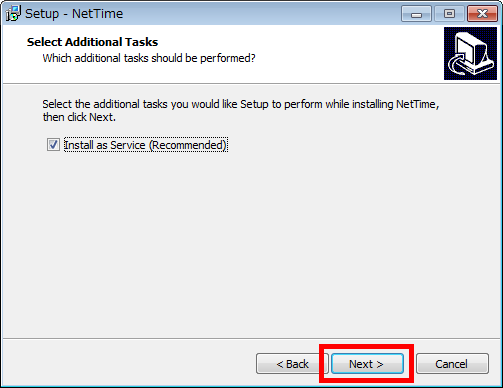
Click "Install".
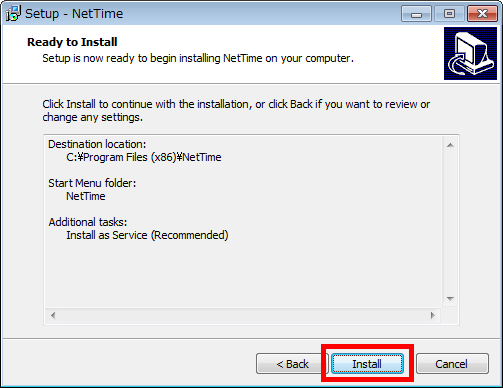
Click "Finish" to complete the installation.
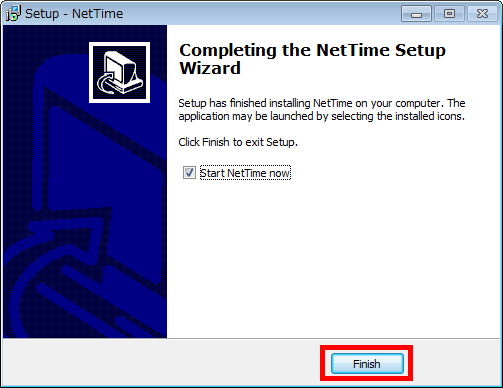
◆ Setting method
Click "NetTime icon" displayed in the task tray.

NetTime details screen will be displayed. First of all, since setting is necessary, click "Settings ...".
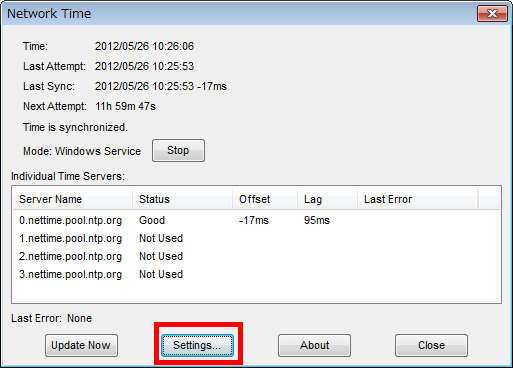
The setting screen will be displayed. The setting from here hides the icon from the task tray, synchronizes "NetTime time" with "NTP server time" every 30 minutes, "PC time when the time difference between the personal computer and NetTime deviate from 500 msec" To "time of NetTime".

First,NTP server by providerSuch as "NTP server" to synchronize time etc, by host name or IP address, and select "protocol" for connection from SNTP · RFC 868 (TCP) · RFC 868 (UDP). NetTime preferentially synchronizes from the top NTP server.
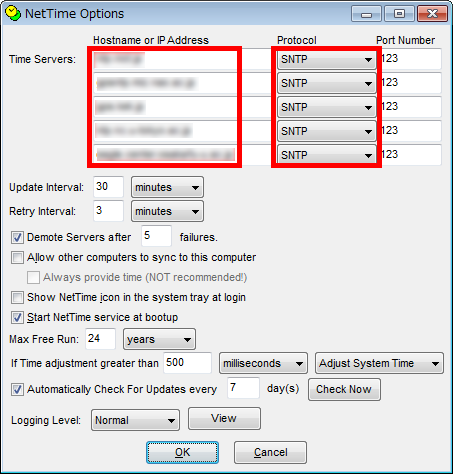
To set the interval to synchronize "NetTime" and "NTP server", enter and select "30" · "minutes" every 30 minutes in "Update Interval".

Setting the re-synchronized to the interval of if it fails to time synchronization, if every three minutes "Retry Interval" is "3", "minutes".
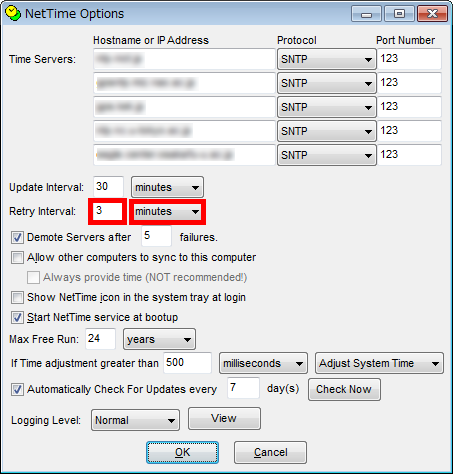
To synchronize with another NTP server when time synchronization fails 5 times in succession, enter Demote Servers after "5" failures.

If you use the computer that installed "NetTime" as SNTP server, check "Allow other computers to sync to this computer".

Since I hide the "NetTime icon" from the task tray, I unchecked from "Show NetTime icon in the system tray at login".

Max Free Run is set to "24" · "years" so that "NetTime" service will not stop even when synchronization becomes impossible. Input here can be set up in 9999, but because it is not necessary there is 24 years.

In order to solve the deviation when the "time of PC" deviates from "the time of NetTime" by more than 500 msec, the setting of If Time adjustment greater than "500" · "milliseconds" · "Adjust System Time" Is required.

You can see the log from this setting screen and you can check by clicking "View".

The following is the log display.
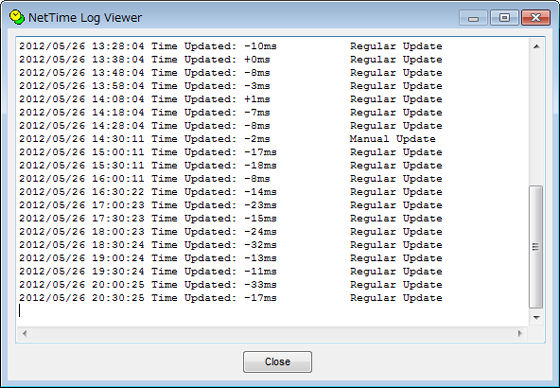
Since the operation on the setting screen is completed, click "OK".

If the setting is successful, the status of one NTP server will be "Good".
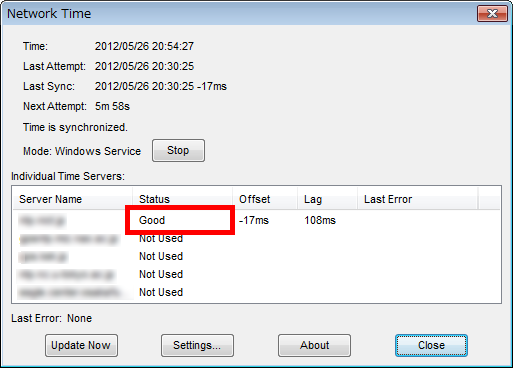
By clicking "Close" it is time to synchronize time every 30 minutes.
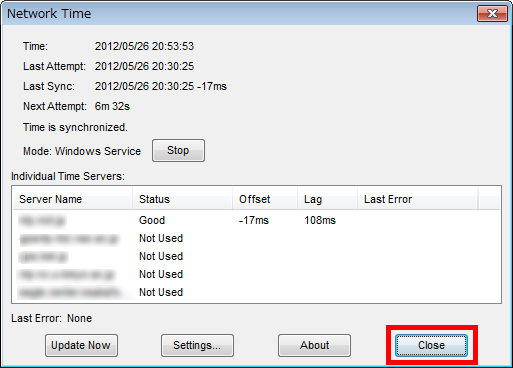
Related Posts: