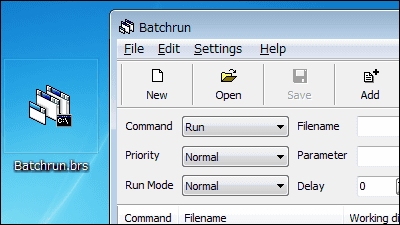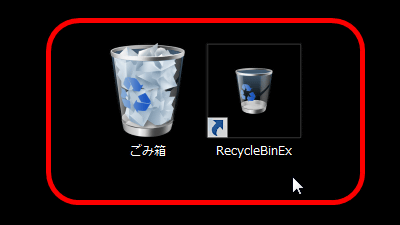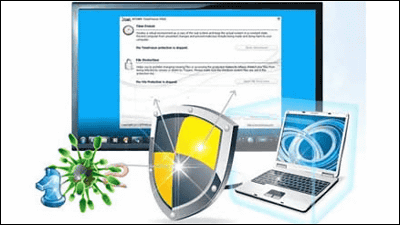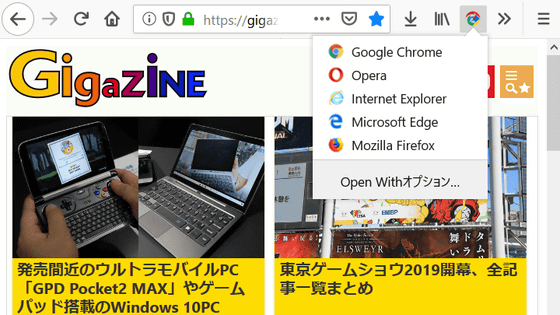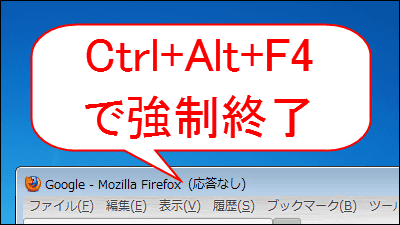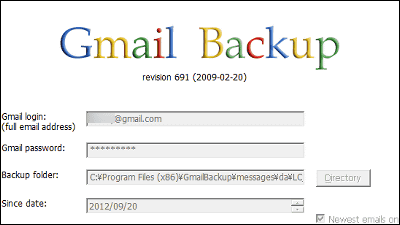Free software "InternetOff" that sets the net connection time and concentrates on work
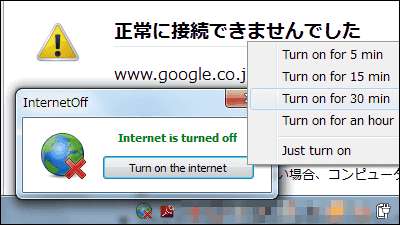
Free software that creates an environment that forcibly disconnects the Internet connection and concentrate on work when mail and Twitter etc. are concerned and can not concentrate on the work "InternetOff"is. You can set the time you can connect to the Internet to 5 minutes, 15 minutes, 30 minutes, 1 hour. It can be started on Windows 2000, XP, 2003, Vista, 7.
For downloading, installing, operating method from the following.
Turn Internet Off
http://crystalrich.com/internetoff/
Click "Download Now!" On the above site.
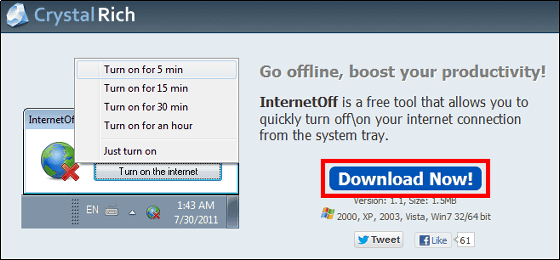
Run the downloaded installer.
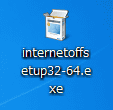
Click "Next"
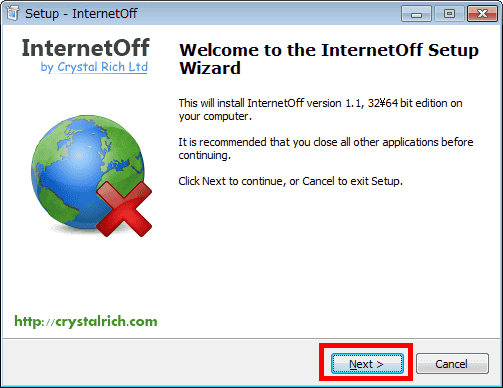
Click "Next"
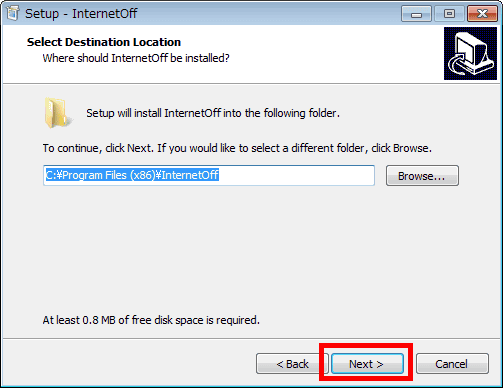
Click "Finish"

When the installation is completed InternetOff will reside in the task tray.

To disconnect from the net, click the icon in the task tray and click "Turn off the internet".

As we can not use the net like this, we will be able to concentrate and work environmentally.

If you want to be able to connect to the net for only 5 minutes, click the icon in the task tray, "Turn on the internet", "Turn on for 5 min" in order.

You will be able to connect to the net for only 5 minutes and the net will be forcibly disconnected after 5 minutes.

If you want to return to the state that you can always connect to the net, click on the icon in the task tray, then "Turn on the internet" and then "Just turn on".

Related Posts: