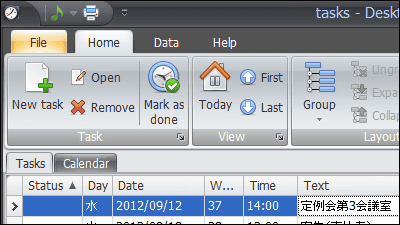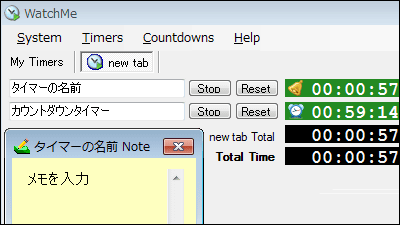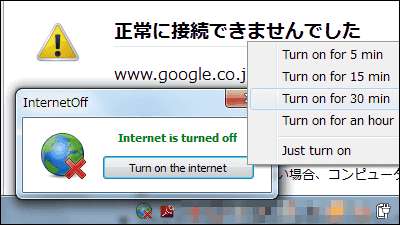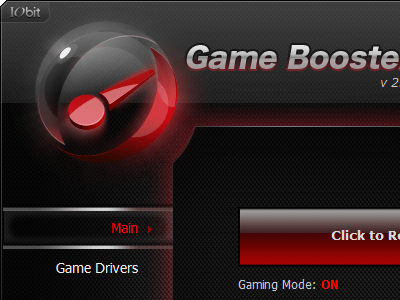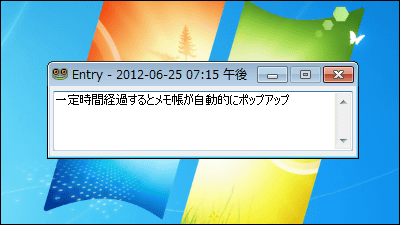"Free Countdown Timer" that can set multiple countdown timers equipped with functions such as snooze and time designation
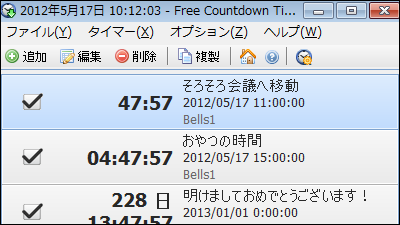
If you want to concentrate on the next schedule and work with a computer, after setting the alert, you will be able to display a message on the screen of the computer and will ring the alert at the same time, so the watch · schedule in the watch · task bar Without confirming the table etc, I can focus on the scheduled time and work, and free software usable in various situations "Free Countdown Timer"is. Multiple alerts can be set freely by turning on the PC from the sleep state or turning on the monitor at a fixed interval alert or specified time. Installation and setting method etc. from the following.
Free Countdown Timer for Windows
http://free-countdown-timer.com/
◆ Installation
Click "Download Free Countdown Timer 2.7 (1.90 MB)" on the above site.
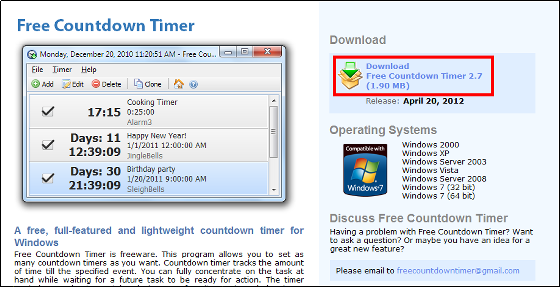
Then click "Download Now" to download it.

Start "FreeCountdownTimerSetup.exe".
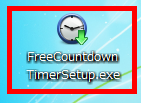
Click "Next".
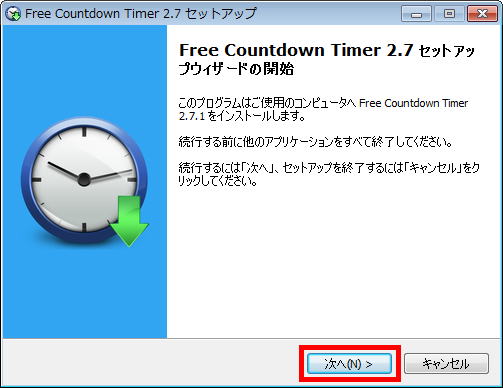
Click "Next".
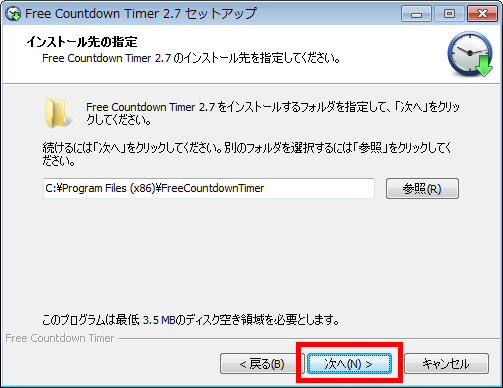
Click "Next".
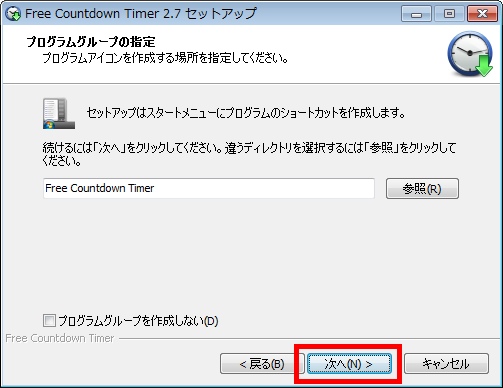
Click "Next".
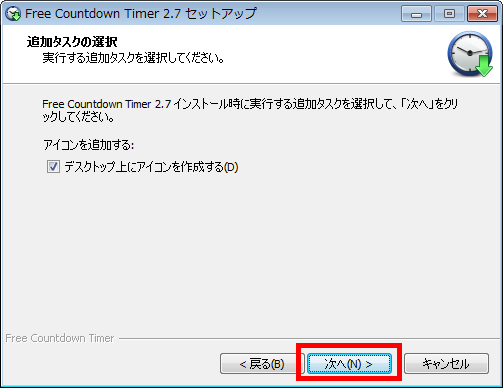
Click "Install".
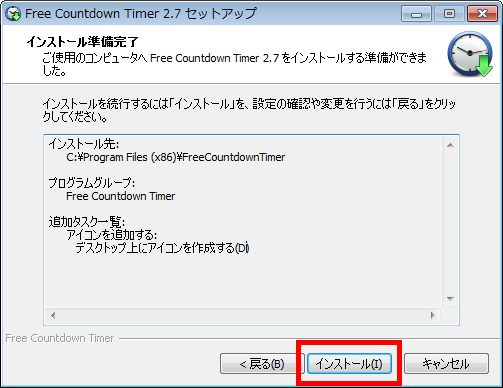
Click "Finish".
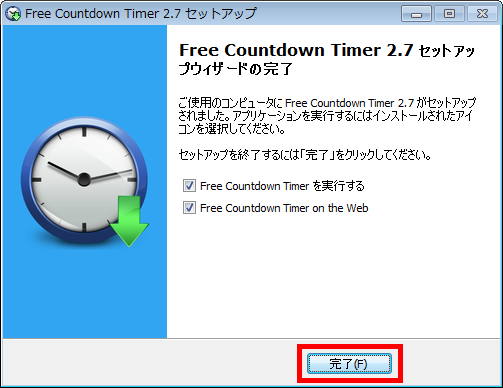
◆ Setting and operating method
After the installation is completed, the operation screen with the alert "Ended, Happy New Year!" Enabled is displayed by default.
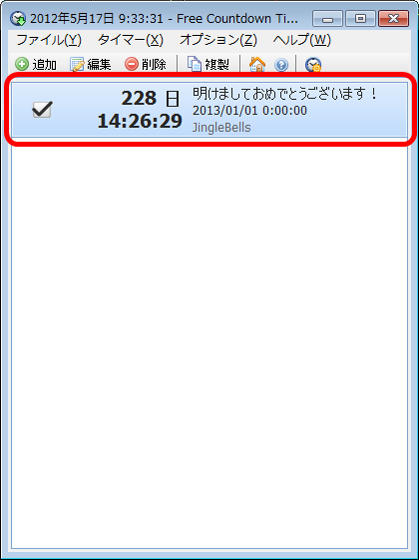
Click "Add" to set the alert to be tried every 5 seconds.
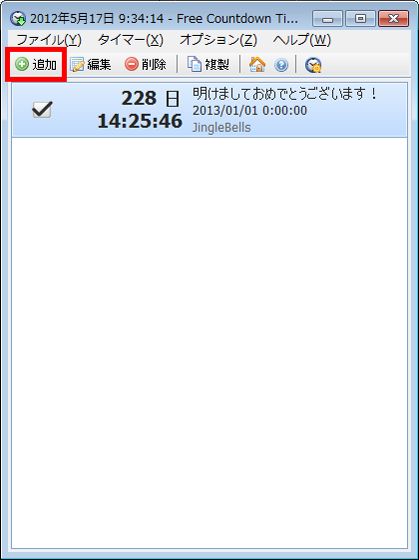
As the setting screen is displayed, check "count down", click "time to count down" to decide, ring alert a number of times, so check "Restart timer" and "turn on metronome Check the box next to "5 second alarm", then "Change volume", "Repeat play", "Turn on snooze" Check "required functions" from "Restore PC from sleep mode" · "Turn on monitor" and click "OK". ※ If you set the volume to 100%, even if you are narrowing the volume down, 100% alert sounds so you need to be careful.
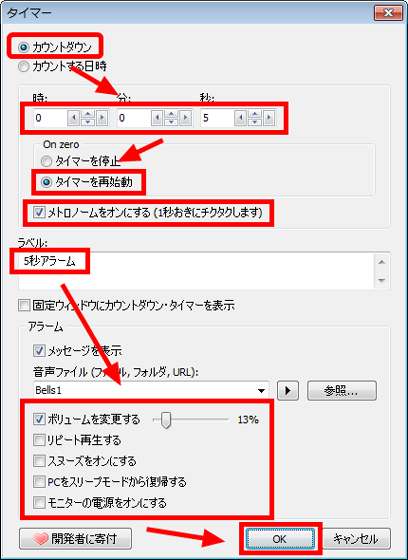
The countdown starts as soon as the setting is completed.
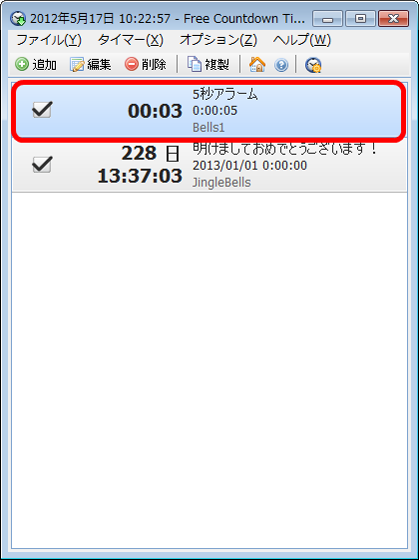
As the alert rings, a message is also displayed, so click "OK" to delete the message.
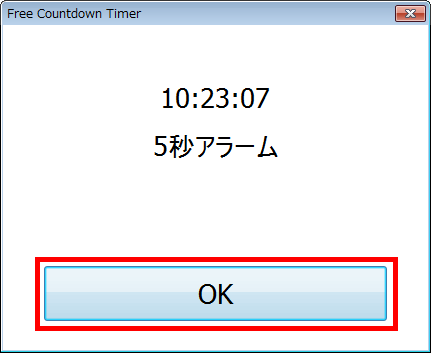
To disable an alert, remove the "check button" displayed on the left side of the alert.
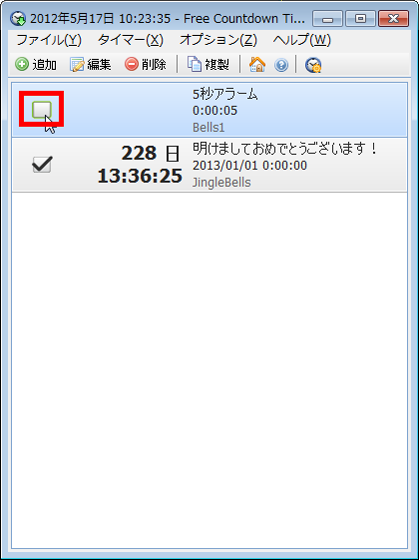
The alert sounds every 5 seconds Actual "Free Countdown Timer" operation is as follows.
"Free Countdown Timer" - YouTube
Related Posts: