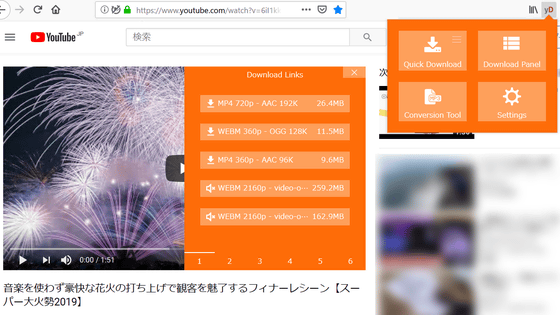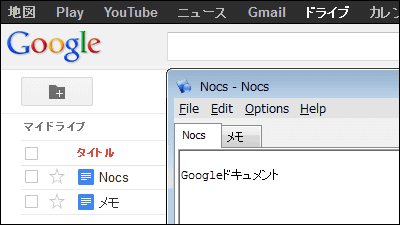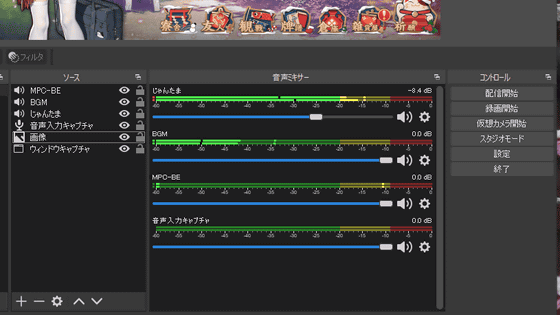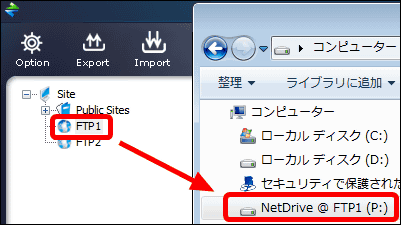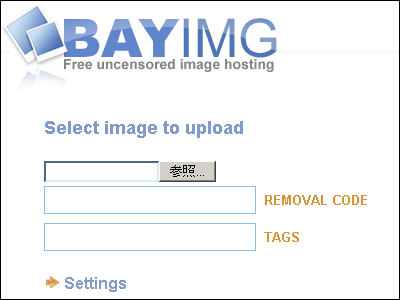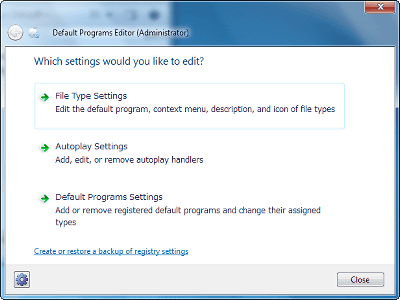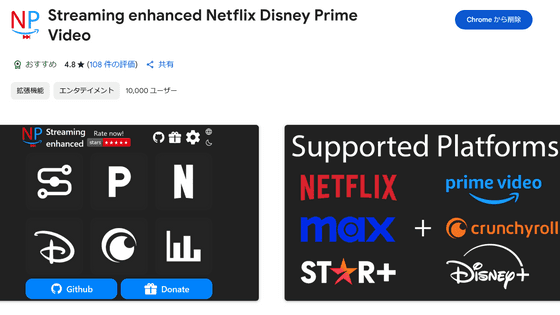"Free YouTube Uploader" free software that you can easily upload a lot of movies to YouTube easily

This free software "Free YouTube Uploader" has solved a lot of dissatisfaction that you feel while logging in to YouTube and selecting a movie and uploading it. Especially when uploading a large number of movies it demonstrates dramatic power, usability is also considerable with its simplicity and convenience, and it also supports Japanese properly.
Free YouTube Uploader: upload video to YouTube
http://www.dvdvideosoft.com/products/dvd/Free-YouTube-Uploader.htm
Please visit the site above and click the "Download now" button to download the installer
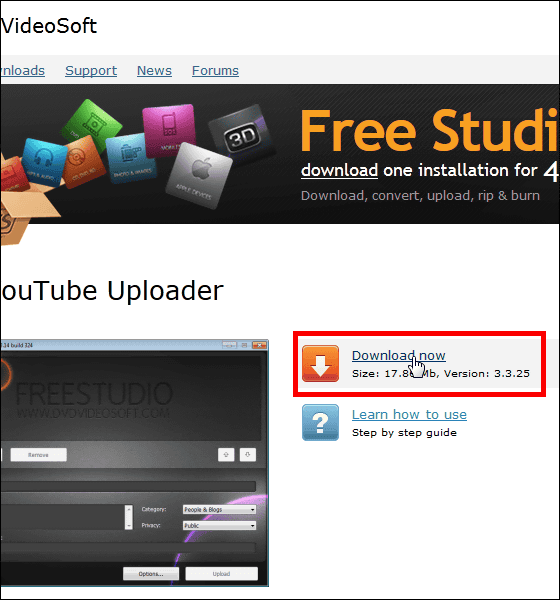
Click to activate
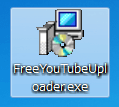
Click "OK"
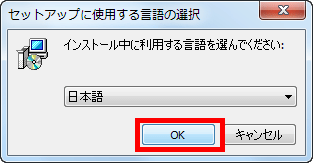
Click "Next"
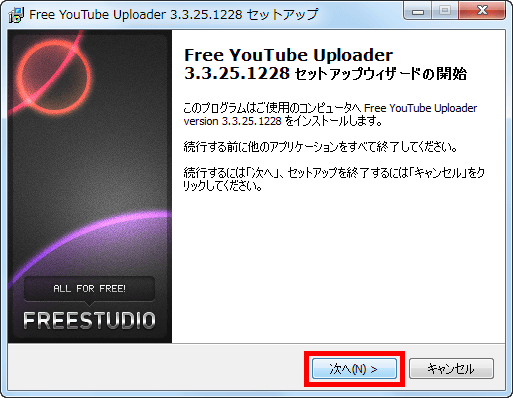
Check "I agree" and click "Next"
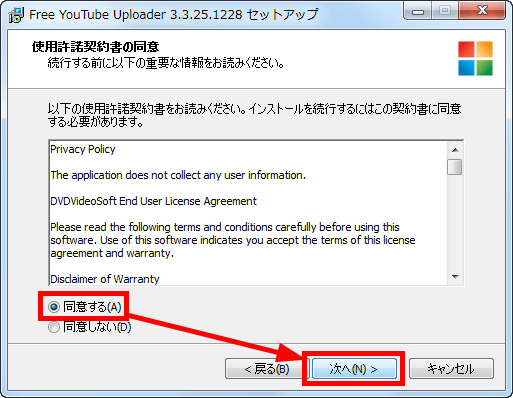
Click "Next"
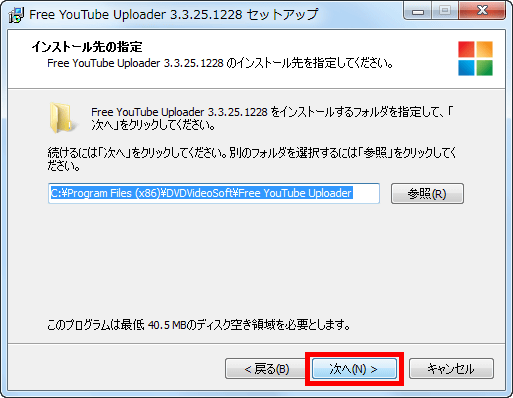
Please uncheck and click "next"
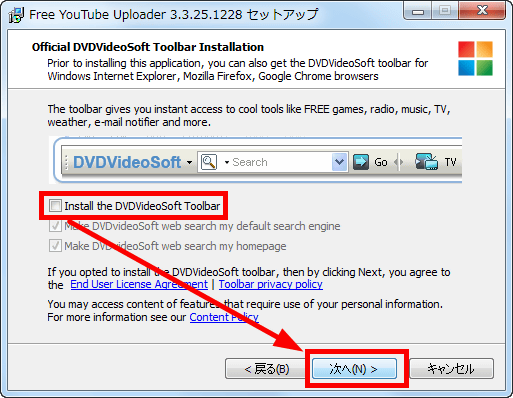
Please uncheck the box below and click "Next"
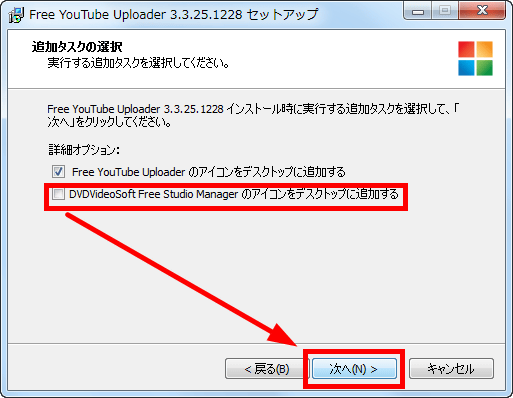
Click "Install"
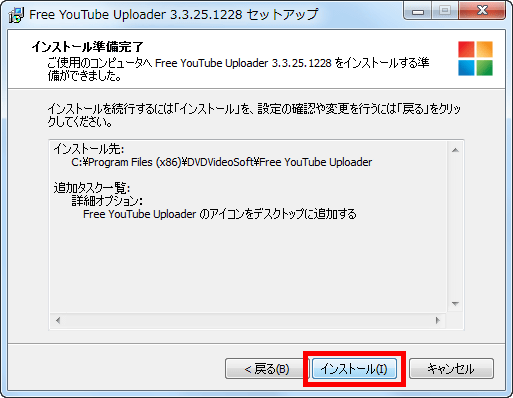
Click "Done"
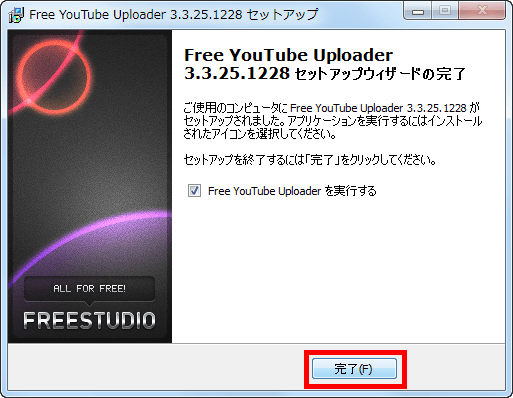
start up

This is the initial screen. Click the "Switch account" button at the bottom left.
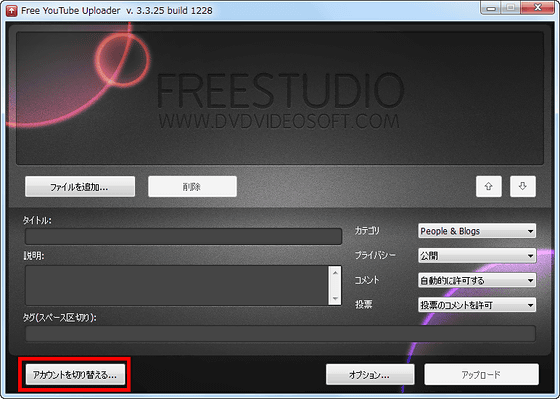
Enter the user name and password of your YouTube account you wish to upload, select "Save this account" and click "OK"
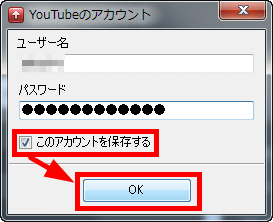
Click "Add file" to register the file to be uploaded next
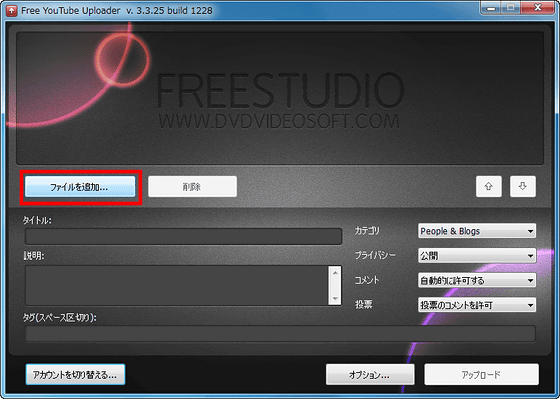
This time the movie "J. EdgarI tried to check the candidate movie to use in the article, because it was a DV format which can not be played with various codec packs in the computer, in order to confirm the contents by uploading it to YouTube and converting it at once , I decided to use this software.
When adding a file, the list is displayed in this way in the part on the window, so the title · description · tag · category · publication · whether to allow the comment · whether to allow the vote · whether to allow the vote is set I will.
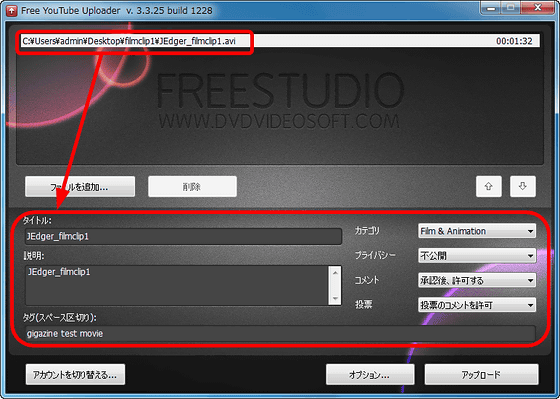
The point of this software is exactly here, if you set the first one first, the settings of "tag · category · disclosure · whether to allow voting · whether to vote" will be inherited and reflected to all registered files later Because it does not take trouble to input every time, it is very lactin. In addition, clicking this button freely swaps the order of uploading. It is much more convenient than setting from the browser because the operation is lightweight.
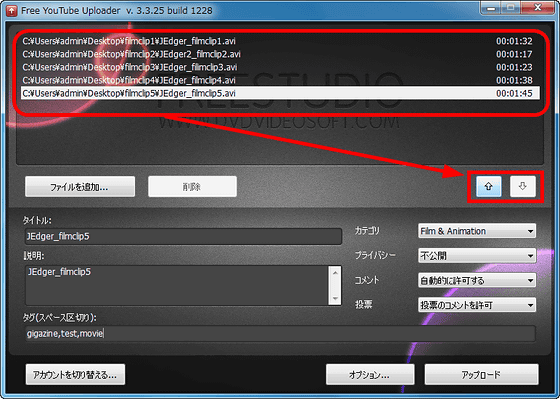
Click "Upload" button after setting
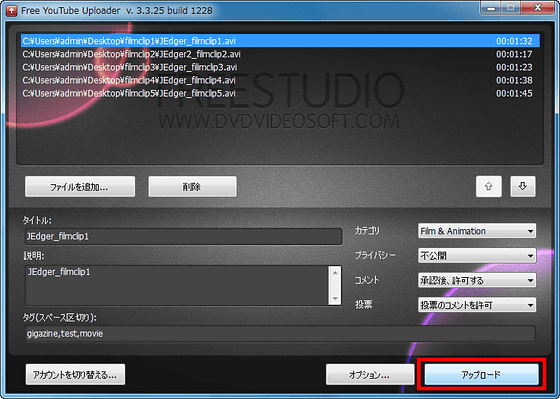
Then uploading will start in this way
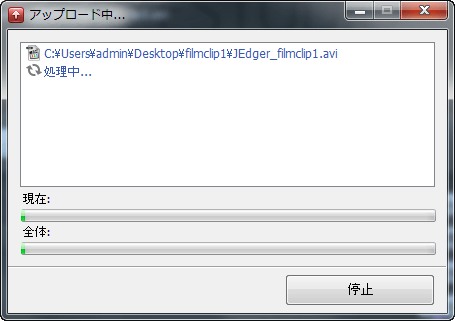
"TCP Monitor Plus"When measuring the speed, it turned out that there is not much difference between uploading in the browser.
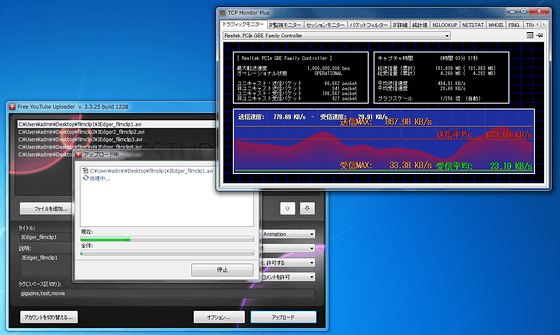
When the upload is completed, the URL of the movie is displayed in this way, so click "OK" to complete it
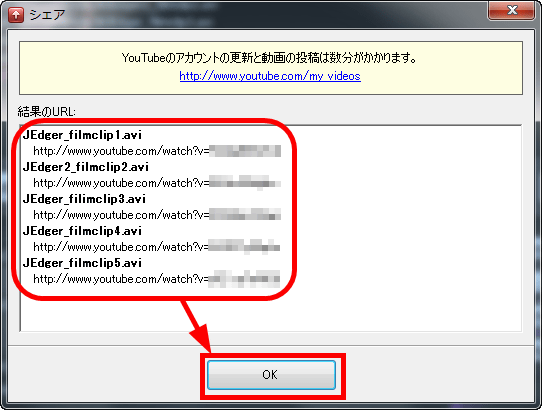
In addition, it is possible to change the appearance from "theme" by clicking "option" button
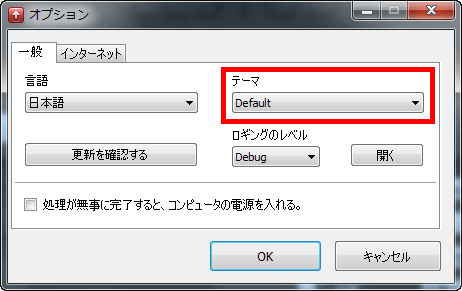
Choosing "None" makes you look like ordinary software like this.
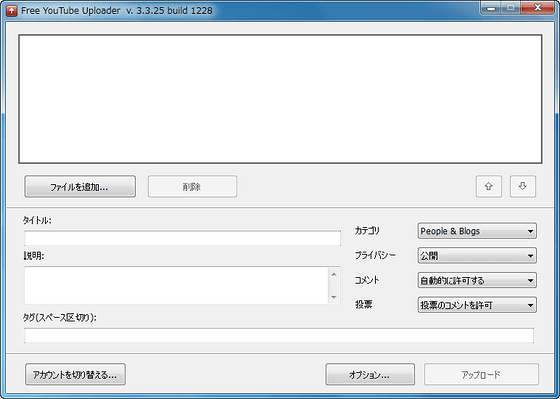
You can also upload it via a proxy server by clicking the "Internet" tab
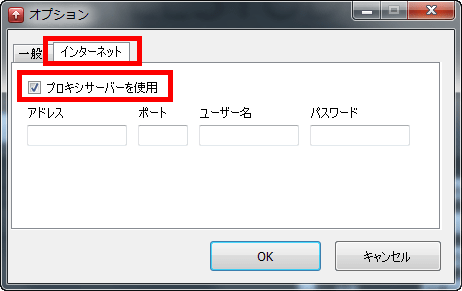
Related Posts: