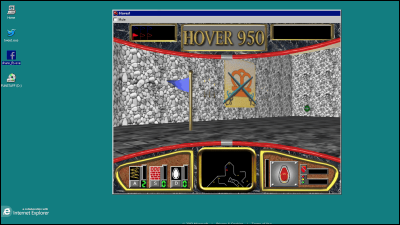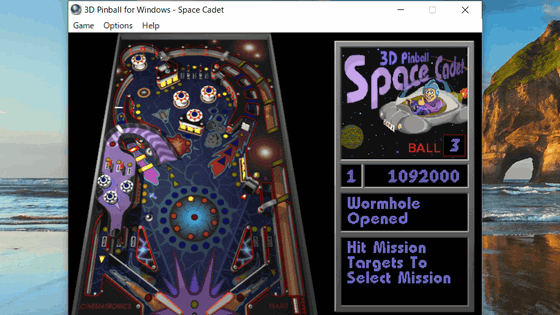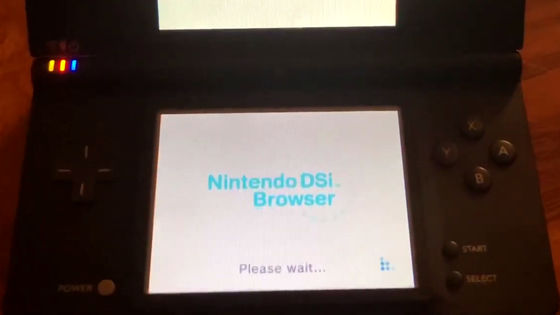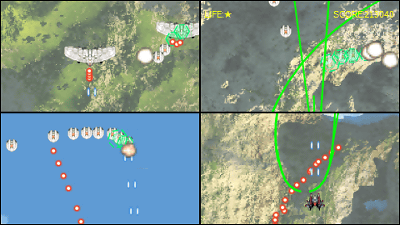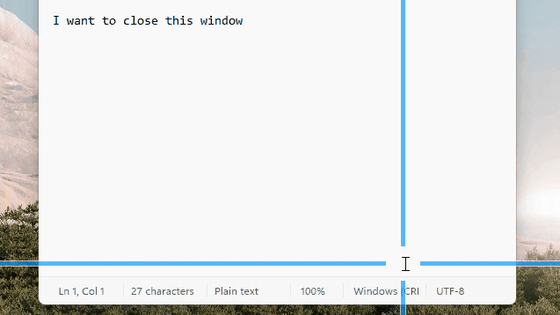The flag collecting drive game "Hover!" That came with Windows 95

ByAmadika
16 years since the release of Windows 95. The years have passed so well that children born at that time are already entering high school, Windows is next "Windows 8I am going to leave. Various changes have been added inside Windows from that time, but the game that came comes unexpectedly is a game attached. "Minesweeper"Free cellThere are many people who have played.
In such circumstances, there are games that disappeared. One of them is "Hover!"is. It was a game that was in a disk of Windows 95 or Windows 98, a game of running a hover car in search of a flag in the 3D map. Although the opportunity to play is gone, the file is still placed on Microsoft's FTP page and you can still play it anytime you download it.
What is the proportion of people who think that this executable file's icon is "nostalgic" and who does not "have seen it"?
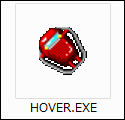
If you run it on Windows 7, you may be cautioned to insert a 256 color video driver like this, but you can play the game without problems.
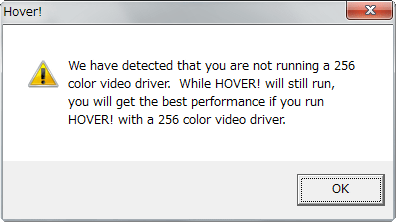
When you run it with 256 colors, you see such a splash screen, but now that the machine is very fast, it was only seen for a moment.

Startup screen. Pressing the F2 key starts the game.
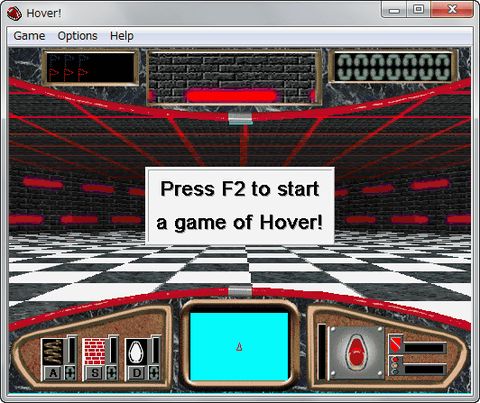
At the initial startup, the introduction text will be displayed such as "Use the cursor keys to operate this Hover 950", etc. For unnecessary people, please check the check box in the lower left and press "OK".

The game screen looks something like this. The middle looks at the front from the hover, the top shows the mirror behind the scene behind, the bottom shows the number of items on hand, the surrounding radar diagram, the speed of the car, etc.

The purpose is to use the cursor keys to move the hover back and forth, right and left, and collect the blue flag. Since competitors are collecting red flags in the same way, you must collect flags earlier than your opponent.
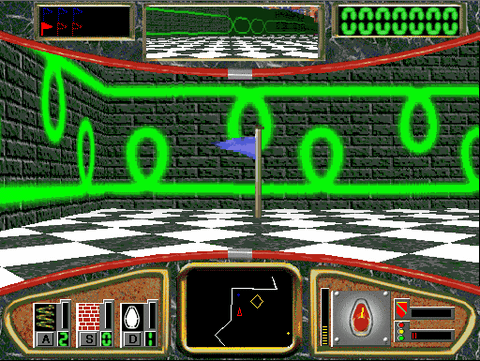
The opponent's red flag is also visible in this way, but he can not guard or take it yourself.

I confirmed the appearance of rival machine. Panels with special effects are placed on the floor, and some of them have the effect of discarding all the flags they have, so take the tactics of hitting the hopper well against the opponent and pushing it onto the panel Also possible. However, basically it is easier to locate your flag as soon as possible.

Fluffy The round thing floating is an item. This image is a "green light" item, and as you take it the speed of the hover will rise. Other than this, there are things where the speed of the hover falls, those which reset the information of the radar obtained up to now, a spring which can be jumped springily (used with the A key), a wall which can be put behind the aircraft (used with the S key) , Things that can be stealthy temporarily (used with the D key), and so on.

Because your machine is a hover, you can overcome small steps as it is.

In the upper left is the number of flags that have been collected up to now. In this aspect, the enemy gathered flags first and the game is over.

When the game is over, you will be asked if you want to play again. Select "Yes" to try again, "No" to quit. As the number of enemies gradually increases each time you overlap the surface, the degree of difficulty rises, so once again returning to one side the enemy feels pretty weak.

You can enter a high score at the end of the game.

The score entered by default is the place you want to overtake.

You can set game options with F9 key. When "Maze Type" is set to Sequential, three stages of stages will appear in the order 1 → 2 → 3 → 1. For Random it will be selected randomly. Also, "Map Options" can decide whether to fix itself (turn the map) on the radar screen or fix the map (move your own). People who look like common car navigation systems should choose "Rotate Map".

Key can be changed with F8 key.

By the way, if you enter "ibmab" while holding down the Ctrl key on the screen immediately after starting the game, you can operate the hover in the debug room. The pictures and names of the development members are displayed here.

◆ Hover! How to get / install
"Hover!" Is located at the following URL.
List of ftp://ftp.microsoft.com/deskapps/games/public/AAS/
Ftp://ftp.microsoft.com/deskapps/games/public/AAS/
Download this "Hover.EXE" OK. This looks like FireFox 7.0.1.

In the case of IE, the way you look slightly differs, but the contents are the same. "Hover.EXE" is here.

Run the downloaded Hover.EXE

Click "Run"

Change the Unzip To Folder field by yourself (for example "C: /") and click "Unzip".

84 files will be decompressed. When finished, press OK and click "Close" on the previous Unzip screen.

"HOVER" folder is created in the folder specified during Unzip (in this example, just under C drive). With this any time Hover! You can play.

Related Posts: