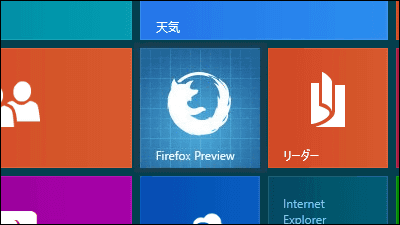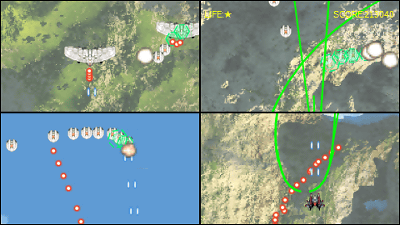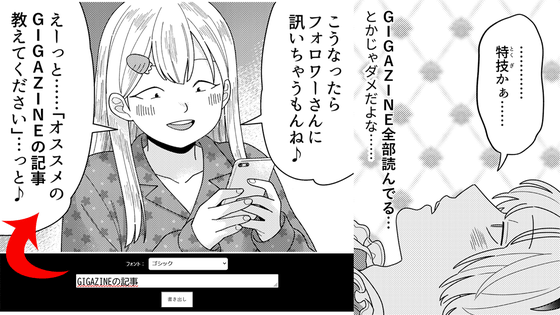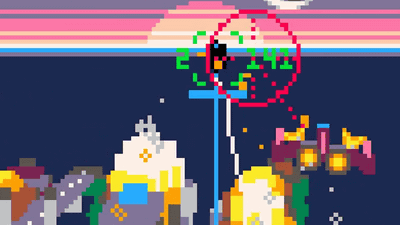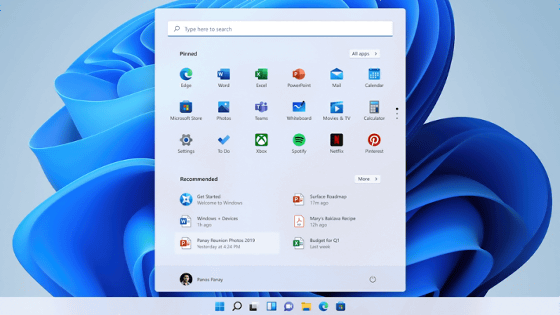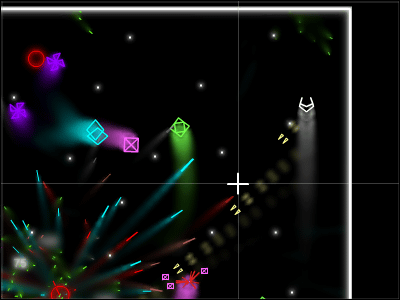Microsoft remakes the Web version of the nostalgic game "Hover!" Collecting the flags included with Windows 95
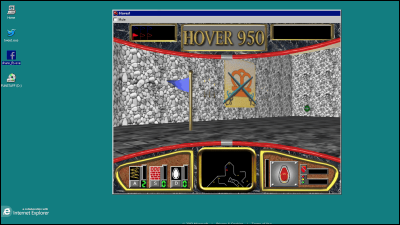
Piloting a vehicle called "Hover 950" to gather enemy flags earlier than enemies gather their flagsGame preinstalled in Windows 95 Hover!Was remade by Microsoft and renewedWebGLIt was released as a web game using.
Hover!
http://www.hover.ie/
Microsoft touts browser gaming with Web-based relaunch of Win95's Hover | Ars Technica
http://arstechnica.com/gaming/2013/10/microsoft-touts-browser-gaming-with-web-based-relaunch-of-windows-95s-hover/
This is a web game Hover! The top page of.
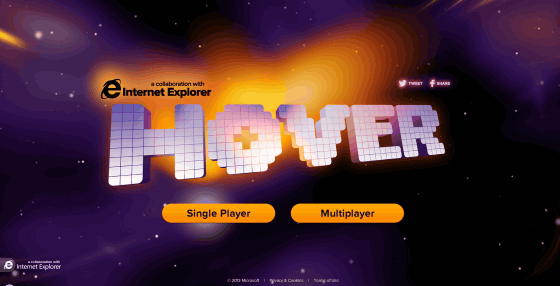
Since there is single player mode and multiplayer mode, first select single play mode.
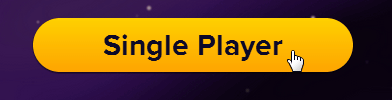
Select a vehicle ......
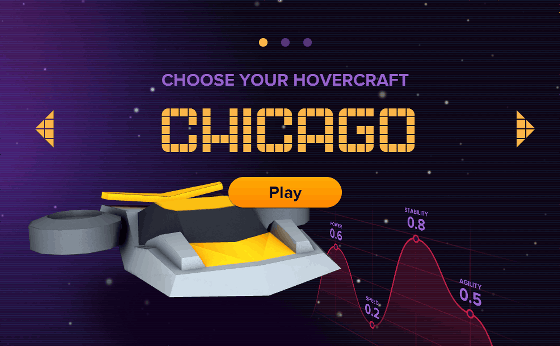
Click "Play".
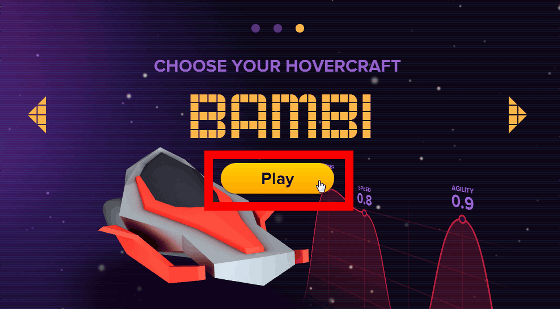
This is the game screen. Use the arrow keys to move the vehicle.

The number of items, momentum meter, map, speed etc. are displayed at the bottom of the screen.

It is possible to scale maps using plus or minus.

Hit the floating pod and move forward while raising the speed and disturbing the enemy. Web version of Hover! It's a slimy movement compared to the Windows 95 version, it is a feeling that it moves steadily with the momentum without pressing the arrow key, so it will not proceed well well if you do it with the feeling of Windows 95 version.

Discover the flag! ...... I thought it was my flag.

When rushing towards the flag, there was a pad on the ground and it was bounced back.

It is also possible to post from Twitter or Facebook from the button on the upper right of the screen.

Web game version Hover! The new place is that multiplayer mode is possible.

When you select multiplayer mode, the following screen will appear.

It is possible to play games with up to 8 players. Pressing "CREATE" ...

Since the game link is displayed, I will send the URL to those who would like to play the URL together.

Press ENTER to start the game.

Furthermore, if you type "bambi" on the top page, the game screen which reproduced nostalgic Windows 95 appeared.

I was able to play with peace of mind without being too slimy here.

There are Twitter and Facebook buttons on the left side of the screen, so click on the Twitter icon to try and click "Next" in the popup window that appears.

You can write a letter in the text box and click Finish to post a tweet.

In addition, pressing the Home button was supposed to return to the top page.

Because it is made on the assumption of playing with the tablet, it is very smooth movement, installing the application is unnecessary for playing with the browser. In multiplayer mode you can also play how you could not do with Windows 95. Please note that InternetExplorer 11 must be used when playing with Internet Explorer.
Related Posts: