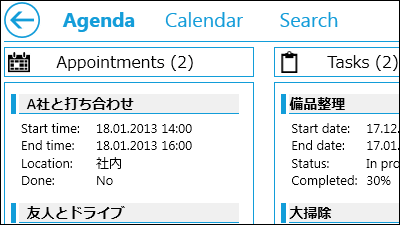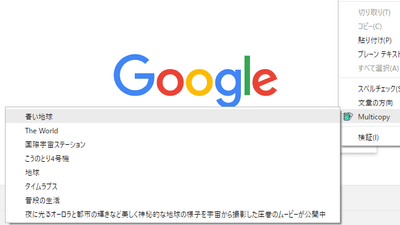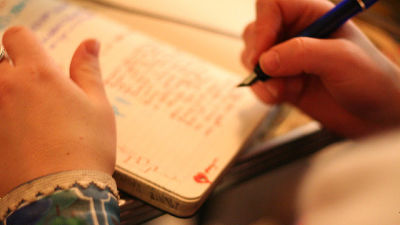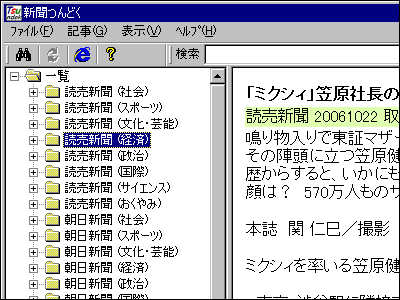"CintaNotes" free software dedicated to memorizing things you came up with
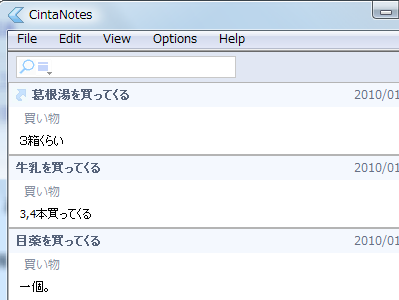
I'd like to write down a bit of things in my daily life and a bit of thought, but I'd like to write down where I can write ... "CintaNotes" is a free software active in the scene.
Since the interface is neat and the function is simple and straightforward, you can only take notes memorably. The text copied to the clipboard is memorized just by pasting and when using the shortcut key with the text on the web selected, the page title and URL are also recorded at the same time, such as to note that information was gathered It is quite convenient. During startup you can reside in the task tray and call with the shortcut key, so it is perfect for recording what you want to memorize.
Download and use from below.
CintaNotes - A Free Personal Notes Manager
You can download from this page.

Although two kinds of installer version and portable version are prepared, I decided to install a portable version that I can carry around with USB memory.
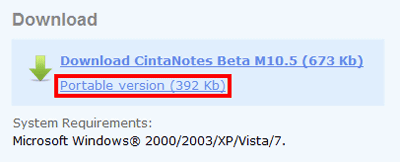
Click "Save".

Double-click "CintaNotes.exe" which appears after decompressing, and CintaNotes will start up.

◆ When you paste a copy on the clipboard with a single shot
Text copied to the clipboard with "Ctrl + C" key can be saved as a memo immediately by pressing "Ctrl + V" key on this software window. The text copied to the clipboard is entered in both title and body. Since it can be memorized quite easily, it can be used like a scrapbook.

When scraping the contents of a page
If you want to make a note of the text on the site, press the "Ctrl + F12" key with the text selected. Just by pressing the key, the title of the page in the title, the selected text in the body, and the URL of the page are automatically entered in the URL field. By memorizing only important contents, it seems to be useful for management of information since you can record the highlights of the contents of the site and the original URL in one shot.

◆ When you just memorize what you came up with
To simply memorize what you came up with, press the "Ins" key to activate the new memo.

I tried to make a note of what I thought I was going to do today. You can enter title, body, tag, URL from the top. Since the "Enter" key is regarded as a line feed, if you want to save it, you can save it by pressing "Ctrl + Enter" key. By the way, because it is possible to save memos without filling in all the elements, you can use various ways such as putting a note in the body without a title, or conversely writing a note on a title line.

◆ Management of notes
A state with multiple memos. The notes are listed from the top in the order in which they were registered.

You can also display tag sidebar from "View" menu.

By clicking the tag that appears on the left side of the window, you can check only the notes grouped by the tag. Also, if you put a word in the search window, only the memo containing that word will be displayed.

Only memos including "milk" were displayed.

In "Options" it is possible to set whether to store in the task tray when minimized, whether to always display on the front, activate this software when starting up the computer, and so on.

Finally, I will put it in the USB memory and start it on another PC.

The content you noted earlier was reproduced.

It is also possible to export memos from "File" in the menu. Since the operation is very light and simple structure, it makes me feel like I'd memorize it properly without shedding a little "Do you want to memorize". Also, since the time you took notes is recorded, it seems that user friendliness is good for those who want to organize their tasks in time series.

Related Posts: