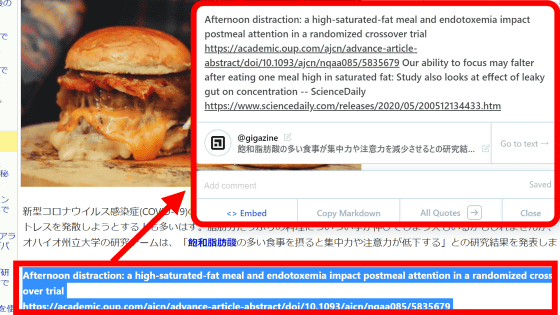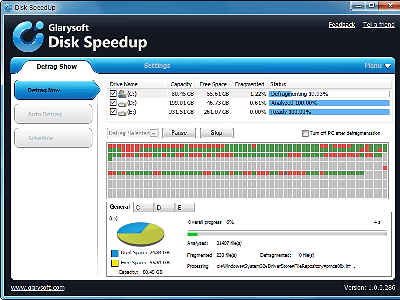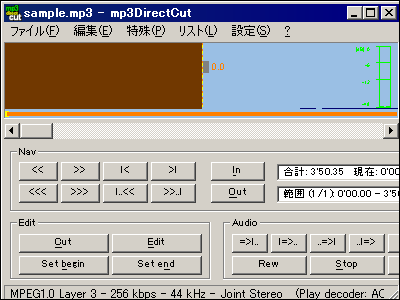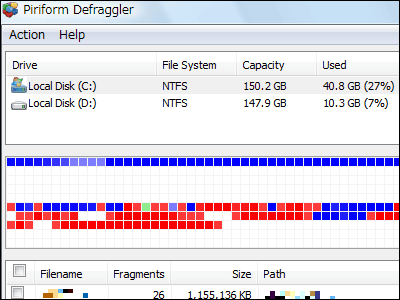Free software "Tekippe" that performs "paste selected form" and "text" in Word or Excel in one shot
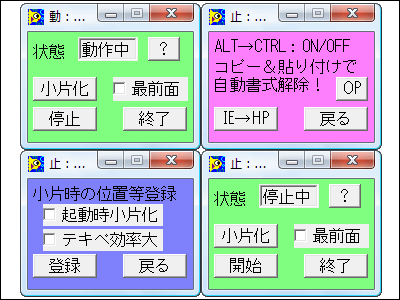
If you copy and paste characters displayed in browsers such as IE and paste them into Word or Excel, it will be copied together with bold or link or color, and it will be a serious thing. If you choose "Edit" → "Paste by format" → "Text", you can delete such format information and paste only the character string, but it is very troublesome. Whether there is no way that can be done by one shot somehow, it can be quite usable "A textFree software called. Copy and paste, you can paste gangan strings simply by copying them in shorthand.
It is also possible to alternately switch between pasting with normal formatting and pasting only text information with only shortcut keys, or by switching with just mouse click, it is possible to always display on the screen whether it is active / stopped , Considerably usability is good.
Download and actual usage is as follows.
Teki (Windows 95/98 / Me / Utilities)
Actually worked on the editorial department, it worked on Windows XP, Windows Vista, Office 2003 and Office 2007.
Normally, when you try to copy only a character string, select "Pick a format and paste" from "Edit"
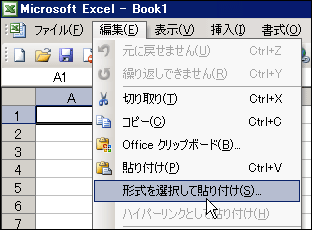
Then you need to choose "text" like this. It is troublesome to go through "Edit" → "Paste by format" → "Text" or Alt + Ctrl + V.
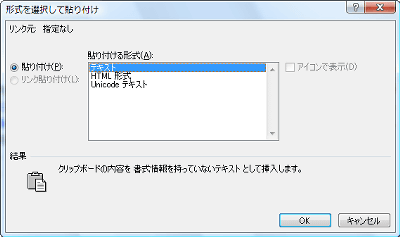
In Excel, this is what I would like to copy just the character string between cells. After all it was troublesome.
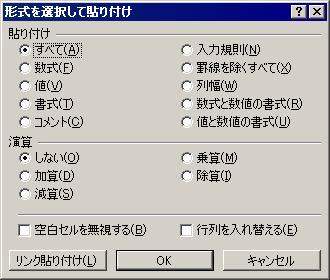
So I will use "Teki". When started, such a small window will be displayed. In this state, if you copy and paste, only the character string will be pasted.
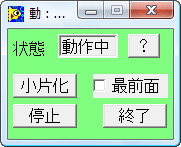
Click "stop" button to stop
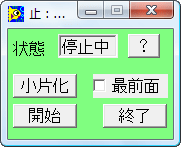
Clicking the "fragment" button will make it smaller like this
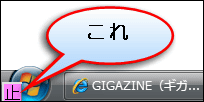
"Dynamic" is displayed during operation, "stop" is displayed during stop, and the color also changes.
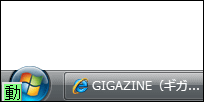
Since it feels like a small chip, it is possible to carry it to your favorite position in this way by dragging with the mouse.
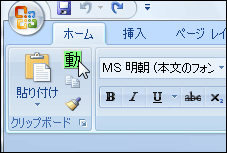
Click "?" To display such a screen. Since it is possible to alternately switch between active and stopped with "Alt + Ctrl" key, in the case of keyboard group who copies with Ctrl + C and pastes with Ctrl + V, if you want to copy only text, use Alt + Ctrl to copy That 's why.
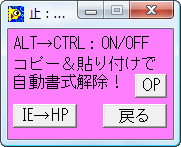
By clicking "OP" on the previous screen, you can make more detailed settings. If you check "Large textile efficiency", the blank-white flashing display of the area copied in Excel will be released immediately.
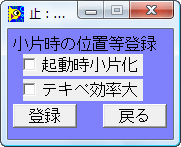
Related Posts: