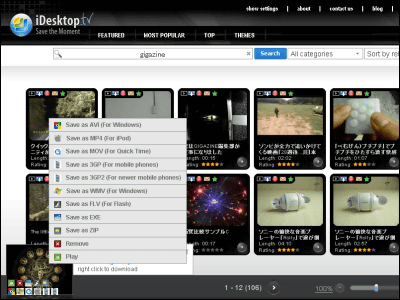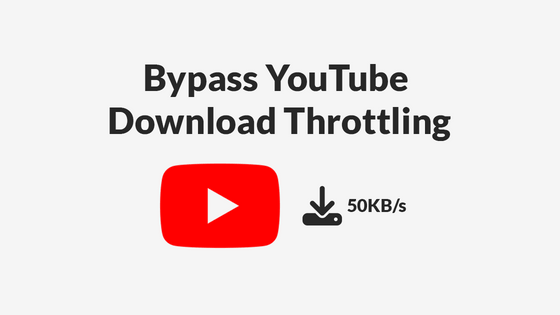How to use Yahoo! video posting service "Yahoo! Video cast"

Yahoo Japan's proprietary video posting and sharing service "Yahoo! Video CastStarted today from today. The types of files that can be uploaded are*. Avi, *. Dv, *. Mov *., Qt, *. Mpeg, *. Mpg, *. Mp 4, *. 3 gp, *. 3 g 2, *. 3 gpp, *. 3 gp 2, *. Asf, *. Wmv, *. M 4 v, *. Flv, *. Mlv, *. MpeIt has become. Up to 100 MB of file capacity can be uploaded at once. Creative Commons etcLicense settingCan. However, there is a limit on the total capacity after conversion that can be uploaded,Uploading will be impossible if it reaches 500 MB or more. Perhaps I want to get around here.
So, I tried what to do to actually use it.
First of allTop pageVisit and click "Login"

Enter Yahoo! JAPAN ID and password and click "Login"

After logging in please click on "Let's upload!"

For the first time only, please use the name and e-mail address to use, whether to notify by e-mail after the upload is completed, etc., Check "I agree" and click "Setting"

Click "Browse" and select the movie file to be uploaded, enter the title, description, category, tag. There are "useless" categories ... .... Also, you can set up Creative Commons so as to say how to engage in license relationship. Click "Upload" when finished

Uploading ......

Done

After uploading you can upload one after another without waiting for conversion completion. Although it does not convert as it is like this ... ....

When registering and conversion is completed, this kind of HTML mail will arrive

At the bottom right of the movie being played there is a button to output the tag for pasting to the blog. Because it is automatically copied by just clicking it is convenient and comparable.

You can see a sample of the actual uploaded movie from the following page.
Yahoo! Video Cast - Playlist - Uploaded Videos
It is a bit disappointing that you can not turn on / off evaluation and user review compared to YouTube etc. Other than that, because the number of users is still small, the upload speed is about 1500 KB per second, the conversion speed is also completed in about 1 minute if the movie is about 30 seconds after the end of the upload, the response is quite nice. Because there are not any communities either because it is just different from goal YouTube to have it seen by more people, he said that he wanted to paste the movie on his blog rather than saying it to a wide variety of people It may be most suitable for demand. The correspondence format is wide, so in most cases there is no problem. How about having a capacity limit of just 500 MB? ... Also, the maximum capacity per file that can be uploaded is 100 MB .... At the moment, if you upload more than 100 MB, there is only Google Video, but perhaps it will be responding with this place or a toll plan. Expecting in the future.
Related Posts:
in Web Service, Review, Posted by darkhorse