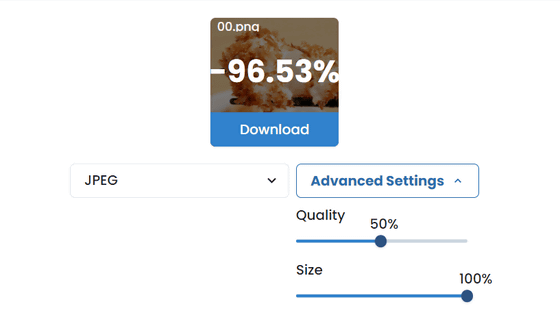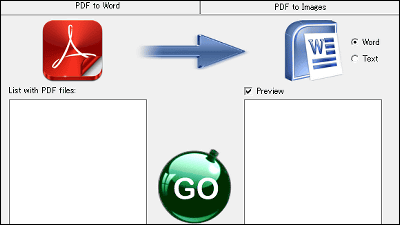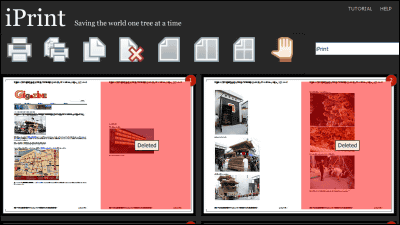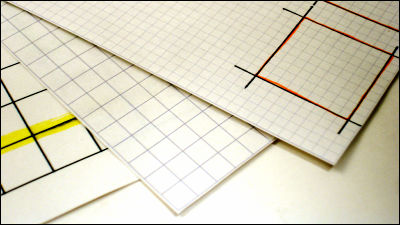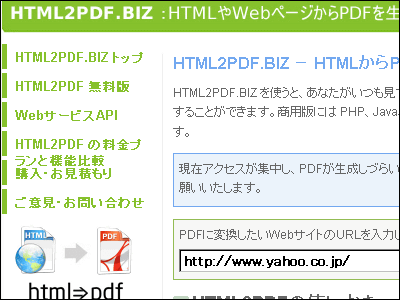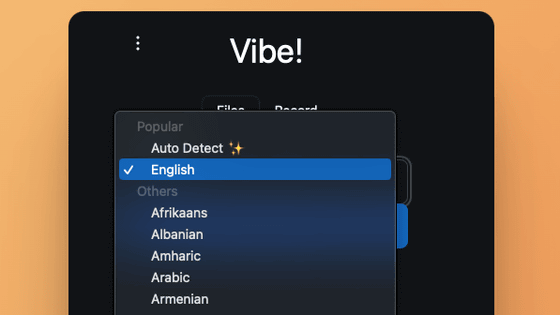I tried using the site "Fontifier" to make handwritten fonts
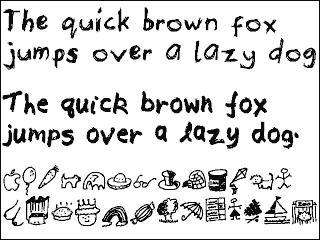
It is a net service that scans letters you write yourself into image files and fonts them just by uploading them. The created font can be downloaded and used. All rights will be your own, so you can freely use it, as well as distribute freely. By the way, the above image is a sample of fonts created with this service. Anything other than letters can be handwritten fonts.
Necessary things are 1 A4 paper, printer, pen, scanner.
That's why I actually tried using it.
First of all, access to the following site.
Fontifier - Your own handwriting on your computer!
http://www.fontifier.com/
Click "Start"
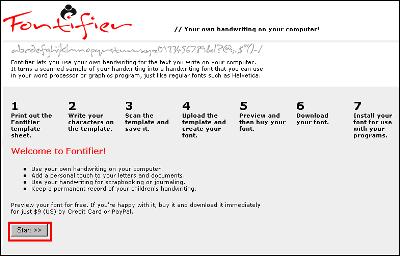
Press "Click here" to display the form and print, then click "Next"
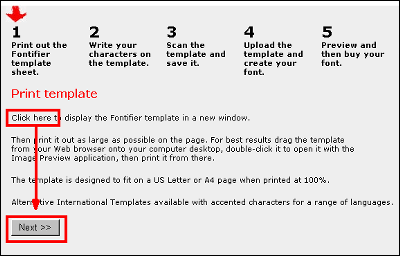
This paper printed
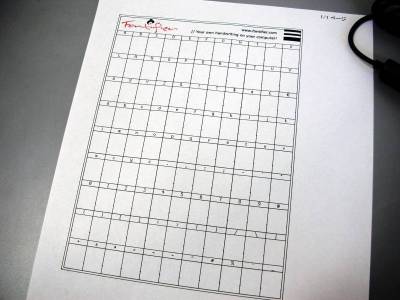
I write it like this
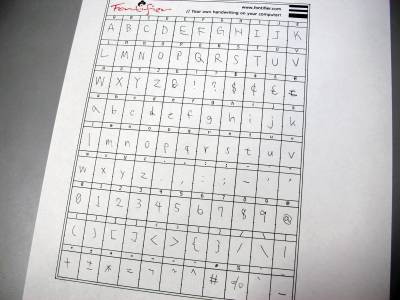
Be careful about how to write a baseline. There is a small line in each square, which is the baseline. It has the same meaning as the reference line for English notes. If you write it in line with it, it will not deviate significantly. Then click "Next"

Scan the paper as it comes out, scan it. The resolution is either 72 dpi, 75 dpi, 100 dpi. It also saves in either GIF, PNG, JPEG or TIFF format. Click "Next" when finished

Enter the font name at the top at most 24 characters, then the creator name, then specify the scanned image and click on "Fontify"

When uploading is completed, click "Next"

Completed with this feeling

A preview of such a sample will be displayed

After that, if you pay 9 dollars by credit card or PayPal, you can download it as a font file.
It is interesting if there is Japanese version service of this, but Japanese is too impossible to have too many characters ... as expected.
Related Posts:
in Web Service, Review, Design, Posted by darkhorse_log