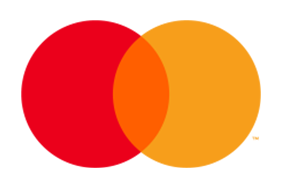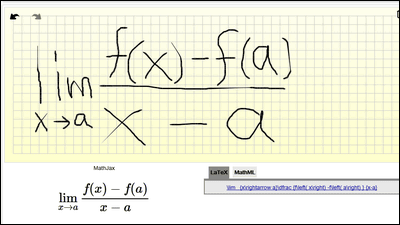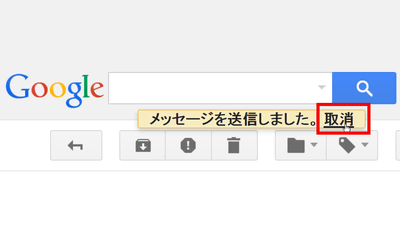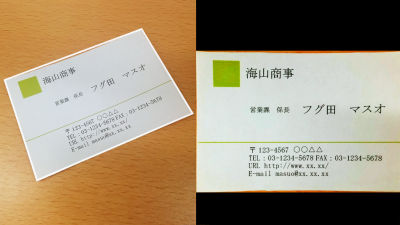Gmailなどでついに手書き入力が可能になったので試し書きしてみました
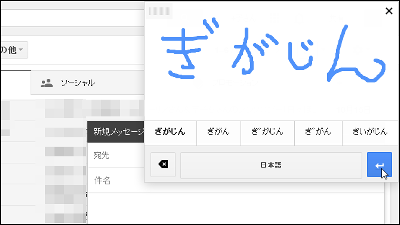
GoogleのメールサービスGmailとオフィスソフトGoogle ドキュメントで文字の手書き入力が可能になったと、Googleがブログで発表しました。手書き入力に対応している言語は英語のほか中国語、日本語、ヒンディー語、ロシア語などが含まれ、Gmailは50カ国語以上、Google ドキュメントは20カ国語以上となっています。
Official Gmail Blog: Handwriting input comes to Gmail and Google Docs
http://gmailblog.blogspot.jp/2013/10/handwriting-input-comes-to-gmail-and.html
Gmailで手書き入力するためには事前設定が必要。まず、画面右上にある歯車アイコンをクリックし、「設定」を選択。
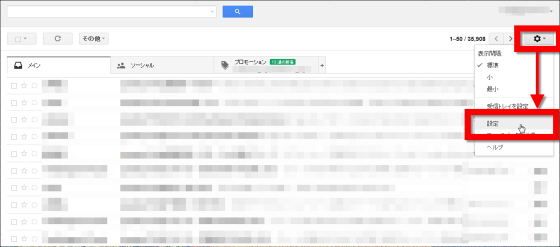
設定ページの「全般」にある「言語」のうち「すべての言語オプションを表示」をクリックします。
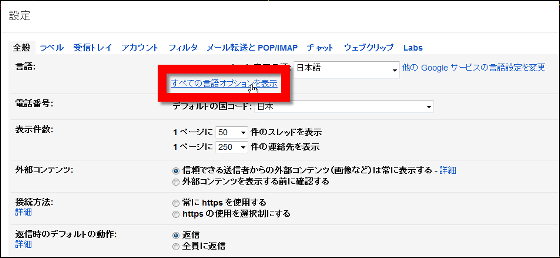
「入力ツールを有効にする」をクリックすると……
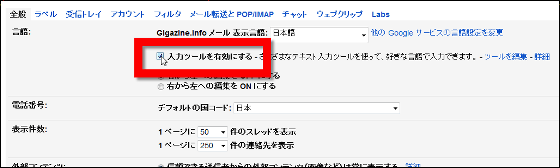
こんな感じで「入力ツール」の選択画面が表示されるので、「日本語」の横にペンのマークがあるものをクリックし、矢印を押して入力ツールを選択、「OK」を押して決定します。
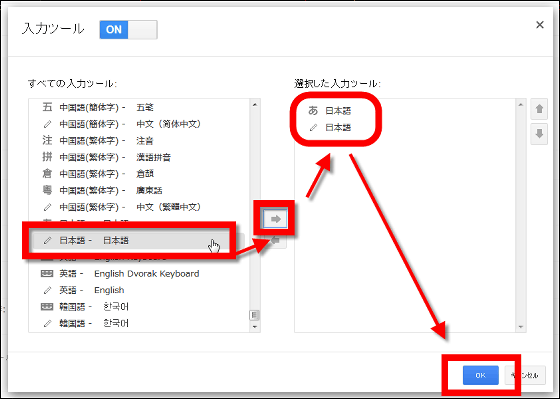
すると設定画面に戻るので、あとはページ下部の「変更を保存」をクリックすればOK。
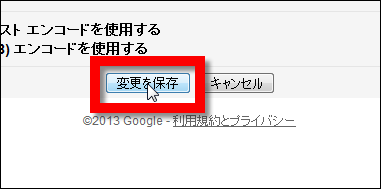
これで設定が完了。再び受信トレイに戻って歯車アイコンの隣に出現した入力ツールボタンをクリックし、ペンのマークがある「日本語」をクリックします。
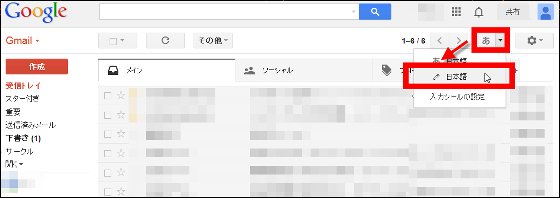
現れた手書きスペースで、マウスなどを使って文字を書くと、入力した文字の候補が現れます。
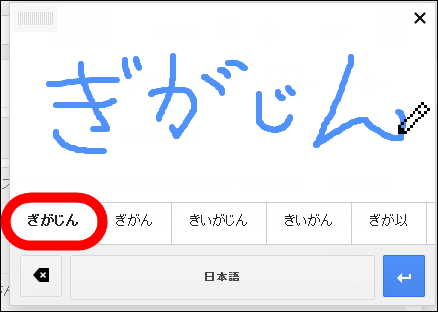
文字はカーソルを置いた場所に入力されるので、新規作成を開き、文字を入力して矢印をクリックすると……
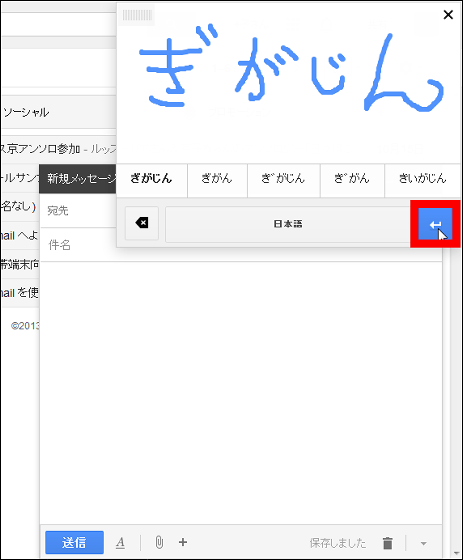
メール本文に手書きの文字が入力されました。
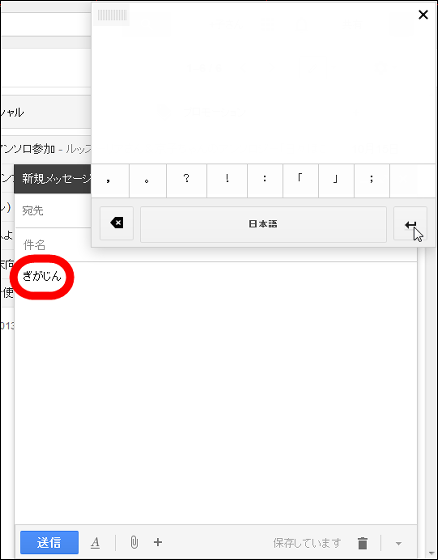
字が汚すぎたのか、アルファベットの読み取りが甘いのか、「GIGAZINE」はうまく読み取られませんでした。
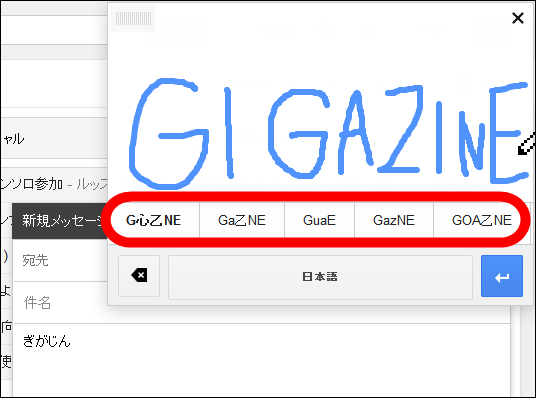
ハートマークなど、記号も入力できますが……
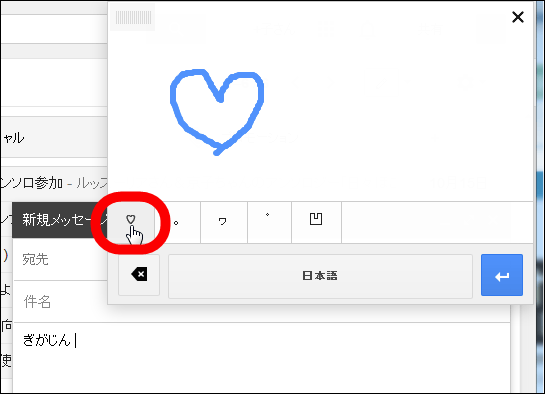
顔文字はうまく入力できませんでした。
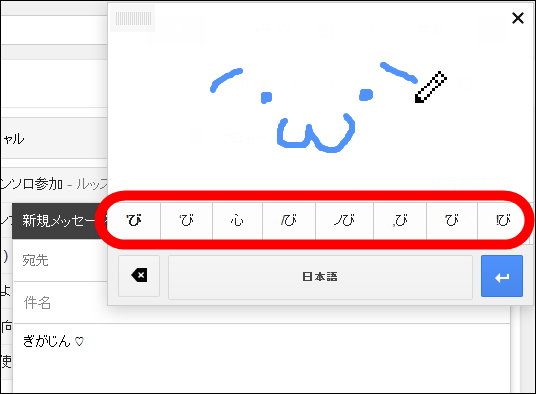
なお、手書き入力は順次対応しているためか、記事執筆時点で利用できないアカウントもありました。
・関連記事
手書きの数式を自動認識してLaTeXやMathMLにする「Web Equation」 - GIGAZINE
手書きの図形を認識して直感的にダイアグラムが作成できる無料アプリ「Lekh Diagram」を使ってみました - GIGAZINE
無料で自分が手書きした文字をフォントファイルに変換できる「Handwriting font creator」 - GIGAZINE
無料で商用可のちょっと手書きっぽい日本語フォント「やさしさゴシック」 - GIGAZINE
iPhoneで撮影した手書きメモを爆速でEvernoteと同期できるメモ帳&アプリ「CamiApp FastEver Edition」を使ってみた - GIGAZINE
・関連コンテンツ
in ネットサービス, レビュー, Posted by darkhorse_log
You can read the machine translated English article Finally handwriting input became possibl….