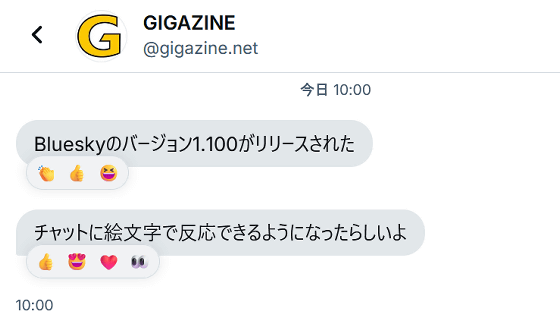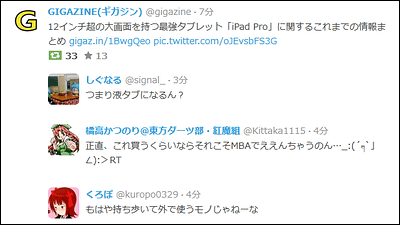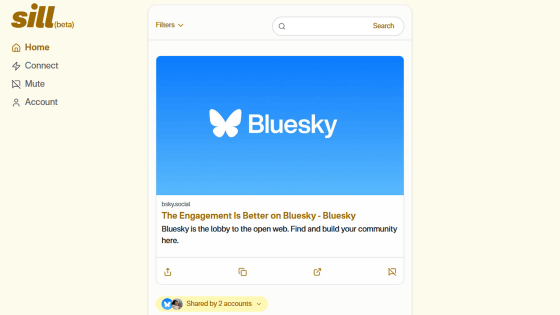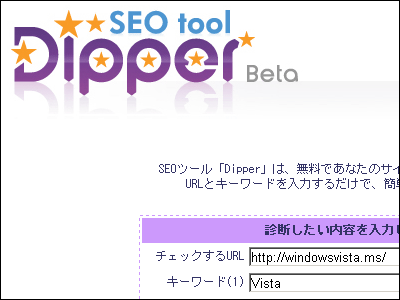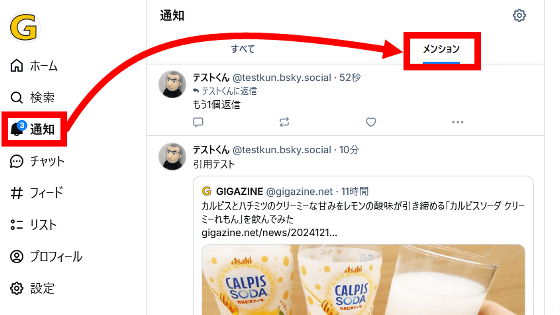I tried using 'X (Twitter) Shadowban Checker F' which allows you to check if you have been shadowbanned on X (formerly Twitter), and you can also check whether you have been excluded from searches.
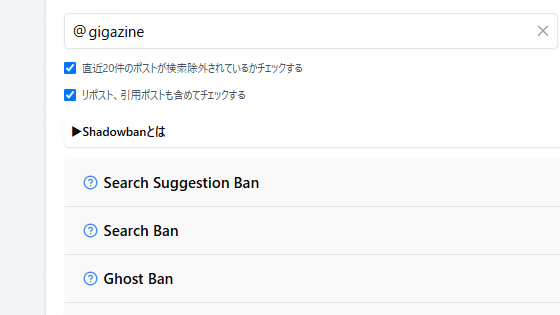
As part of its moderation, X (formerly Twitter) removes certain users from search results and hides their replies, a process known as 'shadow banning.' Using ' X (Twitter) Shadowban Checker F ' is said to be able to instantly check whether your account or someone else's account has been shadowbanned, so I tried using it.
X (Twitter) Shadowban Checker F
First, click the link above to access X (Twitter) Shadowban Checker F. At the top of the page, it says, 'Due to a temporary outage in the official API of X (formerly Twitter), some post information may not be retrieved correctly,' but at the time of writing, it worked without any problems.

Enter the username you want to search in the input field and click the search button on the right. This time, to check the current status of

You will be told to wait about 10 seconds, so wait.

After waiting about 10 seconds, green check marks were displayed to the left of 'Search Suggestion Ban,' 'Search Ban,' 'Ghost Ban,' and 'Reply Deboosting' at the bottom. It seems that the official GIGAZINE account has not been shadow banned.

Clicking on each item will display an explanation of the regulations. The general contents are as follows:
Search Suggestion Ban: Your account will not appear in search suggestions
Search Ban: Your account or tweets will not appear in search results
・Ghost Ban: Replies not displayed
・Reply Deboosting: Replies are not displayed unless you tap 'Show more'
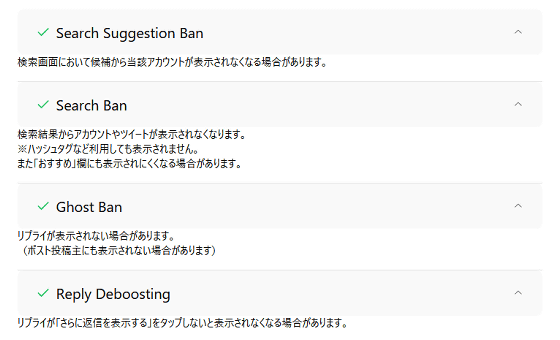
As an experiment, I tried entering the username of a malicious account that only posts spam related to investment scams, and I was shadowbanned.
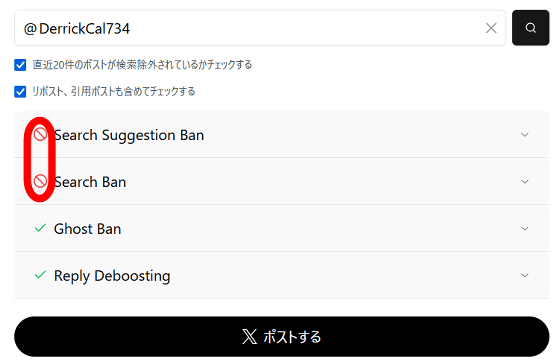
You can also scroll down the screen to check whether your last 20 posts are displayed in the search results. If they are displayed in the search results, it will say 'Search OK', if they are not displayed, it will say 'Excluded from search', if the source is excluded from search, it will say 'Source excluded', and if the post does not exist, it will say 'Error'.
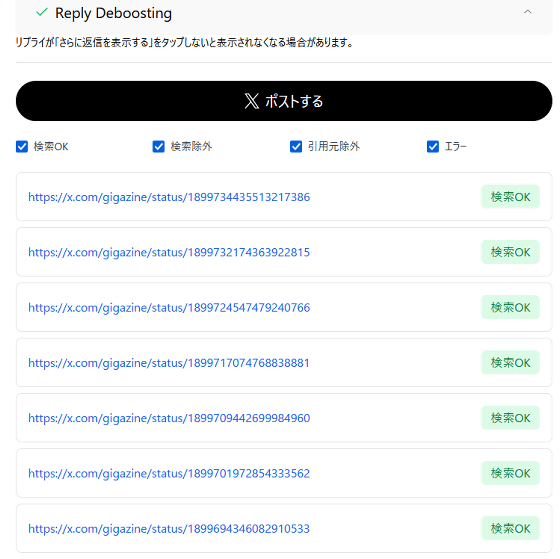
Related Posts:
in Review, Web Service, Web Application, Posted by log1o_hf