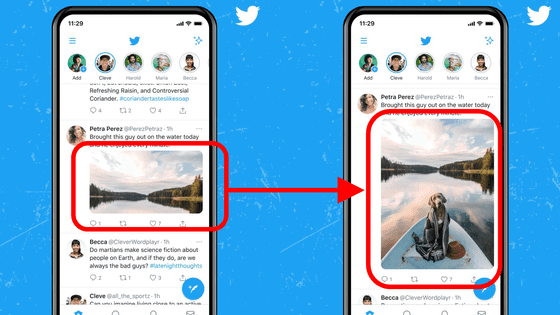Canon releases 'Live Switcher Mobile,' a live streaming app that allows multi-angle shooting with multiple smartphones; Canon camera connection will be supported in the future

Canon has released an app called 'Live Switcher Mobile' that allows you to easily stream live from multiple angles by connecting multiple smartphones. The compatible OS is iOS 16/17/18 and iPadOS 16/17/18, and only iPhones and iPads have been confirmed to connect, so you cannot use Canon cameras, but it is planned to be supported in the future.
Live Switcher Mobile | A smartphone app that makes multi-angle live streaming easy for anyone
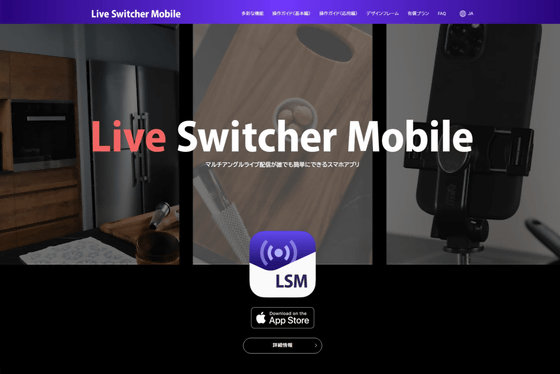
Canon launches live streaming iOS app 'Live Switcher Mobile' One-touch camera switching makes multi-angle live streaming easy | Canon Global
https://global.canon/ja/news/2025/20250120.html
'Live Switcher Mobile' on the App Store
https://apps.apple.com/jp/app/live-switcher-mobile/id6466403288
Canon's new livestreaming app doesn't support Canon cameras
https://www.engadget.com/entertainment/streaming/canons-new-livestreaming-app-doesnt-support-canon-cameras-161930211.html
Canon's new app lets you live stream from multiple cameras, just not Canon's - The Verge
https://www.theverge.com/2025/1/20/24347729/canon-app-live-switcher-mobile-streaming-ios-ipados-iphone-ipad
'Live Switcher Mobile' is an app for iOS and iPadOS that enables you to easily broadcast live from multiple angles by switching between up to three iPhone or iPad cameras connected to the same Wi-Fi network with a single touch.
Introducing Live Switcher Mobile (Canon Official) - YouTube
The app is basically free to use. It supports both landscape and portrait screens, and allows you to add subtitles and decorative effects to the live broadcast screen, insert wipes, post comments on YouTube Live and Facebook Live, record video, and more. However, features such as resizing and moving wipes, overlaying images, hiding ads, hiding watermark images on the live broadcast screen, and switching resolutions are paid features.
| Main Specifications | Free Plan | Paid Plans |
|---|---|---|
| Vertical live streaming/Horizontal live streaming | ○ | ○ |
| Switching camera footage | ○ | ○ |
| Picture in Picture (Wipe) Display | ○ | ○ |
| Captions (edit text and display it over the video) | ○ | ○ |
| Screen distribution from secondary smartphone (broadcast compatible) | ○ | ○ |
| Displaying viewer comments (YouTube Live/Facebook Live) | ○ | ○ |
| Custom RTMP connection to live streaming platforms | ○ | ○ |
| Recording function | ○ | ○ |
| Audio mixing (obtaining video and audio from another smartphone and distributing it) | ○ | ○ |
| External Audio Input | ○ | ○ |
| Supports switching between data transfer rates (6Mbps/3.5Mbps) | ○ | ○ |
| Scaling and moving the picture in picture (wipe) | ✕ | ○ |
| Image overlay (display freely selected still images overlaid on the video) | ✕ | ○ |
| Ad-free | ✕ | ○ |
| Hide watermark image on live streaming screen | ✕ | ○ |
| Resolution (FHD/HD) switching supported | ✕ | ○ |
Perhaps anticipating requests from users who want to use footage shot with a Canon digital camera rather than a smartphone camera, the FAQ includes the question, 'Can I connect to a Canon camera?' to which the answer given is, 'Not at this time. We are planning to make this possible in the future.'
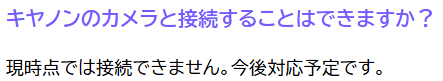
By the way, if you want to connect a Canon digital camera to your PC and use it as a webcam, you can use the 'EOS Webcam Utility.'
EOS Webcam Utility: Interchangeable Lens Cameras and Lenses | Personal | Canon
https://personal.canon.jp/product/camera/software/webcam-utility
However, it seems that the content that can be used varies by country. In the United States, there are many restrictions on connecting a Canon digital camera to 'EOS Webcam Utility,' and to remove the restrictions, a monthly subscription of $4.99 (about 780 yen) or a yearly subscription of $49.99 (about 7,800 yen) is required. Software engineer and photographer Romain Zipf has complained.
No, you can't use your $6,299.00 Camera as a Webcam. That will be $5 – Roman Zipp
https://romanzipp.com/blog/no-you-cant-use-your-6299-canon-camera-as-a-webcam
Related Posts: