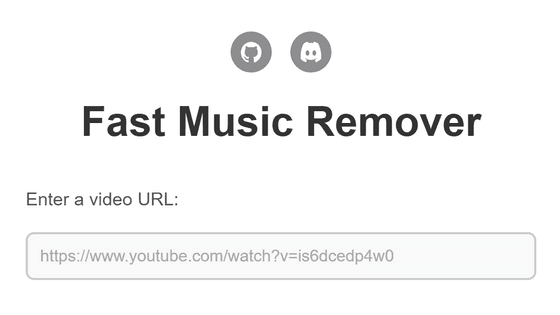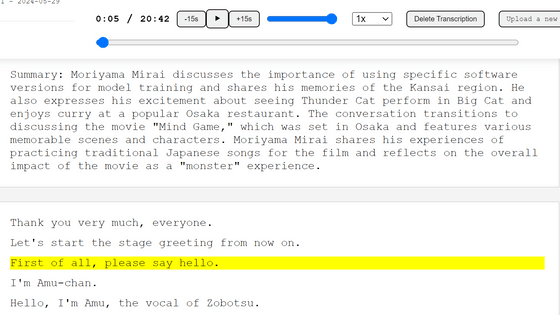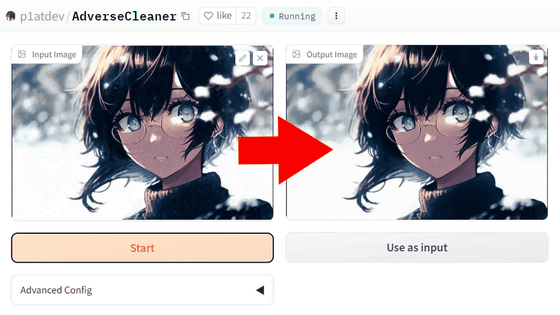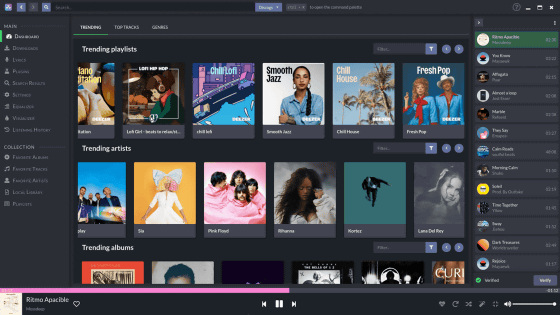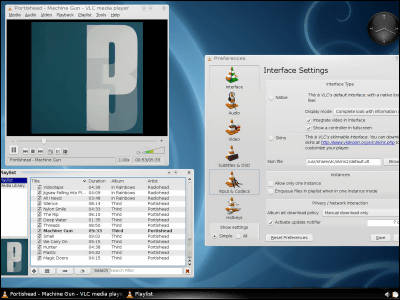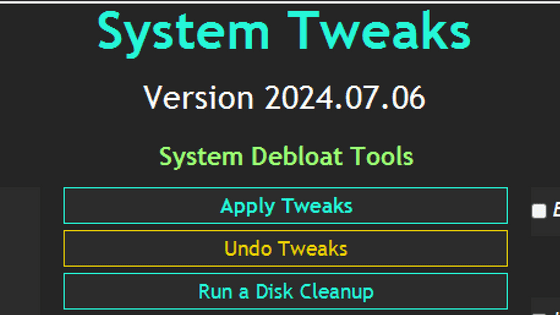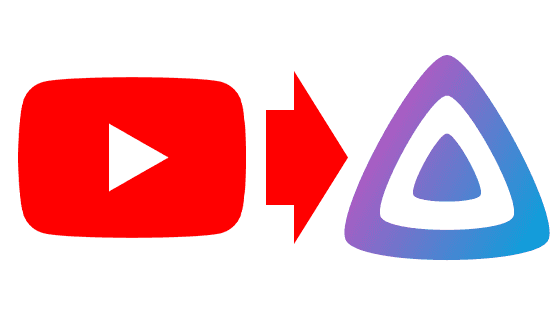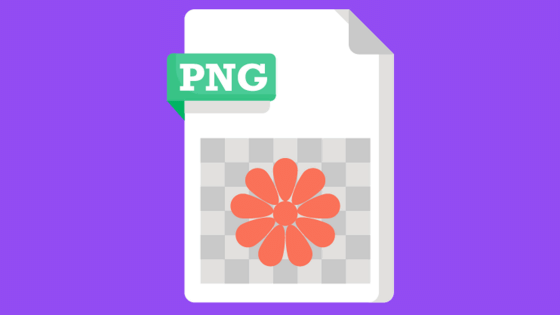I tried using 'Fast Music Remover' which allows you to remove background noise, BGM, noise, etc. from videos while leaving only the audio for free
'Fast Music Remover' is an open source tool that removes noise and background music from videos to leave only the audio. It is available for free, so I tried it out to see how it actually works.
omeryusufyagci/fast-music-remover: A C++ based, lightweight music and noise remover for YouTube and other internet media, using DeepFilterNet for audio enhancement.
https://github.com/omeryusufyagci/fast-music-remover
The developers of Fast Music Remover have prepared a demo video to show you how it works.
Fast Music Remover Demo - Background Music and Noise Removal - YouTube
The demo movie is a clip of a YouTube video that can be reused under a Creative Commons license , and the interview is taking place in a crowded place, so there is noise and music playing.

When you use Fast Music Remover to remove noise and music and leave only the audio, a speaker icon will appear in the upper right corner. You can see that it has been perfectly fine to leave only the audio.

Let's set up Fast Music Remover. It is said that Fast Music Remover is easy to set up using Docker. Check the following page and install Docker in a way that suits your environment.
Install Docker Engine | Docker Documentation
https://docs.docker.com/engine/install/
Since I am using Debian this time, I entered the following command.
[code]sudo apt-get update
sudo apt-get install ca-certificates curl
sudo install -m 0755 -d /etc/apt/keyrings
sudo curl -fsSL https://download.docker.com/linux/debian/gpg -o /etc/apt/keyrings/docker.asc
sudo chmod a+r /etc/apt/keyrings/docker.asc
echo \
'deb [arch=$(dpkg --print-architecture) signed-by=/etc/apt/keyrings/docker.asc] https://download.docker.com/linux/debian \
$(. /etc/os-release && echo '$VERSION_CODENAME') stable' | \
sudo tee /etc/apt/sources.list.d/docker.list > /dev/null
sudo apt-get update
sudo apt-get install docker-ce docker-ce-cli containerd.io docker-buildx-plugin docker-compose-plugin[/code]
Once Docker is installed, launch Fast Music Remover with the command below.
[code]docker run -p 8080:8080 ghcr.io/omeryusufyagci/fast-music-remover:latest[/code]
If you see the screen below, you're ready to go. Access 'http://127.0.0.1:8080' in your browser.
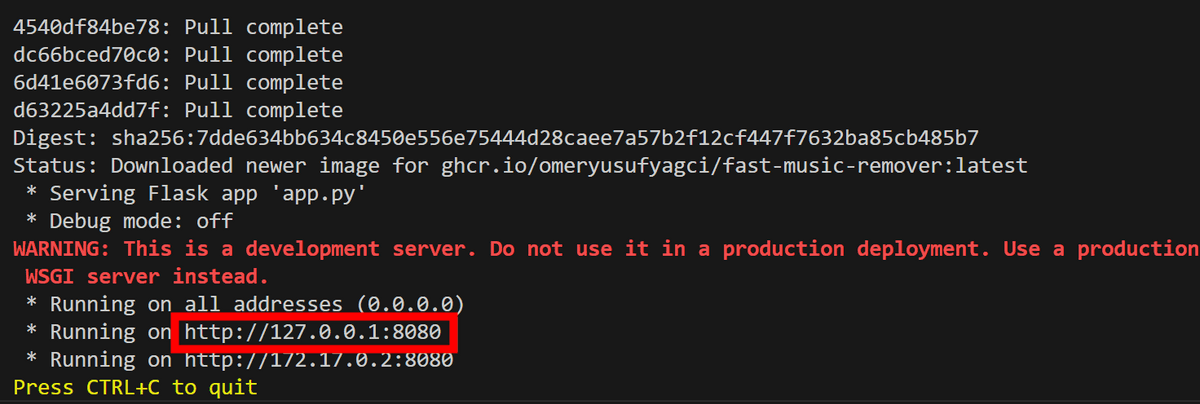
The Fast Music Remover screen appears.
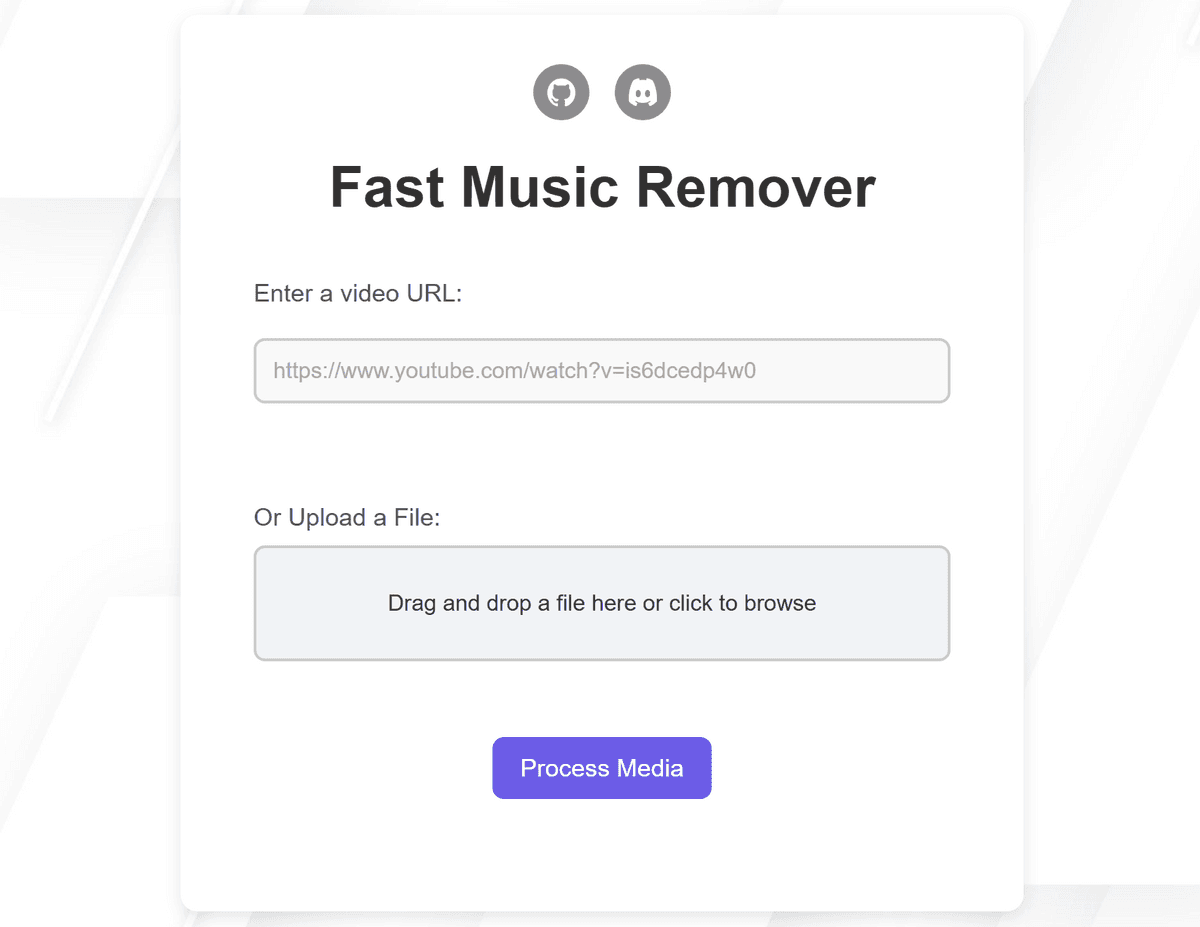
I will try to see if it actually works with the video uploaded to GIGAZINE's YouTube channel. This time I checked it with the following movie.
Humanoid four-legged engine-driven land-based giant robot 'Kuratas' finally unveiled - YouTube
Enter the YouTube URL and click 'Process Media'.
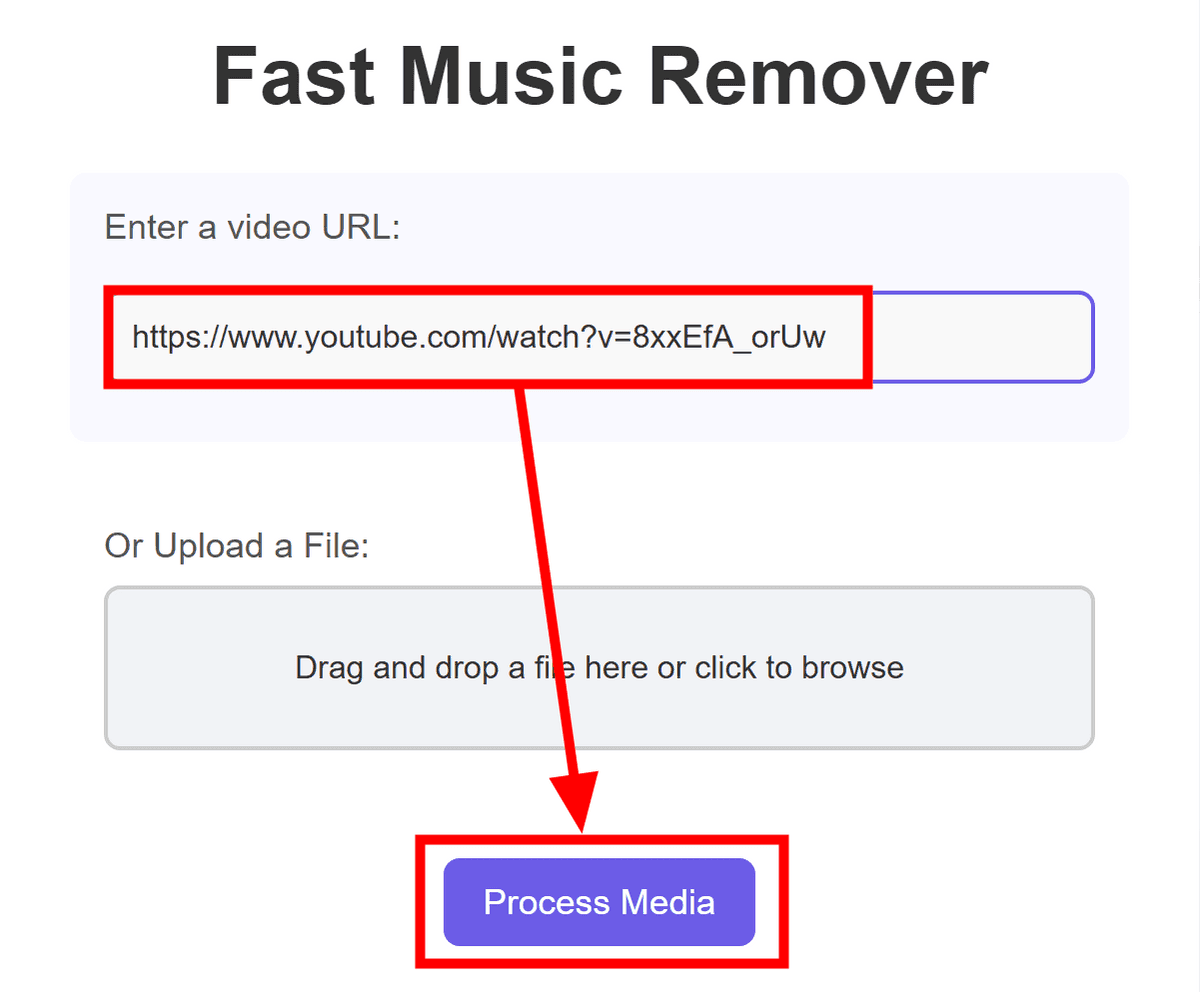
In less than a minute, the process was complete and the video appeared at the bottom. Open the menu in the bottom right.
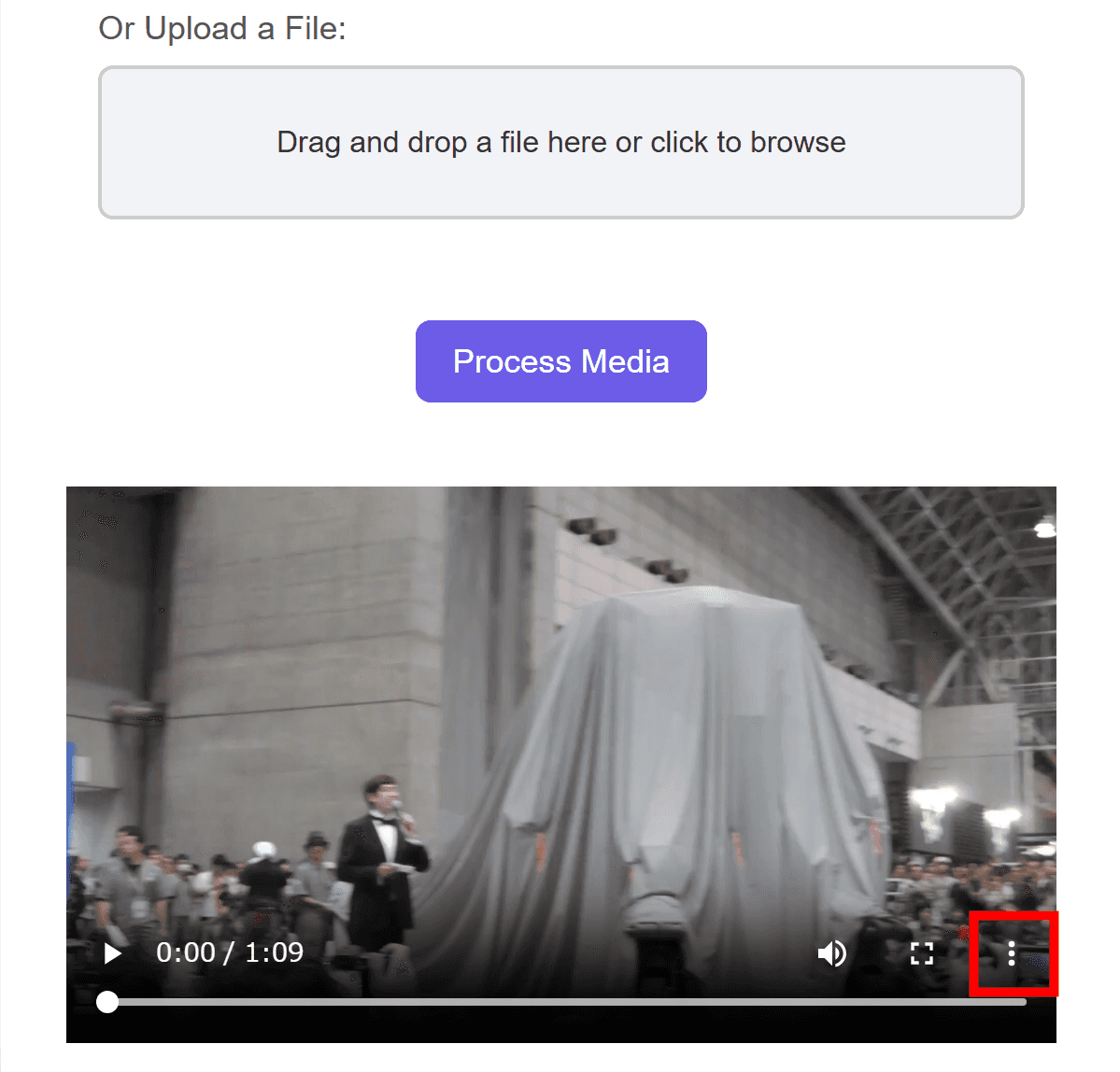
By clicking 'Download', I was able to save the video with only the audio.
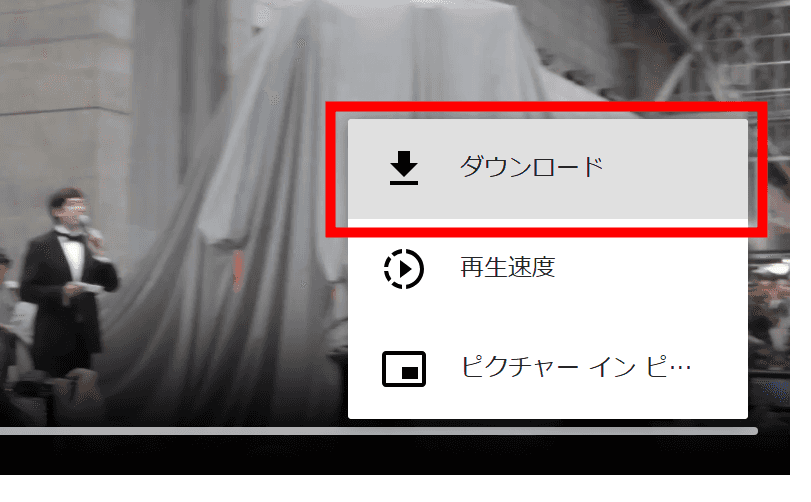
The result of extracting only the audio with Fast Music Remover is as follows. Although the main audio was judged as noise and erased in some places, it can be said that the audio is mostly 'clean and just audio'.
A movie that extracts only audio using 'Fast Music Remover', which allows you to remove background noise, BGM, noise, etc. from a video for free while leaving only the audio - YouTube
In addition to YouTube videos, you can also upload local files. Click 'Drag and drop a file here or click to browse', select the video you want to make audio-only, and click 'Open'.
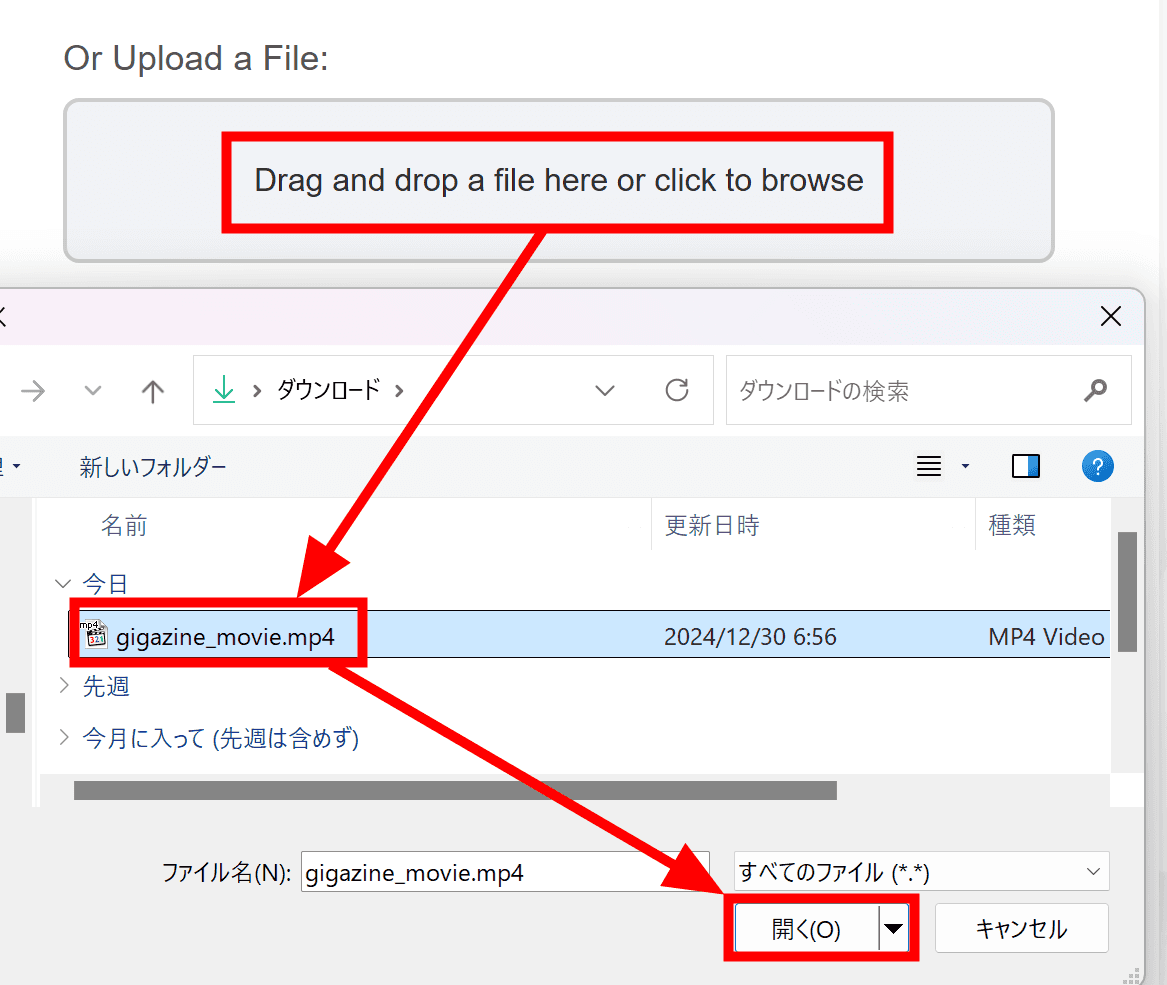
If you upload from both the YouTube URL field and locally, the 'Active' field will appear. Since we will be processing the uploaded video this time, enable Active in the 'Upload a File:' field and click 'Process Media'.
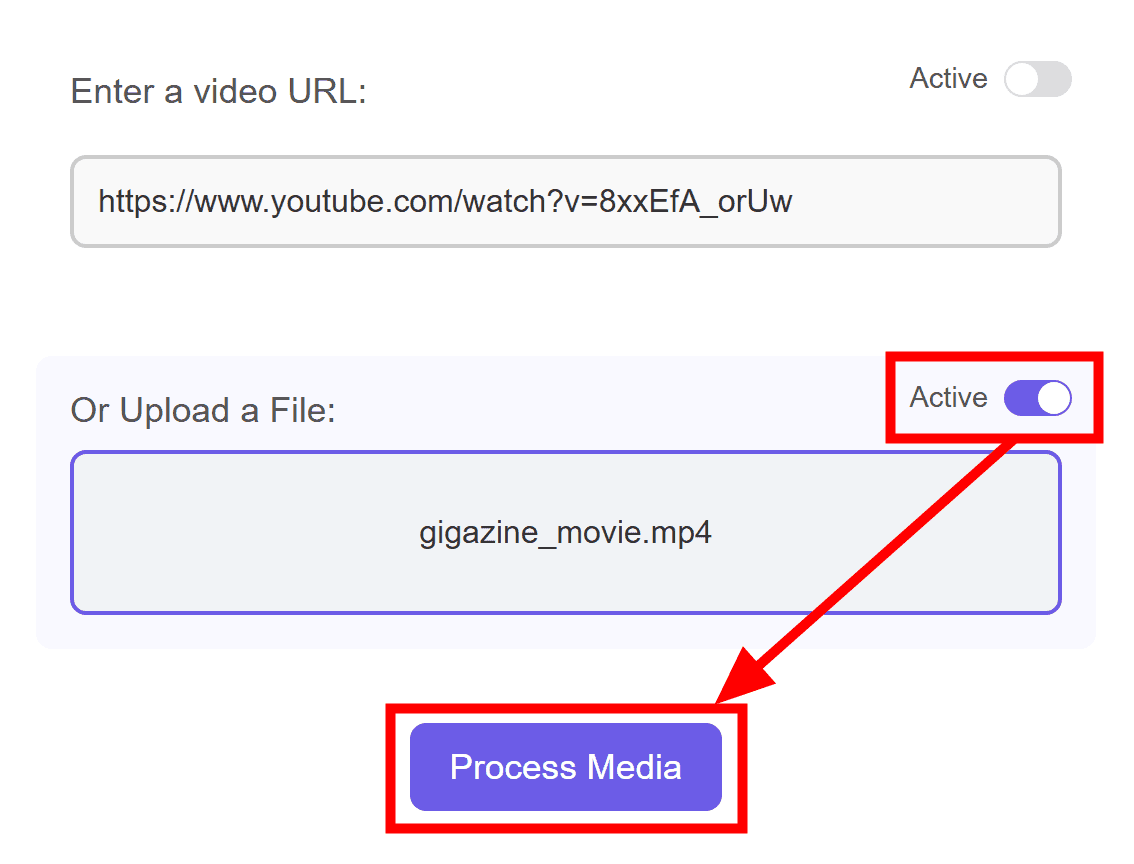
As with YouTube, a processed video appeared at the bottom.
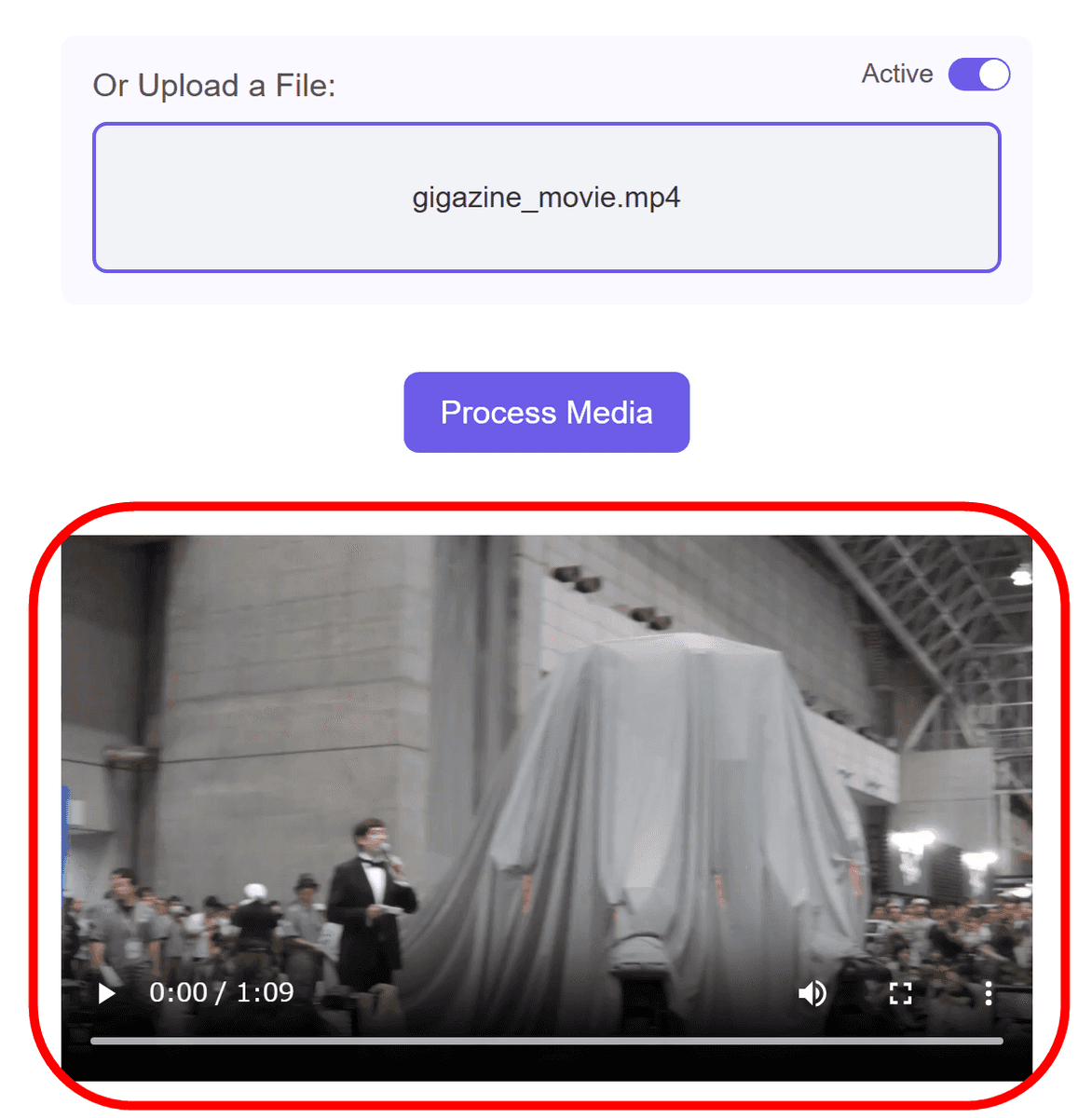
Fast Music Remover is still under development, so if you have any bugs or requests, please let us know on
GitHub . In the future, they plan to introduce real-time processing and new ML models.
Related Posts:
in Video, Software, Review, Web Application, Posted by log1d_ts