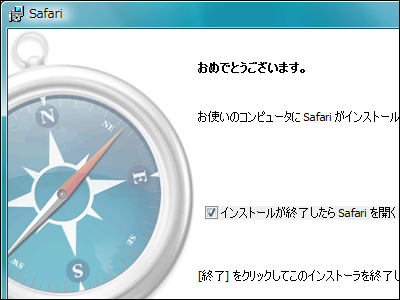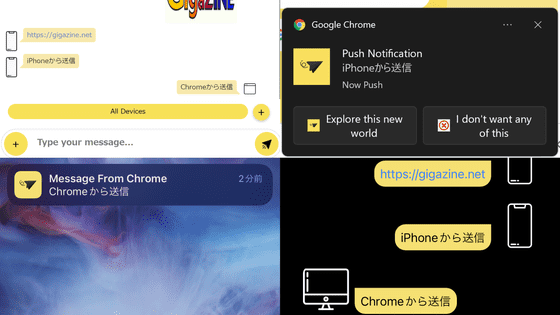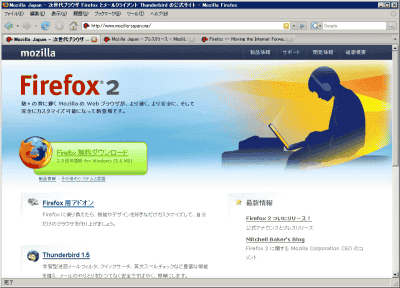Alpha version of FixBrowser, an ultra-lightweight browser made from scratch, released, significantly reduces resource consumption by not supporting JavaScript
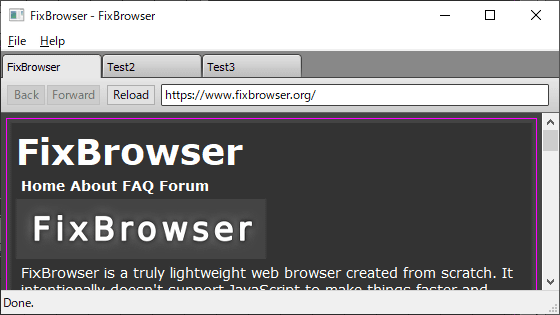
The alpha version of FixBrowser, an ultra-lightweight web browser that intentionally does not support JavaScript and reduces resource consumption, has been released, so I tried using it.
FixBrowser
The official website has binary files and source code for Windows and Linux. The Windows version is compatible with Windows 11 and 10 as well as 8.1, 8, 7, Vista, XP, and 2000.
First, download the Windows version ZIP file. Click the link ' fixbrowser-windows-0.1.zip '.
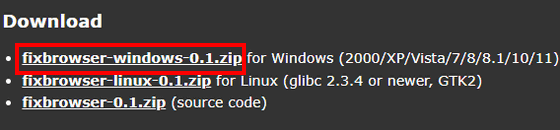
The ZIP file download is complete.
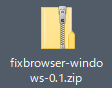
When I extracted the ZIP file, the contents looked like this. It's hard to tell at first glance because there is no special icon set, but 'fixbrowser.exe' is the web browser itself, so I'll try launching it.
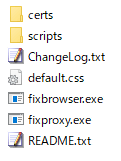
A dialog box will appear saying 'Windows protected your PC.' Click 'More info.'
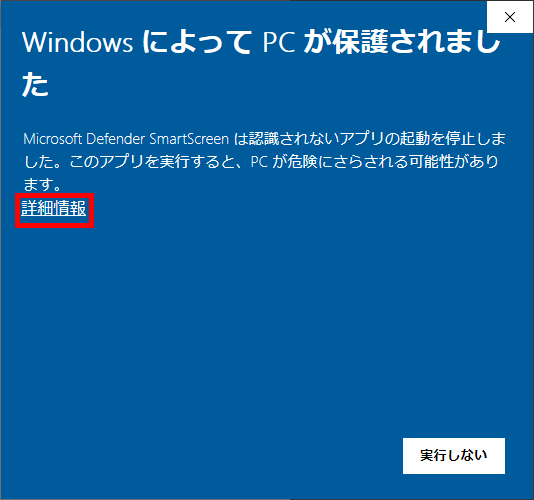
Then click 'Run'.
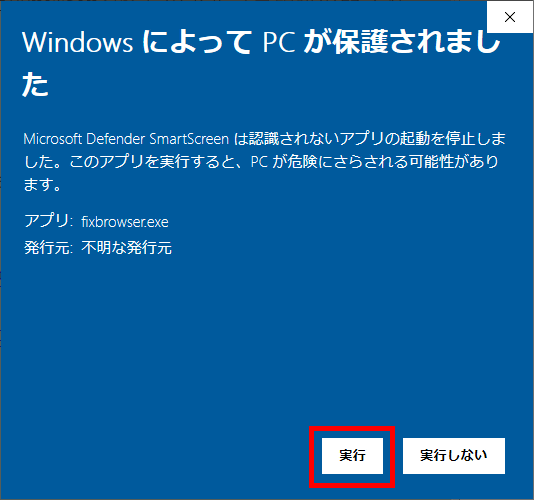
It started up in an instant and the FixBrowser official website was displayed. The official website says that it is compatible with Internet Explorer 4, so it can be loaded quickly on almost any browser. The number of tabs is fixed at 3, and you cannot open new tabs or close existing tabs, and there is no menu when you right-click on a tab.

The structure is very simple, with only 'File' and 'Help' menus. And the only thing in 'File' is 'Exit (close the browser)'. 'Help' only displays the version number.
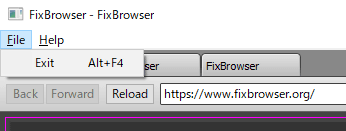
When I tried to access
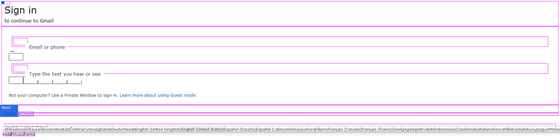
It looks like this on
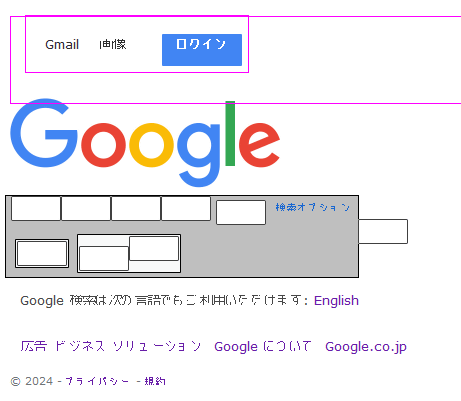
In the case of X (formerly Twitter) , the screen was completely black and even the login screen was not displayed. FixBrowser does not support JavaScript, but instead has its own script container ' FixScript ', which should be able to load many websites without special processing, but since it is still in alpha version, it may be possible that it will be supported in the future.
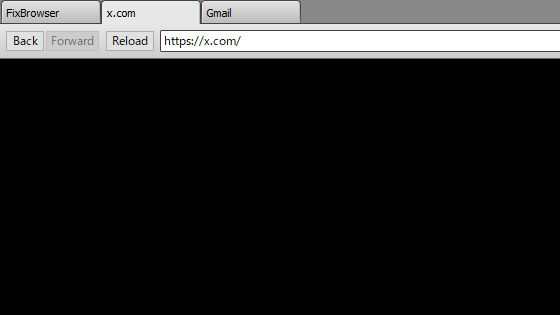
However, surprisingly, on Amazon.co.jp , although the layout was broken and images were not displayed, some of the links were still active and it was possible to navigate.
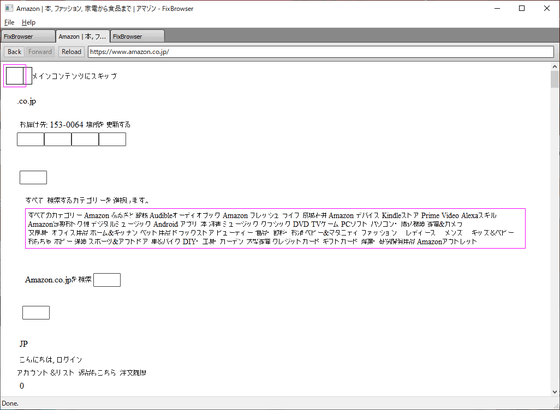
I was redirected to the
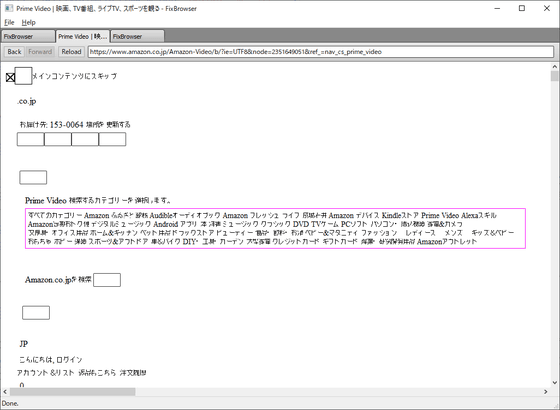
When I moved down, '
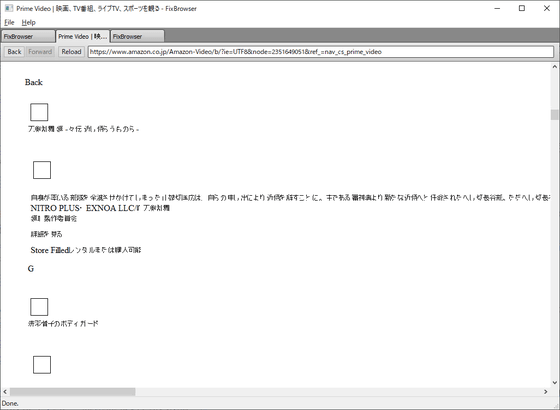
By the way, unfortunately we were unable to display the official website of actor Abe Hiroshi, who is known as a representative of lightweight sites.
Related Posts: