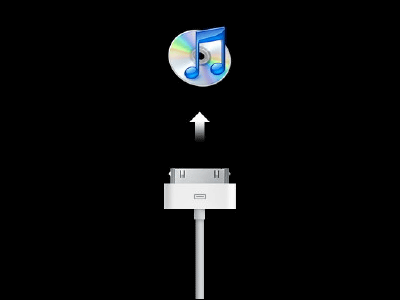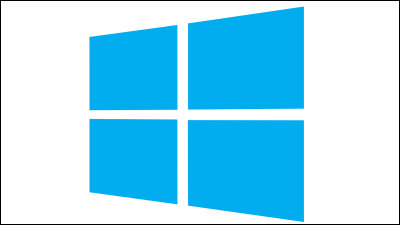How to uninstall Flash Player and revert to the previous version
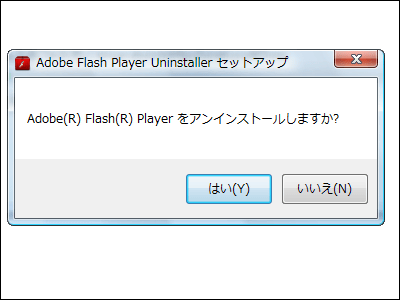
"Flash Player 10" released on 15th October 2008Although it was done,More strict security rulesBecause it became it, there are troubles such as the things that had been working on some sites do not work on some sites, and it can not be said that they are still fully compatible.
For security reasons, it should not be returned to the past version originally, but immediately after the new version of the player comes out like this time, the new version is somewhat inconvenient, and somehow You may want to return to the previous version.
So this time, just such a problem occurred, I deleted the new version and put it back to the previous version, so I will make a note of the procedure and procedure below. Please take responsibility yourself.
1: Uninstall the current Flash Player
First of all, I access the following page.
Adobe - Adobe Web Player
http://www.adobe.com/jp/shockwave/download/alternates/
I download the uninstaller when I access it
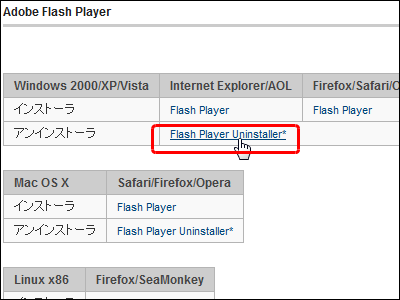
This is the uninstaller
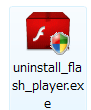
Close all running browsers (IE or Firefox), click "Yes" when starting the uninstaller
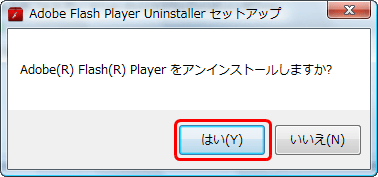
Click "Close" as it completes in a blink of an eye
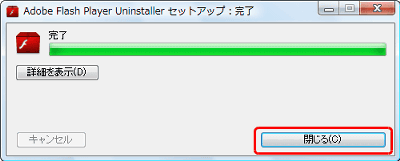
2: Download old version of Flash Player
Go to the following page to download the old version
http://helpx.adobe.com/flash-player/kb/archived-flash-player-versions.html
Since this time I want "Flash Player 9", it is ok if you download this link by clicking it. Other versions are also lined up at the bottom of the page.
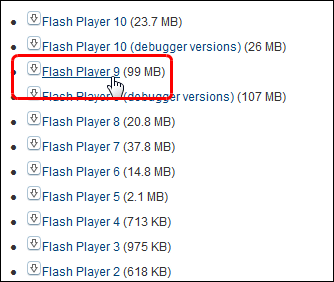
3: Installing an older version of Flash Player
Unzip the downloaded ZIP file and open the "9r124" folder containing the latest version "Flash Player 9, 0, 124, 0" of Ver9

Since this "flashplayer9r124_winax.exe" is a Flash Player that runs on Internet Explorer of Windows 9x / ME / NT / 2000 / XP, click it and let's run it.

Installation complete, click "Close"

You can install Flash Player that works with Firefox, Opera, Safari etc by clicking "flashplayer9r124_win.exe".

Installation complete, click "Close"

In addition, if an announcement that works properly also appears in the new version, and if you can not find the reason to use the old version immediatelyThis pageLet's update from the latest version.
Related Posts: