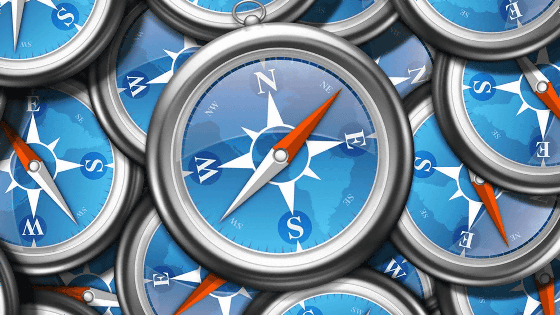About 'Adobe Flash' officially discontinued at the end of 2020 Adobe notifies users that 'It is strongly recommended to remove Flash now'

Regarding '
How to fully remove Adobe Flash from your Mac ―― 9to5Mac
https://9to5mac.com/2021/01/01/fully-remove-adobe-flash-from-mac/
The following articles are summarized about the flow until the end of support for 'Adobe Flash'.
Adobe ends distribution and update of Flash Player on December 31, 2020, blocks Flash content execution after the deadline --GIGAZINE

Support for 'Adobe Flash' has officially ended on December 31, 2020. Since January 12, 2021, Adobe will block Flash content from running in the Flash Player, which has been distributed as a plug-in for playing content for Adobe Flash.
Along with this, Adobe strongly recommends that all users uninstall Flash Player immediately to protect the system. Some users should uninstall Flash Player from their system. You may continue to see reminders from ', recommending users to uninstall Flash Player.
Regarding the reason why Flash Player should be uninstalled, Adobe explained that 'Uninstalling Flash Player helps protect the system because there are no plans to distribute Flash Player updates or security patches after the service ends.' I will.

If you want to completely uninstall Flash Player from your Mac, first go to 'System Preferences' → 'Flash Player', click the 'Detailed Settings' tab at the top right of the screen, and click 'Deauthorize'. Must be selected. After that, you can remove it completely by opening Finder, opening 'Applications'-> 'Utilities', opening Adobe Flash Player Installation Manager and selecting 'Uninstall'.
Related Posts:
in Software, Posted by logu_ii