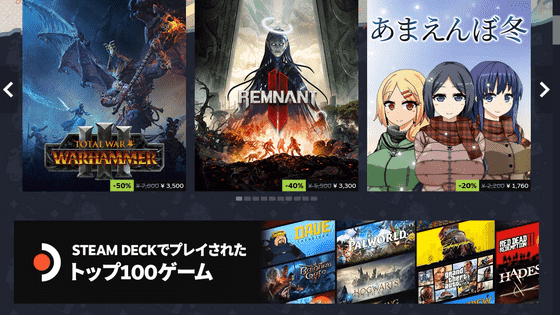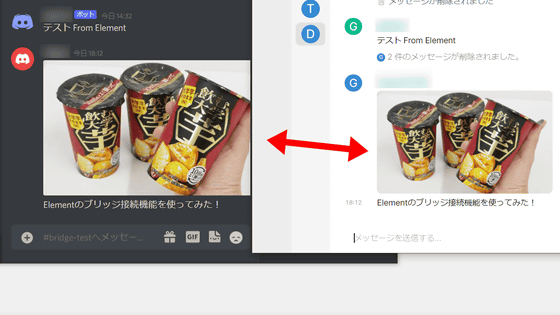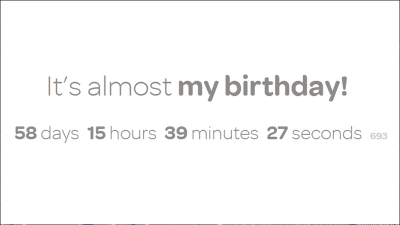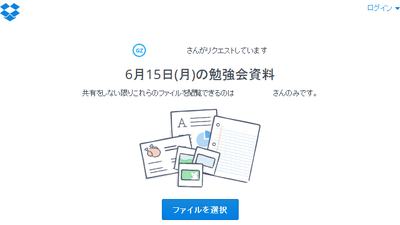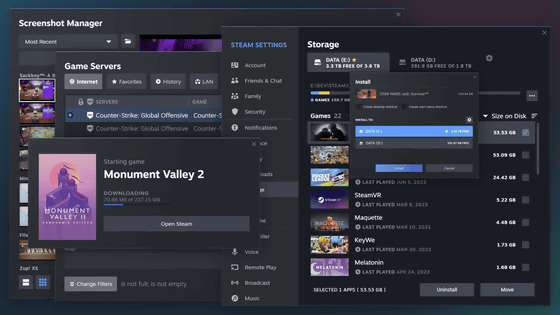'Steam Family' that allows you to share Steam games with your family and enable parental controls is now available to everyone
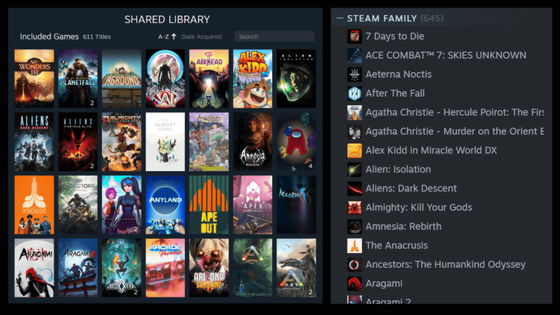
PC gaming platform Steam has opened up ' Steam Family ' to all users, allowing family members to share games and enable parental control features.
Steam News - Introducing the Steam Family - Steam News
Introducing Steam Families - YouTube
Steam's improved family sharing is out now for everyone - The Verge
https://www.theverge.com/2024/9/11/24242377/valve-steam-improved-family-sharing-out-now
Steam Family can include up to five family members and can be managed from the Steam client, mobile devices, or web browser.

Steam Family has three features: Family Sharing, Parental Controls, and Purchase Requests by Child Members.
◆Family Sharing
When you join a Steam Family, you automatically have access to shareable games owned by other family members, and other family members will have access to shareable games in your library. When you log into Steam for the first time after joining, you'll see a new section called 'Family Library' in the game list on the left side of the UI, where you can play your family members' games.
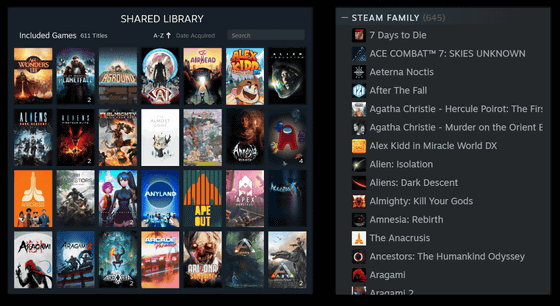
Family Sharing allows you to play games from other family members' libraries, even when they're online. If there are multiple copies of a game in the Family Library, multiple family members can play that game at the same time.
Please note that game developers may exclude their games from Family Sharing at any time for technical or other reasons. You can see a list of games that support Family Sharing on
Steam has been offering the Family Sharing feature as a beta since early 2024, but the beta Family Sharing feature did not allow multiple people to play games from a shared library at the same time. However, Steam Family Sharing allows simultaneous play. However, multiple copies of the same title must be purchased by the family to play them.
◆Parental Control
Steam Family includes new parental controls that give parents the power to restrict what their kids play and when on Steam. Manage which games they can access, monitor their activity, and check in on their kids' gaming on the go from your mobile device.
Members of a Steam Family can be assigned either an adult or child role. Adult family members can manage invites and apply account restrictions. Child family members are subject to parental controls and do not have the ability to manage the family.
The parental control feature allows adult members to:
- Allowing game access as deemed appropriate
- Restricting access to the Steam store, community, and friend chat
- Set play time limit (hours/days)
- Check play time report
Approving or denying requests for additional playtime or feature access (temporarily or permanently) from a Child Account
- Account recovery if a child member loses their password
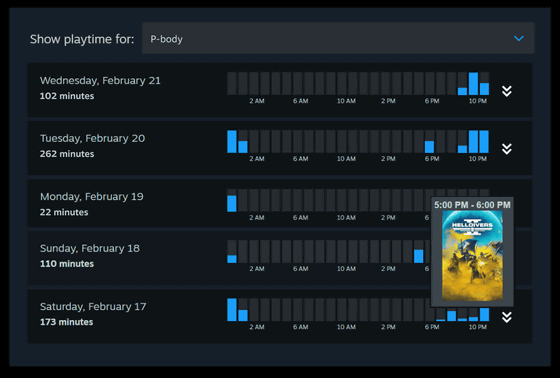
◆ Purchase requests from child members
With Steam Families, a child account can request payment for their shopping cart from an adult in the family, who can then approve and pay for the purchase via mobile device or email. Once approved, all games in the shopping cart will be added to the child account.
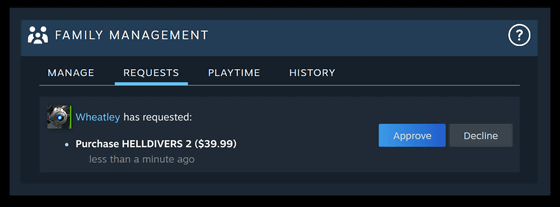
In addition, adult members can leave a Steam family at any time, but once they leave, they will have to wait one year before they can start or join a new family. In the case of child members, they will need to be removed from the Steam family by an adult member or receive official Steam support to leave the family.
Related Posts: