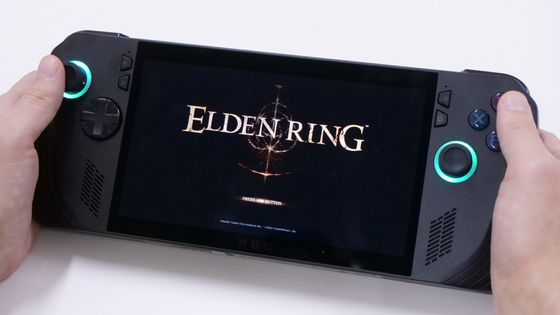ASUS's Windows 11 portable gaming PC 'ROG Ally X' exterior photo review

ROG Ally X (2024) RC72LA | Portable Gaming Console | ROG Japan
https://rog.asus.com/jp/gaming-handhelds/rog-ally/rog-ally-x-2024/
The ROG Ally X came in a box that looked like this.
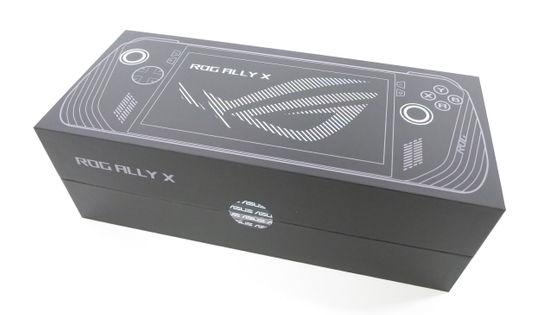
Let's open it right away.

First, let's check the contents. First, the ROG Ally X main unit.

AC adapter for charging.

The other accessories include three documents. First, this is the instruction manual.
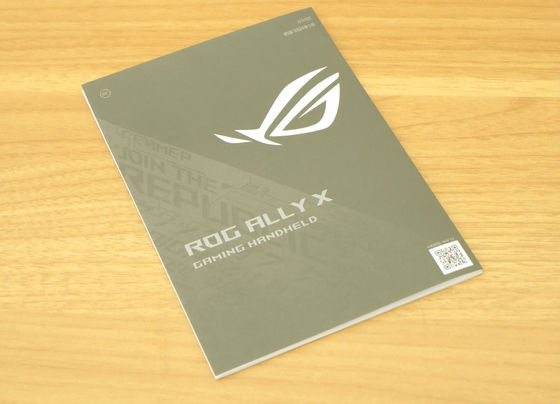
Warranty card.
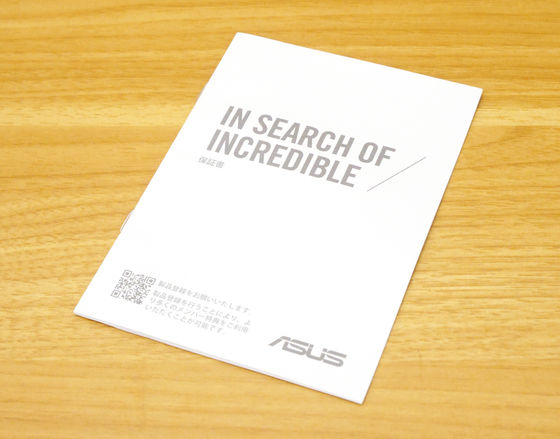
A piece of paper with the contact details for the call center.
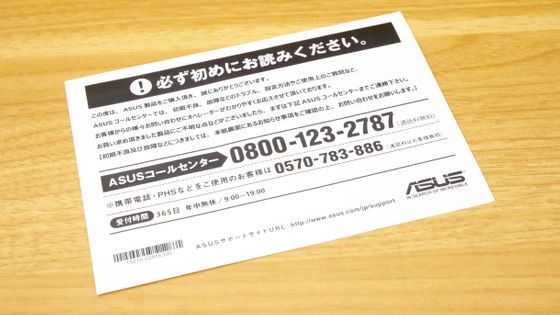
A simple stand is stored on the back of the box lid.

Since it is a simple stand, if you want to place it firmly on a desk and play, you will need to purchase a separate

Next, let's check out the main unit. The dimensions of the main unit, excluding the button protrusions, are 280.6mm wide x 111.3mm high x 36.9mm thick.

The left half of the main unit has the left stick, directional buttons, and audio speaker. The joystick's durability has been improved from 2.5 million rotations in the previous model to 5 million rotations. In addition, the directional buttons support eight directions, which is a nice feature for people who play retro PC games and simulations that make heavy use of directional buttons.

Next to the display is the 'Display button' which is used to call up the search bar when using the Steam client, and the 'Command Center button' which calls up the Command Center where you can set settings such as screen brightness.

On the right side are the right stick, the 'A, B, X, Y' buttons, and the audio speaker. Next to the display is the 'Menu button' used to open the main menu during games, and the 'Armoury Crate button' to access Armoury Crate, ASUS's system setting application for gaming PCs.

The A, B, X, and Y buttons are a traditional dome shape. Buttons with corners can hurt your fingertips after playing games for a long time, but the corners of the ROG Ally X's buttons are rounded.

The left and right handles are treated with an anti-slip coating.

The top surface houses the left and right trigger buttons and bumper buttons, and the input and output interfaces are also concentrated on the top surface.

The interfaces are, from the left, 'USB4 / DisplayPort 1.4 / Power Delivery combo port', 'USB 3.2 Gen 2 Type-C / DisplayPort 1.4 / Power Delivery combo port', battery charging indicator, power indicator, and volume buttons. Compared to the previous model, the connector for the external GPU '

Additionally, the microSD card slot, headset jack, and power button are located on the right side of the device.

The power button is recessed, making it easy to turn on the device even with your fingers, and it also doubles as a fingerprint sensor.

There are air vents and a macro button on each side of the back. The macro button is a size smaller than the previous model, making it less likely to be pressed accidentally.

The bottom looks like this.

The actual weight of the device is 677g. It is about 70g heavier than the previous model, but considering that the battery capacity has doubled, the weight increase is kept to a minimum.

Continue setting up while charging.

The setup process is the same as the previous model. You can read the detailed steps in the article below.

In a later article, we will actually play games on the ROG Ally X and check the battery life and heat generation.
ROG Ally X will be available for purchase at the ASUS Store from Wednesday, July 24, 2024, for 139,800 yen including tax. You can also pre-order it at Amazon.co.jp for the same price.
Amazon.co.jp: ASUS Gaming PC ROG Ally X RC71L 7 inch Ryzen Z1 Extreme Memory 24GB SSD 1TB Refresh Rate 120Hz Windows11 Portable Weight 678g Black RC72LA-Z1E24G1T: Games

Related Posts: