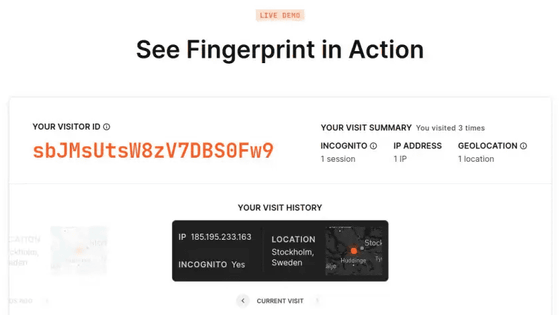Safari's engine, WebKit, further enhances its features with 'Private Browsing 2.0'; Apple also compares Safari with Chrome and emphasizes privacy

Private Browsing is a web browser feature that automatically deletes history, cookies, and other records after browsing a website to protect your privacy. This private browsing feature was first introduced in Safari on Mac OS X version 10.4 Tiger in 2005, but Apple has further improved it and is promoting it as Private Browsing 2.0.
Private Browsing 2.0 | WebKit
The main feature of the new Private Browsing feature added in Safari 17.0 is Link Tracking Protection, which removes tracking information from URLs as you navigate between websites. It also automatically blocks network connections to known trackers, preventing users' personal information and tracking parameters from being sent externally.
It also introduces advanced anti-fingerprinting features that make it harder for websites to uniquely identify a user's device and settings by injecting noise into some APIs and setting information about screen and window sizes to fixed values. Apple has opposed the introduction of new fingerprinting APIs, such as Google's Topics API , citing the possibility that they could lead to user profiling and privacy violations.
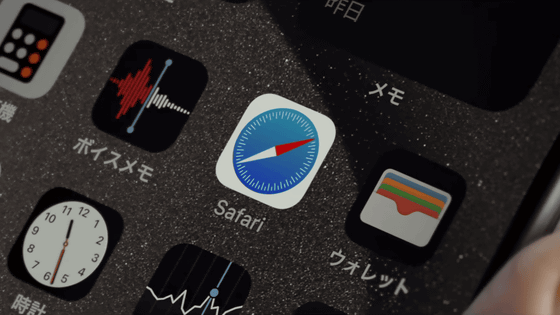
Extensions that can access your browsing history will be turned off by default when you're in private browsing. Network privacy will also be strengthened, with DNS queries encrypted and unencrypted HTTP resources proxied. Users of the paid iCloud+ subscription plan will also get additional features, such as separate sessions for each tab and stricter location protection.
In addition, as a broader privacy enhancement beyond private browsing, the new version restricts cookies that are spoofed from a subdomain of the website the user is visiting by a domain or organization other than the one the user is directly visiting, limiting the expiration time of such cookies to seven days.
In addition, Safari 16.1 also implements the separation of 'sessionStorage,' which temporarily stores data when a tab is open in a web browser. This means that SessionStorage is separated for each first-party website, limiting data sharing between different sites.
And Safari 17.2 introduced Blob URL splitting, a mechanism for storing large amounts of data within the browser, but this is now split for each first-party website, and first-party Blob URLs can no longer be used by third parties.
Apple has updated its ' Privacy ' page to highlight the results compared to Google Chrome.
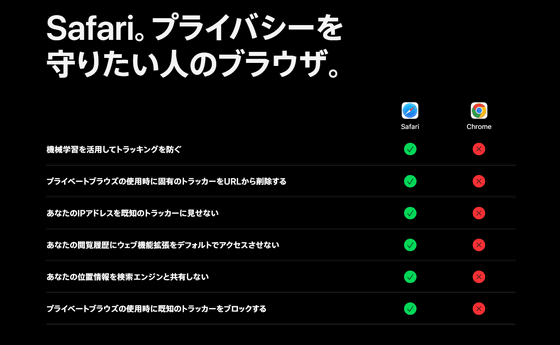
At the same time, Apple released a video on YouTube highlighting Safari's privacy features. The video description reads, 'You're being watched, too. Safari helps prevent surveillance on the web. With industry-leading privacy technologies like Intelligent Tracking Prevention, Safari helps protect your personal information.'
iPhone Privacy | Eye Contact | Apple - YouTube
Related Posts: