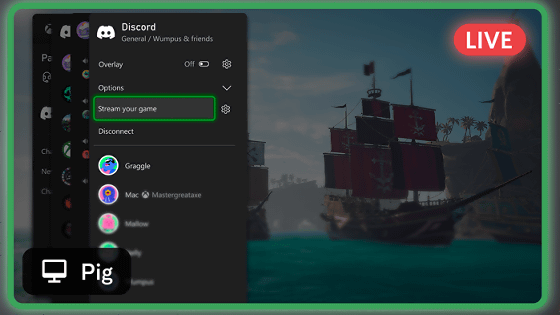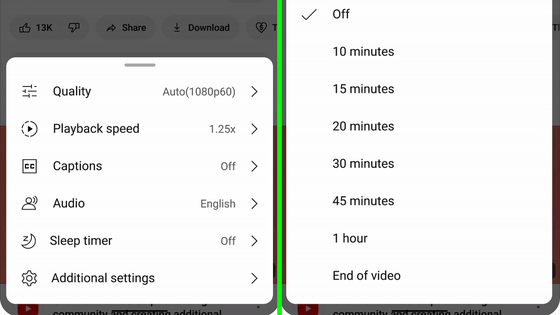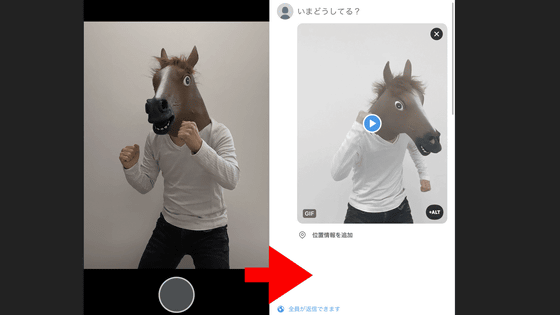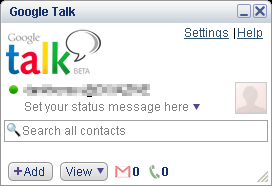Steam introduces new 'Game Recording' feature
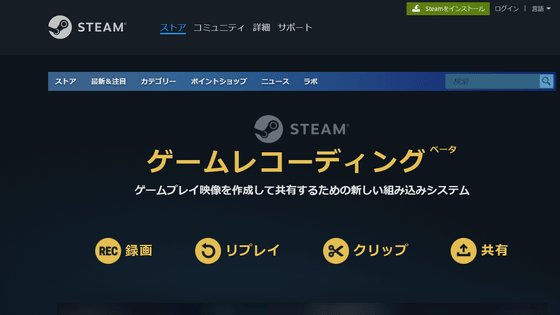
When playing a game, you often find yourself wanting to upload a video of your gameplay to the internet, or wanting to reread a line you skipped that you haven't read yet. Steam has announced a beta version of the 'Game Recording' feature, which is useful for reviewing your gameplay or creating gameplay videos.
Game Recording Beta
You can see Steam's 'Game Recording' feature in the video below.
Today we've launched Steam Game Recording into Beta. This is a new built-in system for creating and sharing your gameplay footage, that works on any game on Steam.
— Steam (@Steam) June 26, 2024
Learn more here: https://t.co/H5z6Reykmx pic.twitter.com/koDAjyUeAe
My player was killed while playing an FPS game.

Then, a death mark was added to the timeline of the game recording function, and it was easy to replay the moment of the death. In this way, in games that support the timeline, events specified by the developer are automatically notified to Steam and a marker is displayed. At the time of the beta version release, 'Dota 2' and 'Counter Strike 2' are supported.
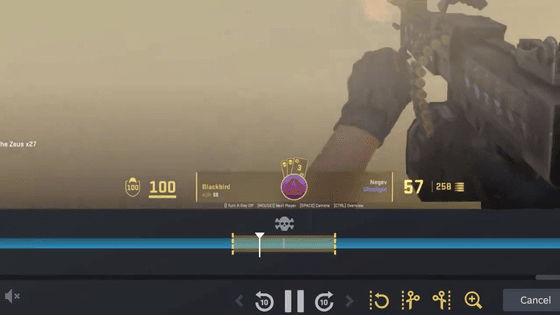
Clips can be easily saved and shared.
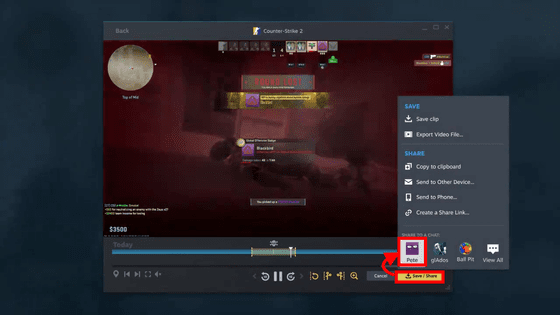
When you share a clip with a friend, it looks like this.
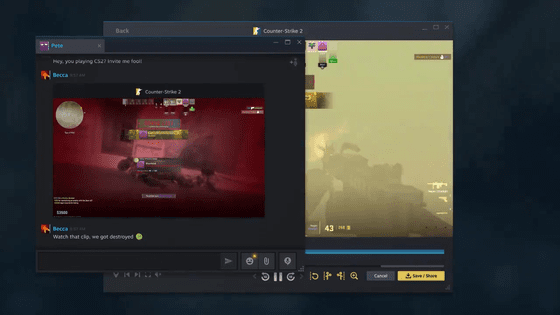
Game Recording has been released as a beta to all users. To use it, go to the Steam menu and click on 'Settings'.
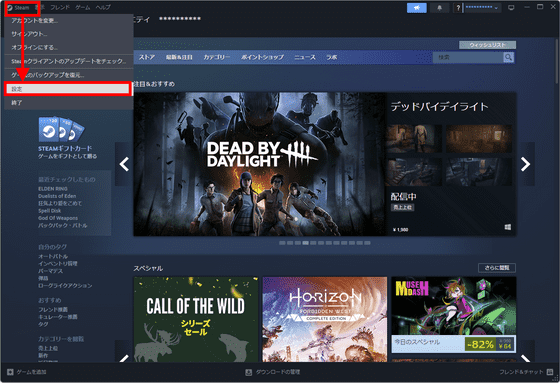
Go to 'Interface' and select 'Join Client Beta' and then 'Steam Beta Update.'
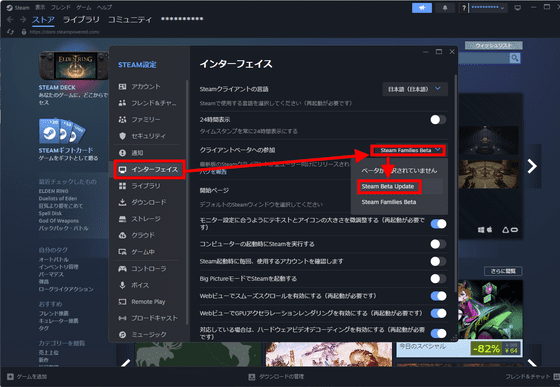
Restart the client, click the newly added tab 'Game Recording', then click 'OK'.
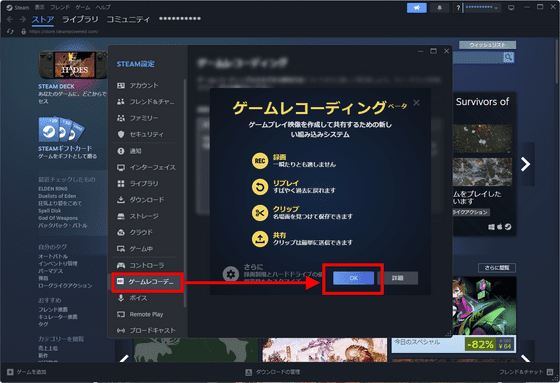
There are two recording modes. One is 'background recording' which automatically records, and you can set the recording time and save folder.
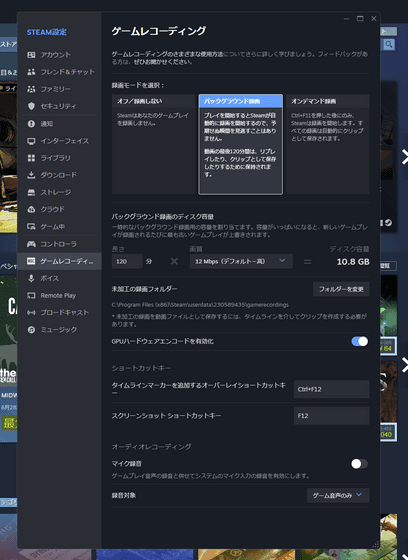
The other 'on-demand recording' allows you to record any scene you like. The settings are almost the same as for background recording, but with this you can set shortcut keys to start and stop recording.
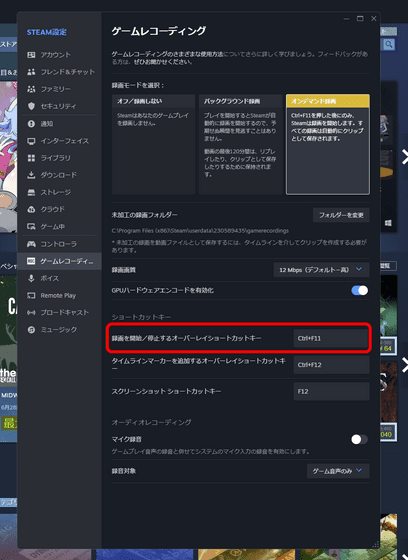
I actually tried recording a game. To check the recorded footage, display the Steam overlay, then click 'Game Recording' and 'View Recording.'
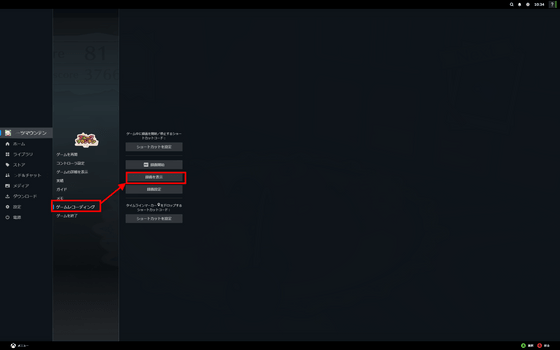
The movie on the left is an on-demand recording, and the movie on the right is a background recording.
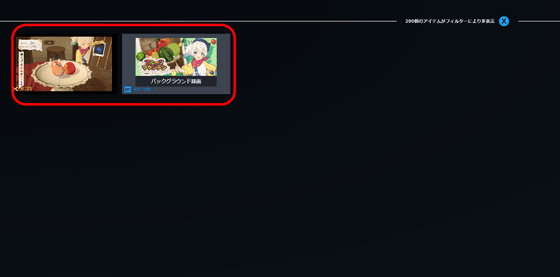
◆ Forum is currently open
A forum related to this article has been set up on the official GIGAZINE Discord server . Anyone can post freely, so please feel free to comment! If you do not have a Discord account, please refer to the account creation procedure explanation article to create an account!
Discord | 'Have you tried Steam's game recording feature 'Game Recording'? How does it feel to use?' | GIGAZINE
https://discord.com/channels/1037961069903216680/1255815435522277396
Related Posts: