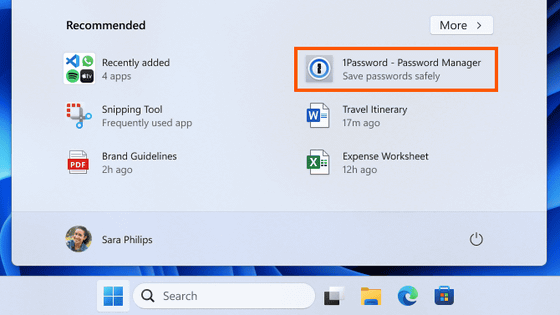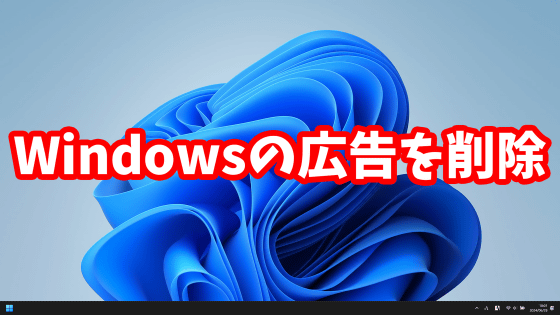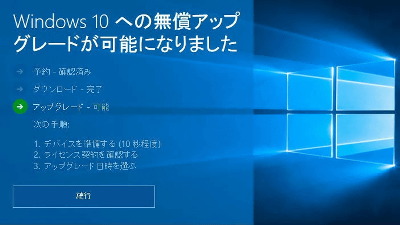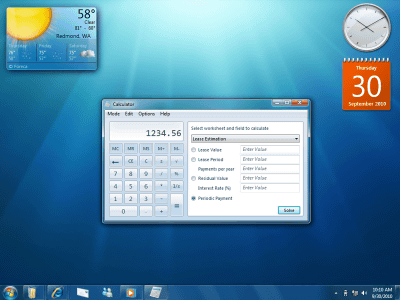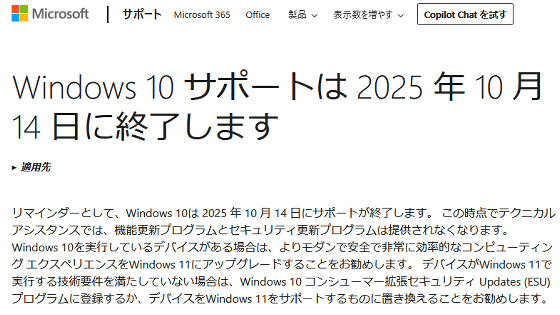How to turn off ads in the Start menu in Windows 11
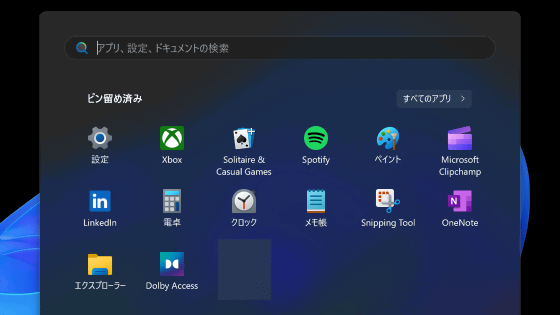
Due to the Windows update released on April 23, 2024, advertisements will now be displayed in the start menu of Windows 11. Here is a summary of how to hide these advertisements.
April 23, 2024—KB5036980 (OS Builds 22621.3527 and 22631.3527) Preview - Microsoft Support
Microsoft released the Windows update 'KB5036980' on April 23, 2024, which includes the 'function to display advertisements in the Start menu.' As a result, advertisements for apps distributed in the Microsoft Store are now displayed in the 'Recommended' column of the Start menu on some PCs.
Finally, Start Menu Ads will start appearing on Windows 11 - GIGAZINE
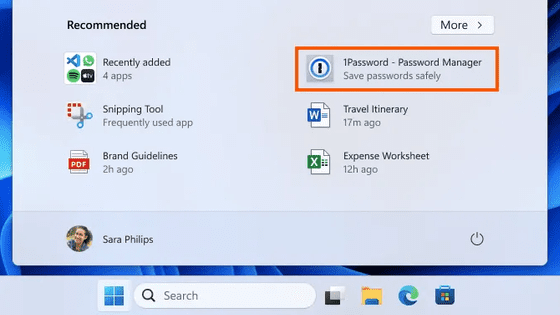
Microsoft explains that the ad display feature is 'to help you discover some of the great apps available to you,' but many people feel uncomfortable with unnecessary apps taking up valuable display space in the start menu. Here are the steps to hide ads in the start menu.
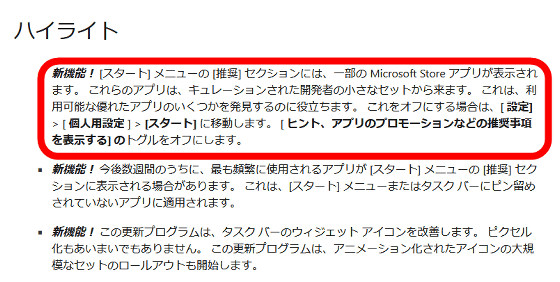
The steps to hide it are as follows: First, search for and launch the 'Settings' app from the Start menu.
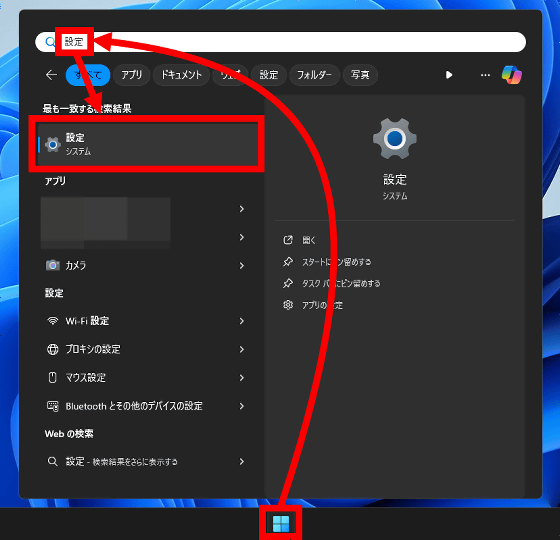
Once the Settings app has launched, click 'Start' in the 'Personalization' section.
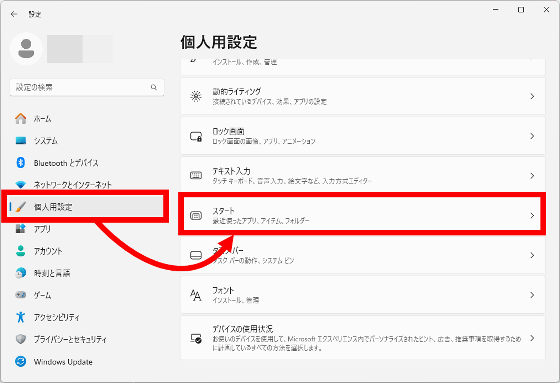
Finally, switch 'Show me tips, shortcuts, new apps, and other recommendations' to 'Off' and the settings are complete.
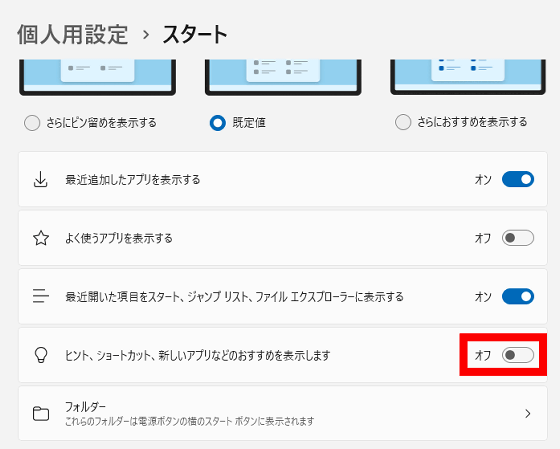
Related Posts:
in Software, Posted by log1o_hf