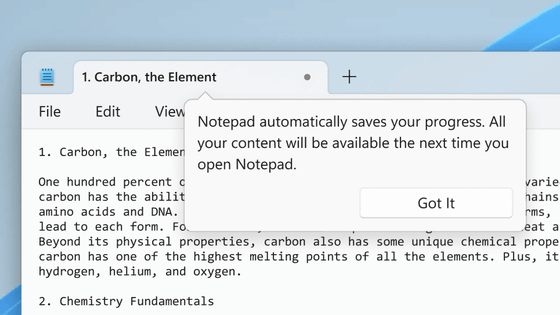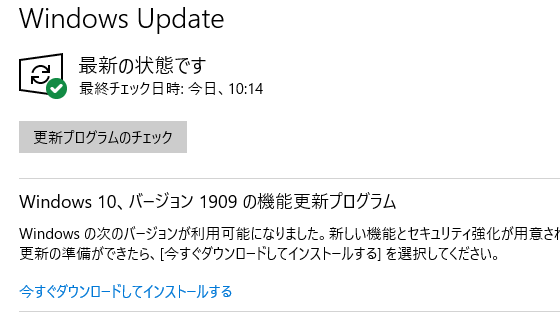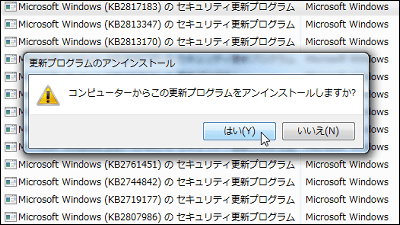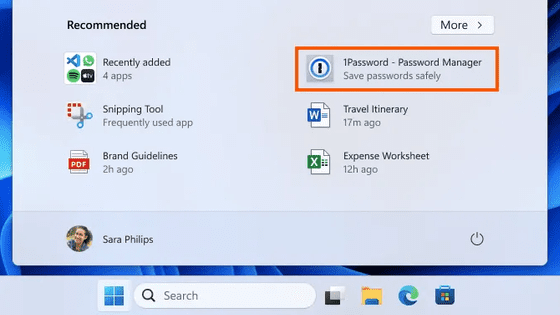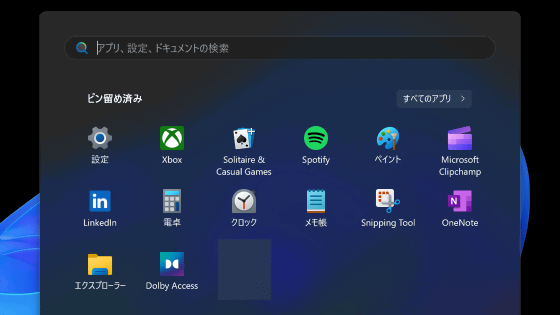Soon, the major update of Windows 10 of formal distribution "Creators Update" has become available for manual downloading in advance, so I tried updating

A large update of Windows 10 scheduled to be delivered on April 11, 2017 (April 12, Japan time) "Windows 10 Creators Update"(Red Stone 2) preliminary delivery began. By installing manually, you can use Windows 10 Creators Update one step ahead.
The Creators Update | New Windows features added in 2017
https://www.microsoft.com/ja-jp/windows/upcoming-features
Download Windows 10
https://www.microsoft.com/ja-jp/software-download/windows10

After installing Creators Update,Various settings such as privacy settings are cleared to the initial stateIt is recommended to check the settings in advance and to keep backups in advance.
◆ Install Creators Update
To download and install Creators Update manually, first go to the above page of "Downloading Windows 10" and click "Update Now" to save the update program to your favorite places such as the desktop.
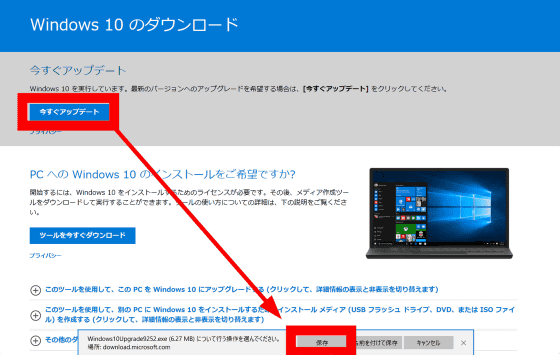
When you execute the saved update program, the update window will be launched, so click on "Update Now".
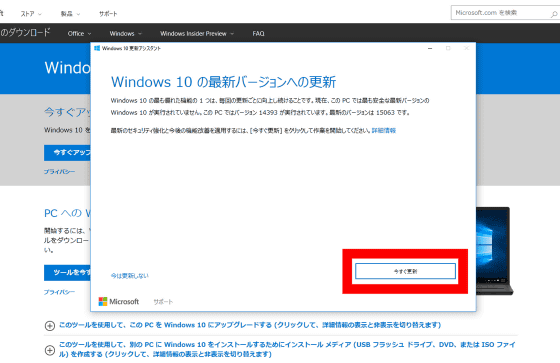
Click "Next".
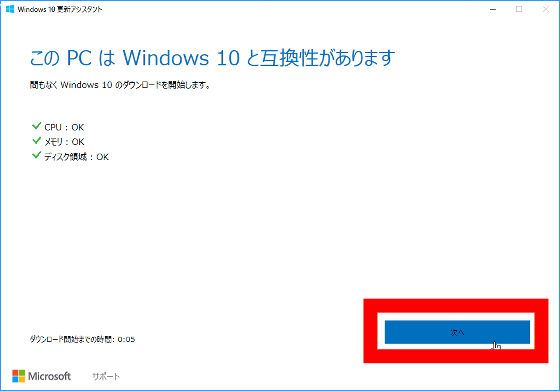
Wait for a while as downloading of the update begins.

When downloading is completed, installation starts automatically. In addition, the PC has restarted twice in total.

Click "Restart Now".

When the PC restarts ......

Wait for a while as the configuration of the update begins.

When the screen "Welcome to Windows 10" appears, installation of Creators Update is completed. Then make various settings. Click "Next".

The privacy setting screen will appear.

You can toggle on / off by clicking the toggle button.

When privacy setting is completed, click "Accept".

Next the Cortana setting screen will appear. If you do not want to use Cortana, click "Do not run now", if you use Cortana click "Use Cortana".

When it says "Please update to the latest version of Windows 10" is finished. Click "Finish" and close the window OK. Working time was about 1 hour together with downloading and installing.

In the Windows version information, "version 1703 (OS build 15063.13)" was displayed.

◆ Uninstall update of Creators Update
The way to uninstall Creators Update is as follows. First, click "Update and security" in "Windows settings".

Click "Update History".

Click "Uninstall updates".

Right click "KB 4016251 update program" in "Microsoft Windows" and click "uninstall", it is OK.

The functions added by Creators Update are explained on the following pages.
The Creators Update | New Windows features added in 2017
https://www.microsoft.com/ja-jp/windows/upcoming-features

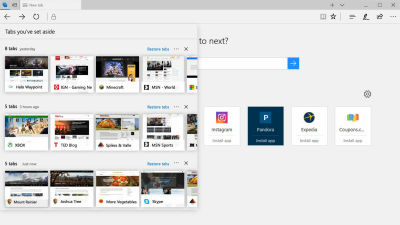
Related Posts: