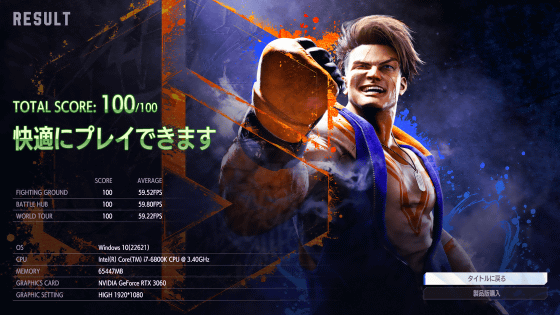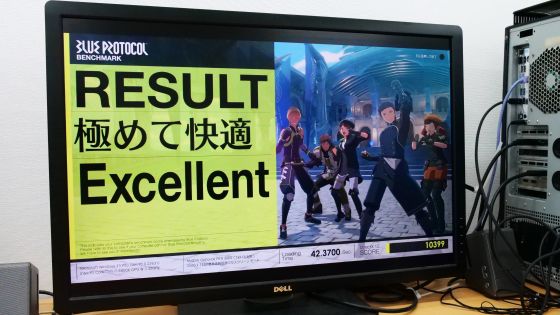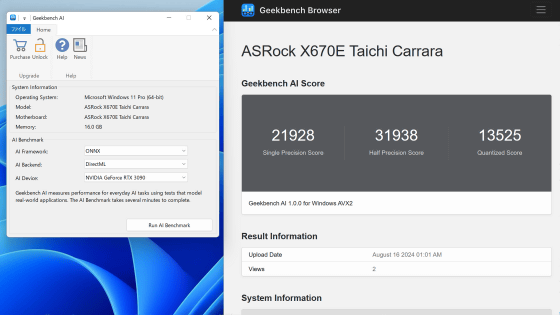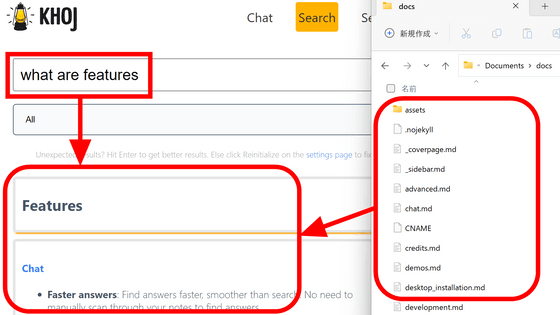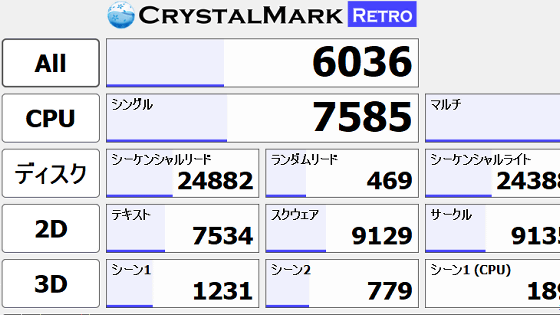I tried using the benchmark software 'FINAL FANTASY XV WINDOWS EDITION Benchmark' which can measure PC performance quickly with simple settings
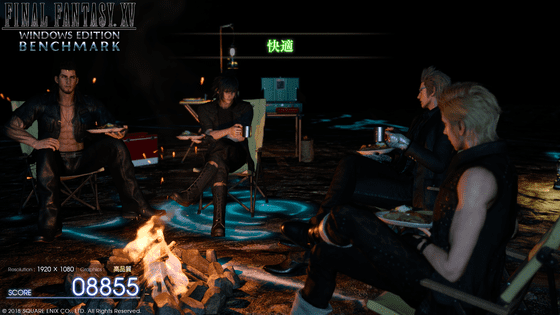
Benchmark software is necessary to measure PC performance. There are many types of benchmark software, such as '
FINAL FANTASY XV WINDOWS EDITION Benchmark | SQUARE ENIX
http://benchmark.finalfantasyxv.com/jp/
To install the 'FINAL FANTASY XV WINDOWS EDITION Benchmark', first click the link above to access the download page, then click 'Version 1.3 Download' at the bottom of the screen.
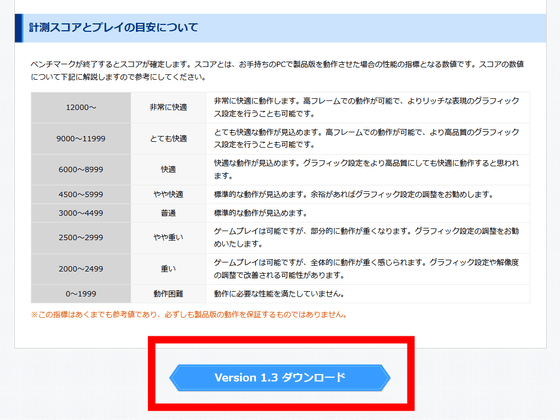
A ZIP file (file size: 3.7 GB) containing the installer will be downloaded automatically, and you can extract it to any desired location using standard Windows functions or compatible tools.
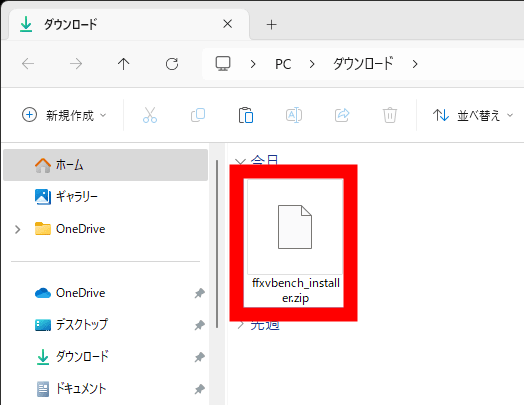
Double-click 'ffxvbench_installer.exe' saved in the extracted folder to launch it.
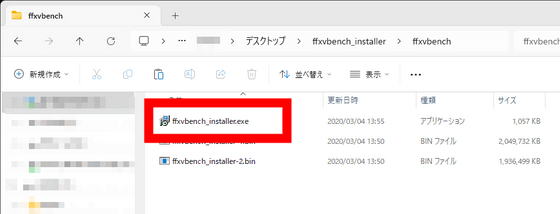
You will be asked which language to use for setup, so select 'Japanese' and click 'OK'.
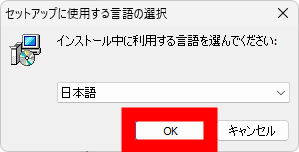
Click “Next”.
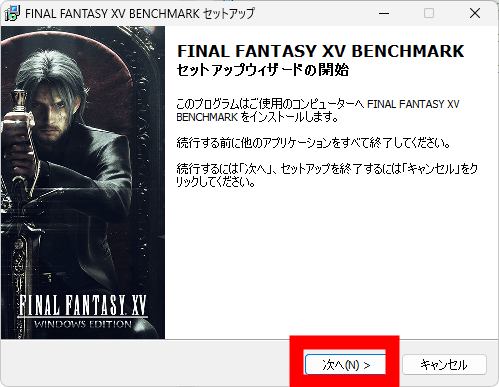
Read the license agreement carefully, check the box to accept it, and click 'Next.'
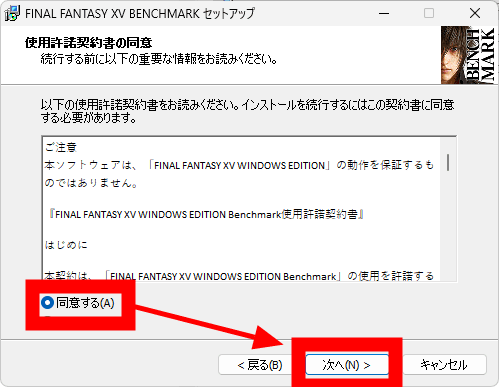
Select the installation location and click 'Next'.
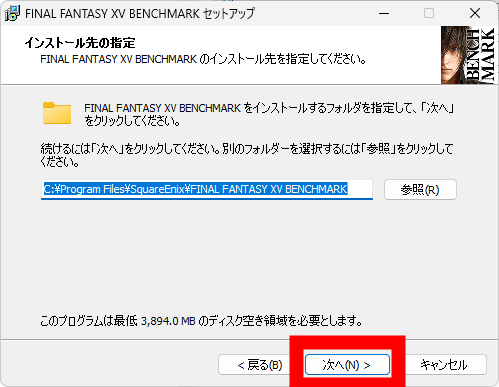
Select whether or not you want to create an icon on the desktop, and then click Next.
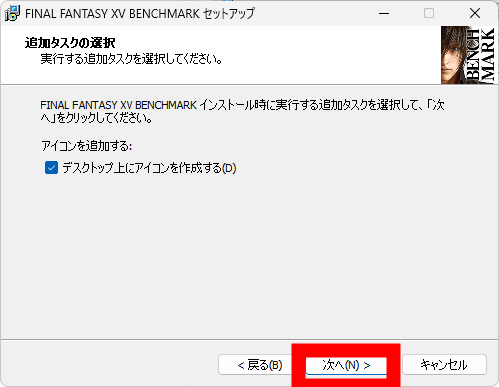
Click 'Install'.
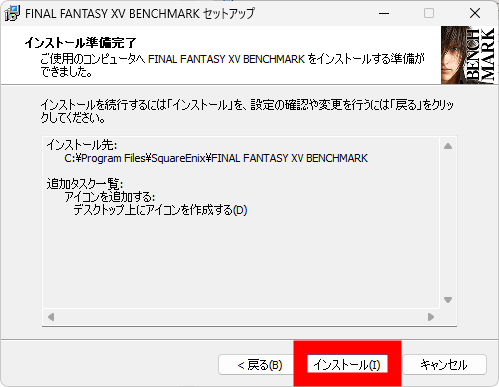
Please wait a while until the installation is complete.
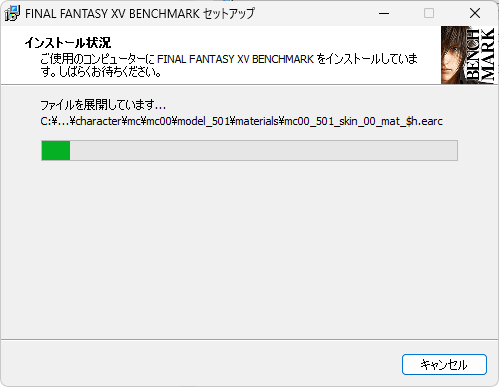
Once the installation is complete, click Finish to close the installer.
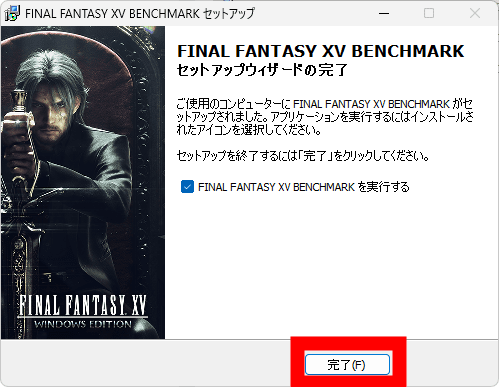
Once the installation is complete, a 'FINAL FANTASY XV BENCHMARK' shortcut will be created on your desktop. Double-click it to launch it.
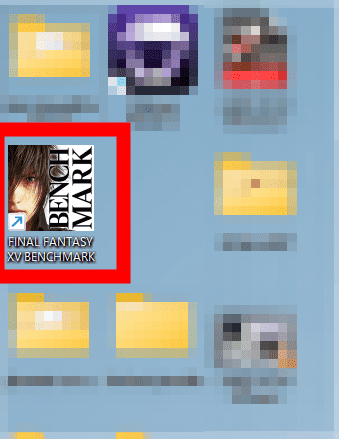
The main screen of the FINAL FANTASY XV WINDOWS EDITION benchmark looks like this. Click 'Start' to start the benchmark.
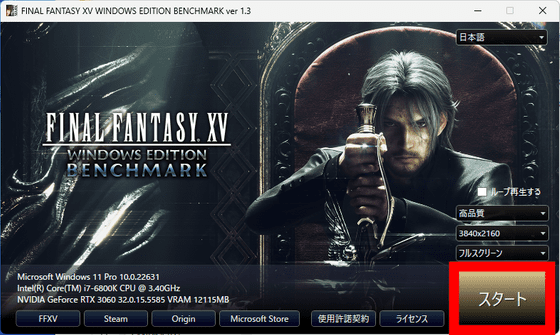
In the benchmark, a scene from the game is displayed on the desktop, and the score is added up in real time in the bottom left corner of the screen. This benchmark is also called 'All Right Bench' because of the dialogue in the opening scene.
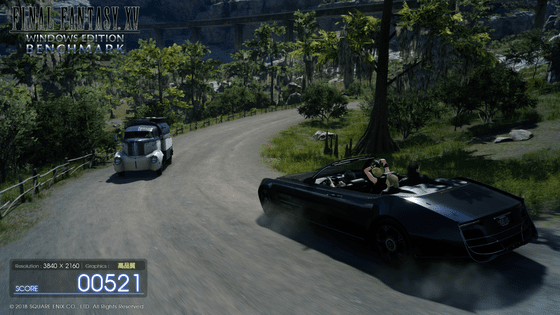
The GPU usage rate during the benchmark run looks like this. The graphics board installed in the test PC is '
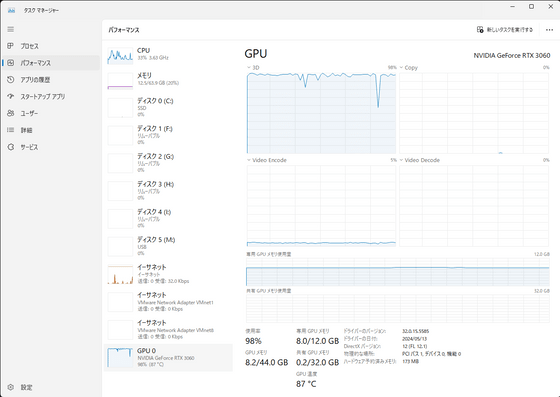
CPU usage is as follows. All threads are utilized effectively during the benchmark run.
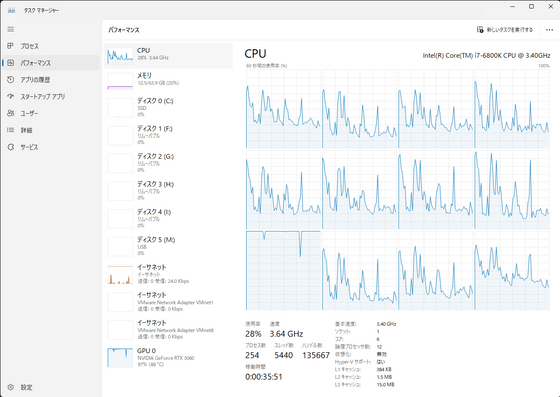
At the end of the benchmark, the rating and score of the benchmark you performed will be displayed. In this case, the rating was 'Comfortable' and the score was 8855 points.
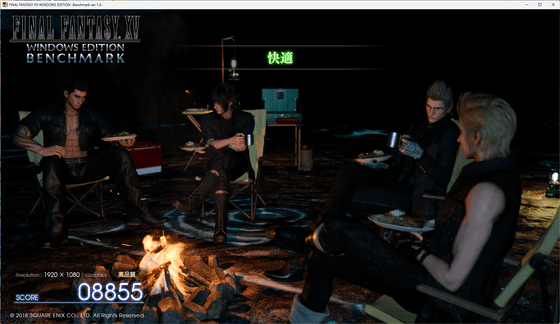
If you wait, you will automatically be returned to the main screen, where you can check the most recent benchmark rating and score.
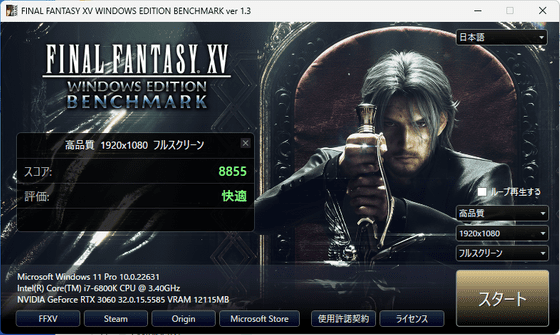
On the main screen, you can set the image quality, resolution, and screen mode. Image quality can be selected from 'Light Quality', 'Standard Quality', 'High Quality', and 'Custom'. 'High Quality' was selected by default.
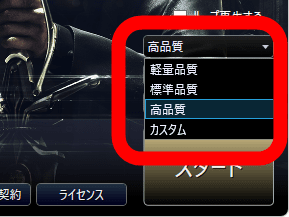
If you select 'Custom', the settings are as follows:
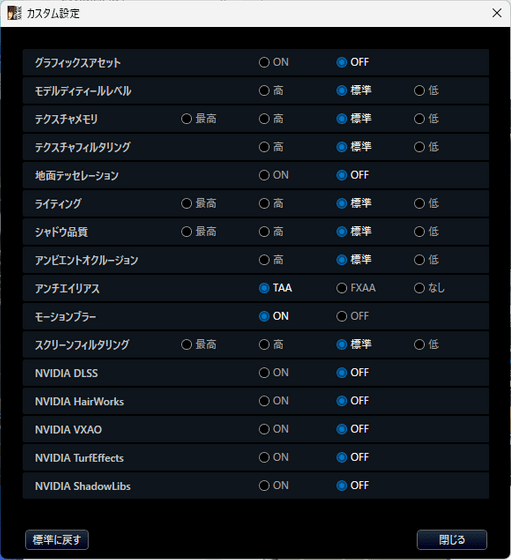
There are four resolutions to choose from: 1280 x 720, 1920 x 1080, 2560 x 1440, and 3840 x 2160. The default is 3840 x 2160.
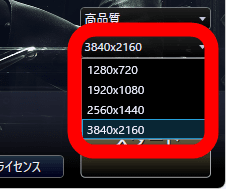
There are three screen modes: 'Window', 'Full Screen' and 'Borderless'. The default is 'Full Screen'.
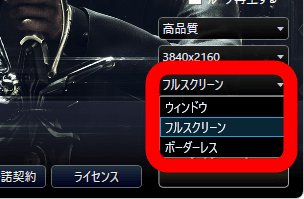
◆ Forum is currently open
A forum related to this article has been set up on the official GIGAZINE Discord server . Anyone can post freely, so please feel free to comment! If you do not have a Discord account, please refer to the account creation procedure article to create an account!
• Discord | 'Show us the results of your PC's FINAL FANTASY XV WINDOWS EDITION benchmark!' | GIGAZINE
https://discord.com/channels/1037961069903216680/1254726442961338373
Related Posts: