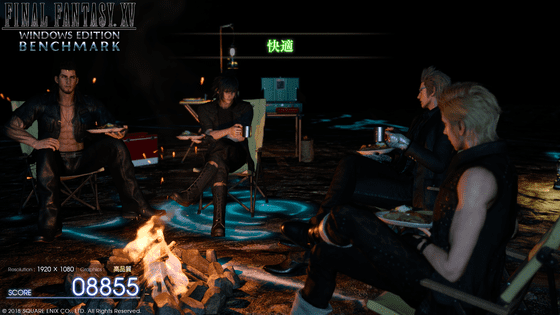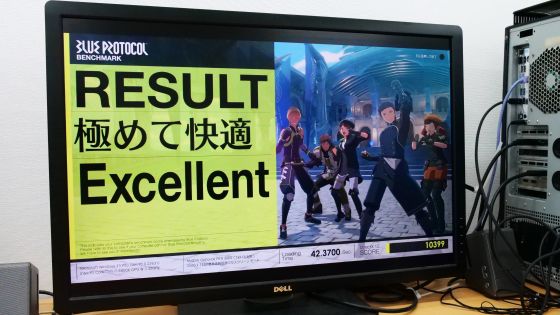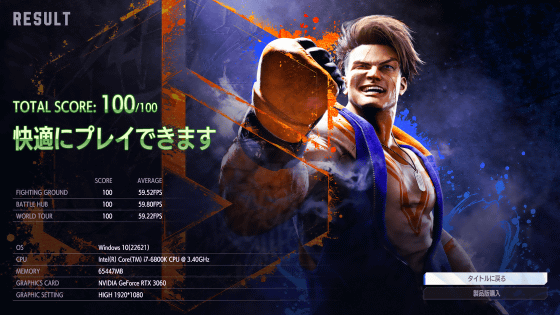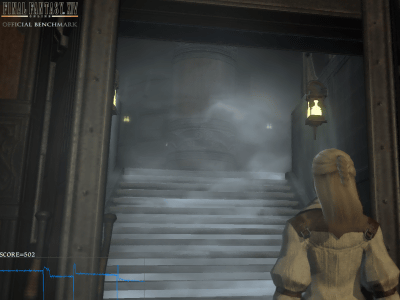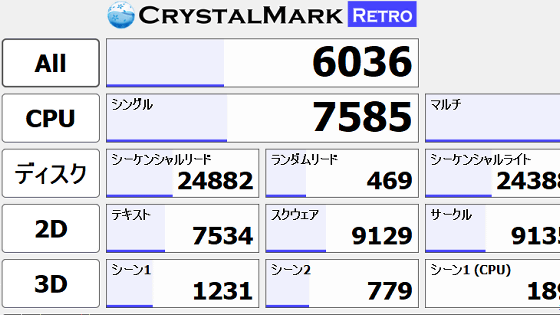I tried using 'Final Fantasy XIV: Golden Legacy Benchmark', which allows you to easily measure PC performance and freely set and customize your character

Square Enix's '
Final Fantasy XIV: Golden Legacy Benchmark
https://jp.finalfantasyxiv.com/benchmark/
To install 'Final Fantasy XIV: Golden Legacy Benchmark', first click the link above to access the download page and click 'Download' at the bottom of the screen.
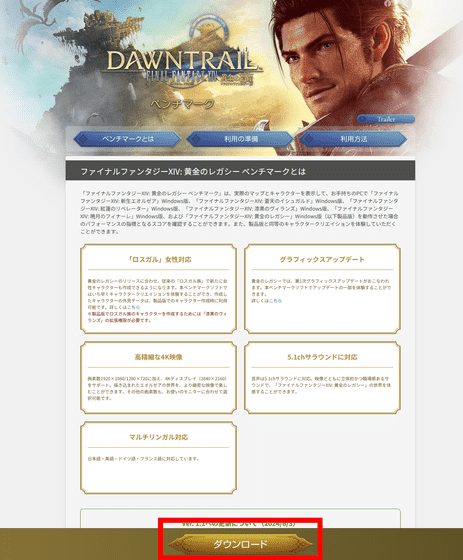
The license agreement will be displayed, so scroll down.
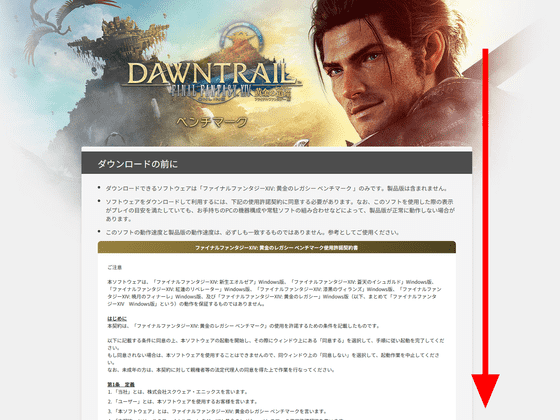
Click 'Agree.'
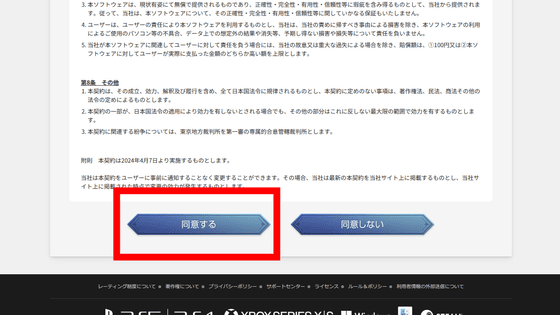
A ZIP file (file size: 4.0 GB) containing the benchmark software will be automatically downloaded. Once the download is complete, extract the file to a location of your choice using standard Windows functions or compatible tools.
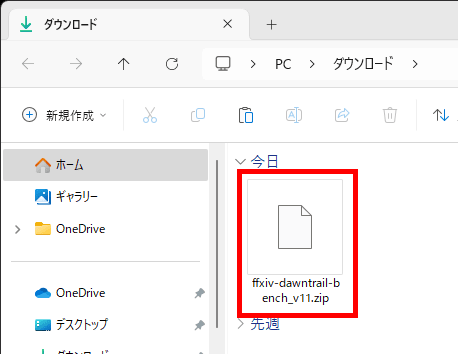
Double-click 'ffxiv-dawntrail-bench.exe' saved in the extracted folder to launch it.
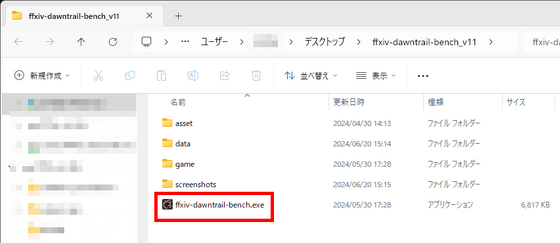
You will be asked to agree to the license agreement, so click 'Agree'.
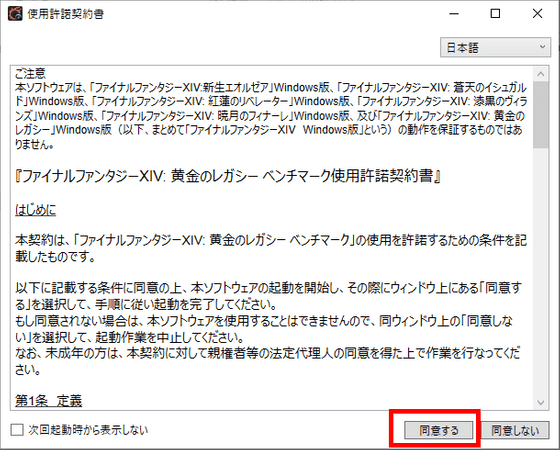
Final Fantasy XIV: Golden Legacy The main screen of the benchmark looks like this. Click 'Start' to start the benchmark.
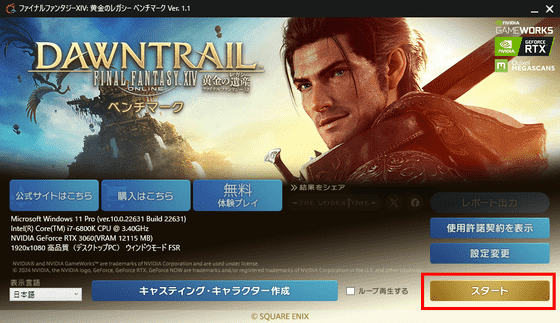
During the benchmark, a scene from the game is drawn on your desktop and a score is added up in real time in the bottom left corner of the screen.
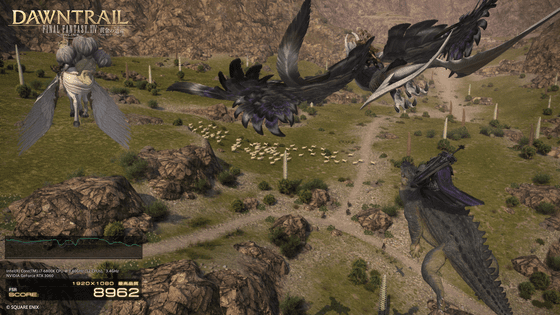
The GPU usage rate during the benchmark run looks like this. The graphics board installed in the test PC is '
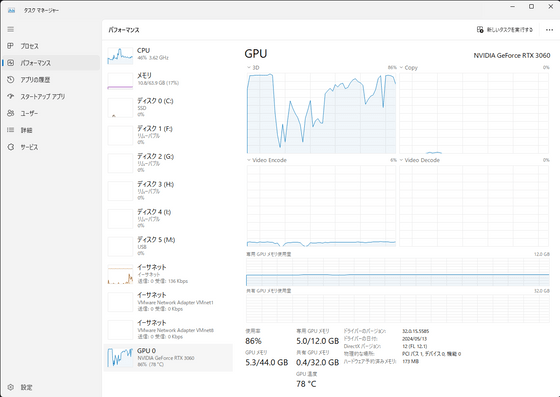
CPU usage is as follows. All threads are effectively utilized during the benchmark run.
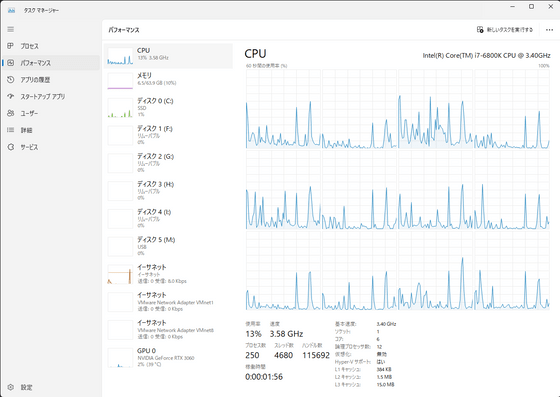
When the benchmark is finished, the 'rating', 'loading time' and 'score' will be displayed. In this case, the rating was 'Very comfortable', the loading time was 14.862 seconds and the score was 12,697 points. If you wait for a while, the result display screen will automatically close.

When the benchmark results screen is closed, the Final Fantasy XIV: Golden Legacy benchmark start-up screen will be displayed. It will also show the date and time of the last benchmark run, the image quality settings, score, and rating.
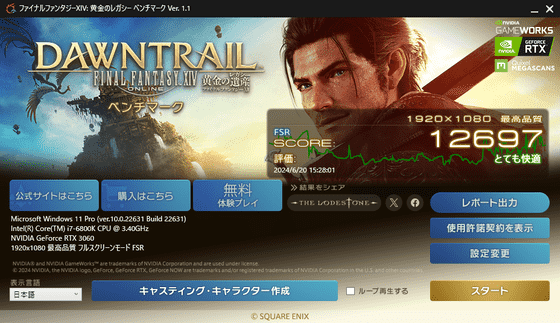
You can also output the benchmark results to a text file.
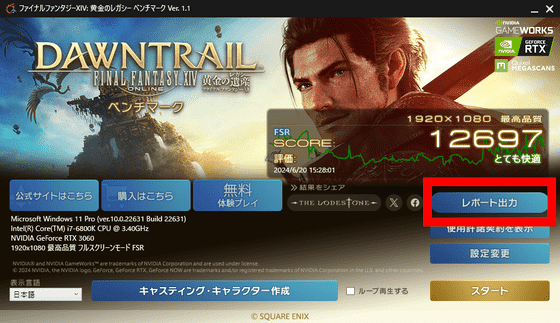
The report contents look like this. In addition to the benchmark execution date and time, score, average frame rate, and minimum frame rate, you can also check detailed settings and machine configuration.
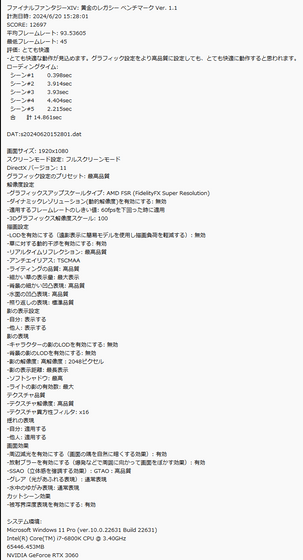
There are also buttons to post your benchmark results to
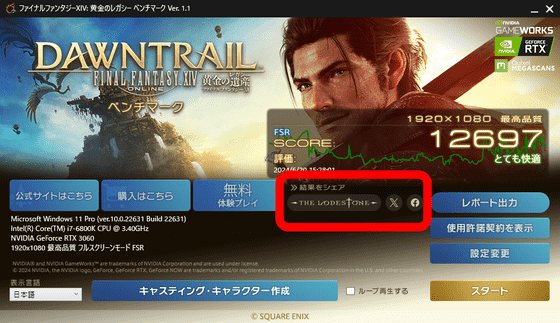
You can change the image quality settings by clicking 'Change Settings'.

In 'Graphics Settings 1', you can switch between graphic setting presets as well as change the resolution and rendering settings.
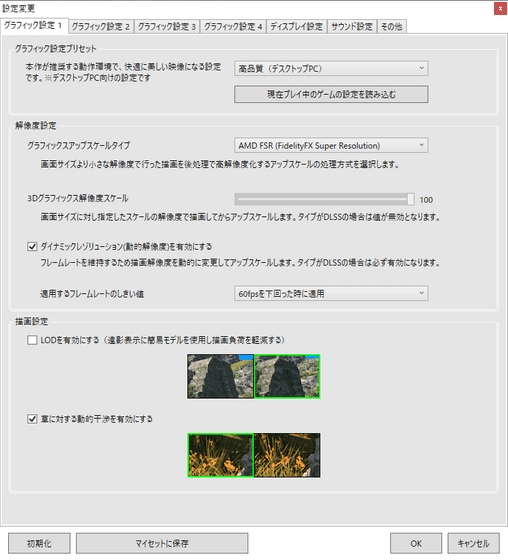
The list of presets looks like this. It can be set to 'Highest Quality', 'High Quality (Desktop PC)', 'High Quality (Laptop PC)', 'Standard Quality (Desktop PC)', and 'Standard Quality (Laptop PC)', and the default was 'High Quality (Laptop PC)'.
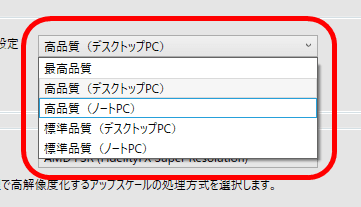
'Graphics Settings 2' allows you to configure real-time reflections, anti-aliasing, lighting quality, the amount of fine grass displayed, and more.
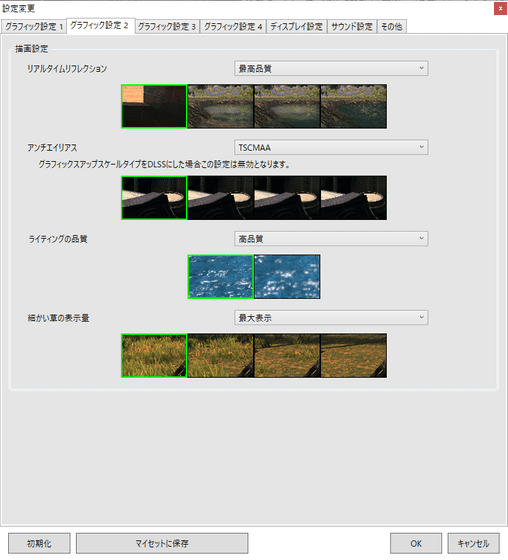
'Graphics Settings 3' allows you to adjust the expression and settings of the fine unevenness of the background and water surface, glare, and shadows.
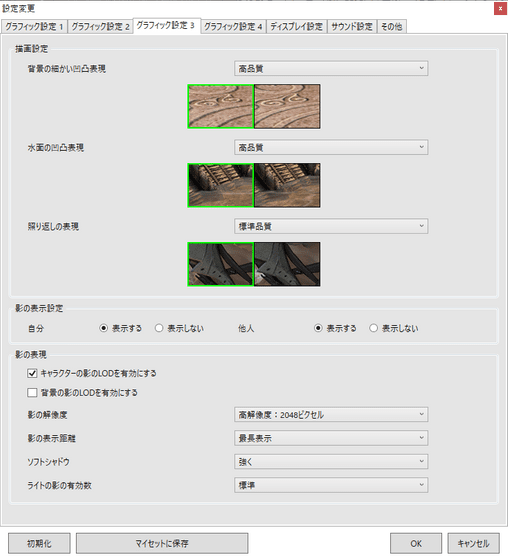
'Graphics Setting 4' allows you to set texture quality, shaking expression, screen effects, and cut scenes.
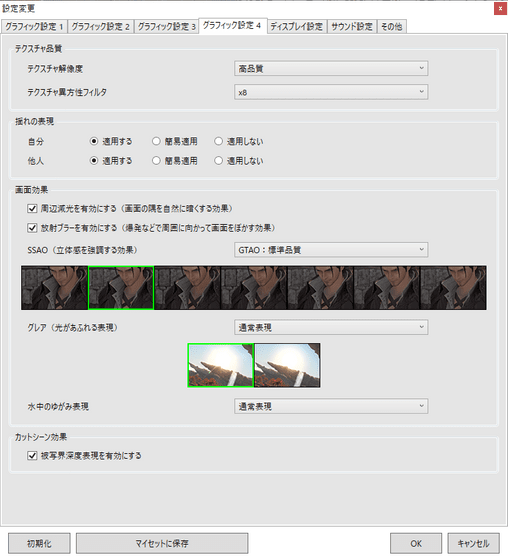
In 'Display Settings' you can select the main display, set the screen mode, resolution, gamma correction, etc.
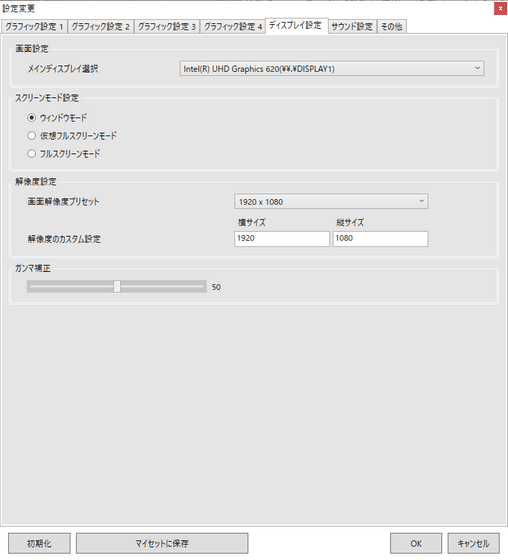
The resolution can be selected from 1025 x 768, 1280 x 720, 1920 x 1080, etc., and the default was 1920 x 1080.
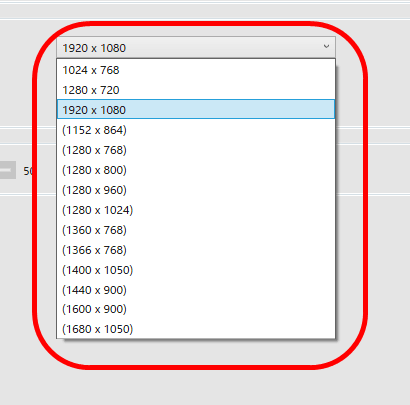
In the next 'Sound Settings' you can set the master volume and background music volume individually.
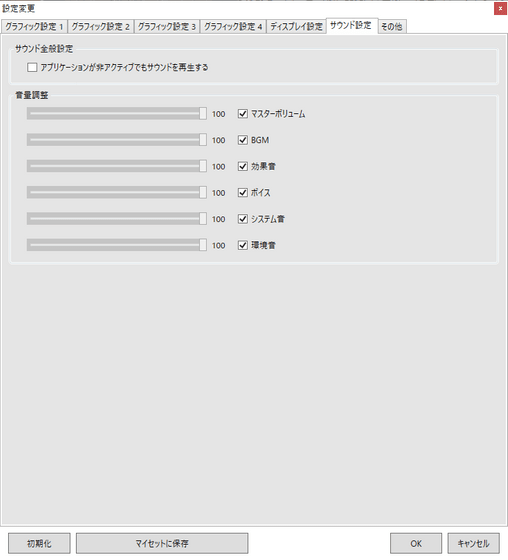
The 'Other' settings are as follows:
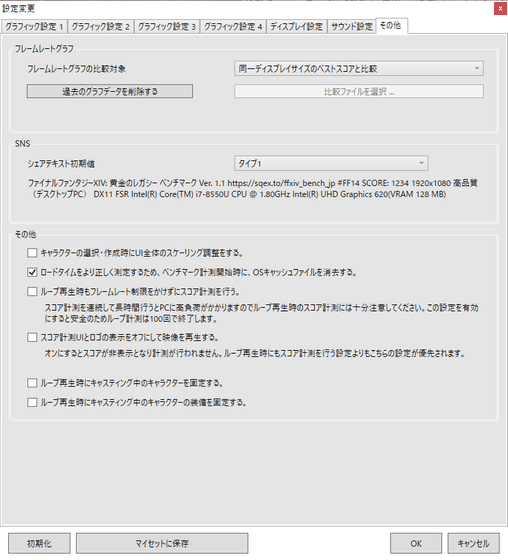
Once you have completed the settings, click 'OK' to close the settings screen.
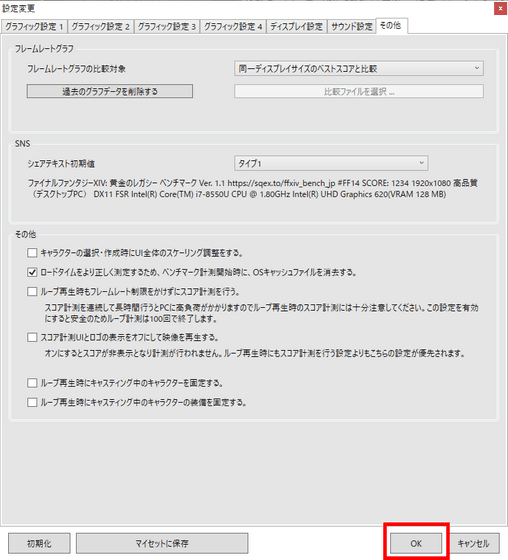
Final Fantasy XIV: Golden Legacy Benchmark also has a character creation function. To use the character creation function, click 'Casting / Character Creation' at the bottom of the start screen.
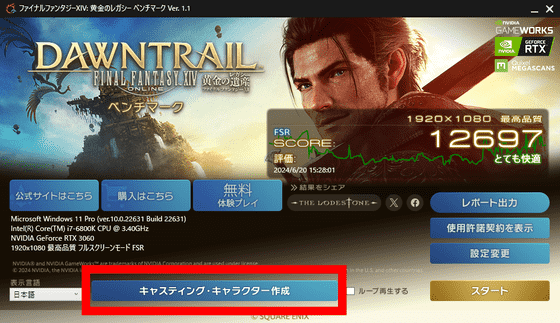
When creating a character, you can choose race and gender.

You can also set detailed information such as height and build.
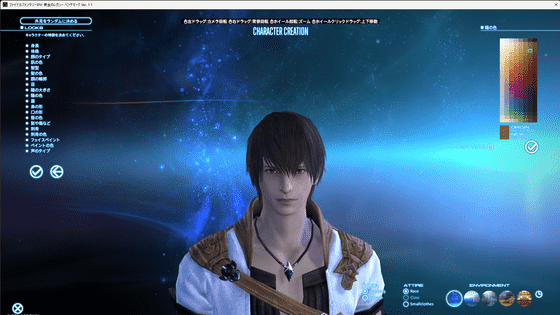
You can also transfer the character data you created to the full version of FINAL FANTASY XIV.
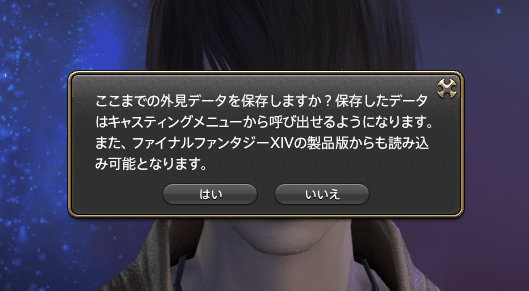
The character you create will appear in the benchmark as the main character.
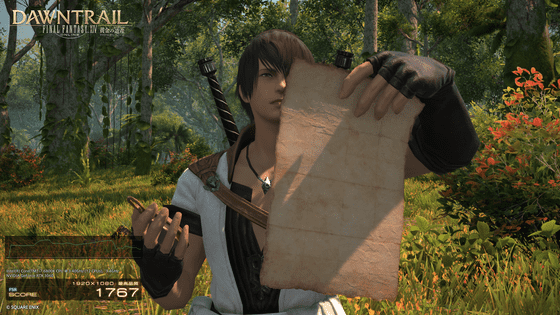
◆ Forum is currently open
A forum related to this article has been set up on the official GIGAZINE Discord server . Anyone can post freely, so please feel free to comment! If you do not have a Discord account, please refer to the account creation procedure article to create an account!
• Discord | 'Show us your PC's 'Final Fantasy XIV: Golden Legacy Benchmark' results!' | GIGAZINE
https://discord.com/channels/1037961069903216680/1254726455229677668
Related Posts: