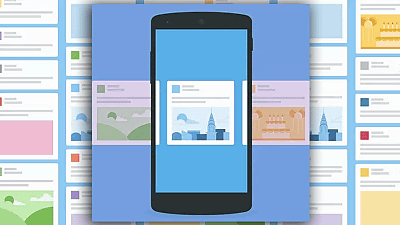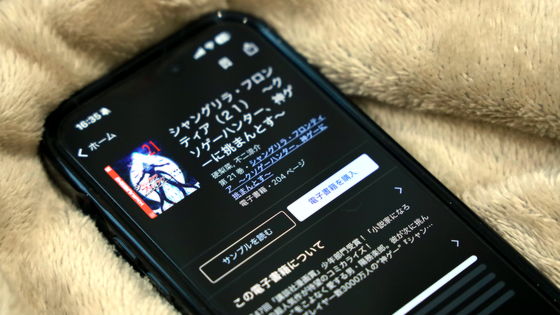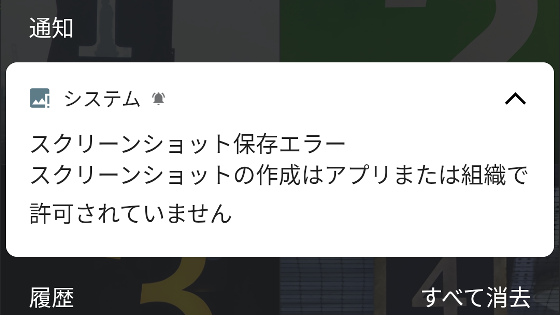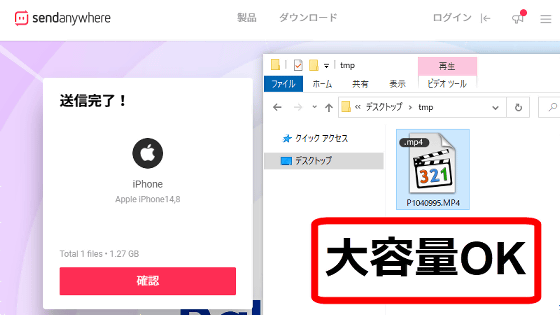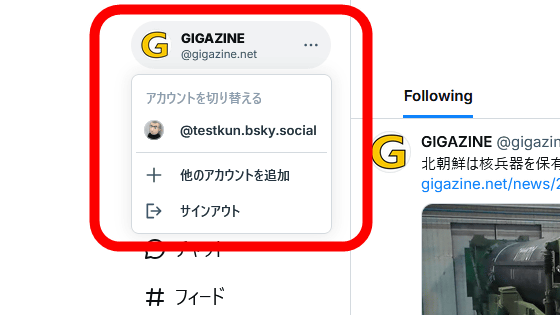Even if the Nintendo Switch X (formerly Twitter) integration ends, you can easily post screenshots on X or Bluesky with the Android app 'Post Sukakai'

As of 9:00 a.m. on Tuesday, June 11, 2024,
'Post Sukakai' is an Android app that allows you to easily post Switch screenshots to Twitter/Bluesky.
— KYU (Switch―Photos→ X: PoSky) (@kyuphd) June 9, 2024
Don't worry if you can no longer post to Twitter from your Switch!
Since you can type on your smartphone, is it actually easier to post?
↓Download for free from Google Play↓ https://t.co/vrJ8FQR9bm
↓Actual operation video↓ https://t.co/8VvlqVwOVV pic.twitter.com/RYhOOrogzc
The Nintendo Switch X link function will no longer be available after June 11, 2024. Therefore, at the time of writing, in order to post screenshots and videos taken with the Nintendo Switch to X, you need to transfer the captured data to a PC or smartphone and then post it to X.
The easiest way is to wirelessly connect your Nintendo Switch to your smartphone and transfer data .
The method is simple. Just select the images and videos you want to transfer from the Nintendo Switch Album app and select 'Send to smartphone.'
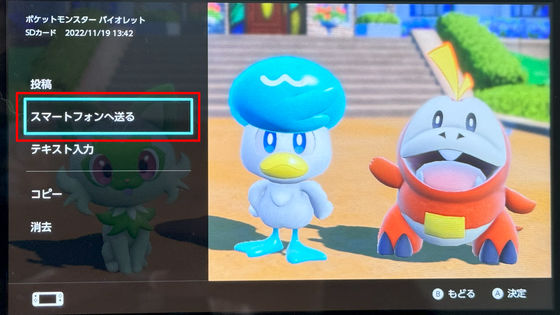
The following screen will then be displayed on the Nintendo Switch, so read the QR code with your smartphone.
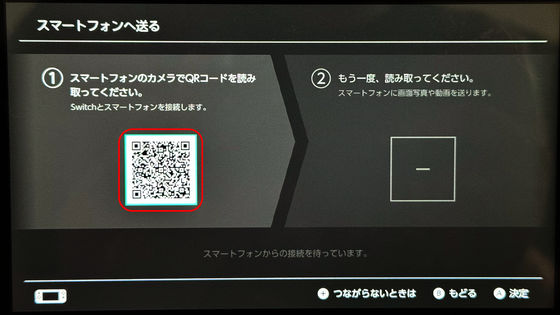
Tap 'Connect'.
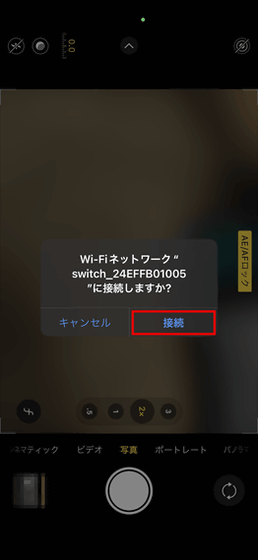
Next, a second QR code will be displayed on the Nintendo Switch screen, which you will then scan with your smartphone.
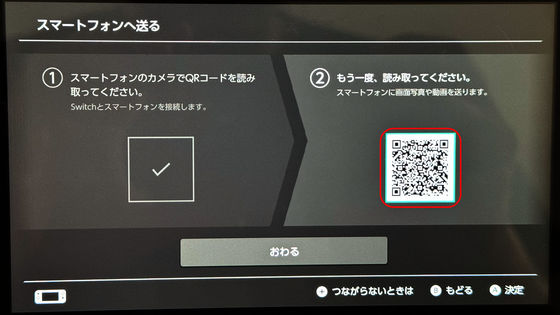
A screenshot will appear on your smartphone. Tap the image to save it to your smartphone and you can post it to X.
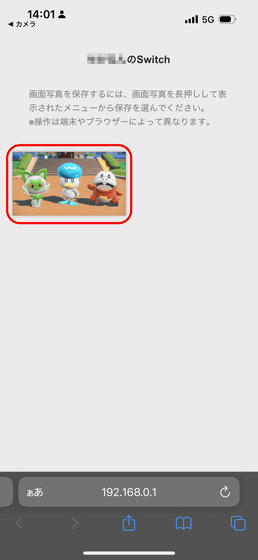
After transferring screenshots and videos to your smartphone using the above method, you can open the X app and post images and videos, which is the usual way to post images and videos from your Nintendo Switch to X. However, an Android app that makes it easy to do this process all at once is 'Post Sukkai'. The app is distributed free of charge.
Posting Sukikai - Easy image posting from Switch (X, etc.) - Apps on Google Play

The process for posting is as shown in the video below.
Posting Sukiyaki - Easily post Switch screenshots to Twitter/Bluesky - YouTube
The app screen for Post Sukai is as follows. You can choose to post to X or Bluesky from the tabs at the top of the screen, and tapping the red icon at the bottom right of the screen will launch the QR code reader.
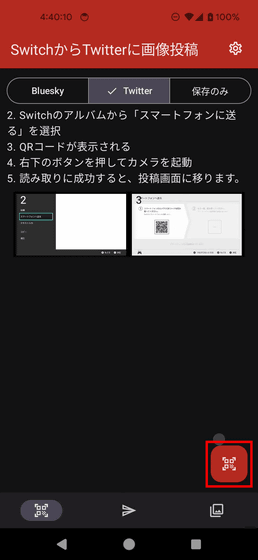
Once the QR code reader is launched, select the screenshot you want to post from the Nintendo Switch Album app, then select 'Send to smartphone' to display the QR code for transfer.
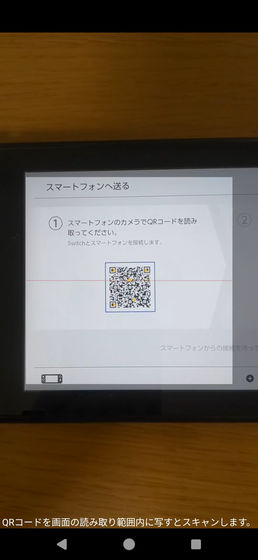
The X app will then launch and display the transferred image with the image attached. You can then enter the text you want to post on your smartphone and post it. Since you can post directly from the X app on your smartphone, mentioning someone or adding a hashtag is much easier than with the now-defunct Nintendo Switch's built-in X integration function.
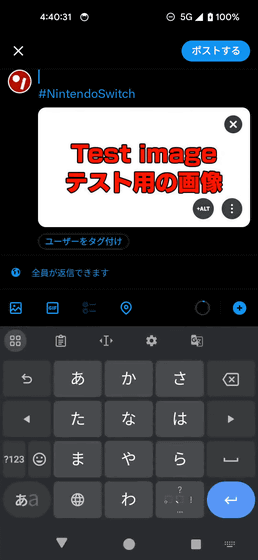
Related Posts: