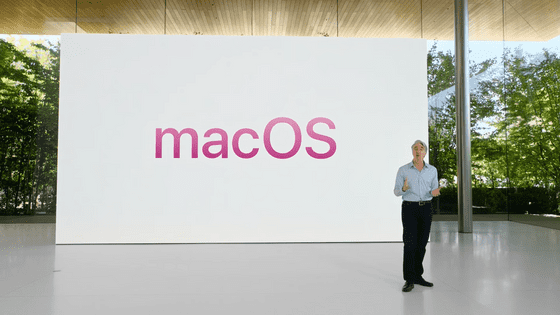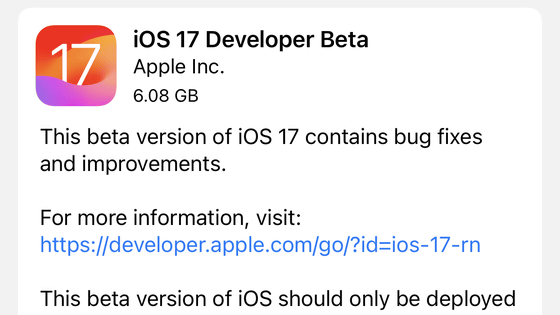macOS Sequoia now allows you to sign in to iCloud and Apple Accounts from a virtual PC, which was previously impossible

At the keynote speech of Apple's annual developer conference '
Using iCloud with macOS virtual machines | Apple Developer Documentation
https://developer.apple.com/documentation/virtualization/using_icloud_with_macos_virtual_machines
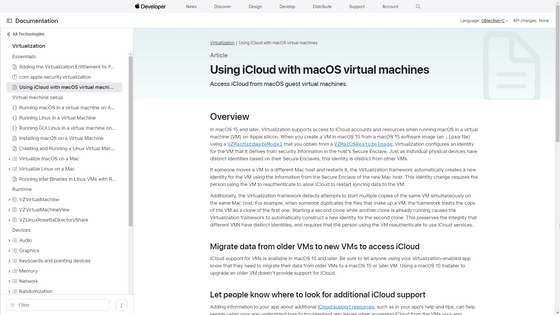
Apple quietly improves Mac virtualization in macOS 15 Sequoia | Ars Technica
Until now, it was not possible to sign in to iCloud or your Apple Account on macOS running through virtualization software, which was very inconvenient for developers who wanted to test iCloud features on macOS, for users who had applications syncing with iCloud, and for users who wanted to access their iCloud data from within a virtual macOS.
However, Apple has announced that this restriction will be lifted in macOS Sequoia. As long as both the host OS and the guest OS are running macOS Sequoia or later, you will be able to sign in and use iCloud and other Apple Account-related services just like if you were running macOS on a regular Mac.
Regarding this change, Apple states, 'When you create a virtual machine with macOS Sequoia, we create an identity for the virtual machine that is derived from security information from the host's Secure Enclave . Just as each physical device has a distinct identity from the Secure Enclave, each virtual machine has a distinct identity.'

Ars Technica speculated that 'moving a virtual machine to a different host would create a new, separate ID and likely force-log out any iCloud account signed in on the previous host. This is the same as backing up one Mac and restoring it to another.'
Regarding this issue, Apple acknowledges that 'we can detect attempts to start multiple instances of the same virtual machine on the same host.' 'Since each virtual machine has its own unique identity, the integrity of each virtual machine is maintained, so if you start multiple virtual machines on the same host, you will need to sign in to your iCloud or Apple Account each time.'

However, developers who want to run older versions of macOS while running macOS Sequoia in a virtual machine, or users who develop apps that run multiple versions of macOS, will not be able to benefit from this change. It has also been pointed out that this change does not apply to virtual machines upgraded to macOS Sequoia from older versions of macOS, and that only virtual machines created from a macOS Sequoia install image can sign in to iCloud or an Apple Account.
Related Posts:
in Software, Posted by log1r_ut