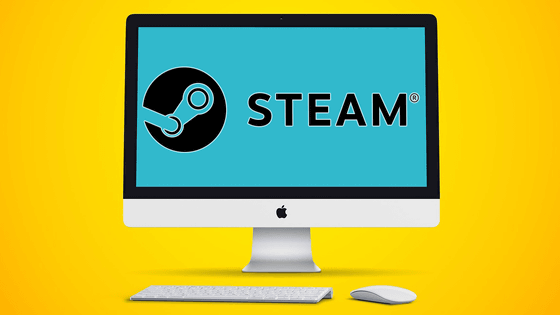A bug that causes the Mac OS 'macOS Sonoma' to become unbootable is discovered

A bug has been discovered in ` `macOS Sonoma ,'' which is preinstalled on
macOS Sonoma Boot Failures · AsahiLinux/docs Wiki · GitHub
https://github.com/AsahiLinux/docs/wiki/macOS-Sonoma-Boot-Failures
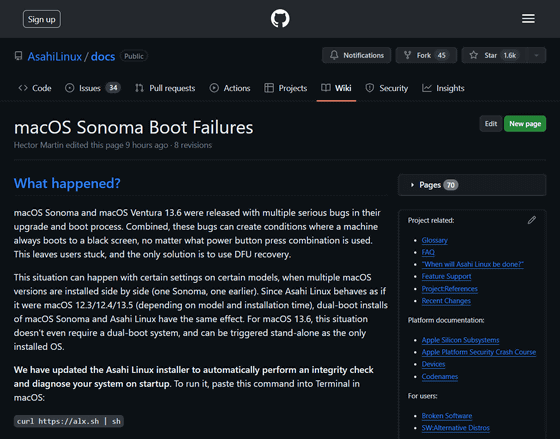
``macOS Sonoma'' is the latest version of the OS for Mac that Apple announced at WWDC23 held in June 2023. macOS Sonoma was released on September 26, 2023, and at the time of writing the article, compatible models include MacBookPro/MacBookAir/Mac mini released after 2018, iMac/Mac Pro released after 2019, and 2017. The iMac Pro was released in 2020, and the Mac Studio was released in 2022.
The next major version of the OS for Mac ``macOS Sonoma'' is announced, director Hideo Kojima appears and the Mac version of Death Stranding is also announced - GIGAZINE
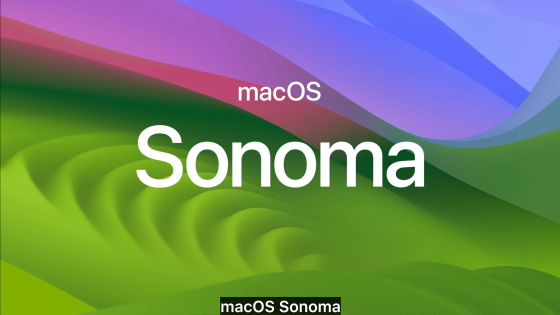
It has been reported that macOS Sonoma and the previous major version, macOS Ventura version 13.6, have multiple serious bugs in the upgrade and startup process. The bug was reported by Hector Martin, a developer of Asahi Linux , which aims to run Linux on Macs equipped with Apple silicon.
Martin explains the two bugs in the version of macOS in question:
・When upgrading to macOS Sonoma, the previously installed version of macOS will be used as a system recovery. While this is somewhat reasonable behavior, it does not take into account backward compatibility issues between older recovery OS and newer firmware. Therefore, if the recovery OS fails to start, system recovery will become unusable.
For 14-inch and 16-inch MacBook Pros, when the system firmware is updated to macOS Sonoma, the system will not be able to properly boot older macOS or Asahi Linux if the display is set to a refresh rate other than ProMotion. . Things that will prevent you from booting properly include recovery mode when the system is set as the default boot OS and system recovery at least until the next OS upgrade.

The problem occurs on 14-inch and 16-inch MacBook Pros with ProMotion displays. When the two bugs are combined, the Mac will start up with a black screen, rendering the user unable to operate it. Therefore, the only solution seems to be to restore the Mac in
This bug occurs when multiple macOS versions are installed in parallel, i.e. macOS Sonoma and an earlier version of macOS, due to specific settings on certain models. . Asahi Linux, which Mr. Martin is involved in developing, runs disguised as macOS 12.3/12.4/13.5 depending on the user's device, so bugs may occur when dual booting macOS Sonoma and Asahi Linux. There is likely to be. However, in the case of macOS 13.6, it seems that bugs may occur even if you are not dual-booting and the only OS installed is macOS 13.6.
According to Martin, the following macOS systems are affected by the bug:
・macOS Sonoma 14.0 or later (unfixed as of October 31, 2023)
・macOS Ventura 13.6 or later
・macOS Monterey 12.7 (unconfirmed)
Martin recommends that if you want to upgrade to macOS Sonoma or macOS Ventura 13.6, wait until the bug in question is fixed before upgrading. For users who want to take the risk of upgrading macOS, he says, ``Make sure your display refresh rate is set to ProMotion .'' However, Martin warns that it's still possible for your system recovery to become corrupted, in which case the only way to fix your Mac is with DFU mode or a software upgrade.
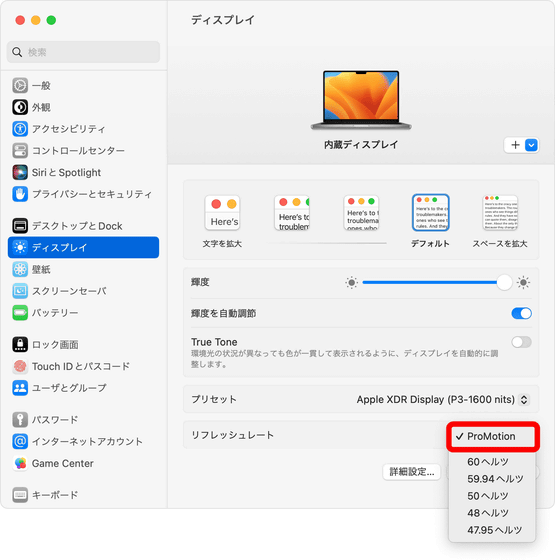
For users who have already upgraded to macOS Sonoma and are using Asahi Linux, ensure that the display refresh rate is set to ProMotion and check the integrity and ProMotion status of the system recovery OS partition. We recommend running the Asahi Linux installer again to confirm. If there is a problem, ``Please do not make any major changes to the system until the problem is fixed by Apple.''
Additionally, if you're using a version of macOS that is actually affected by the bug, and your screen remains black at startup (the Apple logo appears briefly, then nothing), first power down your Mac completely. It prompts you to turn it off and hold the power button to try normal recoveryOS .
If the problem still cannot be fixed, you will need to use DFU mode. How to recover your Mac using DFU mode is summarized on the support page below.
Revive or restore your Mac with Apple silicon using Apple Configurator - Apple Support (Japan)
https://support.apple.com/ja-jp/guide/apple-configurator-mac/apdd5f3c75ad/mac
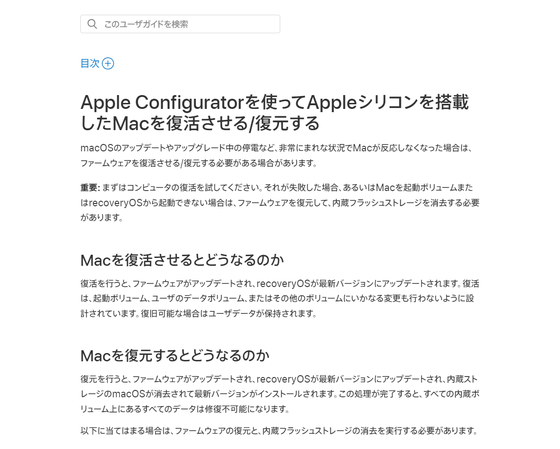
Related Posts: