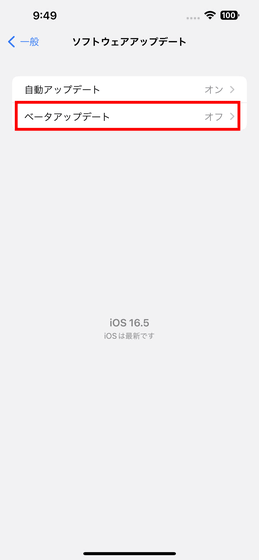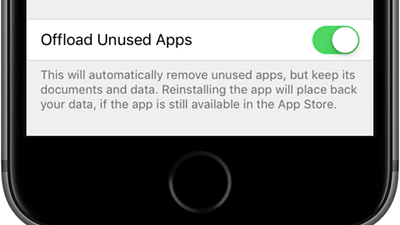The beta version for developers of iOS 17 was released to general users, so I installed it
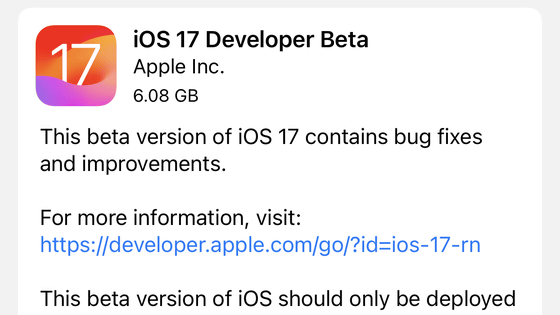
iOS 17 developer beta free for everyone - 9to5Mac
https://9to5mac.com/2023/06/06/apple-makes-ios-17-developer-beta-free/
Apple Makes Developer Betas Free to Download and Install - MacRumors
https://www.macrumors.com/2023/06/06/developer-betas-free-to-download/
The following article summarizes what kind of OS iOS 17 announced at WWDC23 is.
Apple announces the latest version of the OS for iPhone 'iOS 17', what kind of new features will be added? -GIGAZINE

There are two types of beta versions of iOS, Developer Beta and Public Beta. Every year, the Developer Beta is released immediately after the announcement at WWDC, and a few months after that, access to the Public Beta becomes possible, and after several versions of the Public Beta are repeated, the official version is released. is.
However, from iOS 17, even if you are not participating in the Apple Developer Program, you can download and install the Public Beta as long as you have an Apple ID. Initially, it was thought that Apple made it public by mistake, but when you look at the membership comparison table announced by Apple, when you see 'OS beta releases' added to 'Sign with Your Apple ID', The public beta of iOS 17 seems to have been intentionally released to all Apple ID users.
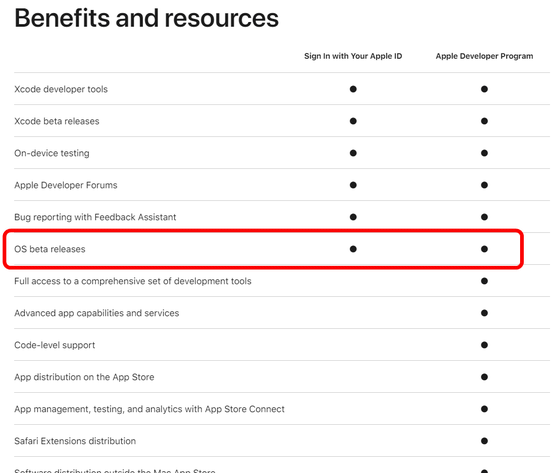
So, I actually installed iOS 17 Developer Beta on my iPhone with iOS 16.5 installed. Tap 'General' in 'Settings'.
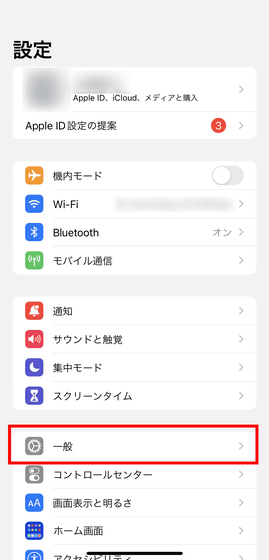
Tap 'Software Update'.
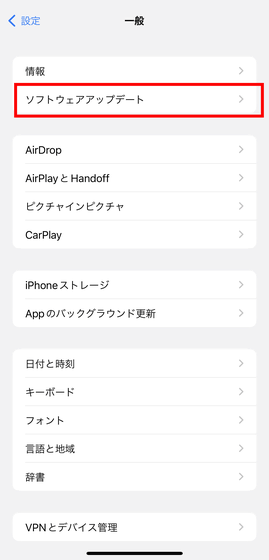
'iOS 17 Developer Beta' was displayed, so select it.
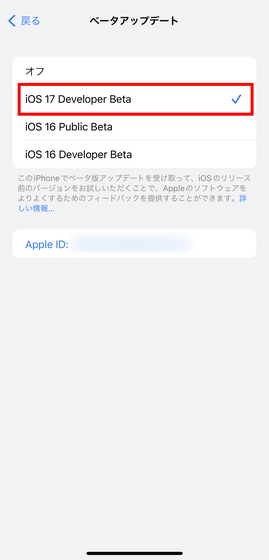
Tap 'Download and install'.
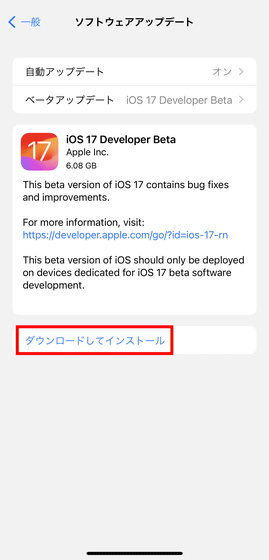
After installation, when I checked the version of iOS, it was properly 'iOS 17.0'.
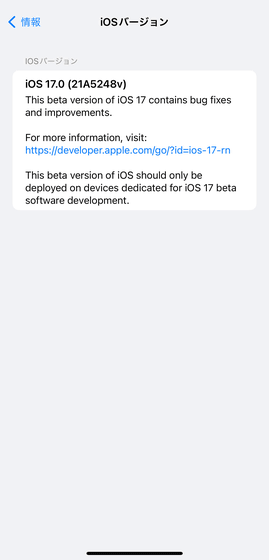
Looking at 'Settings', there was also a 'Standby' item added from iOS 17. In addition, since it is a developer beta, it is considered that there are many bugs, so it is recommended not to install it on the main terminal.
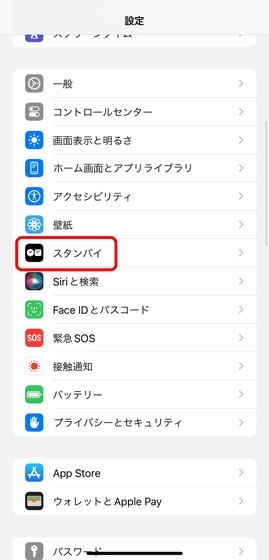
Related Posts:
in Software, Smartphone, Review, Posted by log1i_yk