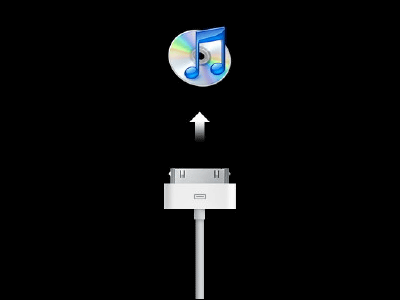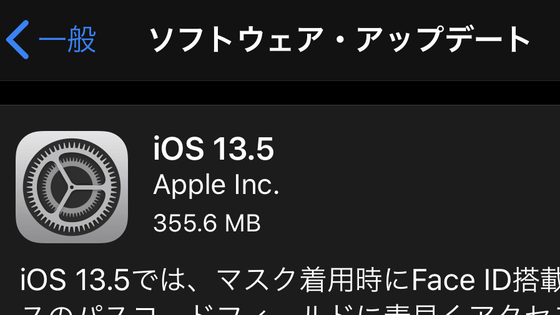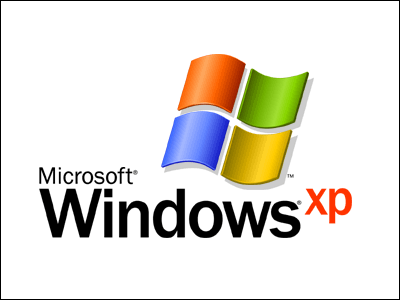Apple releases ``Emergency Security Response'' for the first time since its announcement at WWDC 22 to quickly deploy security updates for iPhone and Mac

On May 1, 2023, local time, Apple released `` Rapid Security Responses ' ', an emergency security update for iPhone and Mac. Emergency Security Response is a new feature announced at Apple's annual developer conference,
About Rapid Security Responses for iOS, iPadOS, and macOS - Apple Support
https://support.apple.com/en-us/HT201224
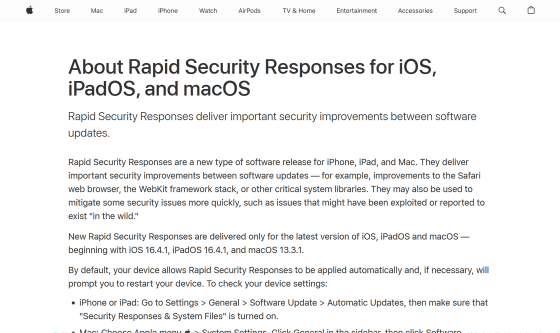
Critical security response for iOS, iPadOS, and macOS - Apple Support (UK)
https://support.apple.com/en-us/HT201224
Apple uses iOS and macOS Rapid Security Response feature for the first time | Ars Technica
https://arstechnica.com/gadgets/2023/05/seven-months-in-ios-and-macos-get-their-first-rapid-security-updates/
Apple Releases Rapid Security Response Updates for iOS 16.4.1 and macOS 13.3.1 - MacRumors
https://www.macrumors.com/2023/05/01/rapid-security-response-16-4-1/
Apple releases Rapid Security Response for iOS 16.4.1
https://www.xda-developers.com/apple-rapid-security-response-ios-1641/
In a May 1st blog post, Apple announced the release of its latest emergency security response. Emergency Security Response is a feature announced at WWDC in 2022, and it takes less time than a normal update due to a lighter download size and a change in the update method.
In a blog post, Apple said, ``Emergency security responses are new types of software releases for iPhone, iPad, and Mac. It provides important security improvements and may also be used to more quickly mitigate some security issues, such as vulnerabilities that may be widely exploited.'
This emergency security response will be provided only to devices that have the latest version of iOS 16.4.1 , iPadOS 16.4.1, macOS 13.3.1 or later installed. Software with emergency security response applied has the string '(a)' added after the version name so that you can see at a glance that emergency security response is installed.
It is unknown at the time of writing the article what kind of bug the emergency security response is patching.
To actually install emergency security response on iPhone, open 'Settings' and tap 'General'.
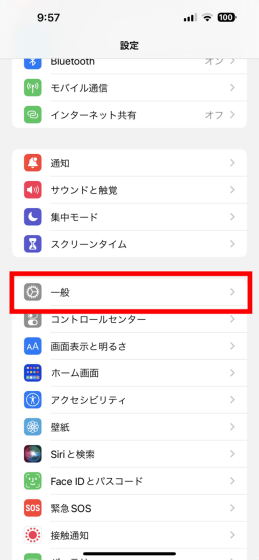
Tap 'Software Update'.
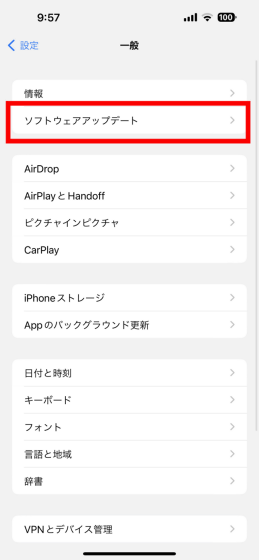
At the time of writing the article, ``iOS security support 16.4.1(a)'' has been released, and the file size is 85.2 MB, which is considerably smaller than the normal update. You can install it on your device by tapping 'Download and Install'.
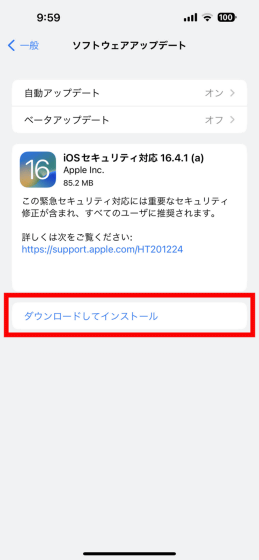
Tap it and enter your passcode to start the download.
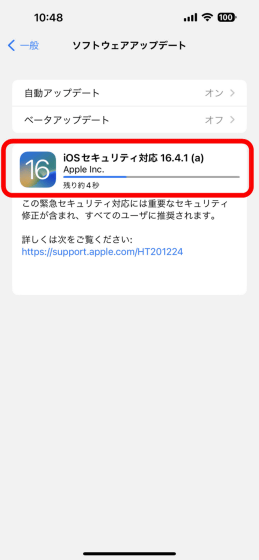
You will see a pop-up that says 'Emergency Security Response', tap 'Restart Now' or leave the pop-up to restart your device automatically. If you want to restart later, tap 'Not now' and it's OK.
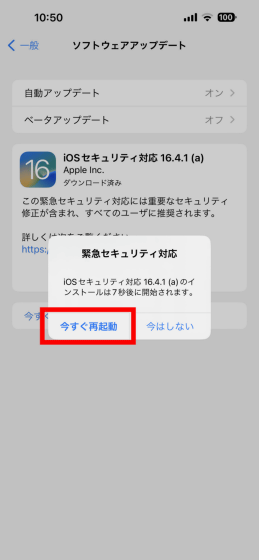
The reboot was much faster than a normal iOS update, taking less than a minute. Open 'General' from 'Settings' and tap 'Information' to confirm that the iOS version is ' 16.4.1(a) '. Tap 'iOS version'.
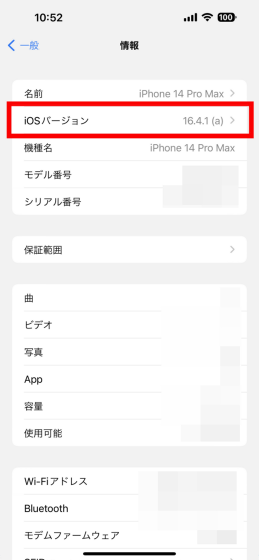
Under the description of the normal iOS version, there is an item called 'Emergency Security Response', and by tapping 'Delete Emergency Security Response', you can delete the installed Emergency Security Response and return to the previous version. is.
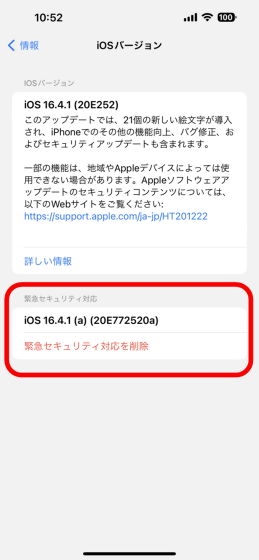
Related Posts:
in Software, Web Service, Review, Security, Posted by log1h_ik