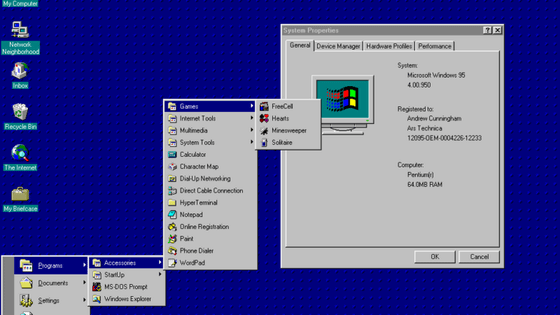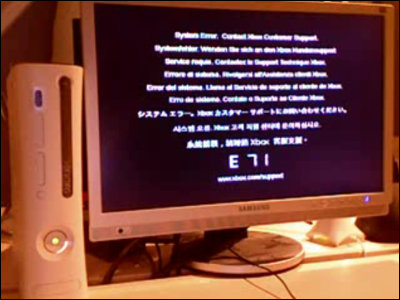HP reports that a fatal problem has occurred on its PCs that makes them unable to boot or repair after performing an automatic BIOS update

Following a BIOS update for the HP
HP Probook BIOS Upgrade 1.17 failed - HP Support Community - 9081096
https://h30434.www3.hp.com/t5/Notebook-Operating-System-and-Recovery/HP-Probook-BIOS-Upgrade-1-17-failed/td-p/9081096/highlight/true
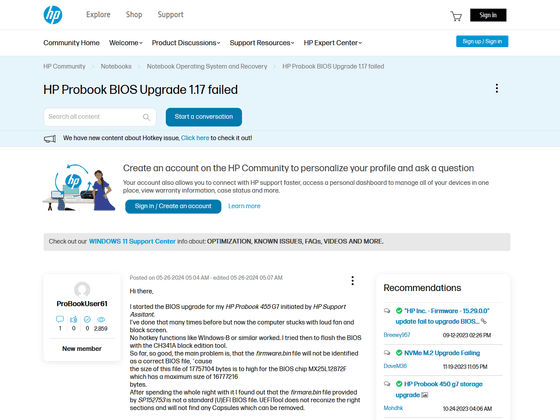
One user who uses an HP ProBook 455 G7 reported that 'after the BIOS update in May 2024, the machine has not started at all.' The user also contacted HP customer support, but said, 'I received multiple instructions and followed them, but it did not start. The final proposed solution was to replace the motherboard, but since it is outside the warranty period, the replacement cost would be very expensive.'
In addition, a user named Dioxaz said , 'A few days ago, two ProBook users at my workplace reported that their PCs had broken down due to a bad BIOS update.' In addition, Dioxaz's own HP ProBook 455 G7 was also unable to boot.
Dioxaz shows how to revive an HP ProBook 455 G7 that has stopped booting. Here's how to revive it:
1: Remove the BIOS chip from the motherboard
2: Install the BIOS chip on the adapter PCB and launch the Flash software ' NeoProgrammer '
3: Use NeoProgrammer to check if the BIOS chip is OK, then use the 'Erase IC' button to erase the data on the chip.
4. Click the 'Open File' button to load the new BIOS.
5: After the BIOS is successfully loaded, exit the 'Program IC' button to write the BIOS to the chip
6: Re-solder the motherboard and power on the computer
According to Dioxaz, by trying the above method, he succeeded in repairing one out of two PCs.

'I appreciate Dioxaz's research and detailed explanation,' said ITSCOUT49, who criticized HP for trying to avoid responsibility by asking users to remove the BIOS chip themselves, even though the device was working perfectly before the BIOS update. He also said that HP is aware of the problem, but that the defective patch is still available on the German HP support website.
'If you confirm the fault, we recommend contacting HP Customer Support immediately and creating a ticket regarding the BIOS issue,' said user FIWKFCW434.
Related Posts:
in Hardware, Posted by log1r_ut