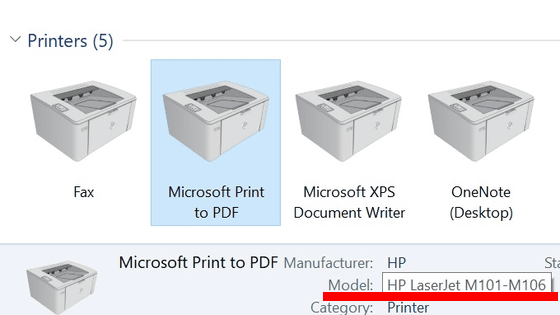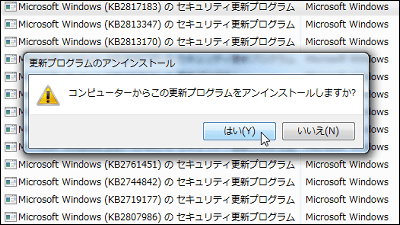After updating the firmware on HP printers, a blue screen is displayed and a problem occurs that 'bunking' occurs

It has been reported that some
HP rushes to fix bricked printers after faulty firmware update
https://www.bleepingcomputer.com/news/technology/hp-rushes-to-fix-bricked-printers-after-faulty-firmware-update/
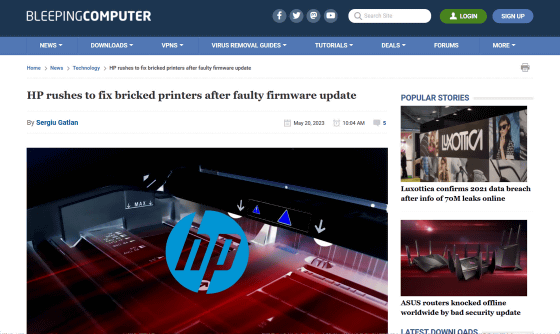
HP Races to Fix Faulty Firmware Update That Bricked Printers | PCMag
https://www.pcmag.com/news/hp-races-to-fix-faulty-firmware-update-that-bricked-printers
Due to the firmware update for HP printers distributed from the beginning of May 2023, some printers are experiencing a blue screen error. Known affected printers include the HP OfficeJet Pro 9022e, HP OfficeJet Pro 9025e, HP OfficeJet Pro 9020e All-in-One, HP OfficeJet Pro 9025e All-in-One, and the HP It is said that the model named 'OfficeJet 902x' is included.
Users of affected printers have reported being unable to print documents with the error code 83C0000B displayed on the built-in touchscreen.
HP has not issued an official statement on this issue at the time of writing, but to BleepingComputer, ``We are working hard on the blue screen error that is occurring in some of the HP OfficeJet Pro 9020e printers. Customers experiencing this are encouraged to contact our Customer Support team at https://support.hp.com.'
Since the printer's bricking problem surfaced, there have already been reports of bricking from various regions around the world, such as the United States, the United Kingdom, Germany, the Netherlands, Australia, Poland, New Zealand, France, and Belgium.
There have been many reports about this issue on HP's official forums, and one user said, ``On May 10, 2023, the same problem occurred in Belgium.HP does not have a solution at this time. The service menu will not be displayed, the printer will not start anymore, I can only see the blue screen ...'
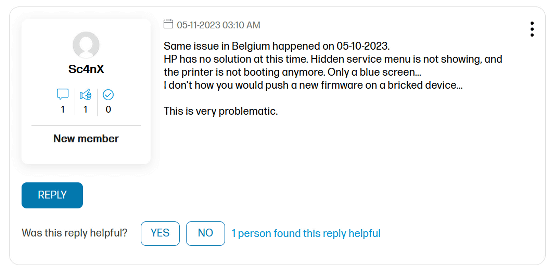
Another user said, 'Hey folks, HP support says that if your printer is stuck at this blue screen, you have no choice but to send the printer in for repair.'
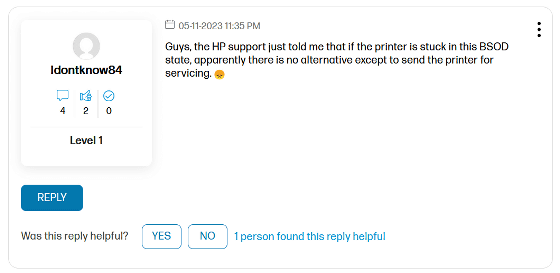
BleepingComputer said, ``Because the buggy update is automatically installed on internet-connected printers, HP recommends that HP users disable their device's internet connection and wait for a firmware update that resolves the bricking problem. I advised.
Related Posts: