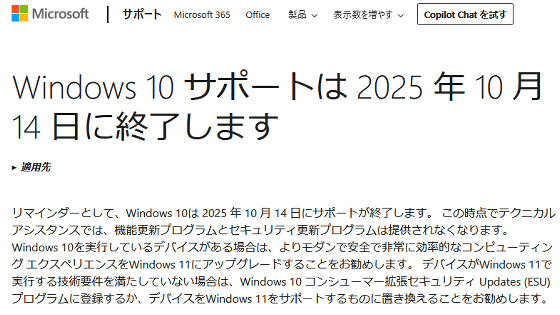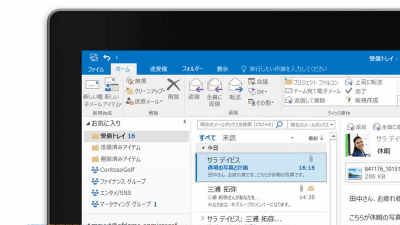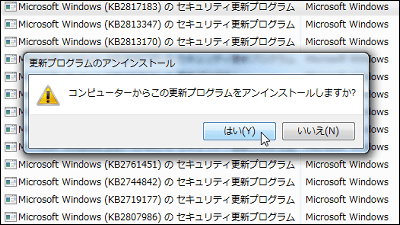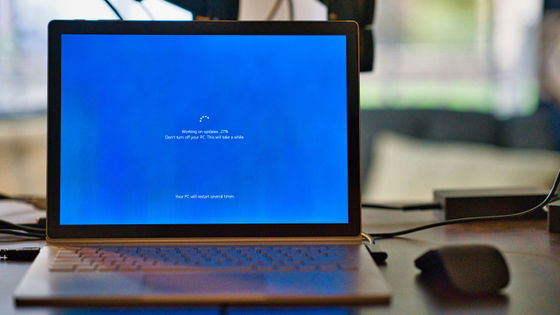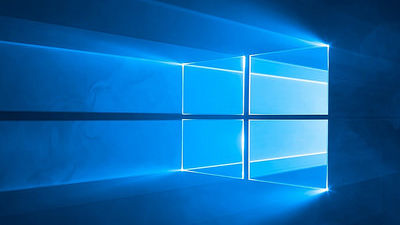A tool to fix Windows' ``problem in misrecognizing all printers as HP products'' will be released

On December 16, 2023 local time, Microsoft released a troubleshooting tool to fix the issue that had been reported since early December
KB5034510: Microsoft Printer Metadata Troubleshooting Tool - December 2023 - Microsoft Support
https://support.microsoft.com/ja-jp/topic/b3197f24-fd25-430d-96d2-70f2044ce6a1
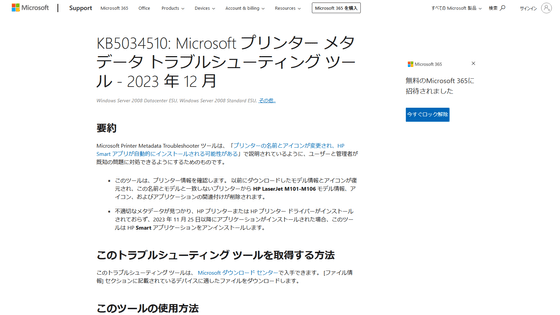
Microsoft releases downloadable tool to fix phantom HP printer installations | Ars Technica
The released tool fixes the problem that has been reported since early December 2023, ``All printers are recognized as HP LaserJet'' series on all Windows PCs with the latest Windows Update applied. It's something to fix. Overseas media Windows Latest speculates that the cause of this problem was a metadata mix-up in the hardware information for Windows Update. Additionally, an issue has been reported since around November 2023 in which the 'HP Smart app' is automatically installed even in environments where non-HP printers are used.
A problem where all printers are treated as 'HP LaserJet' in Windows Update - GIGAZINE
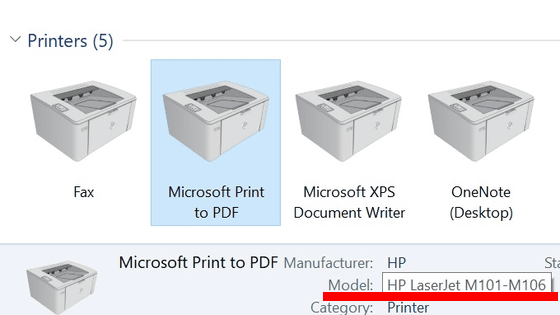
Microsoft and HP have acknowledged these issues and announced that they will be releasing updates to resolve the issues within the next few days. And on December 16, 2023, we released a troubleshooting tool ' Microsoft Printer Metadata Troubleshooter Tool December 2023 ' to fix the issue. The tool can be downloaded from the link below.
Download Microsoft Printer Metadata Troubleshooter Tool December 2023 from Official Microsoft Download Center
https://www.microsoft.com/en-us/download/details.aspx?id=105763
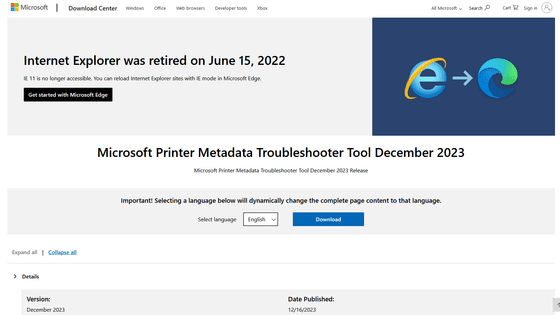
Microsoft Printer Metadata Troubleshooter Tool December 2023 'Verifies the printer information on your PC, removes HP LaserJet model information, icons, and application associations from printers with mismatched names and models, and removes previously downloaded printer model information. It has a function to restore icons and icons. Additionally, in environments where the HP Smart app has been installed without permission, the app will be automatically uninstalled.
The results of Microsoft's investigation into this issue can be found at the link below.
Windows 11, version 23H2 known issues and notifications | Microsoft Learn
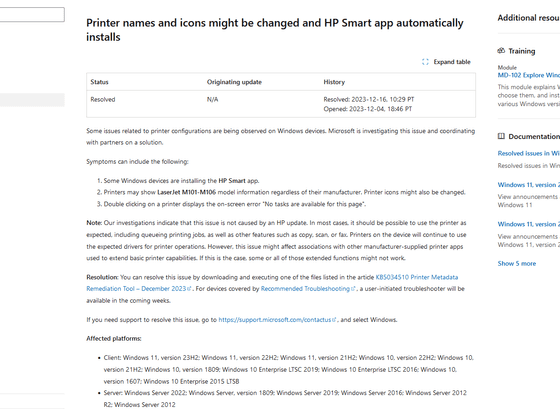
Related Posts:
in Software, Posted by log1r_ut