Is the M4-equipped iPad Pro really going to need nano-texture glass to reduce reflections? We compared it to a regular display and checked

iPad Pro - Apple (Japan)
https://www.apple.com/jp/ipad-pro/
Nano-texture glass is glass etched with high precision in nanometer units, which scatters ambient light while maintaining image quality and contrast, reducing glare. It was previously used on the Studio Display for Mac displays, but is now available as an option on the iPad Pro.
That's why the iPad Pro with the Nano-texture glass option arrived at the GIGAZINE editorial department.

This is the 1TB model of the 13-inch iPad Pro. The body color is silver.

We lined up the iPad Pro 13-inch Wi-Fi + Cellular 256GB model (left) and the iPad Pro 13-inch Wi-Fi 1TB model with the Nano-texture glass option (right) with the display turned off.
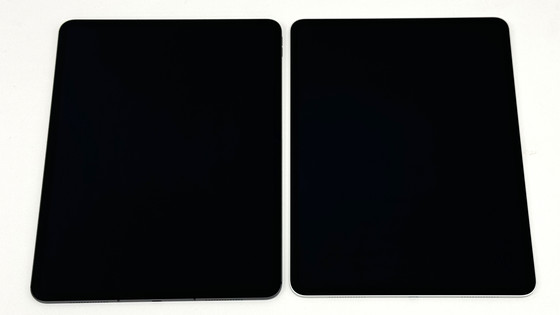
When viewed from different angles, the model with the Nano-texture glass option (right) appears slightly whiter than the regular glass model (left) because the light reflection is scattered.

I placed a stuffed iCEO doll nearby to check how it reflected on the screen.

The normal glass model looks like this, with the iCEO's beard and facial expression clearly visible.

On the other hand, the Nano-texture glass model has a matte texture as shown below, which shows that reflections are significantly reduced.

This time, I intentionally touched the display with my bare hands and left fingerprints on it. On the normal glass model, the fingerprints remained as white as shown below, and when the screen was dark, it was quite noticeable.

On the other hand, nano-texture glass has the advantage that fingerprints are not very noticeable. I touched the display quite sticky, but it was barely noticeable, except that I could see fingerprints if I looked closely.

The iPad Pro can be operated using a touch panel, so I tried it out with my fingers. The normal glass model is smooth and feels like it sticks to your fingers.

On the other hand, the nano-texture glass is smooth to the touch, but it doesn't feel rough to the touch, and your fingers glide smoothly over the screen. There's no feeling of your fingers sticking to the display like with regular glass.

I tried displaying the GIGAZINE homepage. Both displays have the brightness set to maximum. There is no significant difference in how the screen looks between the normal glass model and the Nano-texture glass model.

However, when comparing the home screen backgrounds, the regular glass model looks slightly cleaner, although it's a little hard to tell in the image below. The Nano-texture glass has a thin, blurry haze that appears on the solid color areas overall.

Nano-texture is a paid option available only for the 1TB and 2TB models of the iPad Pro, and costs an additional 16,000 yen. The fact that it reduces reflections without the need to purchase a separate anti-reflective sheet is a major plus. It feels very nice to the touch, and in fact it feels easier to use because it doesn't get caught on your fingers. However, because the surface is processed to nanometer size, I sometimes felt that regular glass would be better for displaying colors. If you want to use it for illustrations or photo editing, regular glass may be more suitable than Nano-texture.
Related Posts:







