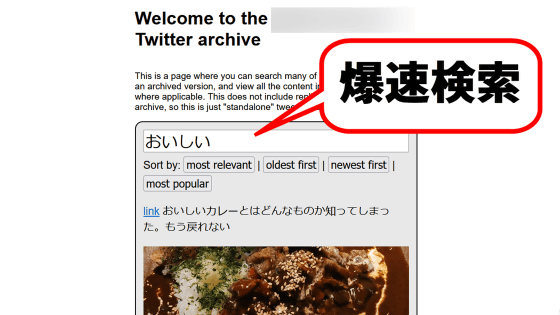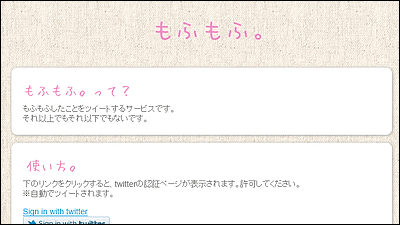X (formerly Twitter) has officially changed all URLs to 'x.com' and all traces of Twitter have disappeared, but depending on the browser and login status, some twitter.com URLs may still not be redirected.
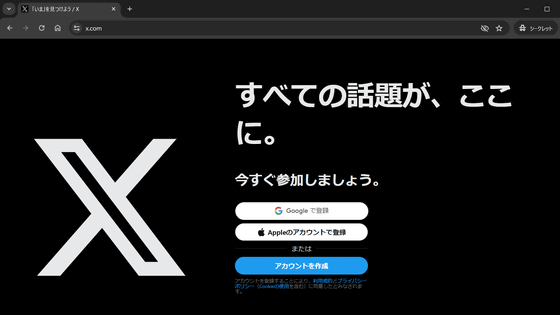
In November 2022, Elon Musk
Twitter is officially on X.com now - The Verge
https://www.theverge.com/2024/5/17/23829098/twitter-x-com-url-links-switch
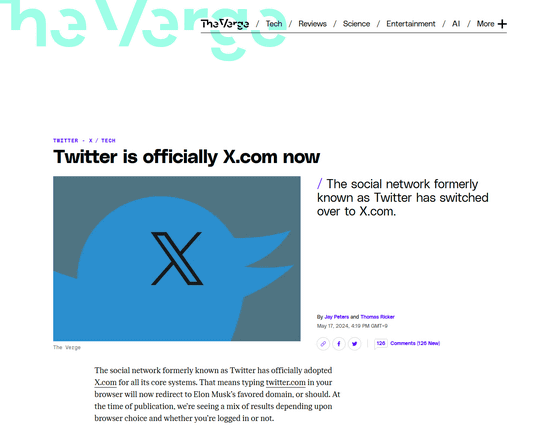
Twitter URLs redirect to x.com as Musk gets closer to killing the Twitter name | Ars Technica
https://arstechnica.com/tech-policy/2024/05/twitter-urls-redirect-to-x-com-as-musk-gets-closer-to-killing-the-twitter-name/
Twitter has officially moved to X.com
https://www.engadget.com/twitter-has-officially-moved-to-xcom-120028269.html
On May 17, 2024, Elon Musk posted, 'All core systems are now x.com.'
All core systems are now on https://t.co/bOUOek5Cvy pic.twitter.com/cwWu3h2vzr
— Elon Musk (@elonmusk) May 17, 2024
X's official account also posted 'X dot com' to show that the URL notation has been completely changed from 'twitter.com' to 'x.com'. X started changing its URL from 'twitter.com' to 'x.com' in August 2023.
x dot com
— X (@X) May 17, 2024
However, foreign media The Verge points out that different results are displayed depending on the type of browser and whether or not you are logged in. Ars Technica also points out that under some conditions you are not redirected to x.com, saying, 'I was able to access x.com without any problems from a PC browser, but when I tried to access twitter.com or x.com on my iPhone's Safari without logging in to my X account, an error message was displayed. I was eventually successful in logging in, but on my iPhone I was still accessing twitter.com instead of being redirected to x.com.'
In fact, when accessing 'twitter.com' using Firefox on the GIGAZINE editorial department's PC, we confirmed that there were cases where the X account was not correctly redirected to x.com depending on the account.
When accessing 'twitter.com' from a different X account in Firefox, it may or may not be redirected to 'x.com' - YouTube
In addition, we also found that, depending on the account, when accessing X's notifications (x.com/notifications) from the old URL (twitter.com/notifications), the redirect to x.com was not made. Although you could access the x.com URL by manually typing 'x.com/notifications' in the address bar, if you simply clicked on the link, the address bar would display 'twitter.com/notifications'. Furthermore, once you accessed twitter.com/notifications, all subsequent links would be to twitter.com instead of x.com.
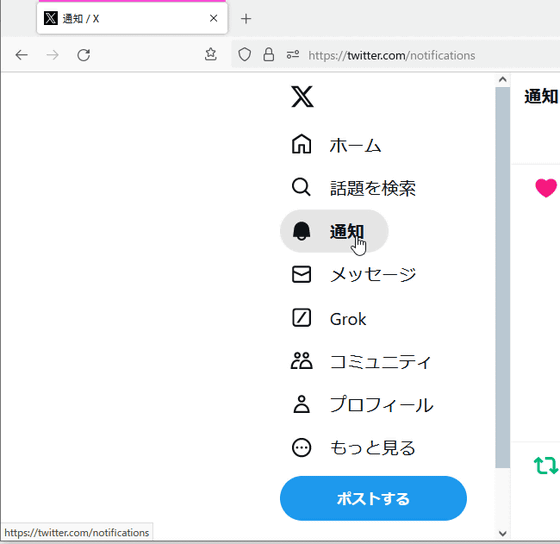
Related Posts:
in Video, Web Service, Posted by logu_ii