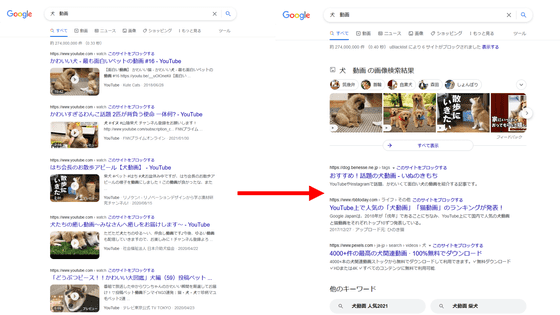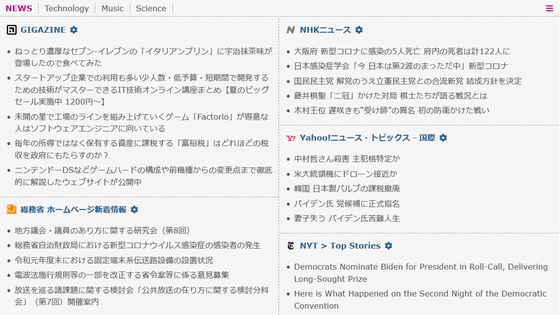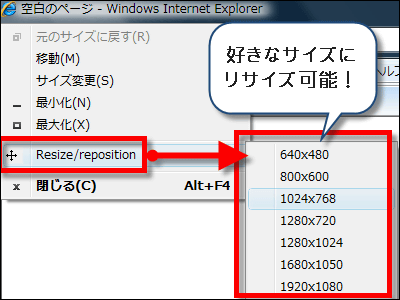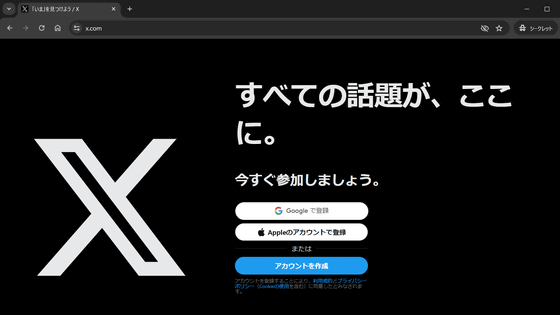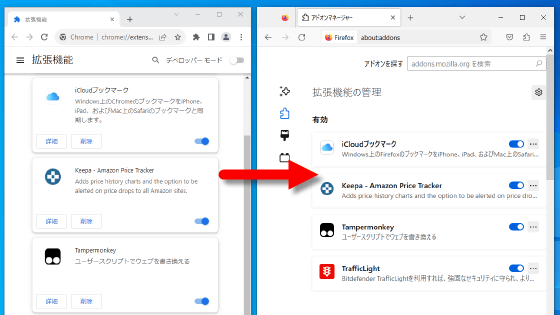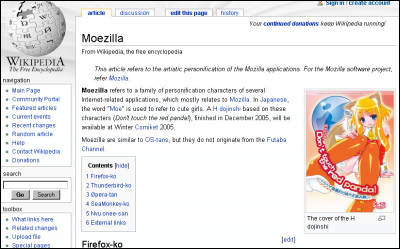An extension function that returns the Twitter icon that suddenly changed to 'X' to the familiar 'blue bird' is born
On July 23, 2023, Elon Musk announced that he would rebrand Twitter to the name 'X', and the icon for the browser version of Twitter actually changed to 'X'. While users who miss the old `` blue bird '' icon continue to appear, engineer
I made an add-on that returns twitter's X to a bird https://t.co/awjAwERArd pic.twitter.com/FOnzYUJWWy
— ???? ???? ???? (@kituneponyo) July 24, 2023
I made a chrome extension function to change the Twitter icon from X to a bird - Kitsuneko's Weekly Daily Sushi News
https://ki2neko.hateblo.jp/entry/2023/07/24/191636
When you open the browser version of Twitter at the time of article creation, the icon displayed in the upper left is 'X' as shown below. Some people have become familiar with the 'blue bird' icon, and there should be some people who feel uncomfortable every time they see the icon.
![]()
The newly released extension `` twitter_icon_x_to_bird '' can change the icon of the browser version of Twitter from `` X '' to `` blue bird ''. Chrome version (Edge version) and Firefox version are released for 'twitter_icon_x_to_bird', and this time I will actually use the Chrome version. The Chrome version of the extension is already available on the Chrome Web Store below.
twitter_icon_x_to_bird - Chrome Web Store
After accessing the web store, click 'Add to Chrome'.
A pop-up will be displayed to confirm the addition of 'twitter_icon_x_to_bird', so click 'Add extension'.
When I refreshed the browser version of Twitter's page, the 'X' icon in the upper left had returned to the familiar 'blue bird' icon.
If you want to return the icon to 'X', click the extension icon in the upper right and select 'Manage Extensions'.
Just click the toggle button to enable/disable the extension and disable it.
At the time of writing the article, the Firefox version of the add-on has not been published on the web store, and it is necessary to download the file from Google Drive and manually load the extension.
How to use the chrome extension to change the Twitter icon from X to a bird - Kitsuneko's Weekly Daily Sushi News
https://ki2neko.hateblo.jp/entry/2023/04/04/142950
Related Posts:
in Review, Web Service, Posted by log1h_ik