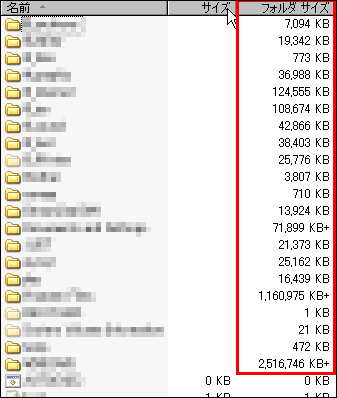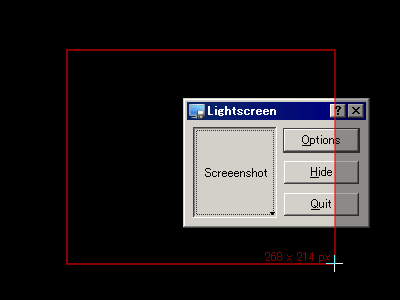"Sizer" free software that allows you to change the size of each browser's window in one size to any size
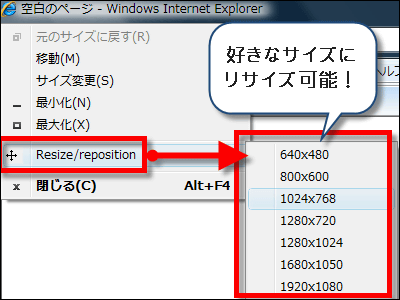
This "Sizer" is quite useful free software which can change the size of each browser window such as IE · Firefox · Safari · Google Chrome · Opera to any size. In addition to the browser, if it runs on Windows it is possible to apply it to most software, and it is sometimes possible to change even if you can not resize normally.
Also, as well as the size of the window can be determined in advance, check the design of the site and blog, develop various web applications, replace the monitor with a new one, I want to change! "Can be used crisply.
Download and install from the following.
Sizer
http://www.brianapps.net/sizer.html
Click "sizer3.zip" from the above page, download it, and extract it.
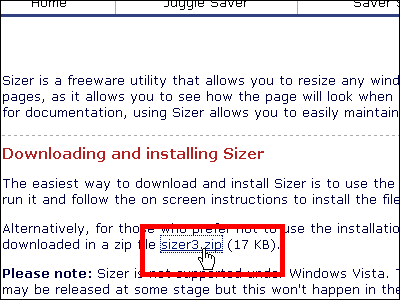
Click "sizer.exe" to start it
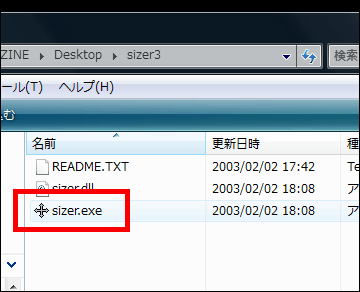
This icon coming out of the task tray is Sizer.
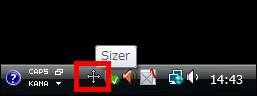
The size can be changed from the right-click menu, and the window which was activated immediately before is resizable.
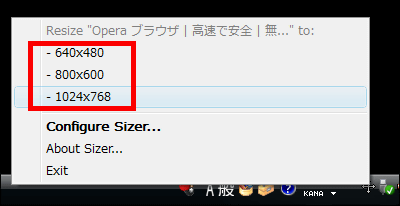
Also, when resizing manually, the current window size will be displayed in real time like this. This is quite convenient.
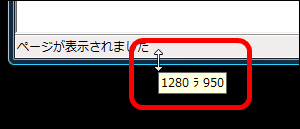
Of course it is also effective when widening the width.
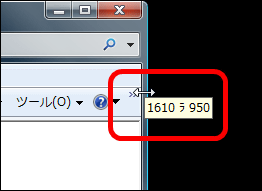
Furthermore, the resizing menu sticks to the menu displayed by clicking the icon in the upper left corner of each software like this, you can change it in one size to the size you like.
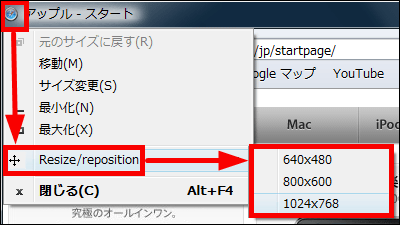
You can add or delete this size combination yourself, right click on the task tray icon and select "Configure Sizer".
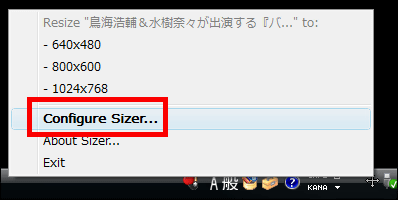
You can add new settings by clicking "Add".
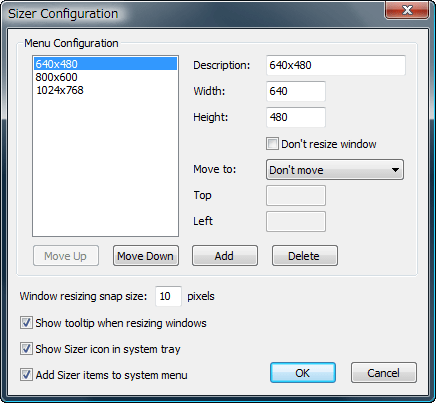
Also, from "Move to" you can specify where you want to move the window when resizing, and you can move it to the coordinates you like by choosing "User Defined Position" at the bottom.
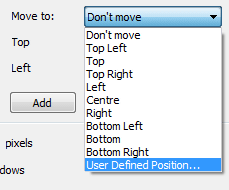
Related Posts: