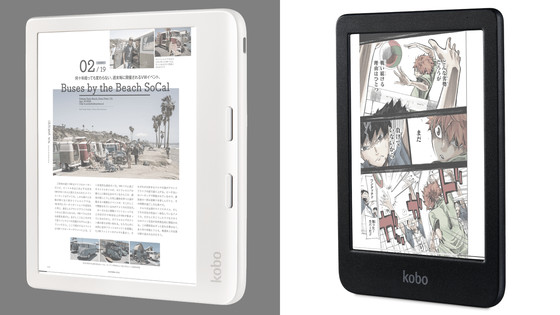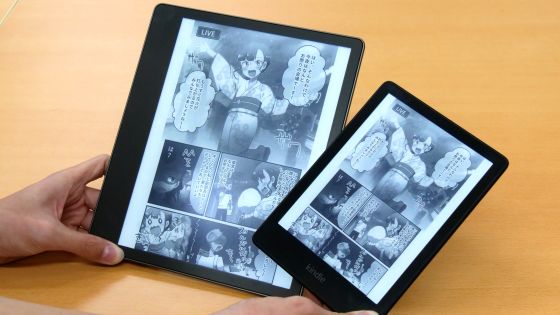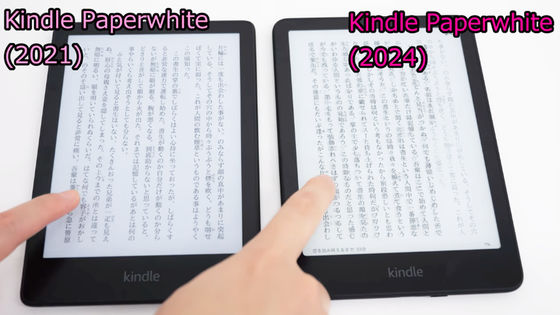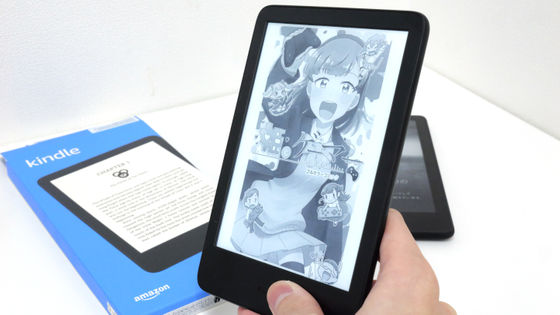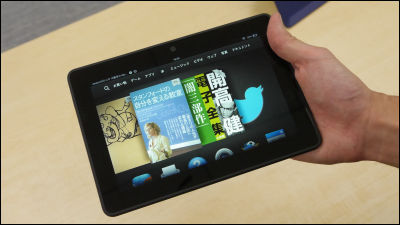A review of Rakuten Kobo's first color e-paper reader, the Kobo Libra Color and Kobo Clara Color
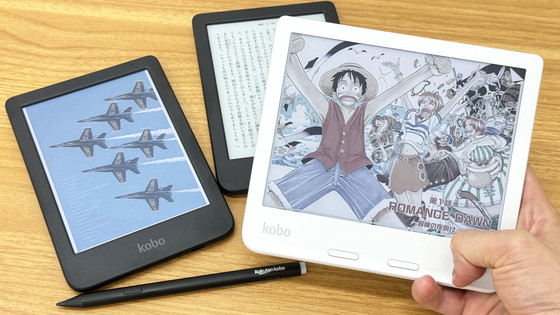
Rakuten Kobo, an e-book service, released the Kobo Libra Color and Kobo Clara Color , the first e-book readers equipped with color e-ink screens, on Wednesday, May 1, 2024. While supporting color display, the display uses e-paper instead of an LCD screen, making the screen easy to see even without a backlight and consuming less power. I was able to borrow the actual Kobo Libra Color and Kobo Clara Color from Rakuten, so I tried using them in various ways, such as displaying color pages and using the Kobo Stylus 2 stylus.
Kobo Libra Colour: Rakuten Kobo e-book store
Kobo Clara Colour: Rakuten Kobo eBook Store
https://books.rakuten.co.jp/event/e-book/ereaders/koboclaracolour/
You can find out more about the appearance and size of Kobo Libra Colour and Kobo Clara Colour in the following article.
Rakuten Kobo's first color electronic paper e-book reader 'Kobo Libra Colour' and 'Kobo Clara Colour' appearance review - GIGAZINE

◆Try out Kobo Libra Colour
Kobo Libra Colour looks like this. It weighs 200g, but the right side has a slight grip-like curve and the back has fine bumps, so it feels easy to hold with one hand. The internal storage is 32GB, and there is enough usable capacity to store about 27,000 text-based books (approximately 1MB per book) or about 540 comics (approximately 50MB per book).
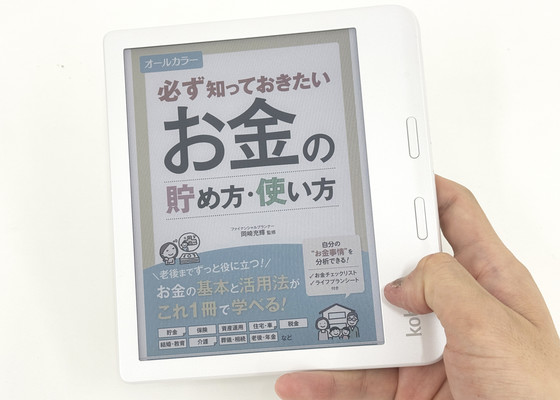
The display is a 7.0-inch E Ink Kaleido 3 touchscreen. Color e-paper is much less saturated than LCD or OLED screens, but you can still easily tell what colors are used where, regardless of the ambient light.
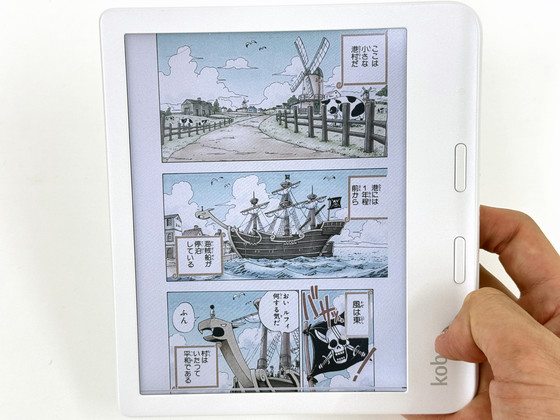
Below is a picture of turning the pages of an e-book with Kobo Libra Colour. Since it is electronic paper, when it comes to books that are mainly images such as comics and magazines, the speed at which pages are sent is inevitably slower than when reading e-books on a smartphone or tablet, but as you can see from the movie below, the pages are rewritten at a speed that does not cause stress when reading a book normally. Of course, if you are displaying only text such as a novel, you can turn the pages more quickly. In addition, Kobo Libra Colour has a physical button for turning pages, so you can turn the pages without having to tap or swipe the screen.
In addition, Kobo Libra Colour supports screen rotation, and when you hold it horizontally, the book will automatically be displayed in landscape orientation as shown below. For general comics and magazines, one page will be displayed per screen when held vertically, and two pages will be displayed per screen when held horizontally.

When the text is displayed sideways it looks like this.
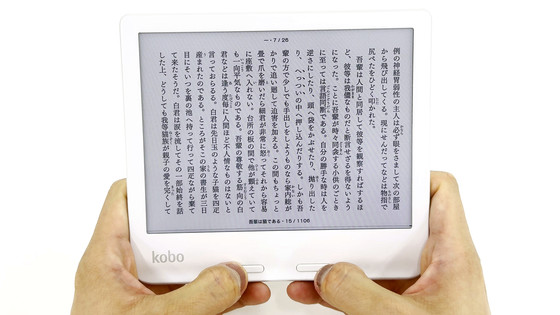
If you hold it in landscape mode, two-page spreads will be displayed at once.

The brightness of the screen can be adjusted from 0% to 100%. Below, images with different brightness levels are overlaid on top of each other so that you can compare them by moving the slider. The left side of the slider is 0% brightness, and the right side is 100% brightness. The battery will last for about several weeks if you read 30 pages a day for about 1 minute per page with the light and Wi-Fi turned off.
You can also change the screen color to suit natural light. By sliding the bar below left and right, you can compare the daytime and nighttime colors.
Additionally, text can be highlighted, and now that it's colored, you can choose from four different highlight colors.
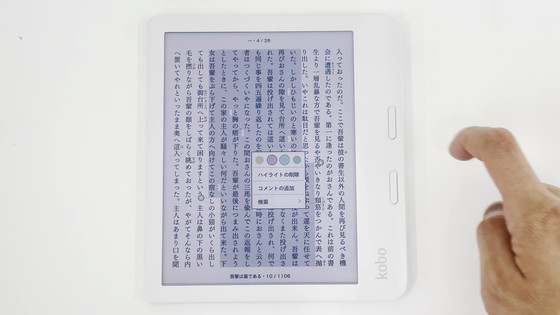
For example, if you add a green highlight to the selected area, it looks like this.

The Kobo Libra Colour also supports stylus input. By using the Kobo Stylus 2 (sold separately), you can also input handwritten notes.
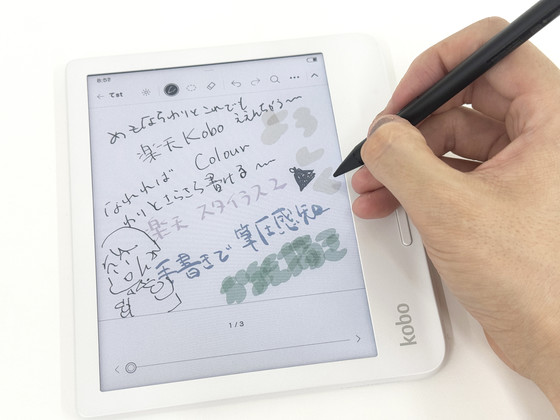
The following movie shows the Kobo Stylus 2 actually being used to write on the Kobo Libra Colour notepad. The Kobo Stylus 2 is equipped with a pressure-sensing function, so you can adjust the strength of the lines depending on the pressure of the pen. Since the screen is electronic paper, there is a slight lag in the response to the stylus, and although detailed drawing is somewhat difficult, you can write notes by hand or do simple sketches without any problems.
The Kobo Stylus 2 can be attached to the Kobo Libra Color with a magnet. However, instead of attaching straight to the Kobo Libra Color, the internal magnets make it diagonally attached as shown in the image below, so it doesn't fit well. If you want to carry it together with the Kobo Stylus 2, it's a good idea to have a separate storage method.

Another thing that bothered me was that the power button was on the right side. When I pick up the Kobo Libra Color, I usually hold the grip side (left side of the image) with the physical buttons in my right hand, but the power button is on the opposite side, which was a little annoying when I wanted to wake it up from sleep mode or turn it on and off.
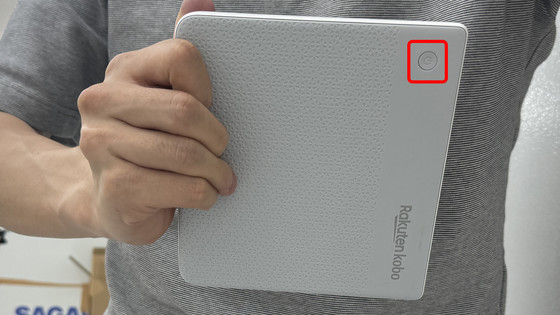
◆Try Kobo Clara Colour
The Kobo Clara Color is equipped with a 6.0-inch E Ink Kaleido 3 touchscreen and weighs about 174g. It has a display size slightly smaller than the Kobo Libra Color, does not have physical buttons, and is a more compact and lightweight model than the Kobo Clara Color. The storage capacity is about 16GB, and there is enough usable capacity to store about 12,400 text-based books (approximately 1MB per book) or about 248 comics (approximately 50MB per book).
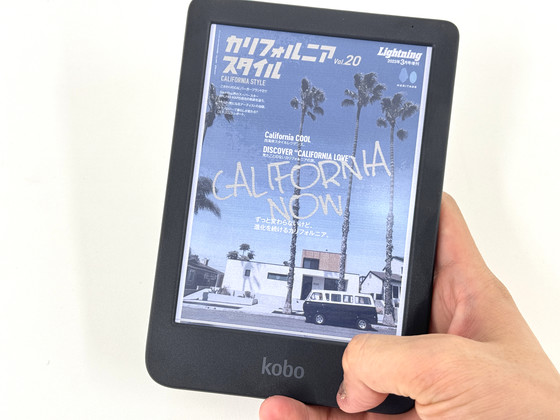
Unlike the Kobo Libra Color, the power button on the Kobo Clara Color is on the left side of the back, making it easier to access when holding the device with your right hand. However, since there is no longer a physical button and no grip, I felt that the Kobo Libra Color was easier to hold.
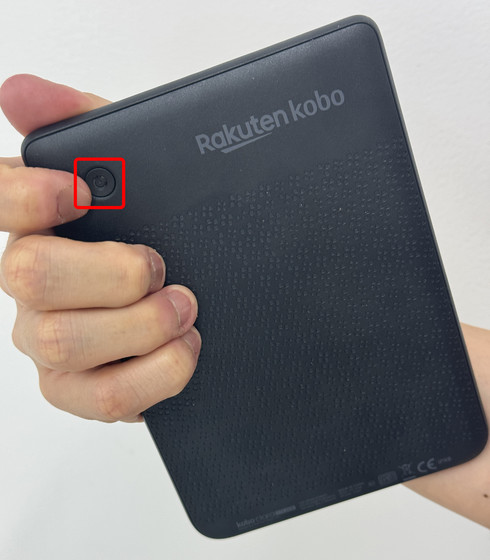
I compared the display sizes of Kobo Libra Colour and Kobo Clara Colour side by side.
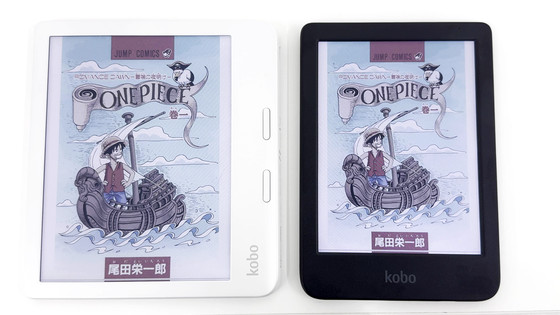
The following movie shows me turning the page with Kobo Clara Colour.
Like the Kobo Libra Color, the Kobo Clara Color can adjust the screen brightness from 0% to 100%. You can compare the brightness of the screen at 0% and 100% by sliding the bar below left and right. The battery will last for about a few weeks if you read about 1 minute per page and 30 pages a day with the light and Wi-Fi turned off.
You can also change the screen color to suit natural light. By sliding the bar below left and right, you can compare the daytime and nighttime colors.
Compared to the Kobo Libra Color, the Kobo Clara Color has three main changes: the display is slightly smaller, there is no physical button for turning pages, and it does not support stylus input. However, the other functions are almost the same. Also, since e-book readers are used by holding them in your hands, it is important that they are lighter than the Kobo Libra Color. In addition, the price of the Kobo Clara Color is 10,000 yen cheaper including tax than the Kobo Libra Color, so if you don't need a 7-inch screen, physical buttons for turning pages, or stylus input, the Kobo Clara Color is sufficient.
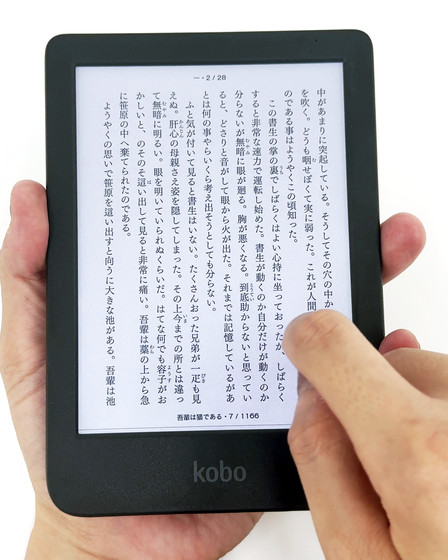
Kobo Libra Colour is priced at 34,800 yen including tax, Kobo Clara Colour is priced at 24,800 yen including tax, and Kobo Clara BW, which is the same type as Kobo Clara Colour and does not support color display, is priced at 20,980 yen including tax, and Kobo Stylus 2 is priced at 9,180 yen including tax and can be purchased from the following.
Kobo Libra Colour: Rakuten Kobo e-book store

Kobo Clara Colour: Rakuten Kobo eBook Store
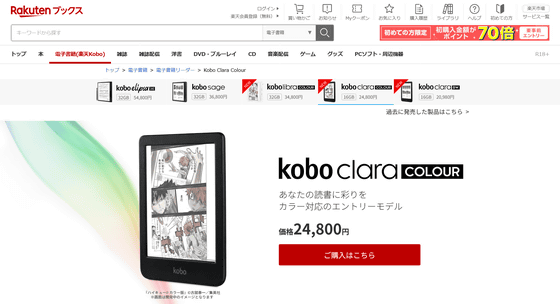
Related Posts: