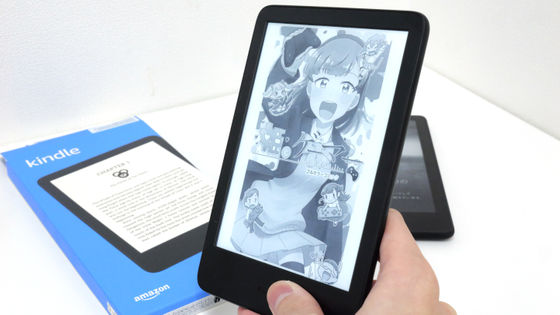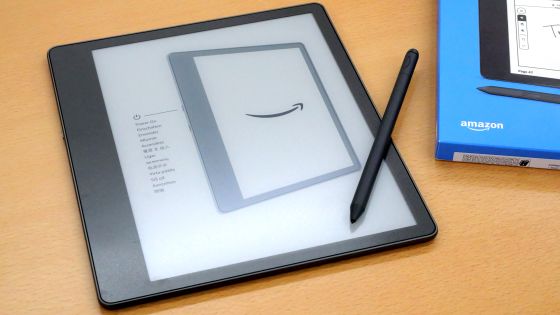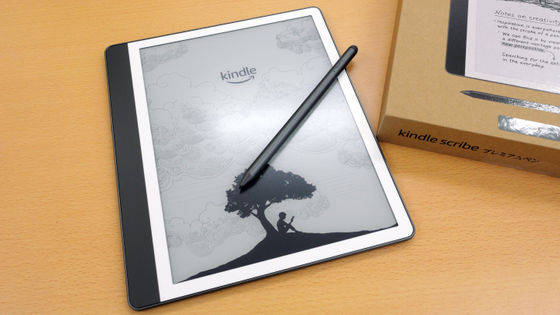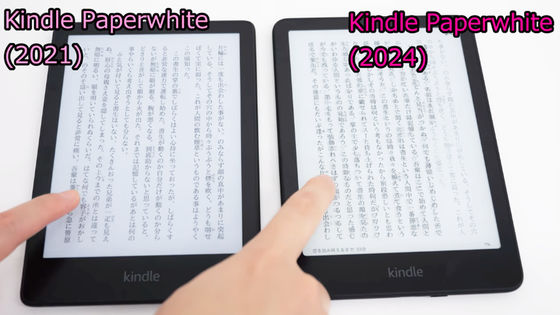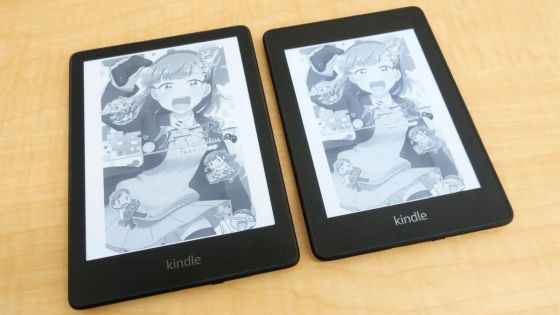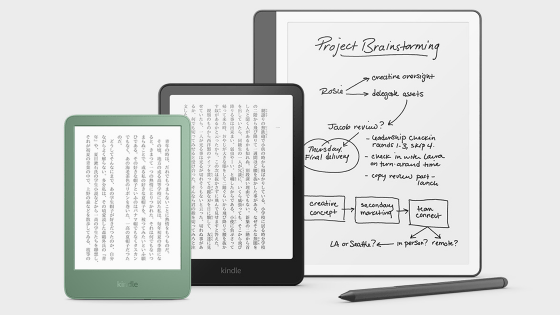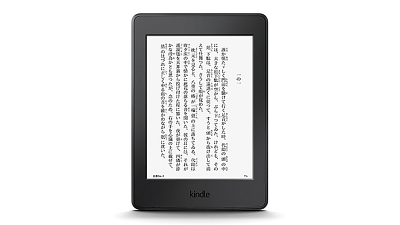I compared the performance of 'Kindle Scribe' with handwritten memo function as an e-book reader with 'Kindle Paperwhite'
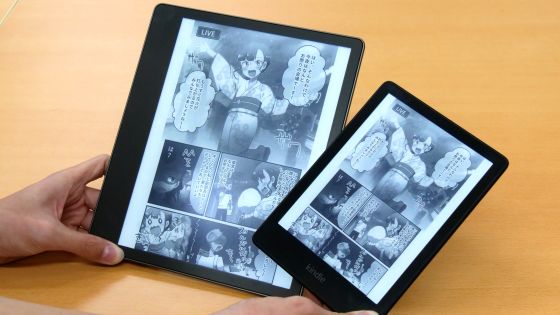
In November 2022, `` Kindle Scribe '', which allows you to write handwritten notes with the attached pen, was added to the Kindle series of e-book readers. Since I had the opportunity to touch such a Kindle Scribe, after
Amazon.co.jp: [New] Kindle Scribe Kindle Scribe (16GB) 10.2 inch display Kindle's first handwriting input function with premium pen

·table of contents
◆ 1: Adjustment of font size and brightness
◆ 2: Page feed performance
◆ 3: Ease of handling
◆ 4: Summary
◆ 1: Adjustment of font size and brightness
When you display a novel with Kindle Scribe, it looks like this. The display has a surface treatment with little reflection, and like other Kindle series, you can display sentences with a texture close to paper. The bezel protrudes on the left side of the display, but there is no page forward button like ' Kindle Oasis '. Operations other than power on/off must be performed by touching the screen, and the basic operation system is the same as Kindle Paperwhite.
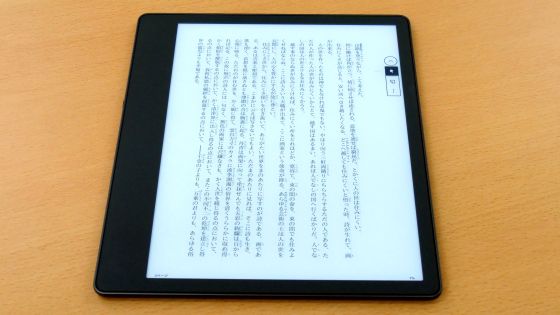
Font size can be adjusted in 14 steps like Kindle Paperwhite.
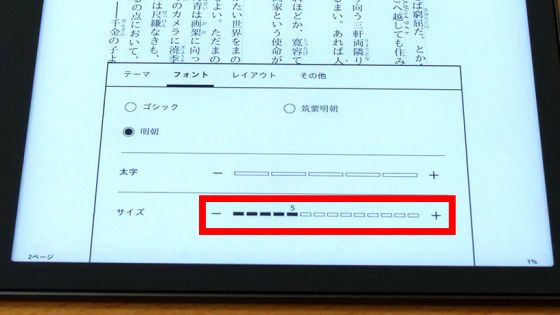
I set the font size to the minimum on Kindle Scribe (left) and Kindle Paperwhite (right) and displayed Soseki Natsume's '
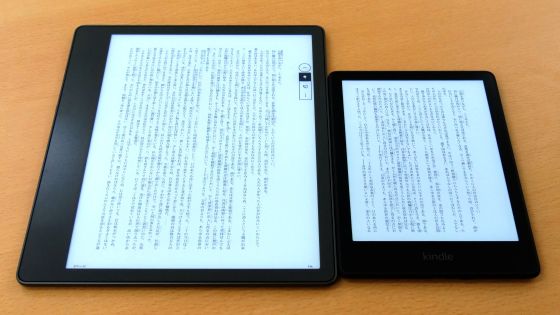
In the case of Kindle Paperwhite, there was a problem that 'when the font size is maximized, the sentences displayed at once are too short and difficult to read', but in the case of Kindle Scribe, even if the character size is maximized, it does not feel difficult to read. Can display length sentences.
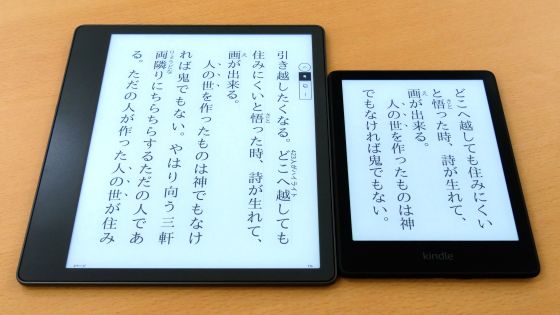
Kindle Scribe can adjust the brightness in 24 steps.

Kindle Paperwhite also has a 24-step brightness adjustment function, but Kindle Scribe also has a function to automatically adjust the brightness according to the amount of light around it.

◆ 2: Page feed performance
Below is a movie comparing the speed of page feeding by opening the same novel with Kindle Scribe (left) and Kindle Paperwhite (right). No difference in reaction rate was observed.
Next, the results of comparing the page feeding performance when displaying manga are as follows. With Kindle Paperwhite, you may feel a momentary hitch when turning pages in succession, but you could not feel the difference in page feed speed for each page.
Comparison of page feeding performance of 'Kindle Scribe' and 'Kindle Paperwhite' [Manga] - YouTube
◆ 3: Ease of handling
As a result of measuring the 'weight' directly linked to ease of handling, Kindle Scribe (left) was 429 g and Kindle Paperwhite (right) was 205 g.

Kindle Paperwhite is a weight that you can pick up with your fingers. It can be easily held with one hand.

On the other hand, the Kindle Scribe is heavy to hold and needs to be held with the entire palm.

The dimensions of Kindle Scribe are 196 mm wide × 230 mm high × 5.8 mm thick, and the dimensions of Kindle Paperwhite are 174 mm wide × 125 mm high × 8.1 mm thick. The Kindle Paperwhite can be easily stored in a small bag like a waist pouch.

On the other hand, Kindle Scribe does not enter the waist pouch. If you value portability, we recommend choosing Kindle Paperwhite over Kindle Scribe.

◆ 4: Summary
As a result of checking the performance of Kindle Scribe as an e-book reader, it is attractive that 'a lot of information can be displayed at once', but Kindle Paperwhite was overwhelmingly superior in terms of ease of handling. For this reason, if you do not emphasize the memo function and want to pack a large collection of books and read anytime, anywhere, it is recommended to select Kindle Paperwhite.
The handwriting function of Kindle Scribe is explained in detail in the following article.
I checked the handwriting function and writing comfort of Kindle's first handwritten memo function equipped device 'Kindle Scribe' - GIGAZINE
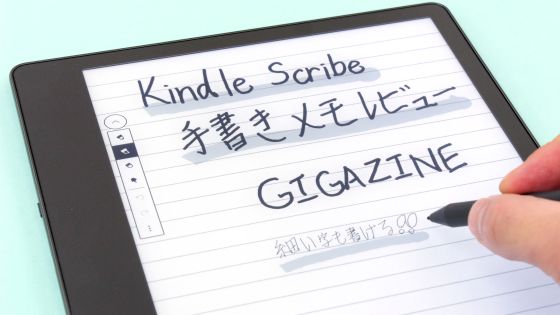
In addition, Kindle Scribe's 16GB premium pen model is available at Amazon.co.jp at 51,980 yen including tax at the time of article creation.
Amazon.co.jp: [New] Kindle Scribe Kindle Scribe (16GB) 10.2 inch display Kindle's first handwriting input function with premium pen

Related Posts: