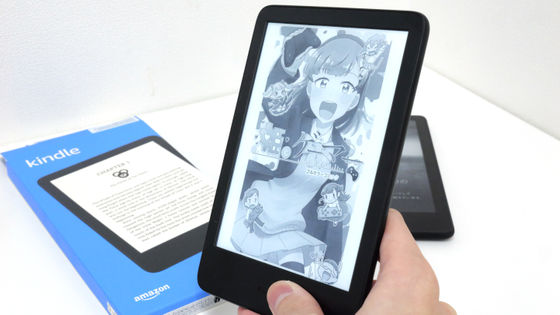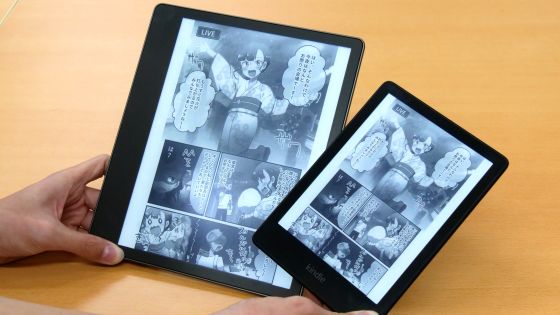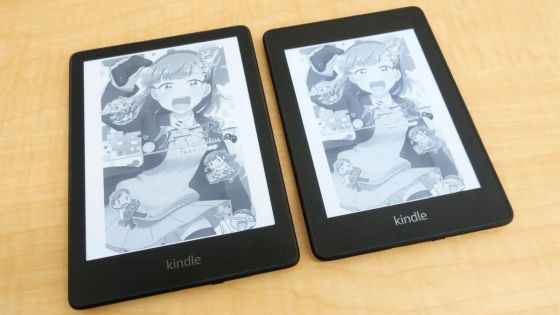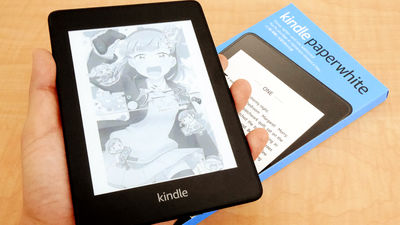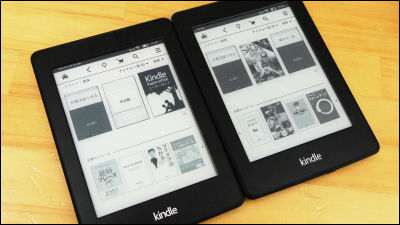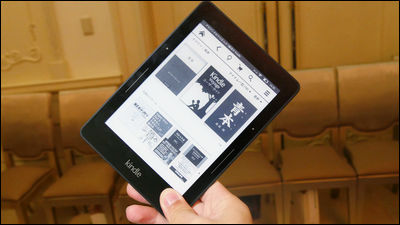We tried out the improved page turning and screen display of the latest 2024 'Kindle' series while comparing it with the previous model.
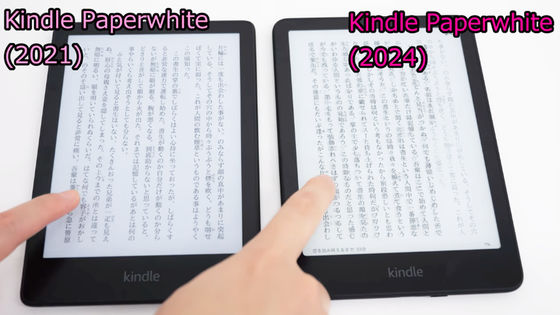
On Wednesday, October 16, 2024, Amazon announced the latest models of the Kindle e-book reader series, including the
Amazon announces four new Kindle series models. Improved design and usability make reading more enjoyable - About Amazon | Japan
https://www.aboutamazon.jp/news/devices/kindle-2024
You can get a good idea of the appearance of the 'Kindle', 'Kindle Paperwhite', and 'Kindle Paperwhite Signature Edition' by looking at the following articles.
'Kindle' with improved functionality and new colors released 2024 latest model opening ceremony & easy initial setting tried - GIGAZINE
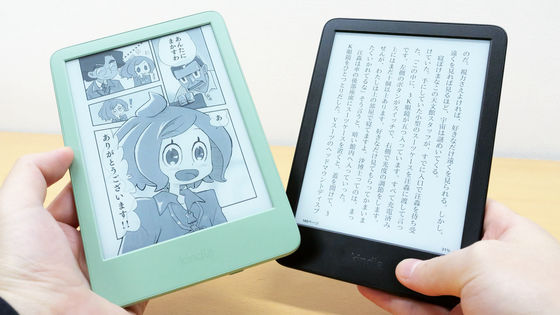
2024 latest version 'Kindle Paperwhite' and 'Kindle Paperwhite Signature Edition' photo review, what is the difference from the previous model and the latest version of Kindle? - GIGAZINE

First, I tried operating the screen with Kindle's 'Matcha'. It seems that the 2024 model Kindle has improved page turning speed compared to the previous model. In the following movie, I tried opening ' I Am a Cat ' on my Kindle and actually turning pages continuously, swiping the screen from bottom to top to skip pages, tapping the top of the screen to adjust brightness and switch between dark modes from the settings menu.
Experience the evolved page forwarding and display of the latest Kindle 2024 model - YouTube
When I actually tried it out, there was almost no delay in page turning like there was with the old Kindle, and I was able to read comfortably. The page skip operation and the response of the setting screen are still sluggish, which is typical of Kindle devices, but those who are used to the old Kindle should feel that it operates quite smoothly.
In addition, the 2024 Kindle has been updated to a higher black-and-white contrast ratio than the previous model, and the display brightness has been improved by up to 25% compared to the previous model, evolving to the same brightness as the Kindle Paperwhite. To adjust the display brightness, tap or swipe down on the top of the screen.
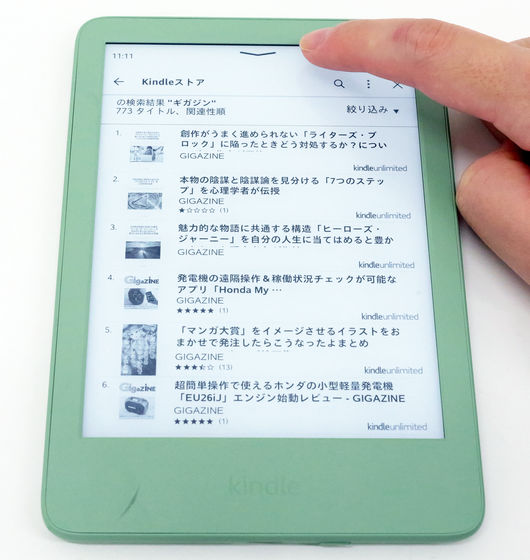
Below, the left is the Kindle (2024) and the right is the Kindle Paperwhite (2024). Both have the same 24-step brightness adjustment, but only the Kindle Paperwhite has an option for 'color warmth.'
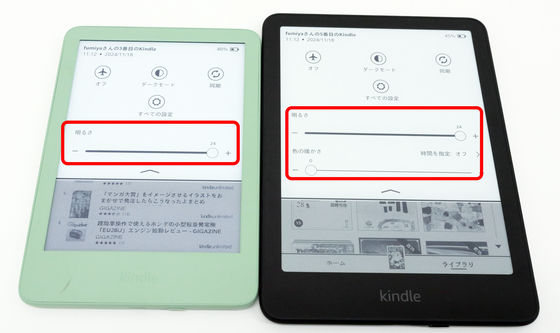
Below is the screen on the left when 'Color Warmth' is set to '0,' and on the right when 'Color Warmth' is set to the maximum of '24.' Increasing the 'Color Warmth' makes the colors more orange, so if you feel that white light is painful to your eyes, we recommend adjusting it.
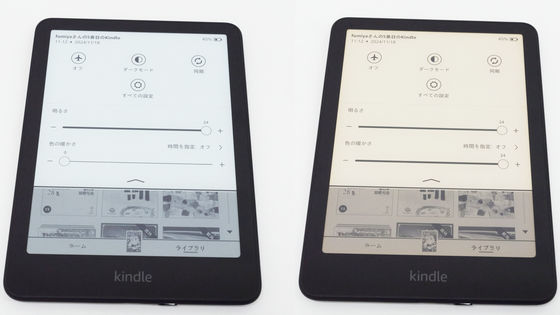
To compare the Kindle displays, I read the manga '
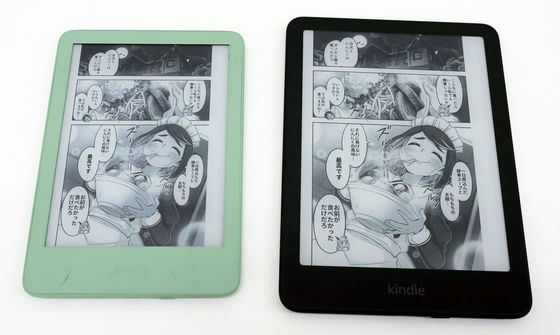
When I turned off the lights in the room after setting the brightness to maximum, the Kindle (2024) on the left looked a little bluish, while the Kindle Paperwhite (2024) on the right looked more black and white with a lower tone, as shown below. 'I Smell Like Garlic, Master!' is a full-color manga, so it automatically becomes black and white when read on a Kindle device, but the Kindle (2024) seemed to have a brighter black and white contrast. In addition, the previous Kindle had a relatively low display brightness, which made it difficult to read in bright sunlight or in dark environments, but the 2024 model can be read well even in dark environments.
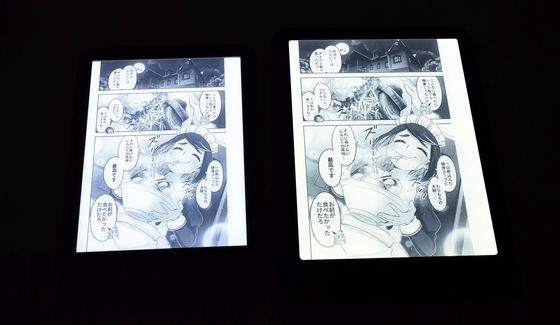
Next, the Kindle Paperwhite has a 25% faster page turning speed than the previous model, making it possible to quickly scroll through library and book pages, so we actually compared it with the 2021 model. Below, the Kindle Paperwhite (2021) is on the left and the Kindle Paperwhite (2024) is on the right. Both are set to maximum brightness and color warmth at '0', but the 2021 model on the left has a stronger white color, while the 2024 model on the right looks closer to the texture of paper.
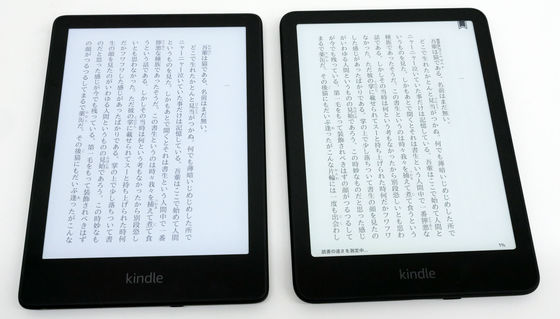
In a darkened room, the difference in the displays becomes more apparent.
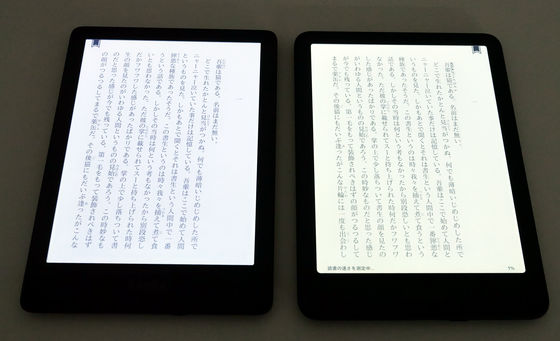
In the movie below, we lined up the Kindle Paperwhite (2021) on the left and the Kindle Paperwhite (2024) on the right, and then simultaneously performed page forwarding and screen setting operations. When we actually compared them, we found that the page forwarding had been significantly updated in the 2021 model, so the '25% improvement' of the 2024 model was not very noticeable. However, the page skipping action, which can be done by swiping from the bottom of the screen, was clearly smoother in the 2024 model.
Next, let's look at the difference between the displays of the Kindle Paperwhite and the Kindle Paperwhite Signature Edition. Below, the left is the Kindle Paperwhite (2024), and the right is the Kindle Paperwhite Signature Edition (2024) 'Metallic Jade'. There is no particular difference in appearance when opening the same novel.
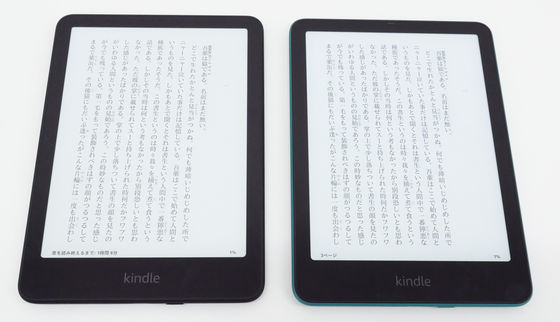
Next, I tried opening the manga '
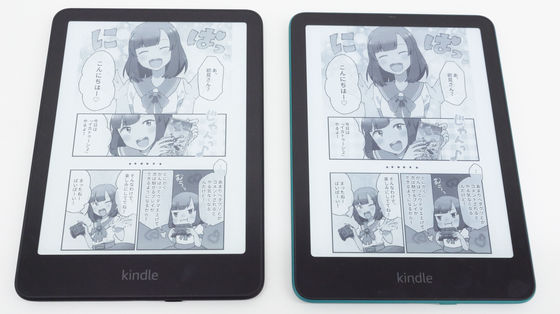
If you zoom in, you can see that the background of the first frame and the word 'Tada!' and the pattern behind it in the second frame are pale in color on the Kindle Paperwhite on the left, but the same parts are clearer on the Kindle Paperwhite Signature Edition on the right. 'The Princess and the Gamer' is originally a full-color manga, so when you open it on a Kindle device, the appearance may change depending on the detailed settings and specifications of the device, but if you want to see all manga and illustrations as clearly as possible, it seems better to prioritize the Kindle Paperwhite Signature Edition.
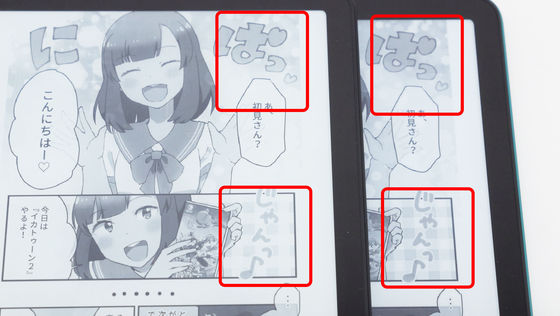
Also, the feature that is only available on the Kindle Paperwhite Signature Edition (2024) on the right of the image below is 'Auto-Brightness.' When you check 'Auto-Brightness,' the screen brightness will automatically change according to the brightness of the environment.
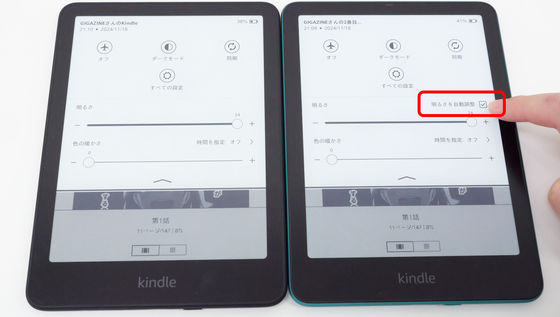
You can see how the 'Automatic Brightness Adjustment' works by watching the following movie.
I tried out the Kindle Paperwhite Signature Edition's 'Automatic Brightness Adjustment' - YouTube
When I actually compared the two, the Kindle was the one that I felt had the most progress. It is the smallest and lightest for reading novels, and page turning and other operations have also been improved, so I would recommend it to those who have tried the Kindle in the past but gave up because it was not working well. Similarly, the Kindle Paperwhite also seems to have slightly improved touch operation, but it has not changed dramatically from the previous model, so it seems that those who want a new Kindle device but want to read manga and other things, so the Kindle is too small, or those who were using an old Kindle Paperwhite before 2021, would be recommended to replace it. However, the Kindle Paperwhite Signature Edition has a easier-to-read screen and a larger capacity, so those who mainly read manga should enjoy the comfort of the Signature Edition.
On the other hand, one of the complaints is the power button. The power button on the new 2024 Kindle series is located on the underside of the device, which is common to the previous model, making it easy to make mistakes such as pressing the power button frequently when reading while supporting the device on a leg or desk. The higher-end Kindle Oasis, which was released in 2017, has a function that rotates the screen when held upside down, but the only model in the new 2024 Kindle series that has the automatic screen rotation function is the Kindle Scribe. In addition, one of the features of the Kindle Paperwhite Signature Edition, 'Automatic Brightness Adjustment,' is appreciated because it automatically brightens when moving to a bright place, but it was also annoying when I was on the train and it got a little dark, making it difficult to read, so it is unlikely to be a deciding factor in my choice.
The 2024 version of the Kindle will be available in two colors, 'Black' and 'Matcha,' both priced at 19,980 yen including tax.
Amazon.co.jp: New Kindle (released in 2024), 6-inch display e-reader, 16GB storage, black, no ads

The 2024 version of the Kindle Paperwhite costs 27,980 yen (tax included), while the Kindle Paperwhite Signature Edition costs 32,980 yen in both Metallic Black and Metallic Jade colors.
Amazon.co.jp: New Kindle Paperwhite (16GB) 7-inch display, color-adjustable light, 12-week battery life, no ads, black

Amazon.co.jp: New Kindle Paperwhite Signature Edition (32GB) 7-inch display, auto-brightness, color-adjusting light, 12-week battery life, no ads, metallic black

Related Posts: